
Image designed by @projectmamabg
Hello Hivians! Welcome back to my blog 🤗. As one of the members of the newbies initiative, we've been posed with our 5th task which is focused on understanding tipping/mining of tribe tokens and how to operate the hive engine.
Now, before the meeting which took place in our discord server last Saturday, I was not really acquainted with hive tokens or the hive engine. I was sort of in the dark. Moreso, I always wondered how I'd use all these tokens asides just accumulating them.
However, thanks to @ksam's tutoring and study materials, I've now been able to gain more in-depth knowledge on that aspect and so, this post is in response to the specified tasks 😊.

1. Mention 3 Abuses of the Tipping/Mining Token service.
It is certainly okay to tip/mine tokens either for yourself or others but there are some actions we need to be cautious of to avoid the consequences of abuse (blacklisting). And some of these abusive actions include;
Creating an account just for the sake of tipping yourself tokens.
Commanding the tribe tokens in an explanation instead of quoting it properly. It should be done like this;
!PIZZA!LUVConniving with other account users to tip each other tokens.

2. What is the difference between Hive and Swap.Hive.
The difference is that Hive is a first layer token and due to it's invisibility on the second layer, it cannot be used for token purchase on the hive engine. Whereas, swap.hive is a second layer token and can be used in the purchase of hive engine tokens because it can be seen there.

3. List 4 Decentralized exchange.
These are basically websites on which tokens can be swapped for hive and vise versa. They include;
- Leo Dex (Leodex.io)
- Bee Swap (beeswap.dcity.io)
- Hive engine (hive-engine.com)
- Tribal Dex (tribaldex.io)

4. Convert 1.1 hive to swap.hive and convert it back to hive.
In this context, I chose to make use of the Leo Dex because I felt it was easier to understand. Below are the steps are followed in my conversion to swap.hive:
STEP 1: On my mobile phone's web browser, I searched the link; Leodex.io and it brought me to their homepage.

STEP 2: Clicking on the icon by the right side, I then clicked on the login button and inputted my hive username.
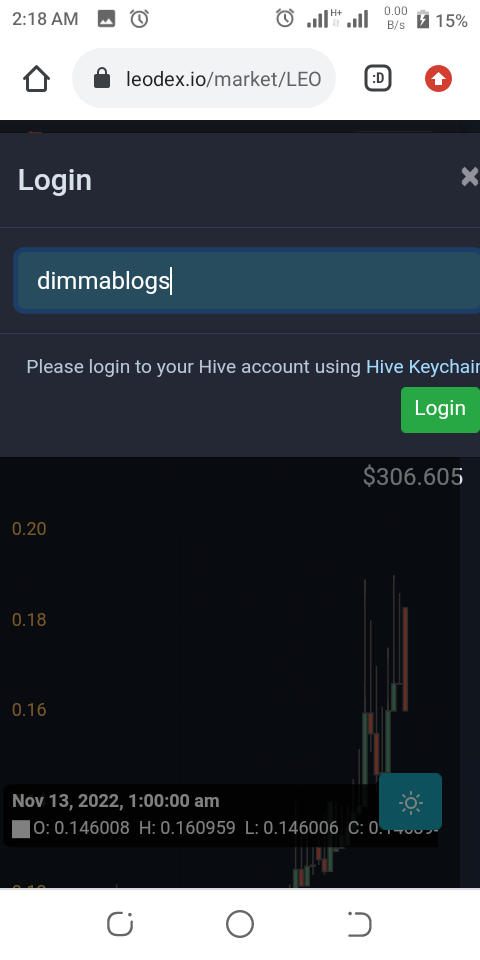
STEP 3: Having inputted my Hive signer password, I was finally logged in. Then, I clicked on the deposit button at the top and I was asked to input the amount of hive I wanted to swap. And as you can see, I inputted 1.1 hive for deposit.
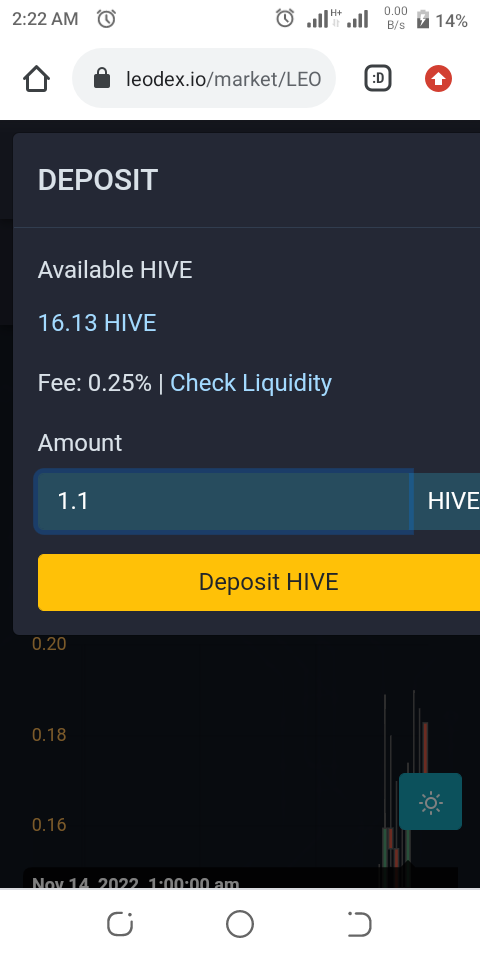
STEP 4: Afterwards, I was taken to a page where I was requested to approve my transaction and it was successful ✅.
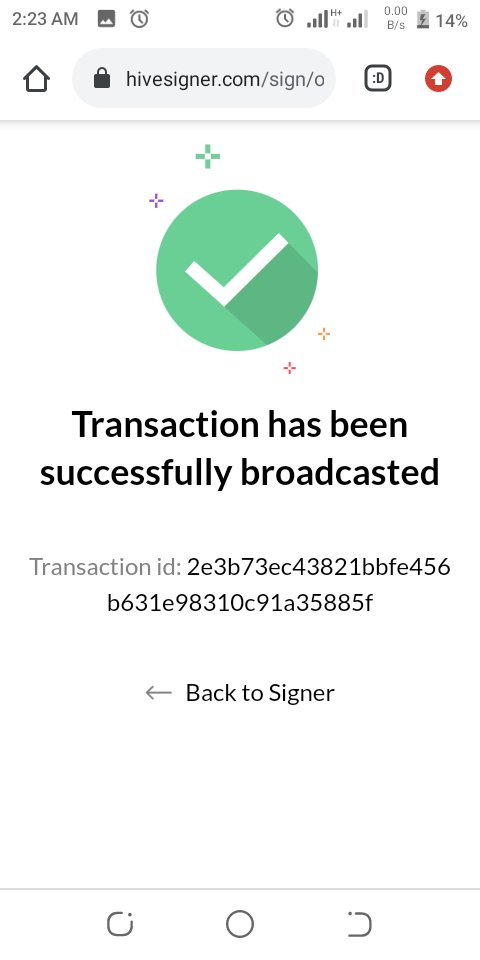
Here's a proof of confirmation on my peakD wallet transaction page.
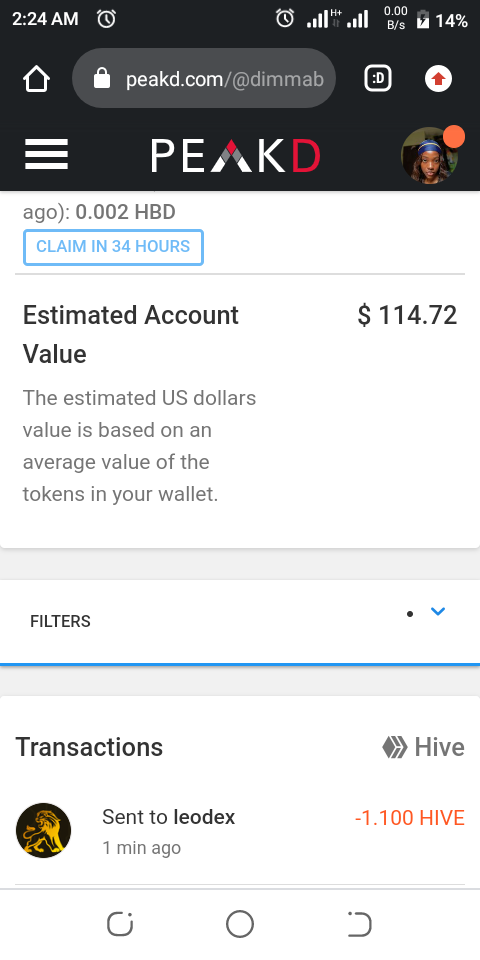

Since this task requests that I convert back to hive, here are the steps I followed in my conversion:
STEP 1: Returning back to my Leo Dex's homepage, I clicked on the withdraw button this time.
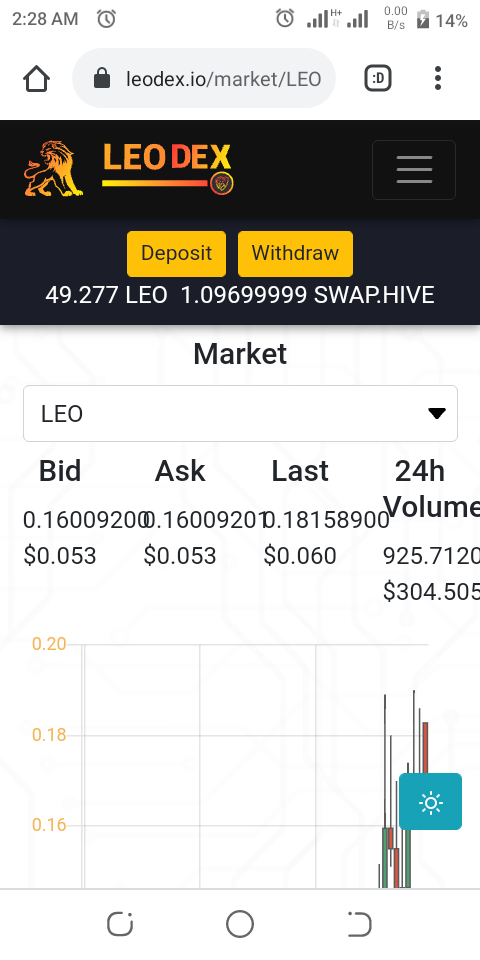
STEP 2: Then, it took me to the page where I had to input the amount of swap.hive I wanted to withdraw.
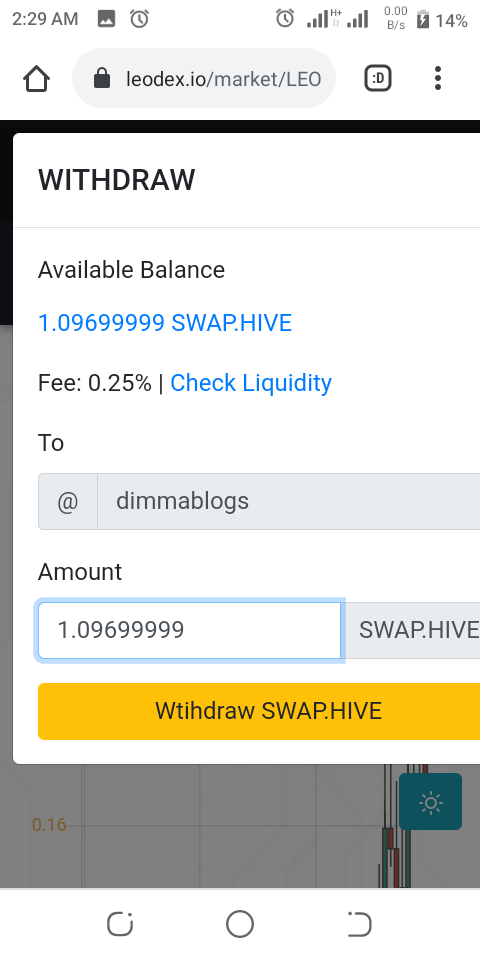
STEP 3: Having done that, I approved my transaction in the next page and it was successful ✅.
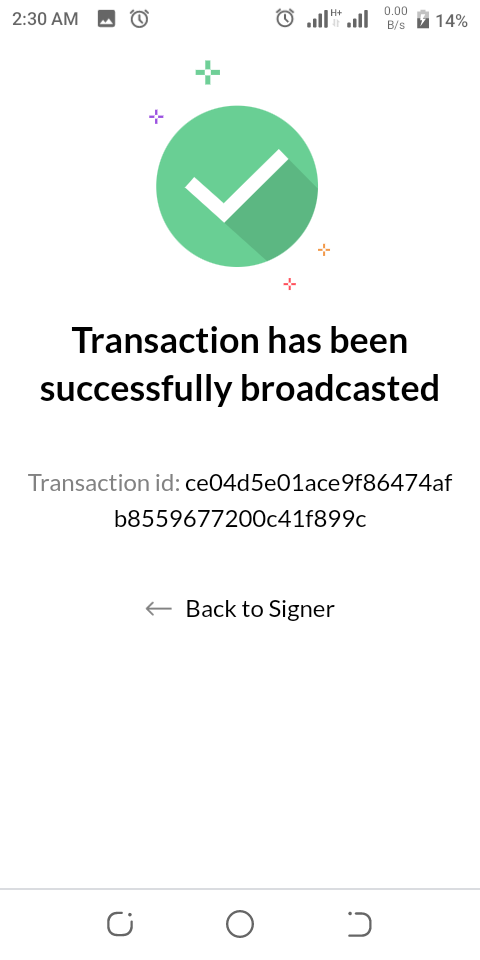
Here's a proof of confirmation on my peakD wallet transaction page.
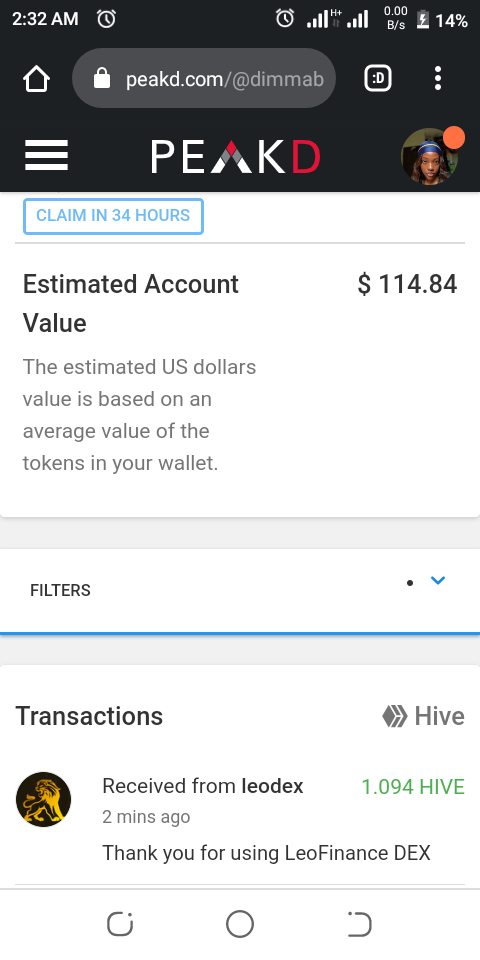
At first, I thought it would be difficult getting a hang of hive engine, since it's my first trial. But, it was actually easypeasy and interesting to try out. I'm even looking forward to making more transactions on it soon.
In final words, I'd like to thank the newbies initiative masterminds @starstrings01, @aliento team, @theycallmedan for this wonderful program, their support and teachings. Also, thank you sir @vickoly for your leadership in our team 2.
And to my dear readers,
THANKS FOR READING! ❤️


