Tags, Tipping, Tokens and use of Hive-Engine.
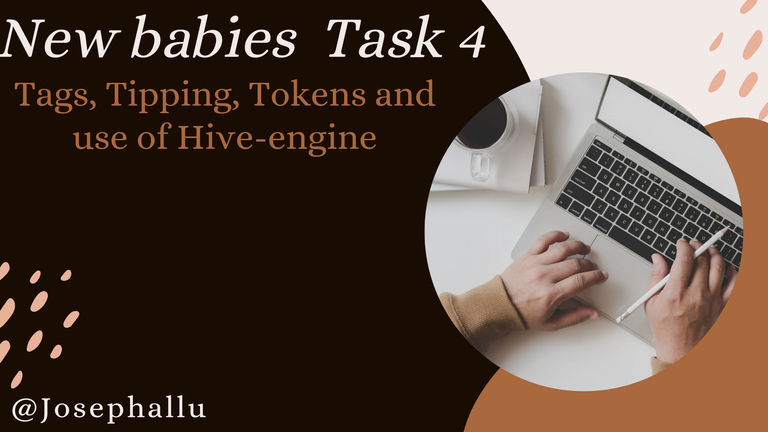 (Image design by me on canva)
(Image design by me on canva)
I welcome us again to another newbies initiatives task 4.
Thanks to all my leaders and tutors @nkemakonam89, @Startstrings02, @Eunice9200.Thanks always for your selfless efforts and sacrifice.
This week training took us to another part of of hive world... Tags, Tokens, Tipping, Mining and used of Hive Engine.
First let's talk about Tokens.what are tokens and Tribe tokens?
Tokens generally are reward one obtain from using hive ecosystem.This reward comes either by Tipping or Mining or by engagement on others authors contents or different activities on the hive world.But Tribe Token on the other hand mean the rewards associated to different communities These rewards can be earn as a result of communities tags one use on his creative post or as result of one's engagement in other authors post.
Examples of Tribe tokens including:
PIMP( gotten from #pimp)
VYB( gotten from tag #vyb
NEOXGAR(Gotten fron using Neoxian).
Someone may asked what's the different between the Tribe tokens and Tags. Please don't get yourself confused as i have explained earlier:
The tribe token are communities reward one earn from using their tags either on his/her creative post.
Now let's lunch deeper into the
buy and sell order for Leo token or any hive-engine tokens.
Before going into the steps involved for buy and sale order, the following ought to be noted:
You must first download the hive keychains on your mobile app on your play store (That's for those using androids phone). Once you have the app, sign up to the app using any of your private key with a creative password (six digit keys).
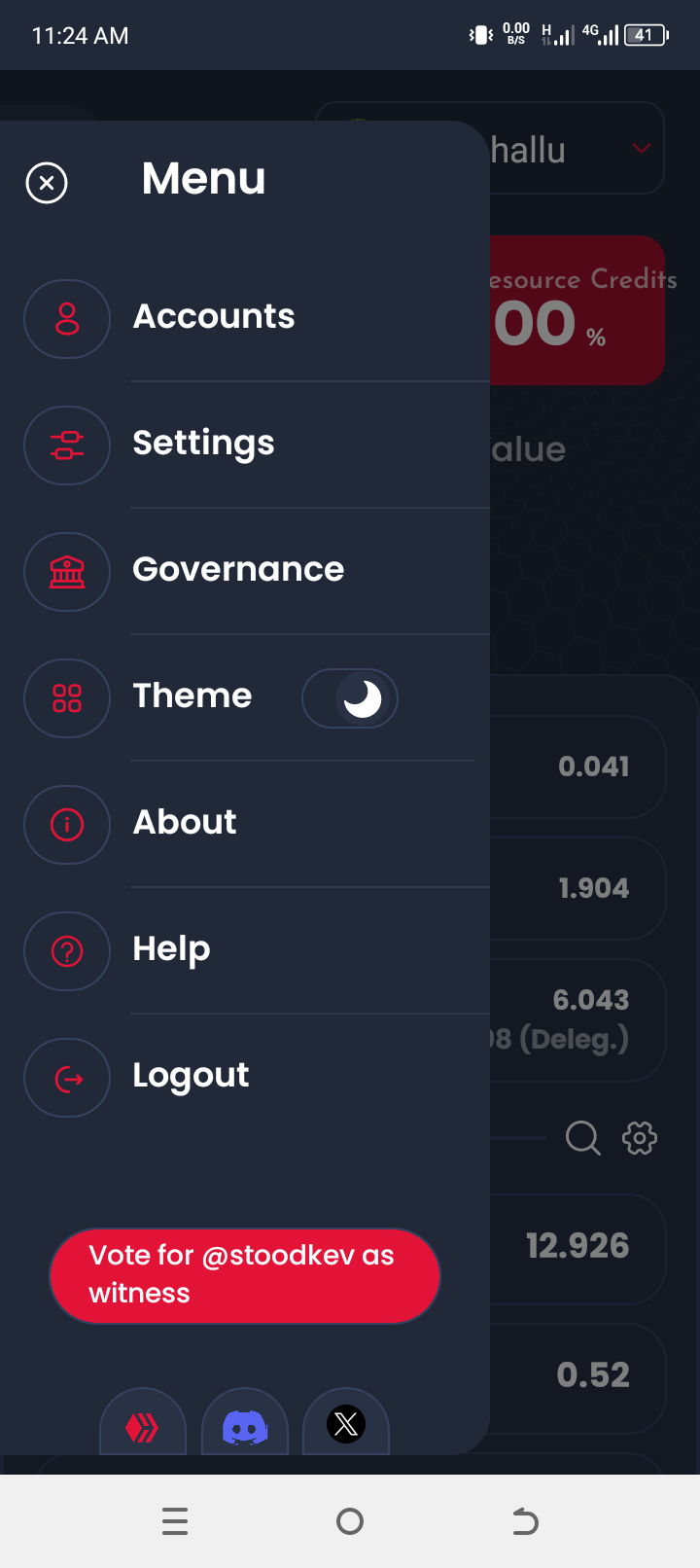
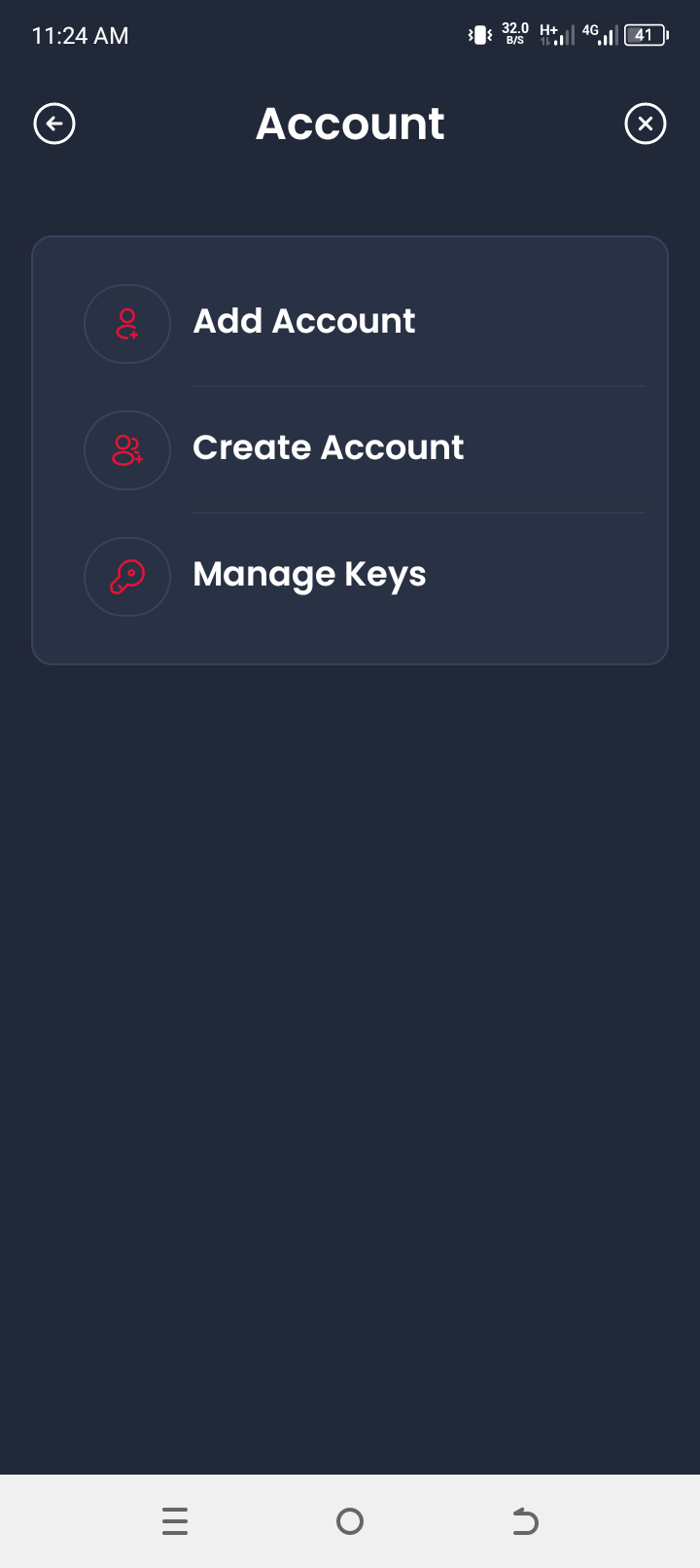
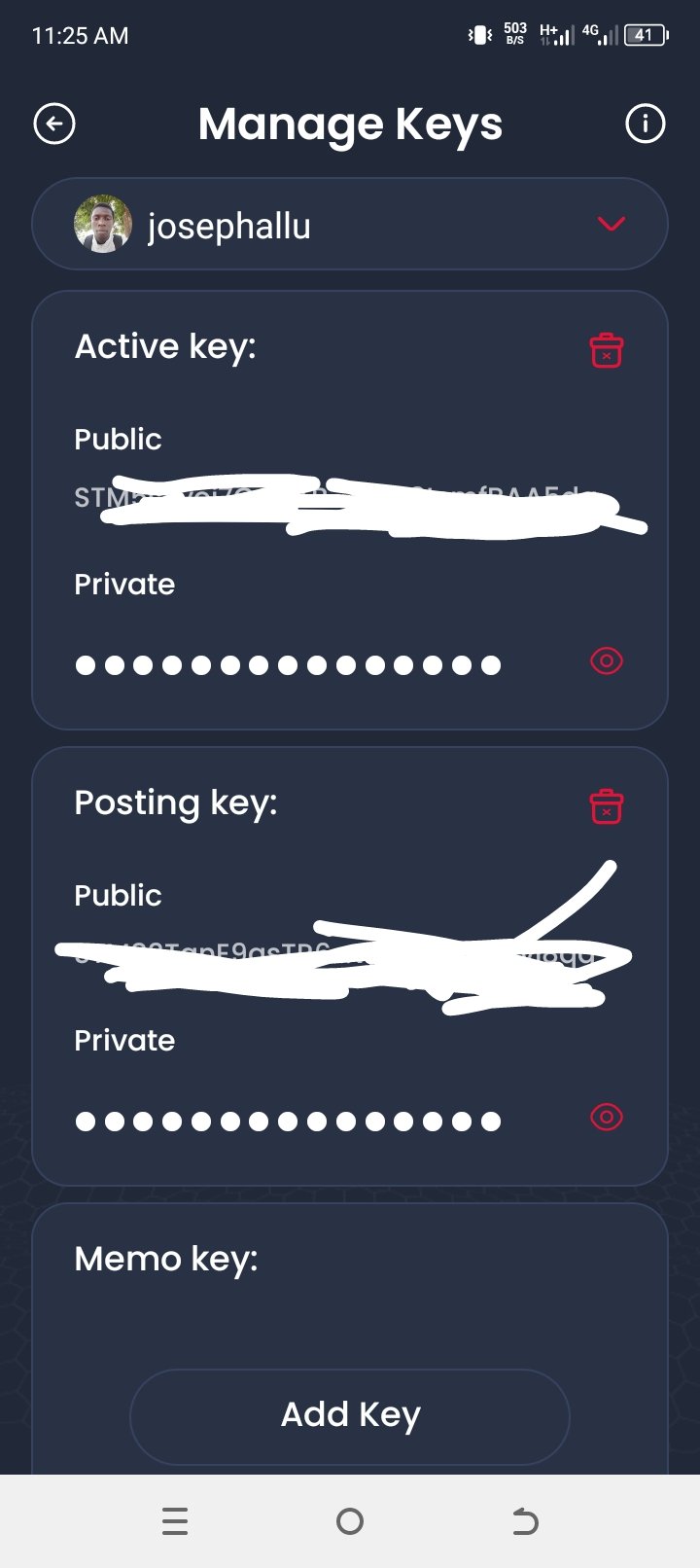
Once you are done with the signing up, the following steps will be necessary as a guide for your buy and sell order:
Step one:
Locate your swap and buy icon at the bottom of your screen, the last icon by your right.
Select your hive token and the amount and the second token as the swap.Hive token, then click on the swap icon to swap your hive token.
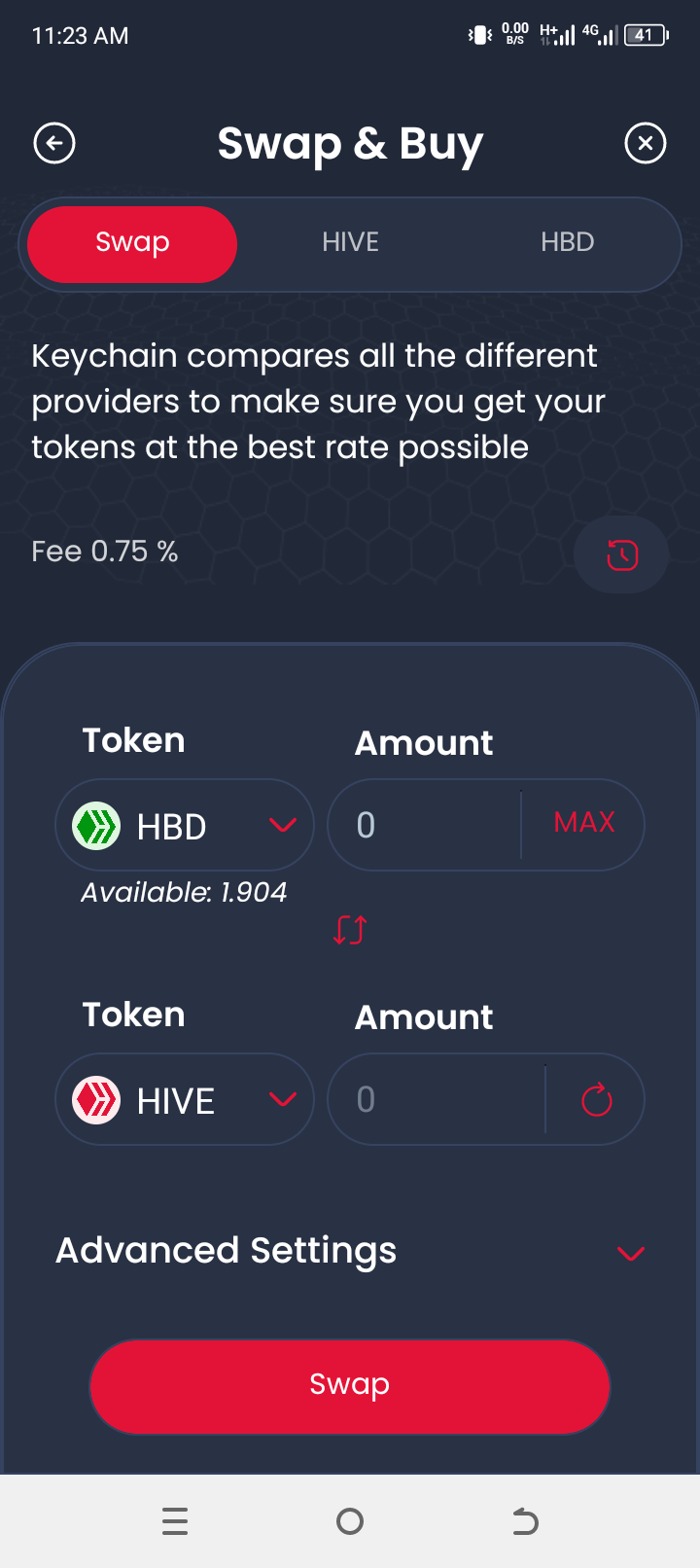
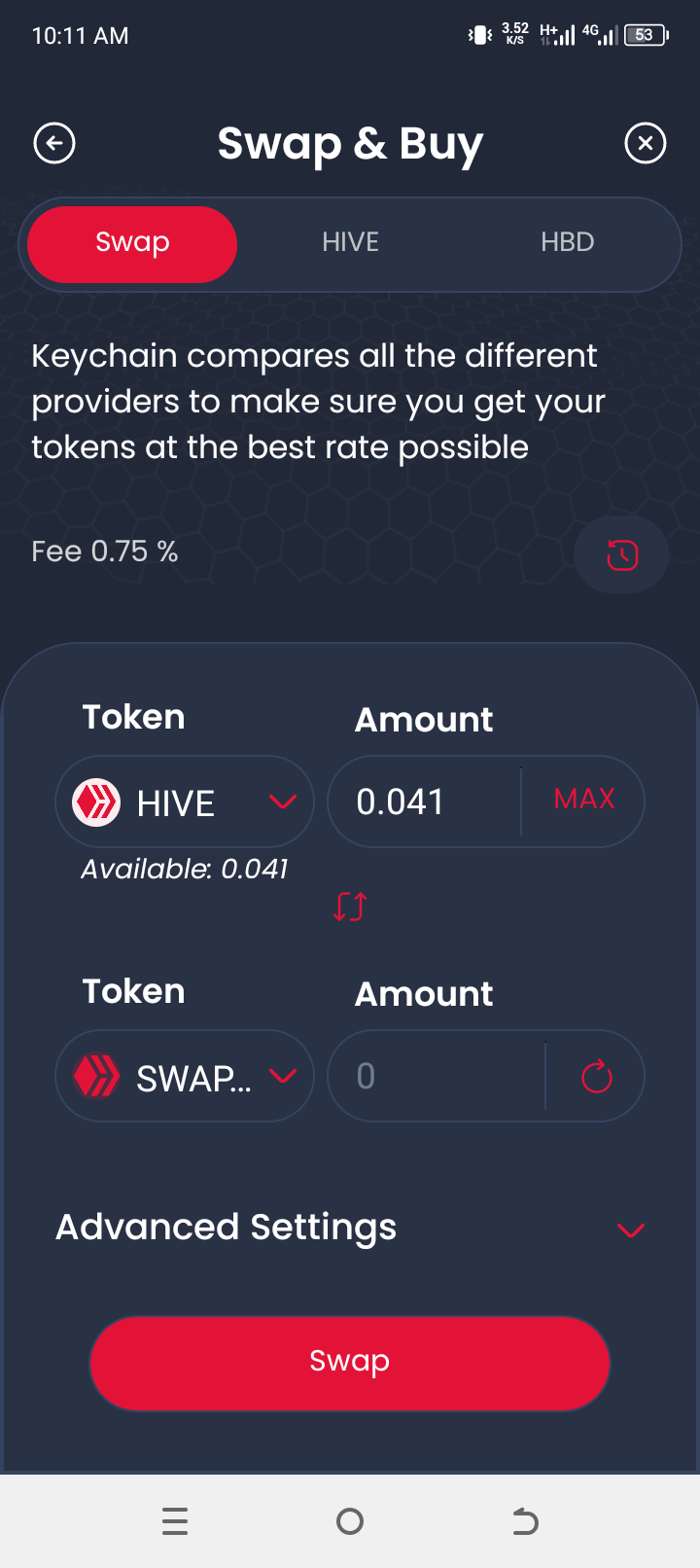
To successfully swap your hive token import your active private key first.This can be done by clicking on three small horizontal lines on top of your screen by your left as show above before step one.
Click on account icon locate your manage keys and imports your private active keys, this will enable your transaction successful.
Step two
Locate your browser which at the bottom of your screen after the first icon by your left.locate your hive-engine and login.
Afterwards click on the small lines on top of your screen and select the market after selecting your desire token.
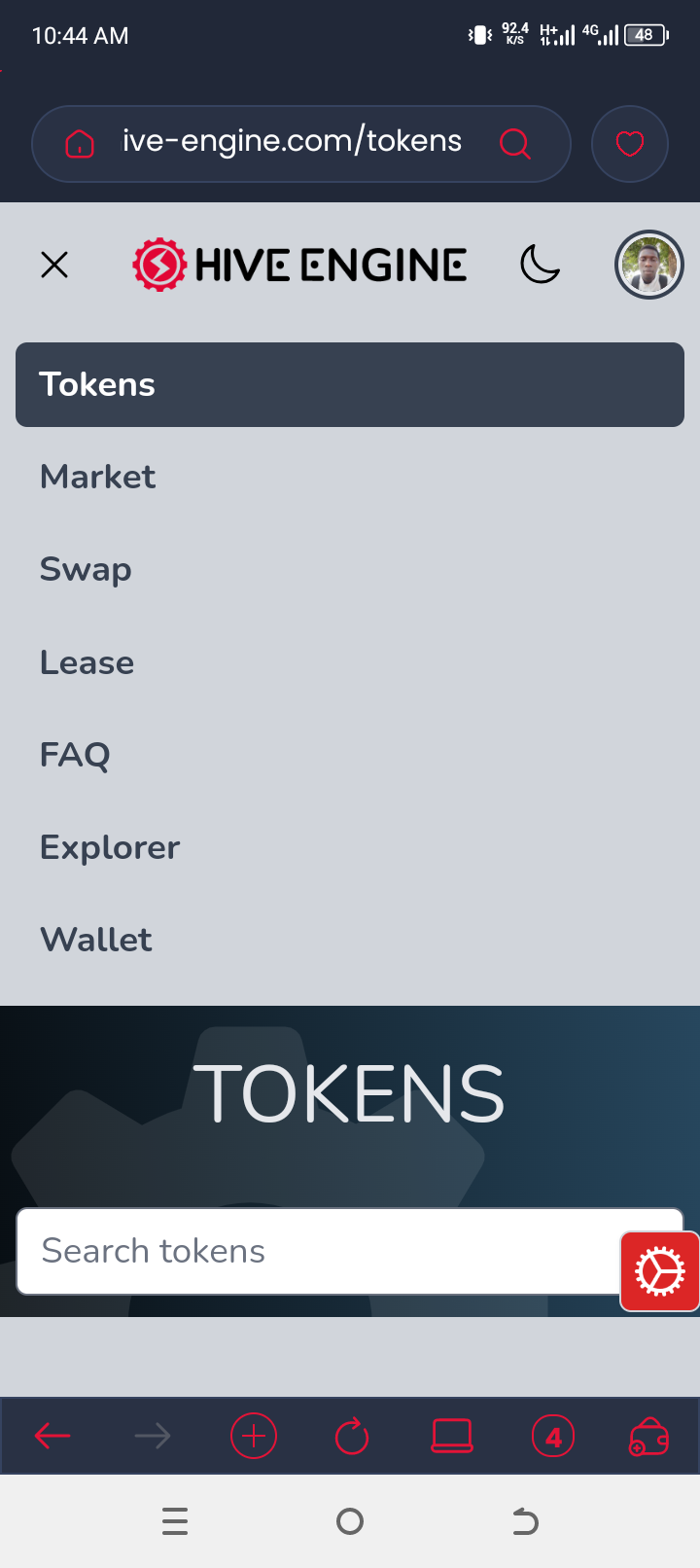
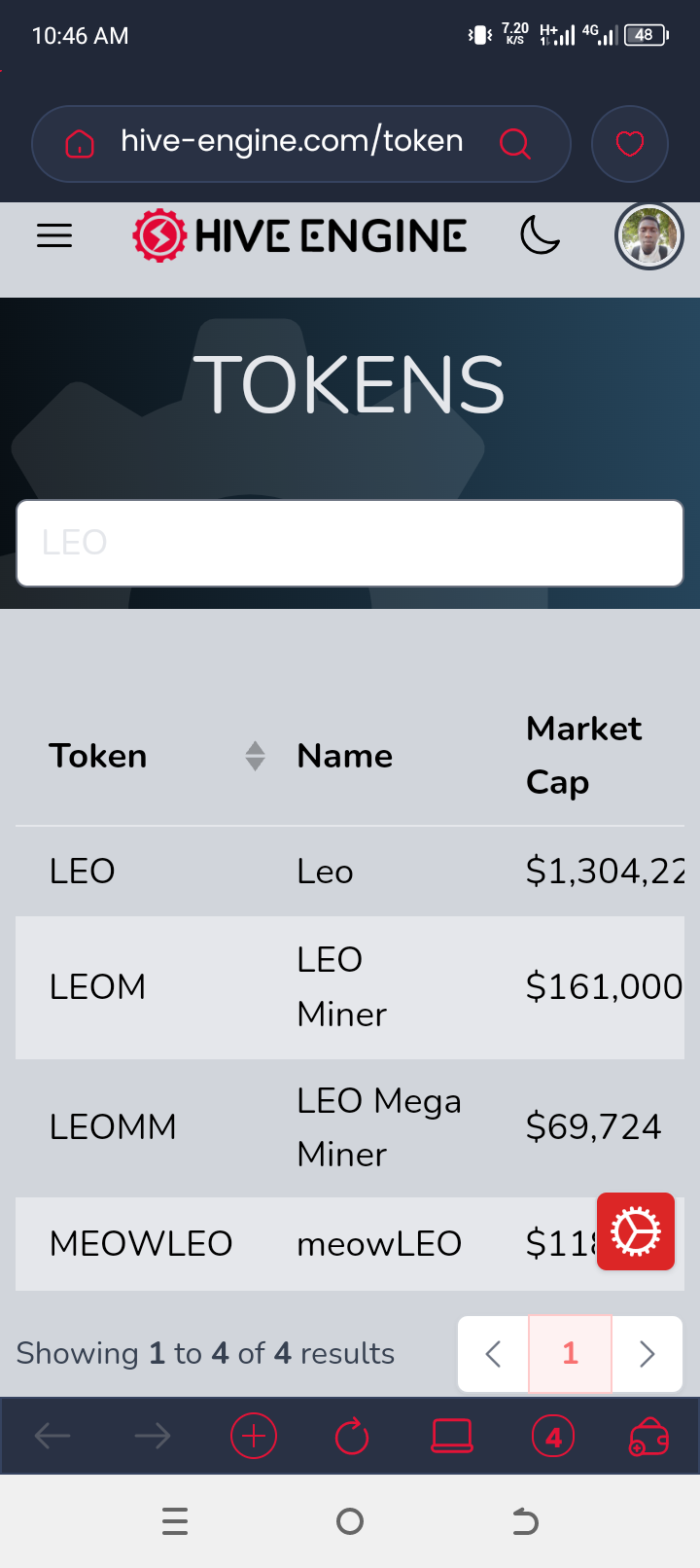
Step 3
Placing your buy and sell order.For me i select Leo as my placing order for buy and sell.
It's good you check for the market price to select the cheap order.
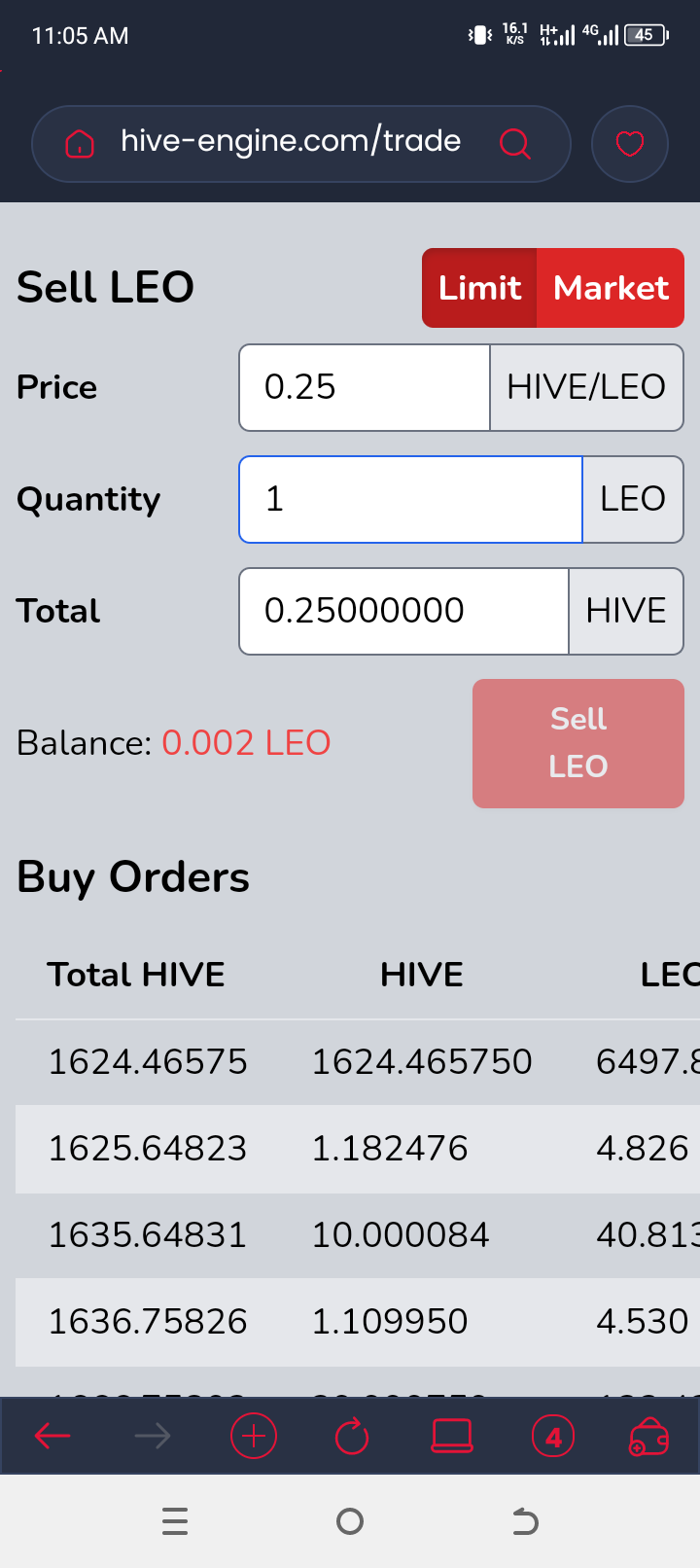
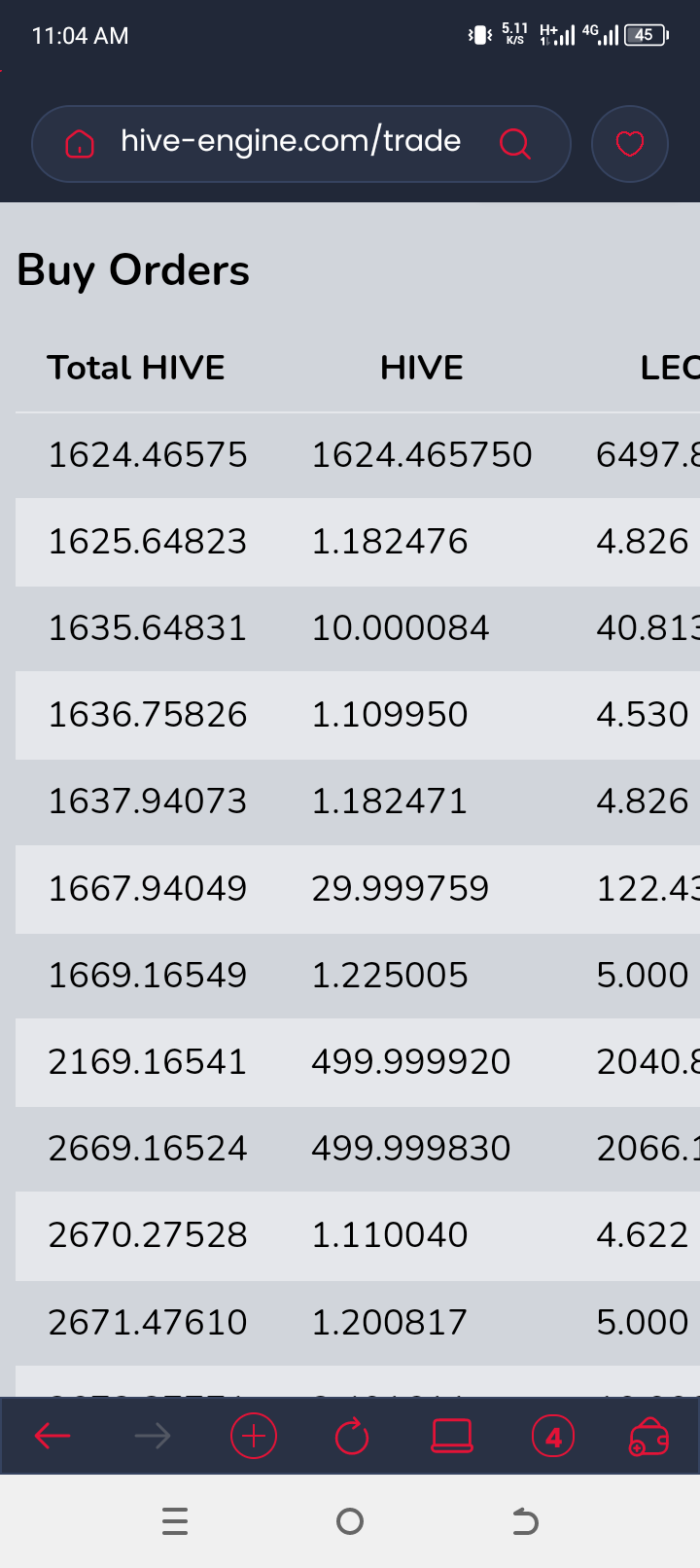
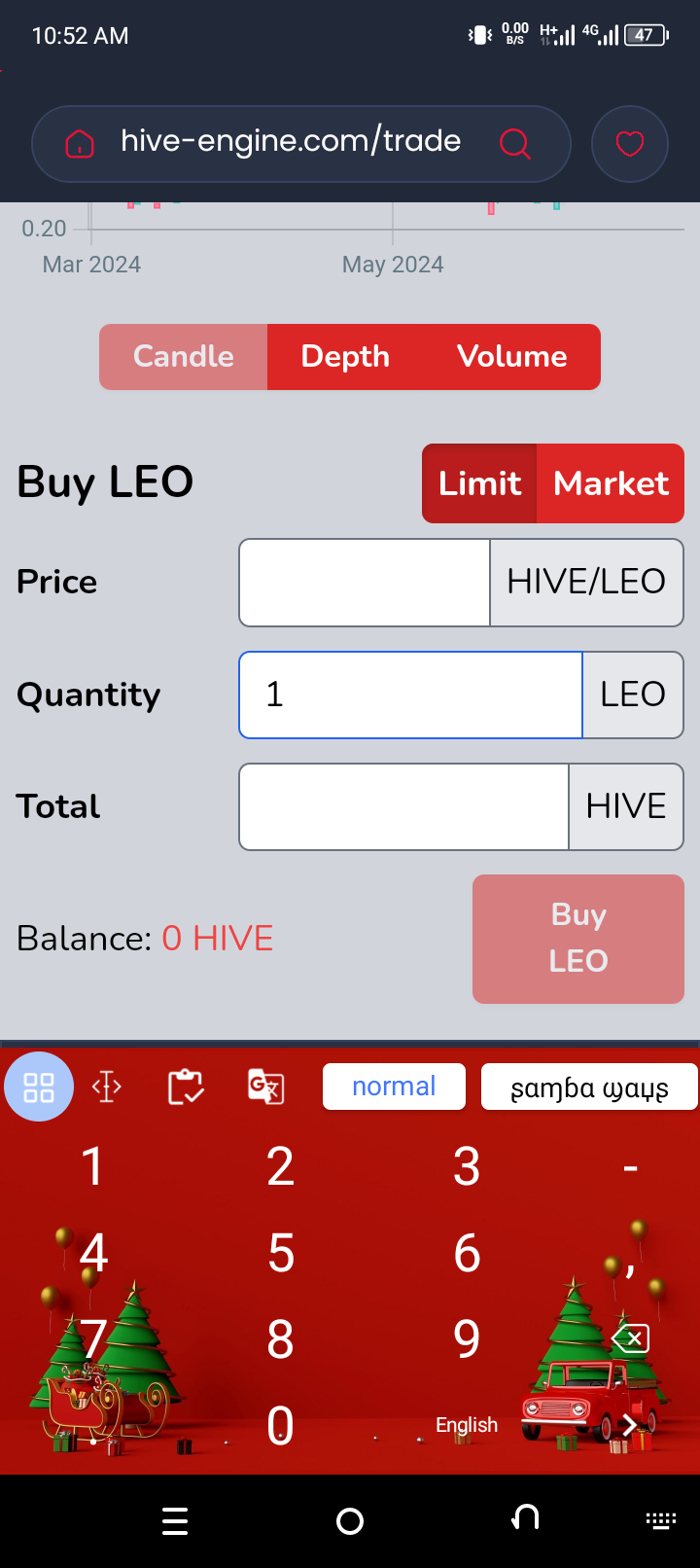
Unfortunately i couldn't buy and sell because my hive equivalent is not up to one(1) which is tje equivalent amount for buy and sell order.
Thank you for stopping at my blog.
Hope we will grow together on this ecosystem.
Thank you🙏