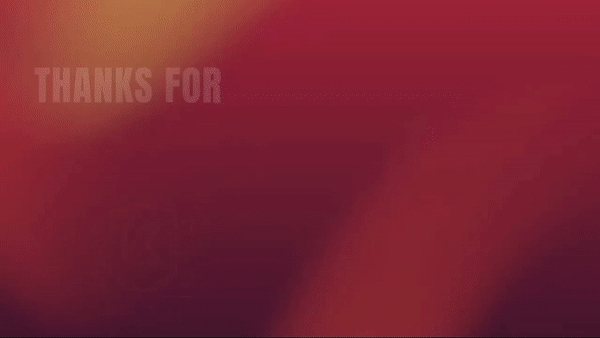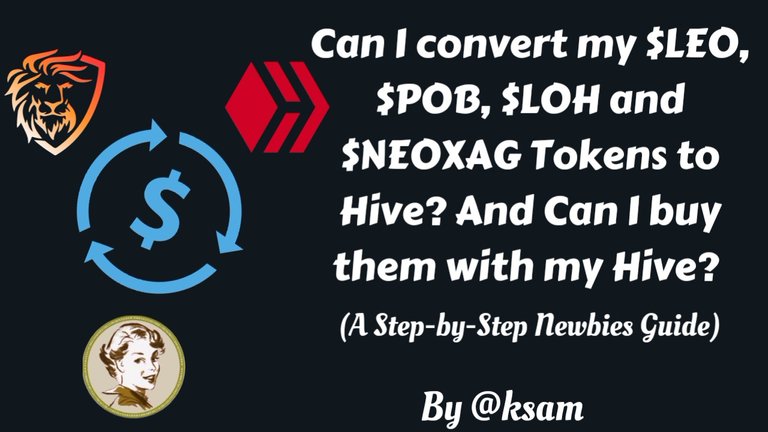
Outline for Ease of access
- Introduction
- What are Second Layer or Layer 2 Tokens on Hive
- Features of the Second Layer Tokens on Hive
- Location of the Second Layer Tokens in your Hive Wallet
- The Big Questions
- How to Sell Off Your Second layer Tokens (using LEO as an example)
- Swap from Leo to Swap.Hive
- Convert from Swap.Hive to Hive
- How to Purchase Tokens with your Hive (using LEO as example)
- Convert from Hive to Swap.Hive
- Swap from Swap.Hive to LEO
- How to Sell Off Your Second layer Tokens (using LEO as an example)
- Concluding Remark (+ Giveaway)

☆ INTRODUCTION
In our exploration of Hive Blockchain as Newbies, sometimes we come across certain tokens which we receive as tips or some other tokens which we get when we make posts using appropriate tags.
You know what I am talking about, right?
Your $PIZZA, $LUV, $BEER, $LOLZ and $LOH (Ladies of Hive) tips, among others.
And the $LEO, $NEOXAG, $POB (Proof of Brain), $ONEUP, $BRO, $BEE, $CINE and other tokens.
All these tokens are called Second Layer Tokens on Hive.

☆ WHAT ARE SECOND LAYER OR LAYER 2 TOKENS ON HIVE
Hive Second Layer Tokens are tokens that are connected to secondary layer projects built on Hive Blockchain: for instance:
| Project | Tokens |
|---|---|
| Leofinance | LEO |
| Splinterlands Game | SPT, SPS or DEC |
| Proofofbrain | POB |
| The Great City of Neoxian | NEOXAG |
These secondary layers aid in the expansion of Hive Ecosystem, by improving it’s efficiency and output without affecting the activities on Hive. – @leoglossary on Scalability

☆ FEATURES OF THE SECOND LAYER TOKENS ON HIVE
Some of the features of these second layer tokens include:
- They are crypto coins but they are built on Hive (Hive is their HOME)
- They are volatile (they can increase and decrease in value),
- They have wonderful use cases,
- They can be converted to Hive, then to fiat (cash)
- They have the support of a Community behind them, and some of them enjoy support from a community that extends outside Hive blockchain,
- There is a road map for the future plans of the token.
It is important to note that not all the tokens fulfill all the criteria and enjoy the support of a strong community, that is why it is important to know more about the tokens, purpose or use of the tokens, the community behind it, and the future plans for the tokens.

☆ WHERE CAN I SEE MY SECOND LAYER TOKENS?
So now we understand what these tokens are, but do you know where they are in your Hive Wallet?
In case you don’t know, they are located in the Hive Engine.
This is how to access them:
STEP ONE 1️⃣– GO TO YOUR HIVE WALLET ON PEAKD.COM
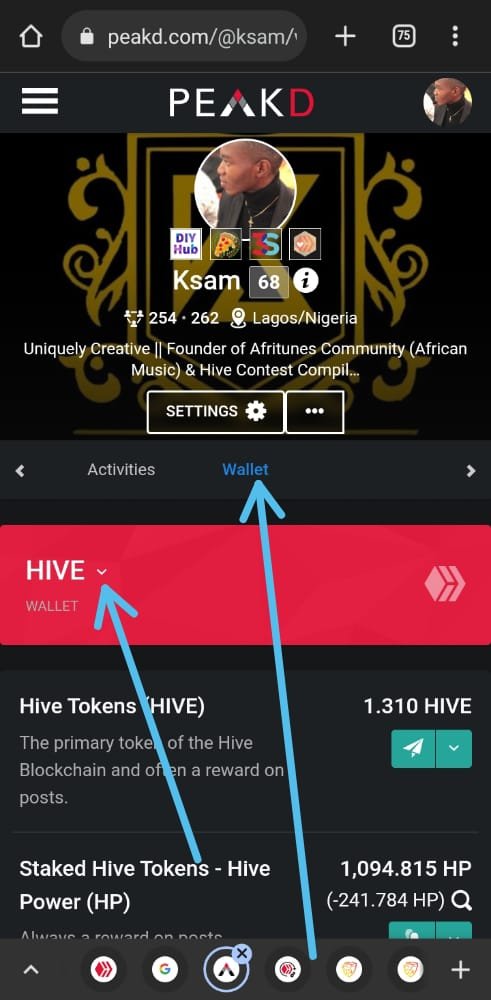
Click on the area indicated by the arrow (in the red box)
STEP TWO 2️⃣– GO TO HIVE ENGINE
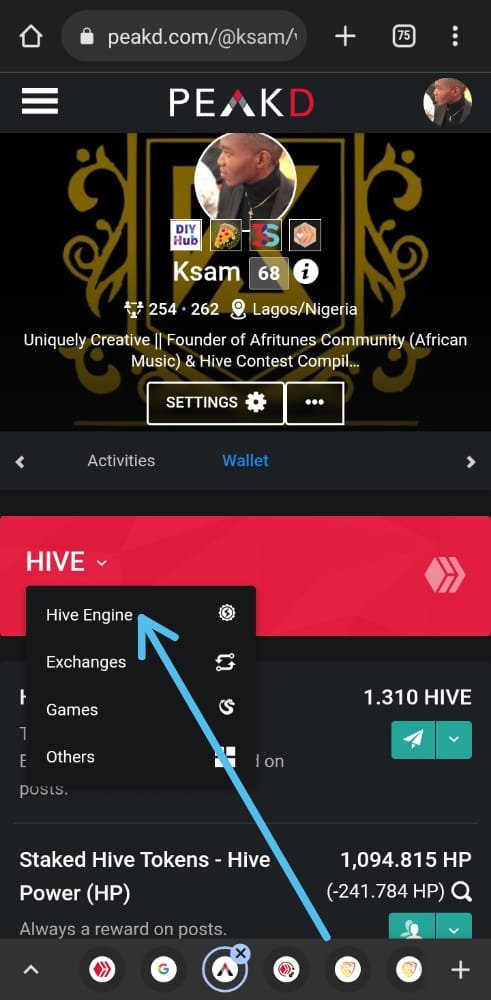
Click on “Hive Engine” as indicated by the arrow.
STEP THREE 3️⃣– SCROLL TO VIEW ALL YOUR SECOND LAYER TOKENS
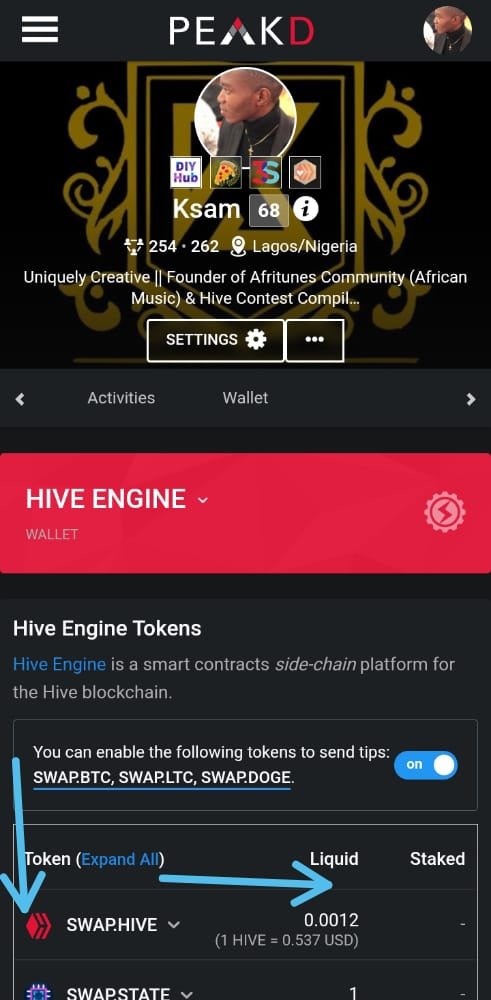
You can scroll from top to bottom and side ways to view all the information
STEP FOUR 4️⃣– SHOW ALL TOKENS
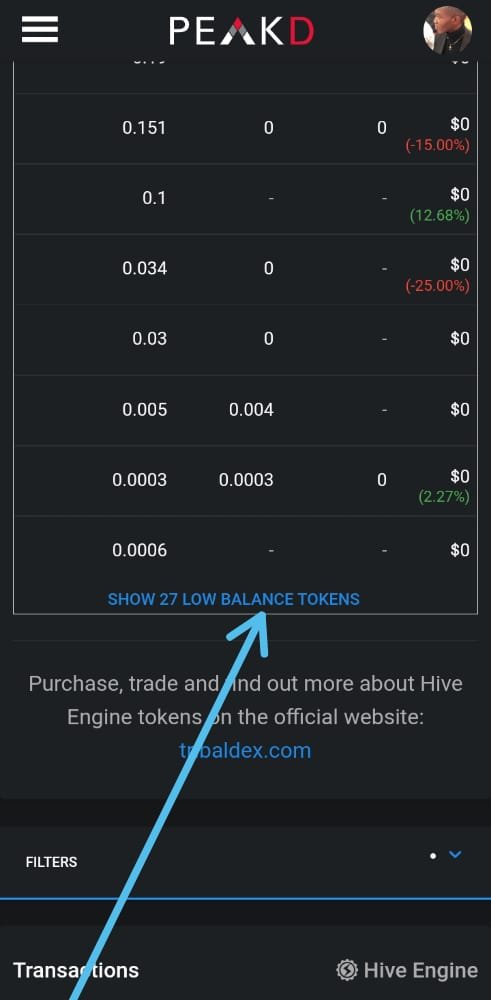
Scroll down to the last part of the table and click on the words “Show … Low Balance Tokens” so that you will view all your tokens, both low balance, tokens with no value and tokens with high value.

☆ THE BIG QUESTIONS
Now that we have seen where our tokens are located (Hive Engine), and we have also seen some $$$ worth in some of the tokens, some of the questions going on in our minds are:
- How can I convert these Tokens to Hive in order to withdraw it as cash? – (keep following the discussion, you will learn)
- How can I use my Hive to purchase some of these tokens as I believe they will be of great worth in the future? (keep following the discussion, you will learn)
- What do I need to do to get more of these coins?
- Keep making quality posts and using the relevant tags (Check my post on Playing with Tags to understand this better)
- Keep on participating in Community Contests as you may win some tokens.
- You can purchase them with your Hive

☆ HOW TO SELL OFF YOUR SECOND LAYER TOKENS
There are various methods for carrying out this transaction: You can use either beeswap.dcity.io/convert, leodex.io or hive-engine.com. However, for this piece I will use the beeswap method as it will be easier for Newbies to try out.
I will use 10 LEO TOKENS for this practical session.
However, I strongly advice that you download the Hive Key Chain Mobile application from Play Store so that the procedure will be an easy one for you.
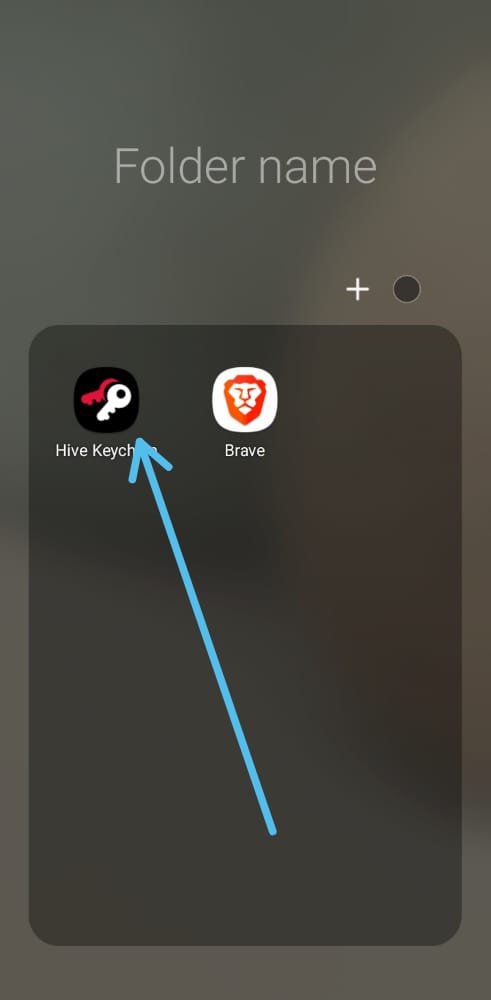
You can check this post by @zekero to understand How to Set up your Hive Keychain for android devices.

☆ USING www.beeswap.dcity.io/convert
This is the route we shall follow:
Leo – Swap.Hive | Swap.Hive – Hive
FIRST MOVEMENT: SWAP: LEO TO SWAP.HIVE
STEP ONE 1️⃣
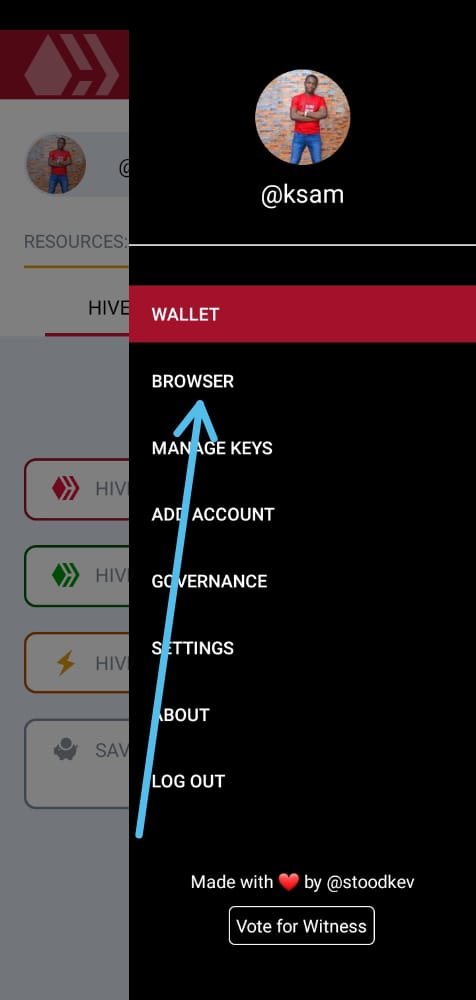
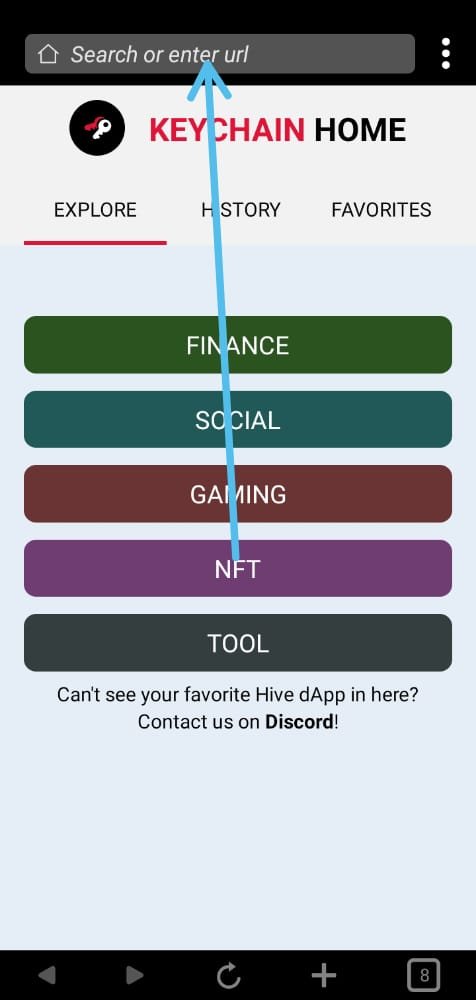
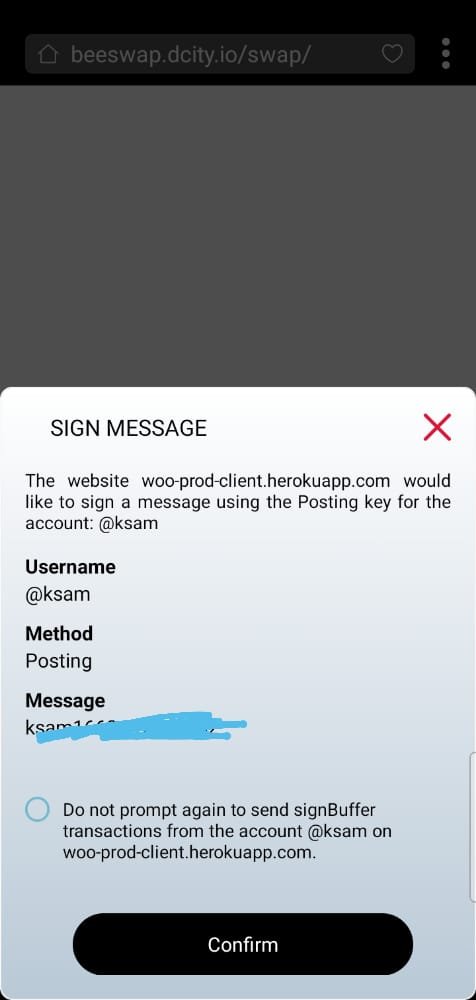
- Go to your browser on your Hive Key Chain Mobile Application.
- Click on the search area to type in the following address: www.beeswap.dcity.io/convert.
- Confirm the Sign in message and proceed.
STEP TWO 2️⃣
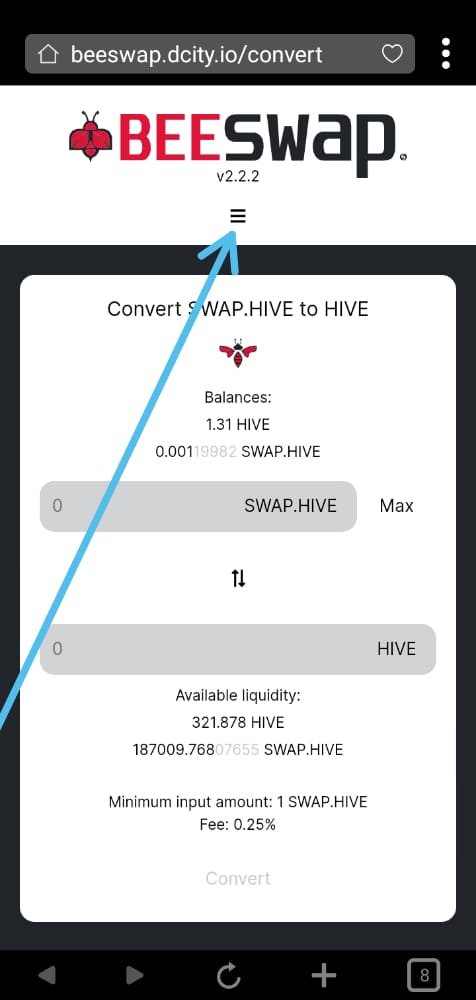
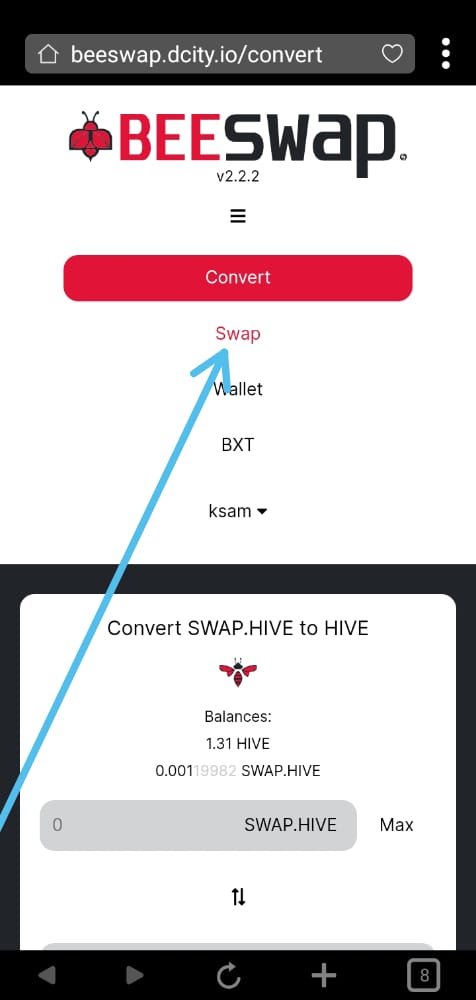
- Click on the three dashes indicated by the arrow and click on Swap.
STEP THREE 3️⃣
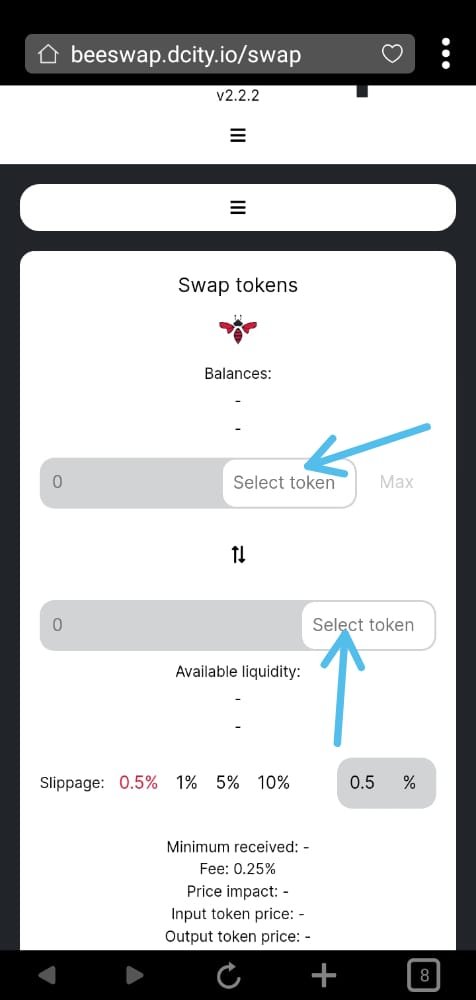
- Click on the three dashes to collapse the drop-down menu and scroll down to the Swap tokens area.
- Select the token you intend to swap: remember this is our route (Leo – Swap Hive | Swap Hive – Hive).
- So, make sure the token you want to swap is at the box above; and the token you want to swap it to is at the box below.
STEP FOUR 4️⃣
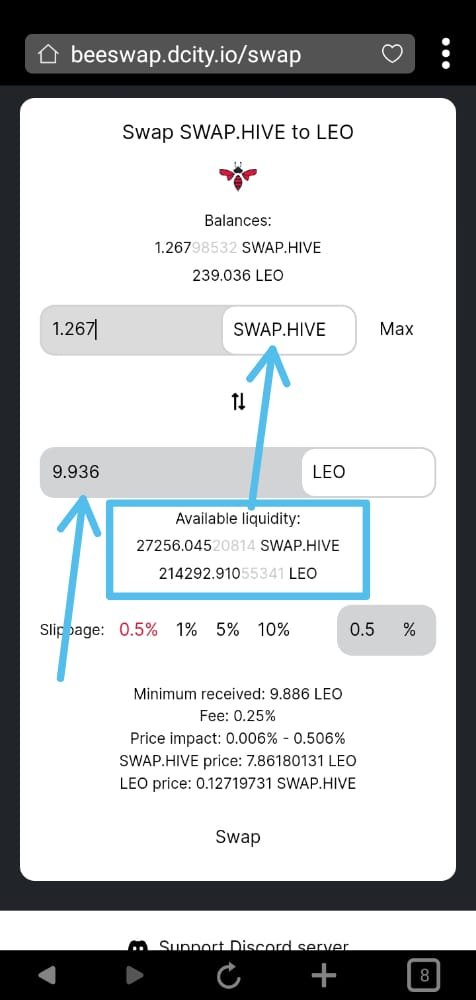
- Check below if there is available liquidity for this transaction.
- For instance, here we have 214292.910 available LEO and 27256.045 available SWAP.HIVE.
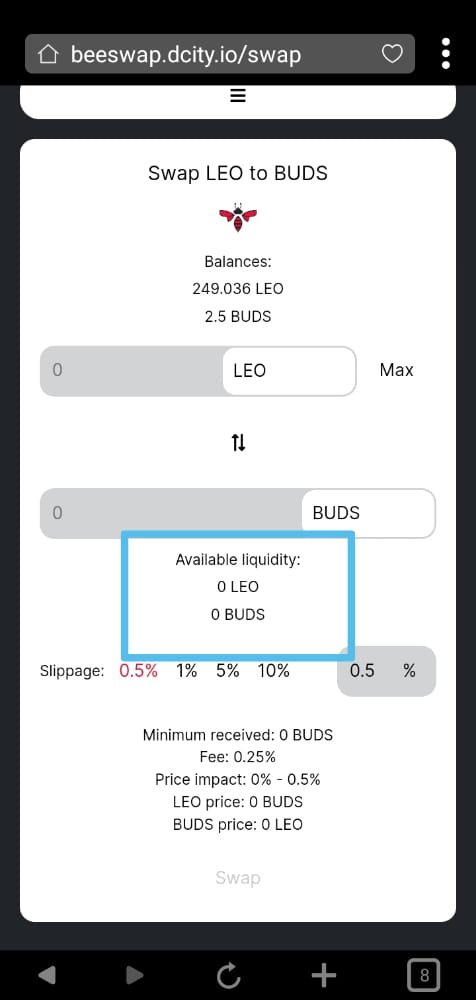
- If there is no liquidity available, then swapping will not be possible: for instance LEO and BUDS has 0 LEO and 0 BUDS in the Liquidity Pool
STEP FIVE 5️⃣
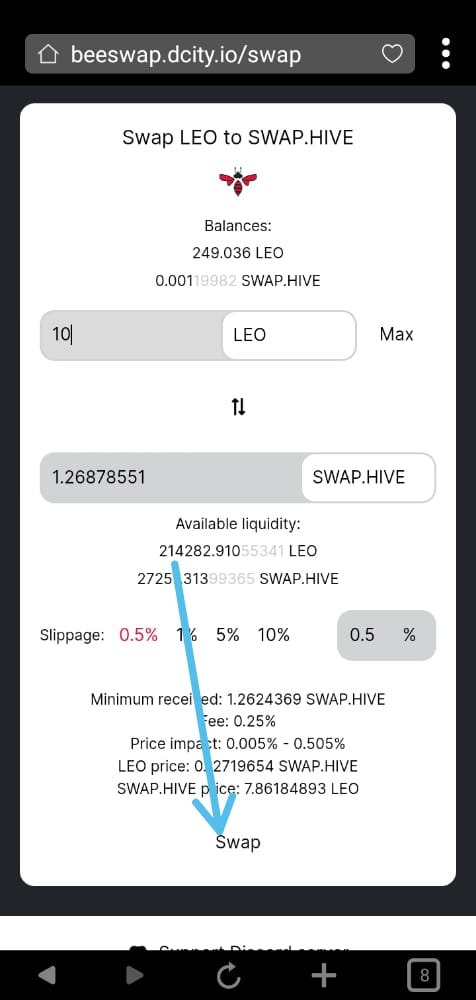
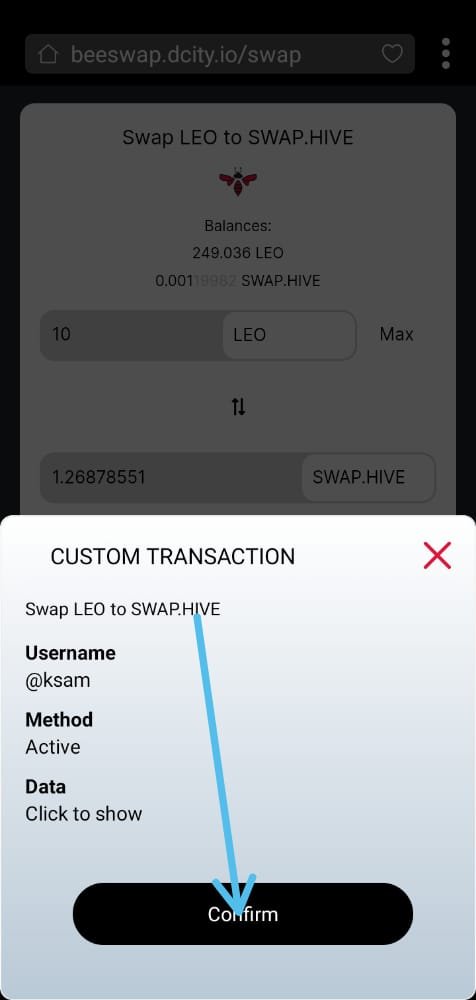
- Write the number of tokens you intend to swap, it will automatically bring out its equivalent in the token you intend to swap it with.
- Then you click on SWAP and confirm the transaction.
☆ SECOND MOVEMENT: CONVERT: SWAP.HIVE TO HIVE
STEP ONE 1️⃣
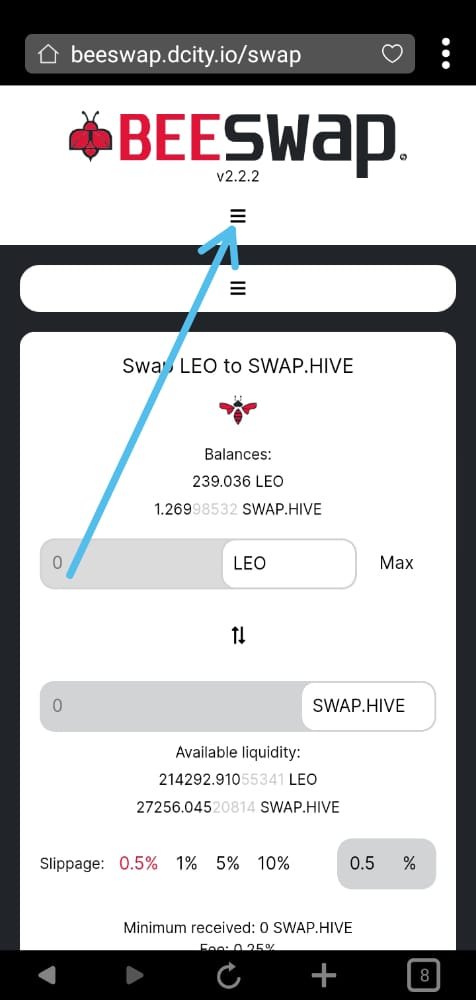
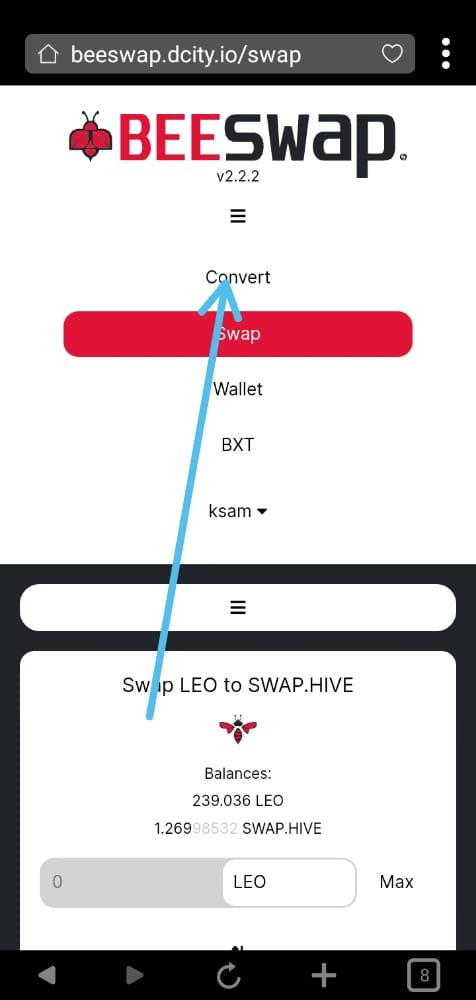
- When you have confirmed that your transaction is successful, click on the three dashes indicated by the arrow and click on Convert.
STEP TWO 2️⃣
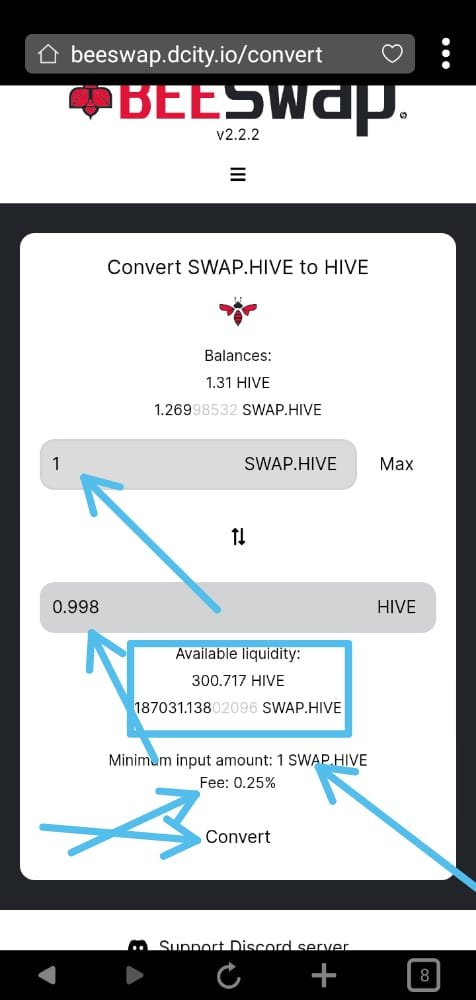
- Conversion only takes place between Hive and Swap.Hive.
- They are both the same thing; the difference is that Swap.Hive works for the second layer; so you can use it to make transactions on the Hive Engine, but Hive works for transactions and activities on Hive (curation, transfer, gifting).
- So, make sure the coin you want to swap is at the box above; and the coin you want to swap it to is at the box below.
- Also check if there is available liquidity
STEP THREE 3️⃣
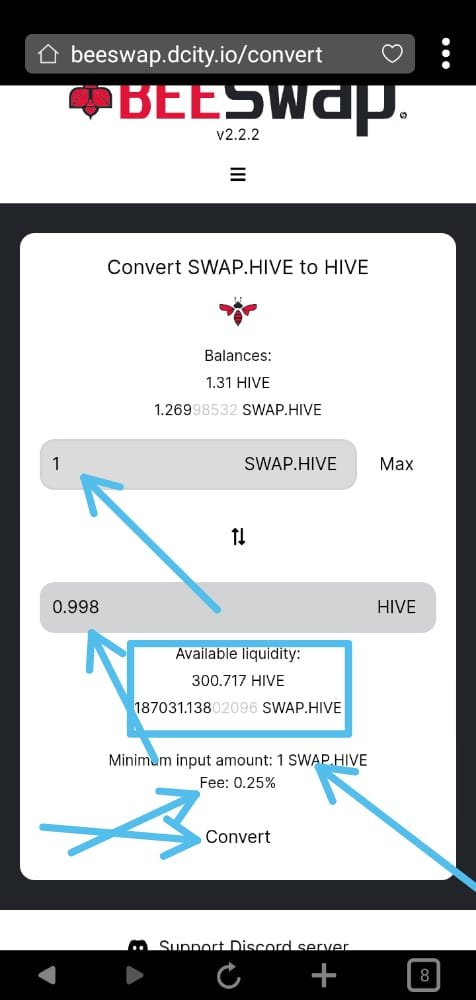
We intend to convert 1 SWAP.HIVE to Hive. Notice the following
The minimum input amount for Conversion is 1 Hive or 1 Swap.Hive
The fee for the transaction is 0.25% (that is why if I convert 1 Swap.Hive to Hive, I will get 0.998 Hive)
After this, click on the Convert button and confirm the transaction.
That is all!

☆ HOW TO PURCHASE TOKENS WITH YOUR HIVE
With the 1 Hive in my Wallet, I shall make a purchase of LEO using www.beeswap.dcity.io/swap
This is the route we shall follow:
Convert: Hive – Swap.Hive
Swap: Swap.Hive – Leo
☆ FIRST MOVEMENT: CONVERT: HIVE TO SWAP.HIVE
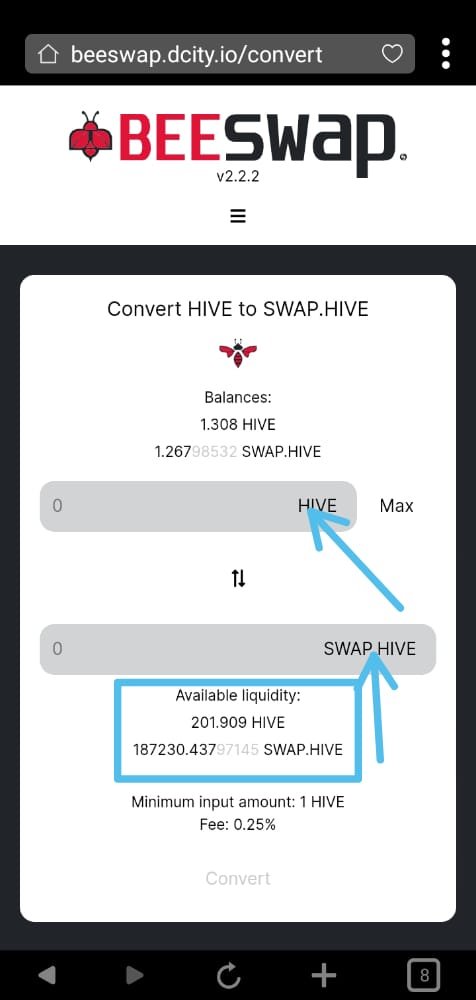
- Go to your browser on your Hive Key Chain Mobile Application and click on the search area to type in the following address: www.beeswap.dcity.io/swap
- Since we are converting from Hive to Swap.Hive, make sure Hive is above and Swap.Hive is below.
- Make sure there is available liquidity; remember that the minimum input amount is 1 Hive and that there is a fee of 0.25%.
- After you have confirmed this, then you can Convert.
☆ SECOND MOVEMENT: SWAP: SWAP.HIVE TO LEO
STEP ONE 1️⃣
With the available Swap.Hive, we shall go up to the three dashed lines and click on SWAP.
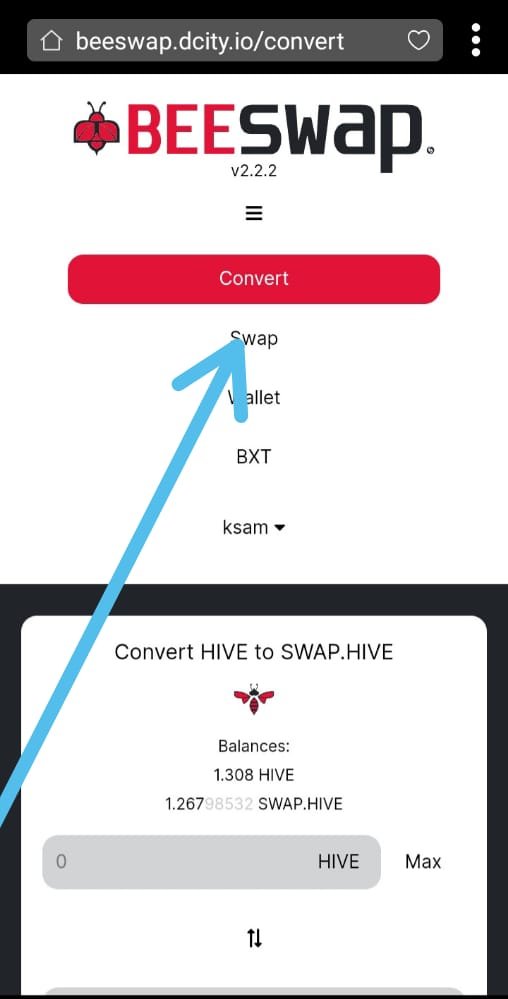
STEP TWO 2️⃣
Select your tokens: since we intend to purchase LEO with our Swap.Hive, we will select Swap.Hive above, and LEO below.
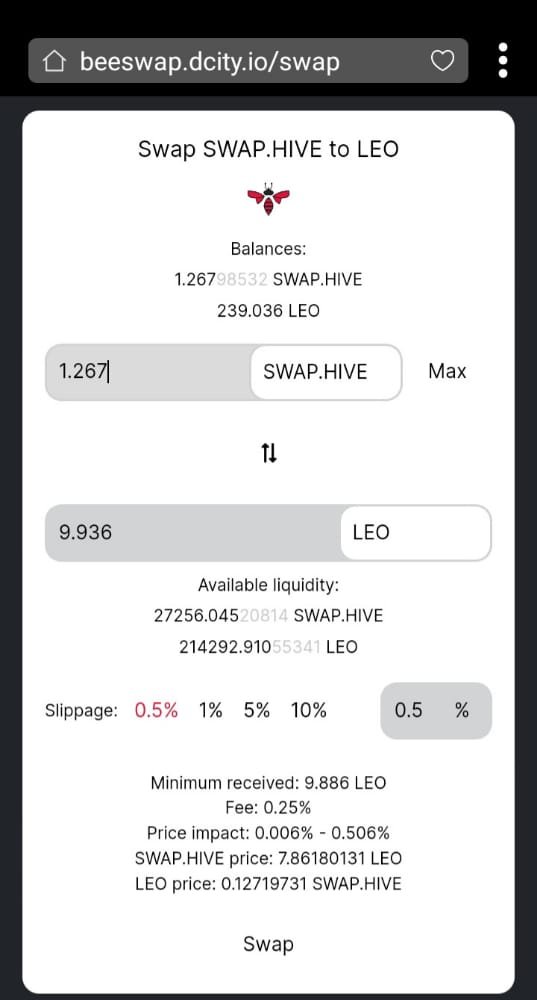
Remember to check if there is available liquidity
STEP THREE 3️⃣
Input the amount of swap.hive that you intend to use to purchase the LEO
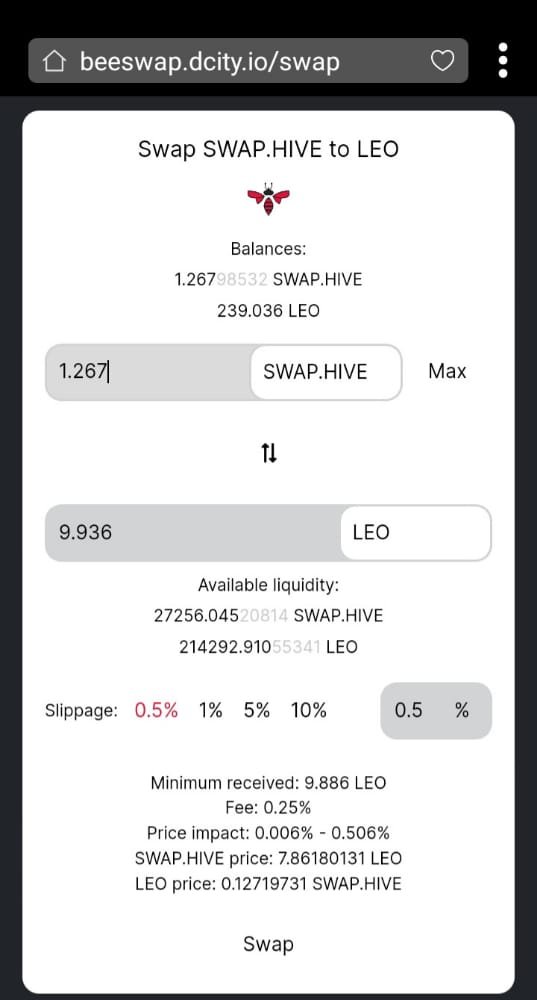
I will use 1.267 SWAP.HIVE to get 9.936 LEO. (Remember the fees of our transaction has reduced the initial 10 LEO we brought out for this purpose).
Then I will click on Swap and confirm the transaction.
That’s all!

I believe by now we understand what these second layers tokens are, and we have a practical idea on how to sell off these tokens to Hive, and how to purchase these tokens with Hive.
I hope this piece helps you in your journey on Hive.
BONUS FOR NEWBIES (Less than 64 Reputation)
I shall give 20 LEO to two Newbies (10 LEO tokens each) to enable them put this into practice.
Requirements
- Summarize the lesson as a comment in your own words to prove that you understand the Tutorial (the shorter the better).
Good Luck!
- I may decide to add more prices if there are more participants
- Asking RELEVANT QUESTIONS MAY earn you 1 LEO TOKEN
Feel free to drop your feedback and more thoughts on this piece.
- Designs created with Canva Mobile App
- Screenshot taken from https://beeswap.dcity.io/convert frontend
- Links of some key terms from @leoglossary
Have you read these posts by me?
☆ Playing with Tags: Practical Exercise, Use and Application of Tags in your Hive Posts (B)
☆ Did you know that there are more than 10 ways to Earn on Hive?
☆ SAY THANK YOU TO YOUR MENTOR ON HIVE
☆ Unravelling my Favourite Hive Author: The Story between the Storyline

I AM KSAM
I may not be your favourite author, but you can journey with me to help me develop my writing skills. I am always open to criticism, correction and learning 🥰.