
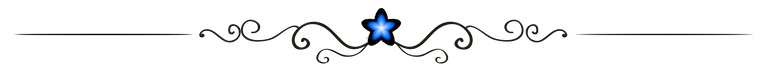
As one of the Newbies in the Newbies Initiative, this is our 3rd task. Here are the first and second tasks we've been given.
N.B: this is not just a task but also a form of awareness of Hive Security.

We all know the popular quote which says "where your treasure is that is where your heart would be also" well that is a valid one.
For most of us, Hive can be referred to as one of our treasures, as it provides us with some earnings. Like many of the whales who are cashing out big on here, I am so certain that Hive can be called a treasure to them.
And what do you do to a treasure? You don't expose your treasure to the prying eyes of the burglar, right?
Exactly the reason why Hive security is ultimate. We most times don't pay attention to our security not until it is being threatened.
And trust me, you are not going to love it if your account gets compromised.
That is why, having read the tutorial post, I will share a summary of what I learned and what you can learn too.
Follow me closely.
|
|---|
I learned about a set of keys that varies in importance and uses. These keys are what give us access to our accounts. Every account has a unique key of its own which makes me feel so special😂. No two account keys are alike.
You get these keys during your account creation process.
I will be listing the keys based on their importance in ascending order (Most important at the bottom, least important at the top)
| KEYS | USES | PERMISSIONS |
|---|---|---|
| MEMO | For viewing (decrypting) and sending (encrypting) a private message. | Encrypt message, Decrypt message |
| POSTING | For social networking activities on the blockchain like posting, commenting, following, reblogging, upvoting, muting | Posting, Commenting, Upvoting/Downvoting, Following, Reblogging, Muting |
| ACTIVE | For monetary activities within the blockchain like transferring/accepting tokens, Power up Hive/Power down Hive, Converting HBD, Voting for witnesses. | Transferring and Exchanging Tokens, Hive Power Up/Down, HBD Conversion, Witness voting |
| MASTER/PASSWORD | For recovering all your passwords provided they get compromised. | Recover Password |
| OWNER | Most important above all keys. It is used to change all other keys, recover your account, and create another master key/password. | Change Posting, Memo, Active, and Master Keys. Recover account. |
How To Get Your Keys |
|---|
◾Go to your blog (Peakd) and Click on the dotted icon
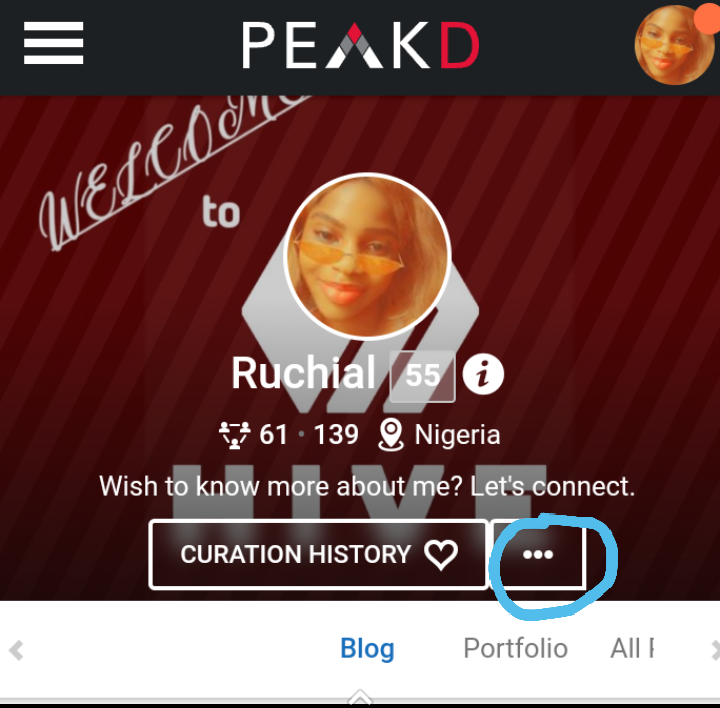
◾Scroll down and click on Keys and Permission
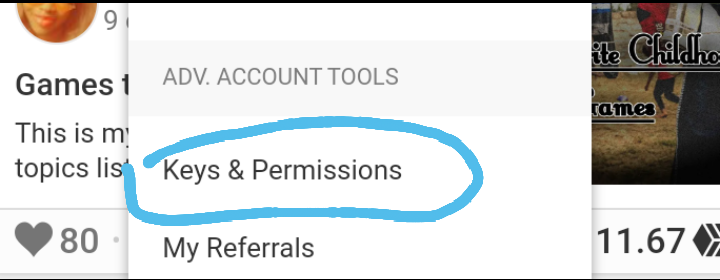

Now you might ask "How can I keep my keys safely".
Well, I might know a few ways to safely keep your keys but I surely know lots of ways you shouldn't keep your keys.
◾ Do not click on strange links sent to your dm, especially those promising an exaggerated amount of giveaways. You can find things like that in comment sections promising 100hive.
◾ Do not save your hive keys on your email as your email can be easily hacked. This might seem to be the best option but it is still very risky.
◾ Ensure not to perform transactions when connected to public wifi as your device can get hacked.
◾ Be observant enough to detect phishing links/sites. Use websites with the correct domain name and not those that replace a character or two. E.g rising5targame.com or r0qqu.com instead of risingstargame.com or roqqu.com.
◾ Don't reveal your keys to a third eye.
How to keep your keys safely
◾ Store your keys offline: You could probably write it down in a place which only you have access and you can easily lay your hands-on
◾ Send it to the Dm of a trusted person who may be on Facebook, since you can always log in to Facebook anytime, anywhere.
|
|---|
There is what is called a Trustee. A trustee is an account that is given the authority to help recover your account. It is also known as a Recovery Account.
By default, every account is assigned a trustee but you can decide to change your trustee.
It is advised that you make your trustee an account that can be easily reached in the future and even outside hive.
Here is how to check your trustee.
◾Click on this link https://hiveblocks.com/@username
Replace " username" with your username. E.g https://hiveblocks.com/@ruchial
Got it? Good.
Here is also how to change your trustee
◾ Go to https://tools.hivechain.app/recovery/
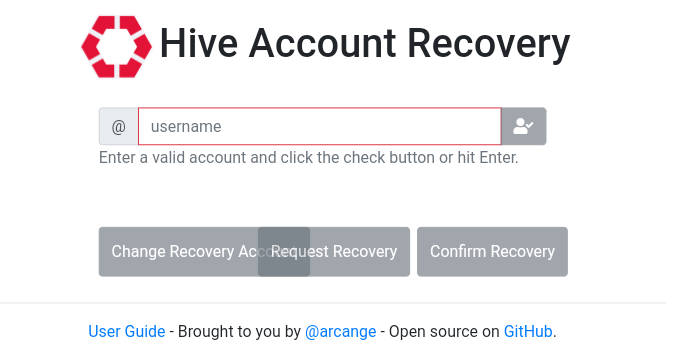
◾ Input your username, if it's correct the check box would light up with a green color. You should see your current trustee just below.
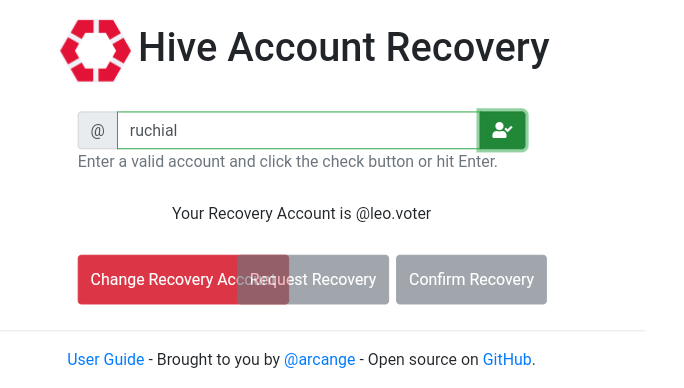
◾ Click on the check icon. Then click on the Change Recovery Account box
◾Fill in all the necessary information. The secret passphrase is a series of words that is best known to you. You should keep it safe as it can be used. E.g Cold window Mexico wardrobe pencil.
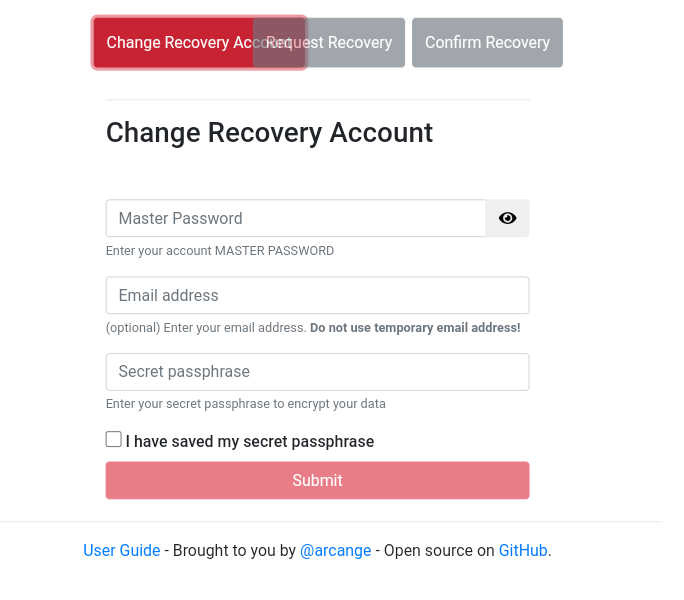

If by chance your account gets compromised, these are easy steps to recovering it.
◾ Follow this link
https://reazuliqbal.com/HiveAccountRecovery/
◾ Click on the "Recover Account" box

◾ Follow the instructions carefully. Input your username. You would see a new password key that has been automatically generated for you. Save it somewhere.
Click on the "Get owner Key" box
You should receive a new public owner key.
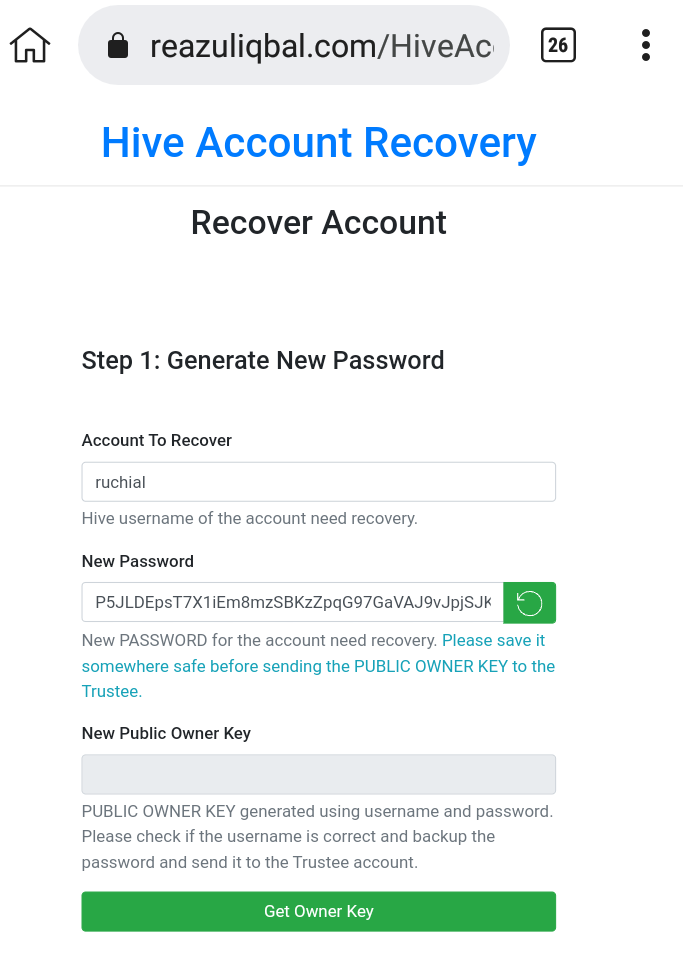
Move to the step 2 box which is to send the generated public owner key to your trustee.
Move to the step 3 box. Fill in the information where they rightly belong.
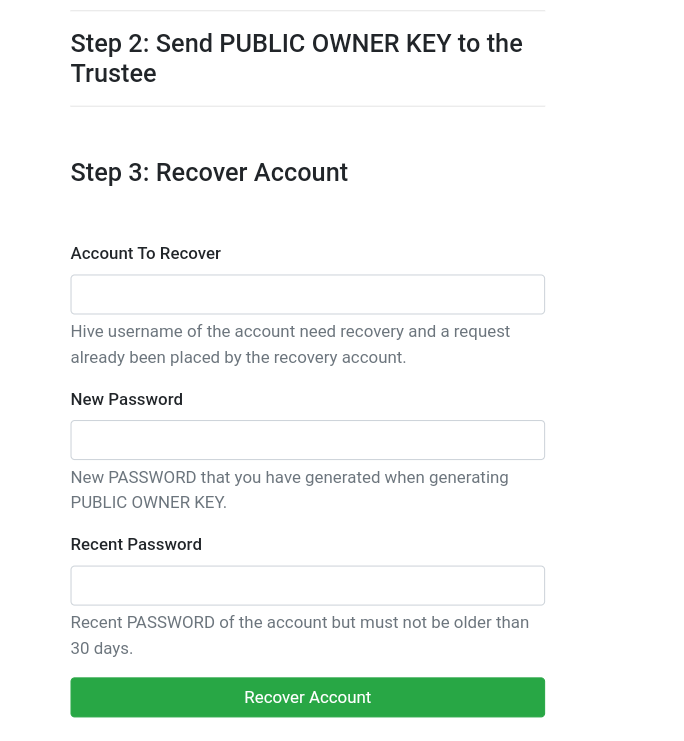
N.B: the new password requested is the one that was initially generated in step 1.
....and congratulations on recovering your account😉
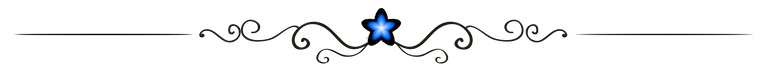
This would be all for today. I believe I was able to enlighten you and add more to your knowledge about hive security.
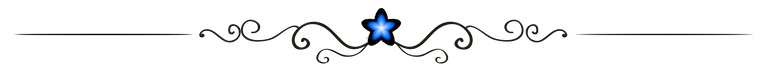
I appreciate @starstrings01 for this initiative and also @aliento @hive-learners, @projectmamabg for the beautiful badge and @bruno-kema for the tutorial.
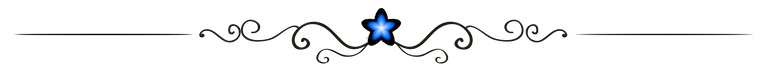
Text divider by Breili






