 Panda-x
Panda-x
Introduction
In my previous post about the Panda-X project, I explained a bit about how the entire dividend earning process works and the advantages of delegating HP and acquiring the PANDAMINER token. Now, as promised, I will talk about the project's official website and how it is well structured and easy to understand.
The post where I talk about the entire project and its PANDA and PANDAMINER tokens can be seen at the following link:

Home
First of all, you can access the website at the following address: https://panda-x.io/
This takes you to the home page, where we have a summary of how the entire project works. This page refers to the "Home" menu, the first one there at the top left.
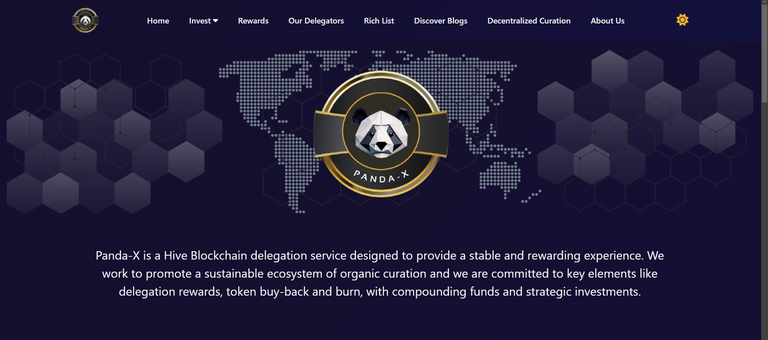
If you scroll down a little further, we have this summary of how the project works, in relation to HP delegation and the return of 70% of the healing reward to delegators, the distribution of the PANDA token and how the funds will be allocated and distributed.

Still on the same page and at the end, we have a summary of the total holdings that the project has, this to form the composite fund, as explained in the previous post in which I commented on how it would work, in addition to some information such as the HP received in delegation and the total PANDA tokens burned.
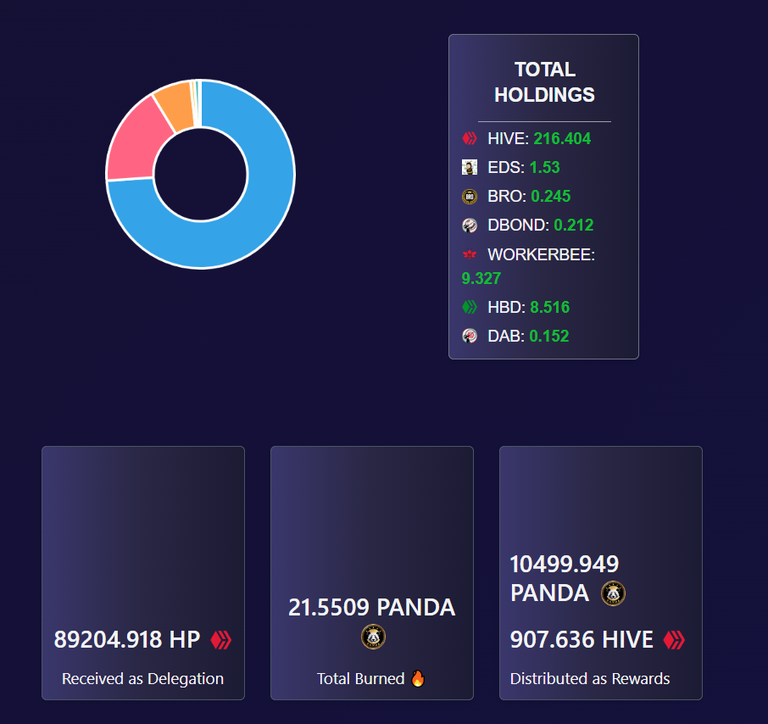
To close this part, at the end of the page we still have the links to the Whitepaper and the project profiles on X, Discord server and finally to the Hive Learners community and the profile of @panda-x, both on Hive.
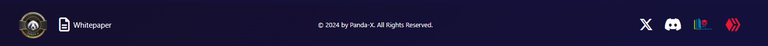
This section is at the bottom of every page on the site, so if you need any information, you'll probably find it in these places.

Invest
In this investment section, we do not have a page within the website itself, because in the three options we have we are redirected to other pages. In this case, when clicking to buy PANDA or PANDAMINER we are taken to the token page on Tribaldex.
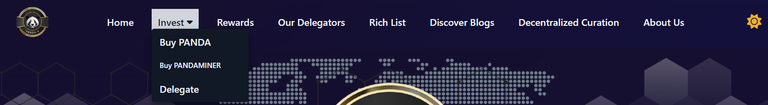
As the image below shows, we can operate with both tokens on the second layer. With the PANDA token, as explained above, we only earn by delegating HP to the pandex profile, so at the moment we only have buy orders and no sell orders. With the PANDAMINER token, we have buy orders and the sell order is fixed at 1 SWAP.HIVE, as previously explained in the other post.
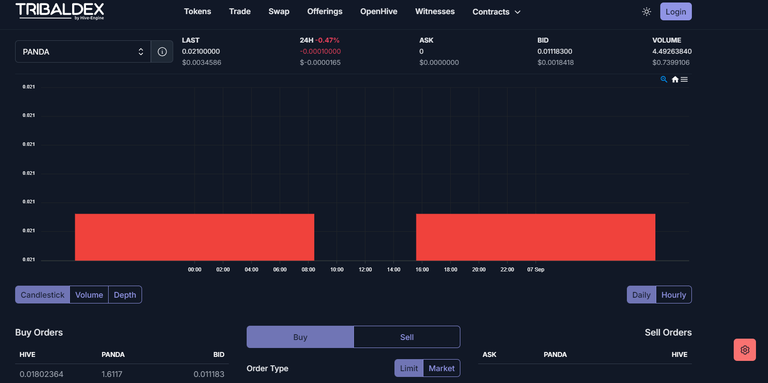
When you click on the last option called "Delegate", a page like the one shown below opens, completely blank and with only a text field to enter the number value and the green button to confirm. Simple, but objective.
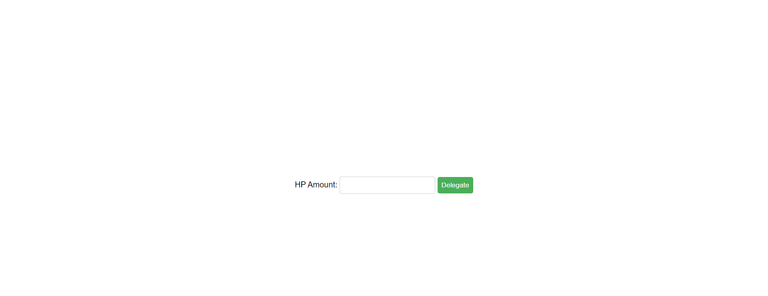
When you enter a value and click on the green "Delegate" button, a new page opens asking you to confirm whether you will actually delegate the HP you entered. Remember that the profile you should delegate your HP to is @pandex.
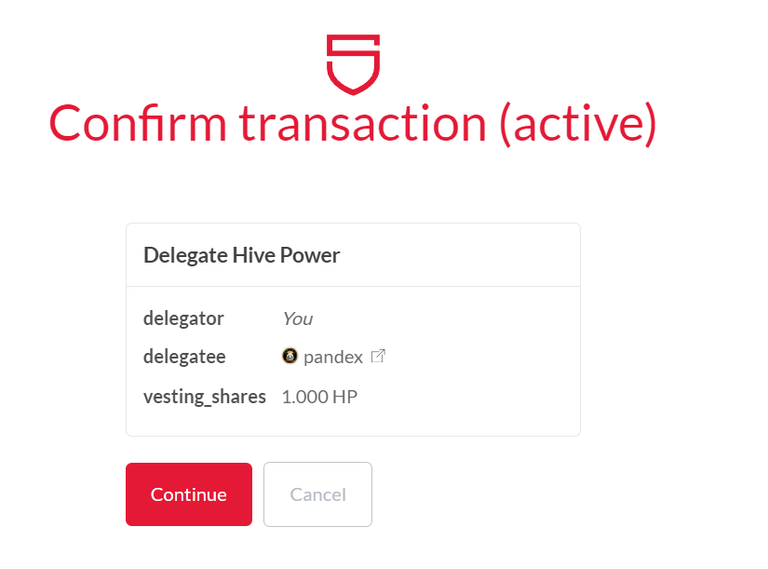

Rewards
By clicking on "Rewards" we are taken to the page shown below, where we can see the latest payment transactions to the delegators. Remember that 70% of the curation return is paid to delegators in Hive, in addition to the PANDA token.
Initially, the list with all members who received something is shown and the initial sub-option selected is "NEW", in the upper left part of the list. A really cool detail is that if you hover your mouse over the user's name, you can click and a new tab opens in your browser directly on that person's profile. The front-end used is Peakd.
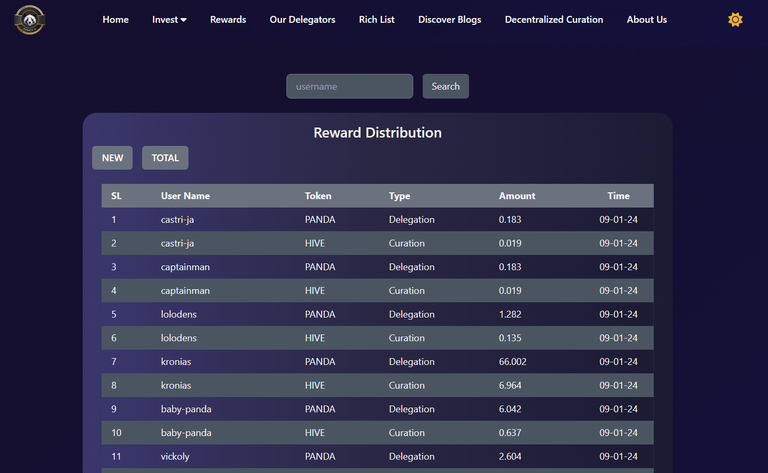
When you click on "TOTAL", the frame content changes and shows the total of the rewards that were distributed, of which we have two types, delegation and staking rewards. As previously explained, payments are distributed in HIVE and PANDA tokens.
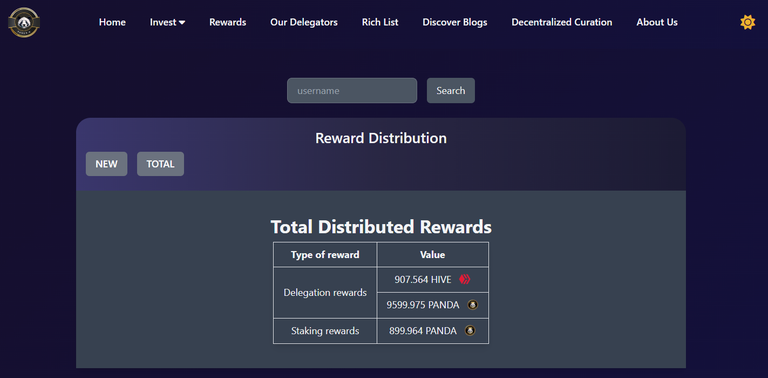
We can also filter by a username, whether it is your own profile or any other in the hive. If there is any movement, it will be shown here. Below with the "NEW" sub-option selected.
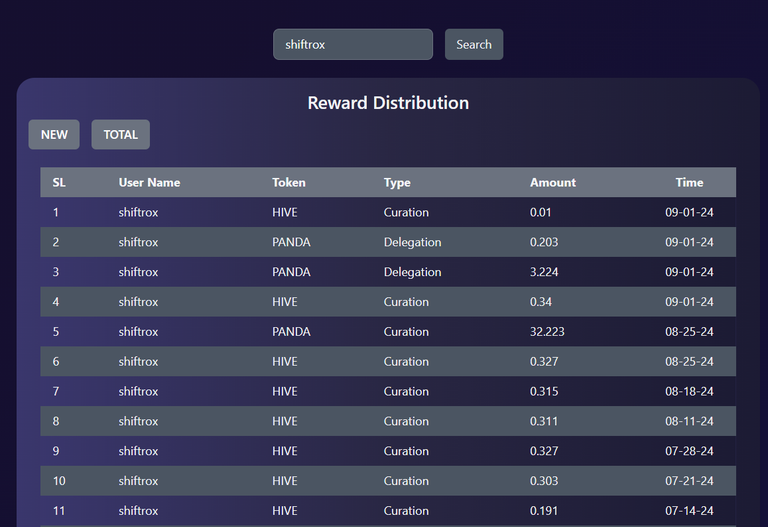
Finally, the same filter by user but using the "TOTAL" option, showing everything I have received so far in HIVE and PANDA tokens.
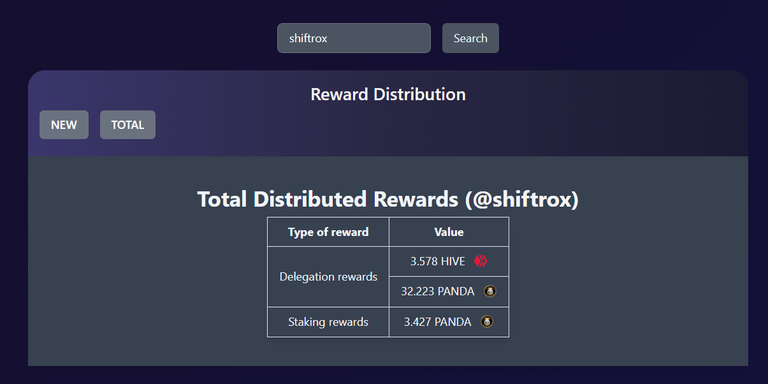

Our Delegators
In this section, we have the information of the users who are delegating HP to the project. Just like the rewards section, we initially have the list showing users by the "TOP" sub-option, which in this case shows who is delegating the most HP to the project. Here we also have the possibility of clicking on the user's name and their profile will open in a new browser tab.
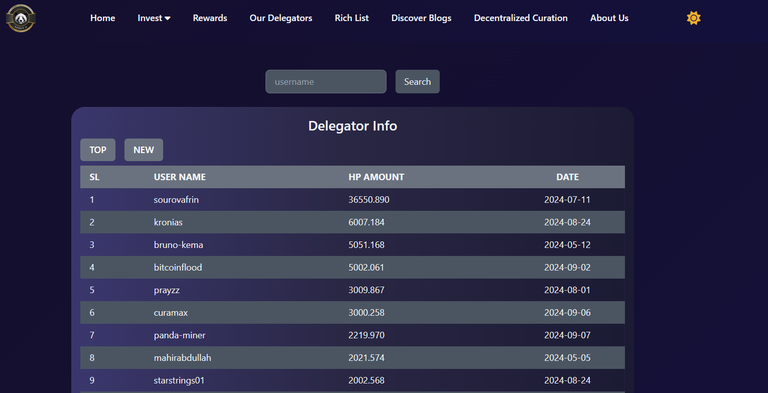
Similarly, the "NEW" option shows the most recent delegations that have arrived.
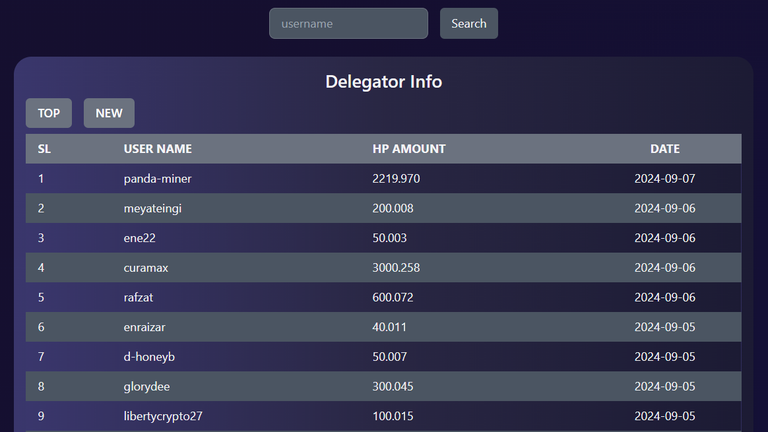
If you want, you can also filter by a username and see their information regarding HP delegation.
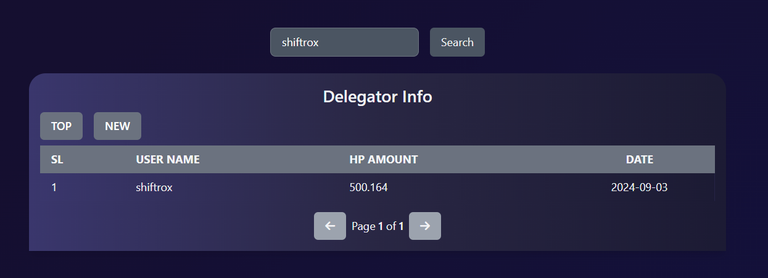

Rich List
In the same way that our second layer wallets have the option to see the rich list, that is, those who hold the most of a certain token, which in this case is exclusively for the PANDA token, allowing you to view and analyze all the necessary information regarding each user.
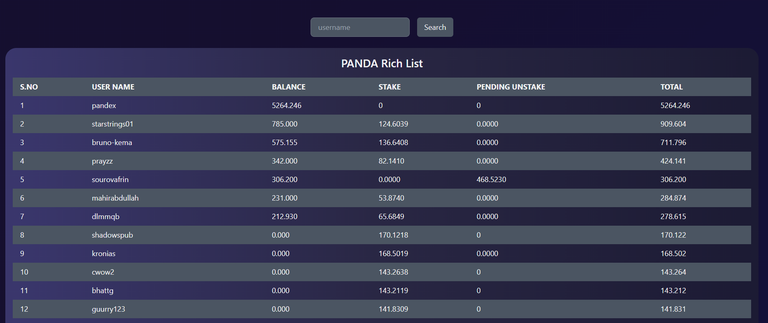
Again, we have the option of clicking on a username and opening their profile in a new browser tab.
We can also filter by a specific user to see their position in the list and their information. Here is the first point of attention on the site: when performing the filter, my username appears together with the list, I think this can cause confusion or at least it looks ugly visually.
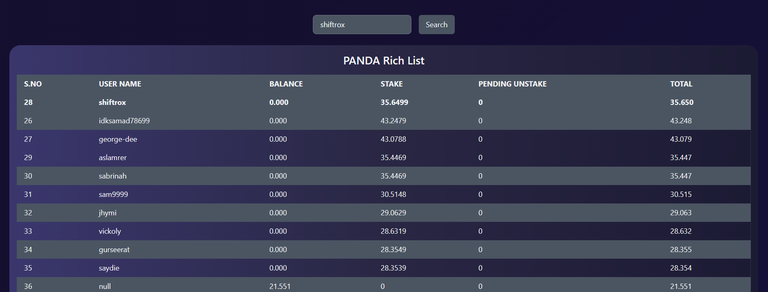
With the other filter options we have, such as "Rewards" and "Our Delegators", when filtering a specific user, the site clears the list and shows only our user. I believe this is also correct for this part of the "Rich List".
In BeeSwap, when searching for a user in the rich list, what I detailed happens: it searches and shows only my name, making the display simpler and clearer.
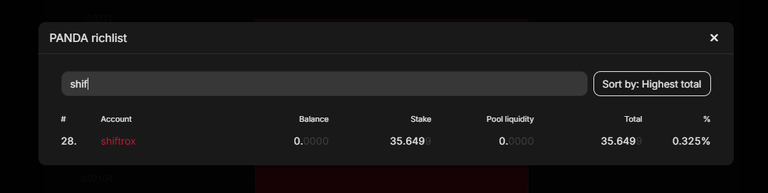

Discover Blogs
In this section, we have some posts and announcements that are highlighted to make navigation easier. In the first part, which is about announcements and updates, I believe that the last two posts from the panda-x account, the official user of the project, will always be shown. I didn't see anywhere if more posts will be shown or not, so I assume it will always be the last two.
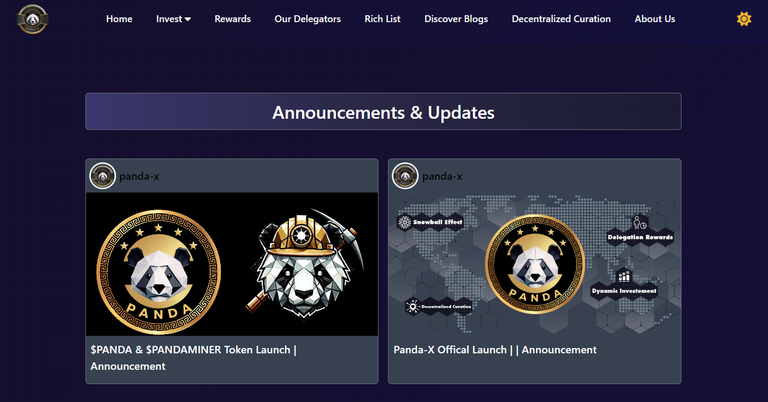
The second part is about exclusive posts, apparently there will also always be two at a time. There is no or I haven't found anything that indicates how the process would be to appear in this part, maybe it's random that they put the links here.
Blogs are the best and they are what keeps HIVE running! Here, we present posts from the Featured Topics and Creative Sunday initiatives. You might do well to browse through the blogs and support the authors as you see fit.
Panda-x
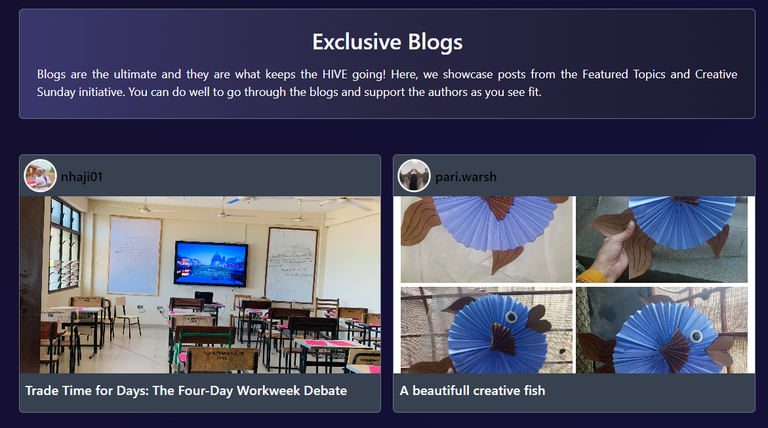
One detail is that each time you enter this part of the site, the two blogs that are shown change, so when testing and pressing F5 a few times, each time the page was reloaded the blogs shown changed.
Finally, in the last part we also have two more featured posts, but in this case focused on old posts, I believe they should always be older than 7 days, which is the lifespan of a post.
Posts live forever, and we try to ensure that old and forgotten blogs are brought back to the surface. These blogs are also from Featured Topics and the Creative Sunday initiative. You can read them and share your ideas in the comments. Because no matter how long a blog has existed, there will always be value in it. That's why old is gold.
Panda-x

As with the blogs in the previous section, the two blogs shown here also change when you press F5 a few times, so each time you reload the page the blogs shown change.

Decentralized Curation
This part of decentralized content curation is the most confusing in my opinion. Without being able to use it yet, I don't really understand how this part will work. The first thing to do is log in. In the image below, where my name is shown, you will type in your username and click the button next to it to log in.
Apparently, 100 PANDA tokens in stake (Is that even staked?) is equal to 1 energy point, where I combine my total effective HP, plus the amount of PANDA in stake, I will gain voting power or indicate a post to receive a vote from the curation account, pandex, so this becomes a token exchange system for the chance of a vote?
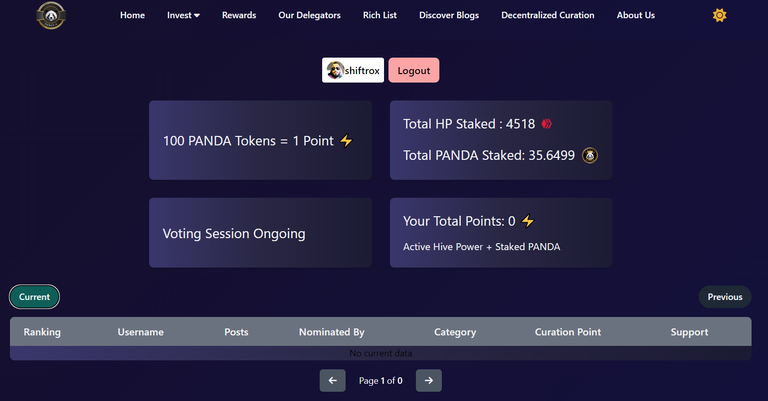
From the translated Whitepaper:
PANDA Token investors are encouraged to participate in the decentralized curation model through our official website. By combining HIVE Power and staked PANDA, investors gain voting power. Authorized curators submit posts from the HIVE community and, based on the total voting weight, the most voted content is curated by our curation account (@pandex) in a decentralized approach
Panda-x
I confess I didn't understand this part. These 100 tokens that are equivalent to 1 energy point, if I use this system, will my tokens be burned? Will I lose my tokens? Well, I really didn't understand, I believe this part needs to be explained a little better.
A small detail that does not affect anything other than the visual aspect, when leaving the "Current" option selected, the list appears as shown in the image below.
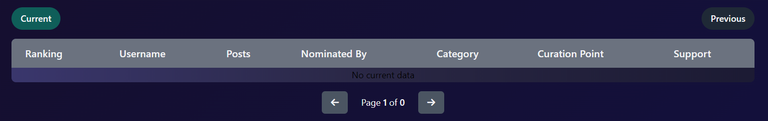
When you click on "Previous", the list looks like this, showing "NaN", indicating an error in the code or SQL because there are no records. It looks strange visually in my opinion, but nothing that gets in the way so far.
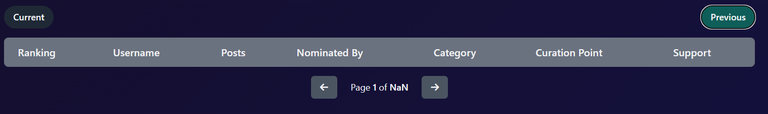

About Us
In the last part, we have a section talking about the project. I zoomed out to fit in just one image, so we have a "who we are" and "our vision". Explaining a little about how we should see the project, not just as a financial project, but as a way to enhance and expand the community as a whole.
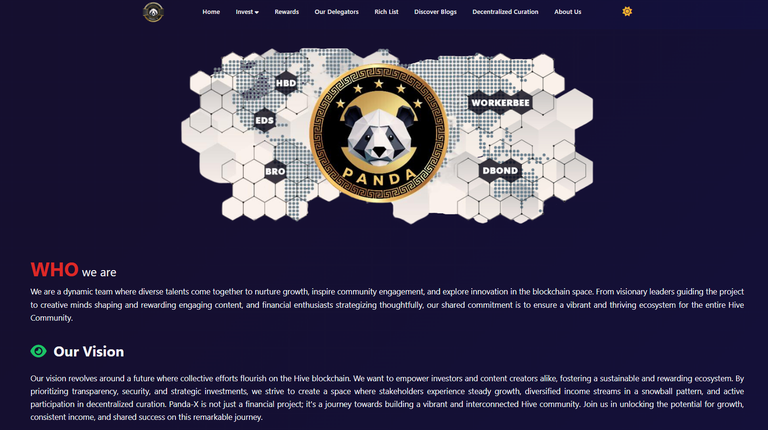
At the end of the page, we have a newsletter about who the team members are and some information about them.


Conclusion
The panda-x project is amazing and is ready to grace us as one of the best and most complete of today. With each topic well thought out and a well-designed structure, I am sure that all participants will be pleased with the expectations created.
The website is working very well, we may have a question here or there, but nothing that going to the project's Discord server can't solve. Ask questions, understand, read the Whitepaper, we have several options to inform ourselves and become aware of all the advantages that the panda-x project can offer us!
All images were taken from the Panda-x website.
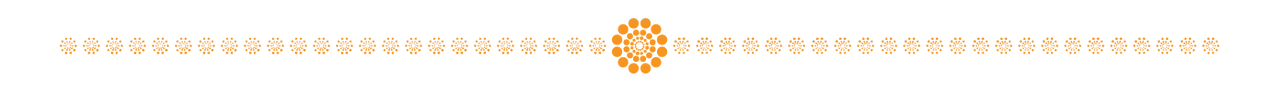
 Panda-x
Panda-x
Introdução
Na minha postagem anterior sobre o projeto Panda-X, expliquei um pouco sobre como funciona todo o processo de ganho de dividendos e as vantagens em delegar HP e adquirir o token PANDAMINER. Agora, como prometido vou falar sobre o site oficial do projeto e como ele está bem estruturado e simples de entender.
A postagem onde falo sobre todo o projeto e seus tokens PANDA e PANDAMINER pode ser visto no seguinte link:

Home
E primeiro lugar você pode acessar o site pelo seguinte endereço: https://panda-x.io/
Com isso você já cai na página inicial, onde já temos um resumo de como funciona todo o projeto. Essa página se refere ao menu "Home", o primeiro ali na parte de cima na esquerda.
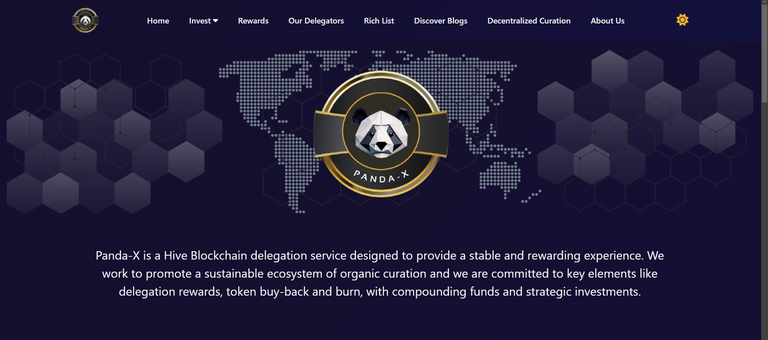
Ao descer mais um pouco a página, temos esse resumo sobre todo o funcionamento do projeto, em relação a delegação de HP e o retorno de 70% da recompensa de curação para os delegadores, a distribuição do token PANDA e de como os fundos serão alocados e distribuídos.

Ainda na mesma página e no final, temos um resumo dos holdings totais que o projeto têm, isso para formar o fundo composto, como explicado na postagem anterior no qual comentei como iria funcionar, além de algumas informações como o HP recebido em delegação e o total de tokens PANDA queimados.
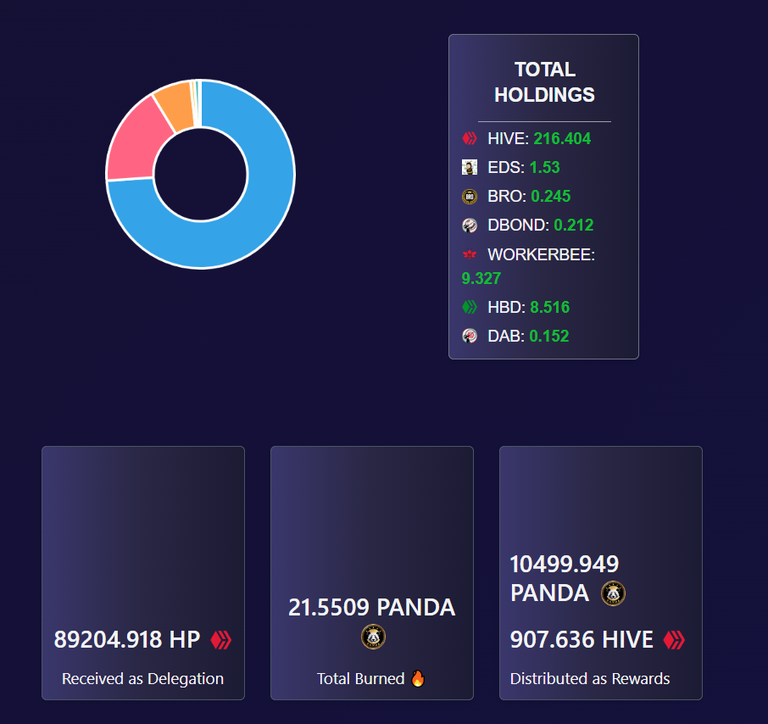
Para fechar essa parte, no fim da página ainda temos os links para o Whitepaper e os perfis do projeto no X, servidor Discord e por fim para a comunidade da Hive Learners e o perfil do @panda-x, ambos na Hive.
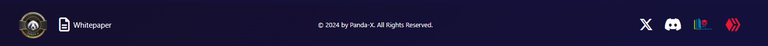
Essa parte está no fim de todas as páginas do site, então se precisar de alguma informação, é bem provável que você encontre nestes lugares.

Invest
Nessa parte de investimento, não temos uma página dentro do próprio site, pois nas três opções que temos somo redirecionados para outras páginas. No caso ao clicar em comprar PANDA ou PANDAMINER somos levados para a página do token na Tribaldex.
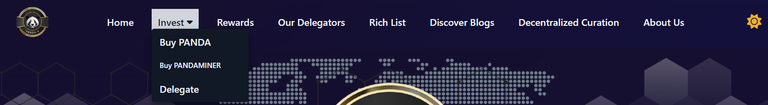
Como mostra a imagem abaixo, podemos operar com os dois tokens na segunda camada. O token PANDA pelo o que foi explicado só ganhamos por delegação de HP para o perfil pandex, então no momento temos apenas ordens de compra e nenhuma de venda. Com o token PANDAMINER temos ordens de compra e a venda fixa em 1 SWAP.HIVE como explicado anteriormente na outra postagem.
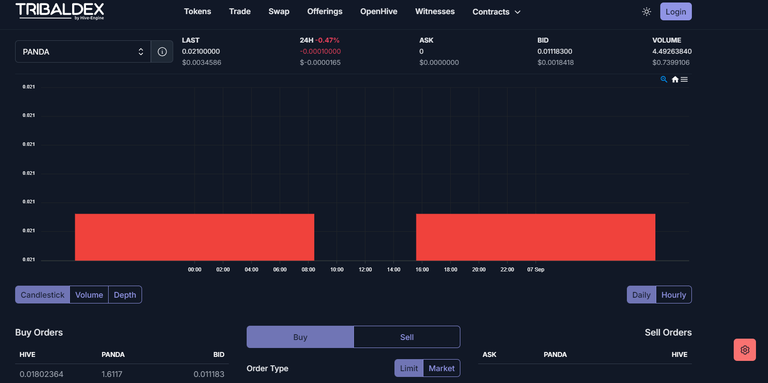
Ao clicar na ultima opção chamada "Delegate", uma página como a mostrada abaixo abre, totalmente em branco e apenas com uma campo de texto para digitar o valor número e o botão na cor verde para confirmar. Simples, mas objetivo.
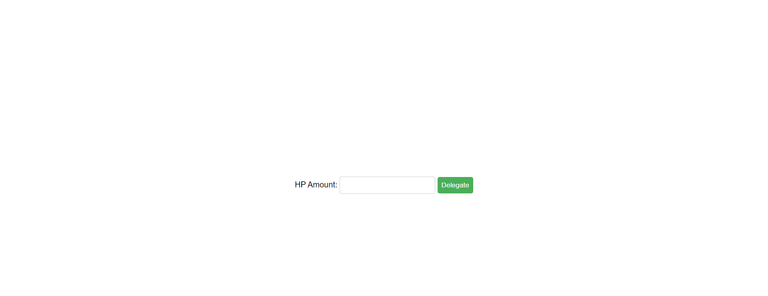
Ao digitar um valor e clicar no botão verde "Delegate", uma nova página abre pedindo para confirmar se iremos realmente delegar o HP inserido. Lembrando que o perfil que você deve delegar o seu HP é o @pandex.
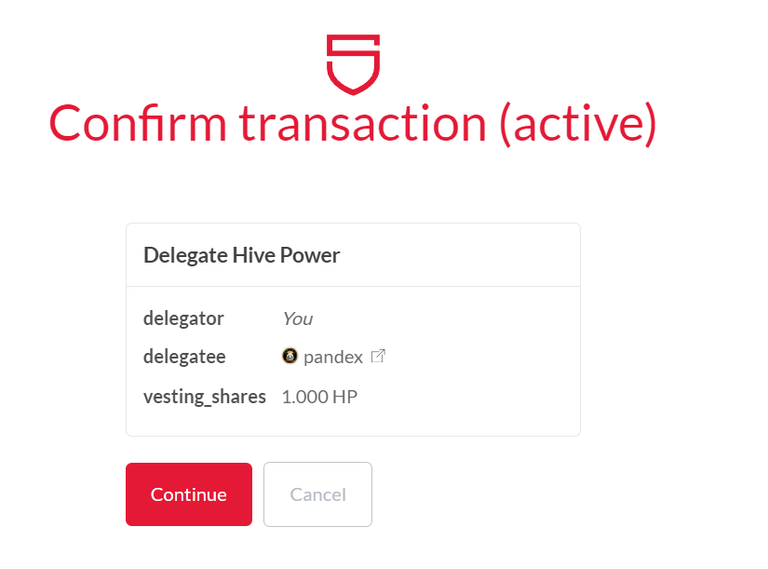

Rewards
Ao clicar em "Rewards" somos levados para a página mostrada abaixo, onde podemos ver as ultimas operações de pagamento aos delegadores. Lembrando que 70% do retorno de curação é pago aos delegadores em Hive, além do token PANDA.
Inicialmente é mostrado a lista com todos os membros que receberam algo e a sub opção inicial selecionada é a "NEW", na parte de cima a esquerda da lista. Um detalhe bem legal é que se você passar o mouse por cima do nome do usuário, é possível clicar e assim uma nova aba abre em seu navegador diretamente no perfil dessa pessoa. O front-end utilizado é o Peakd.
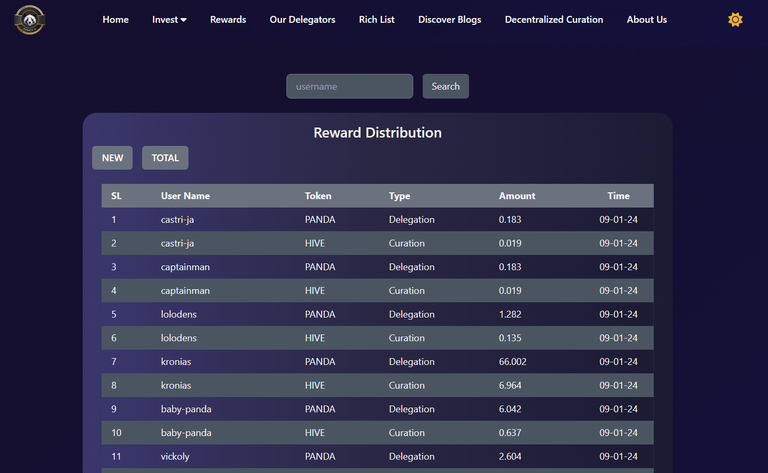
Ao clicar em "TOTAL", o conteúdo do frame muda e mostra o totalizador das recompensas que foram distribuídas, onde temos dois tipos, sendo eles as recompensas de delegação e de staking. Como já explicado anteriormente, é distribuído pagamento em token HIVE e PANDA.
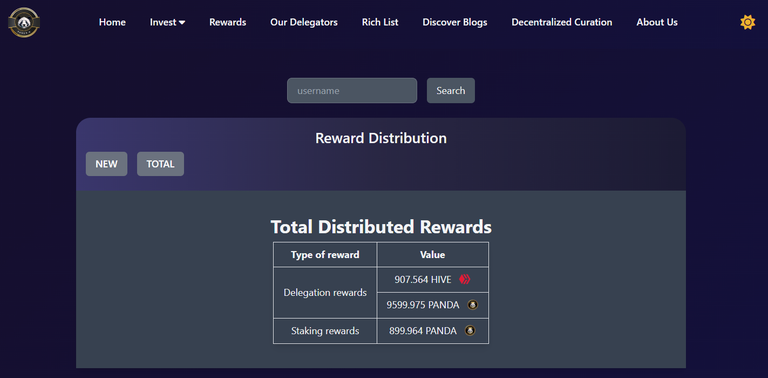
Podemos também filtrar por um nome de usuário, sendo este seu próprio perfil ou qualquer outro da hive. Caso exista alguma movimentação, ele será mostrado aqui. Abaixo com a sub opção "NEW" selecionada.
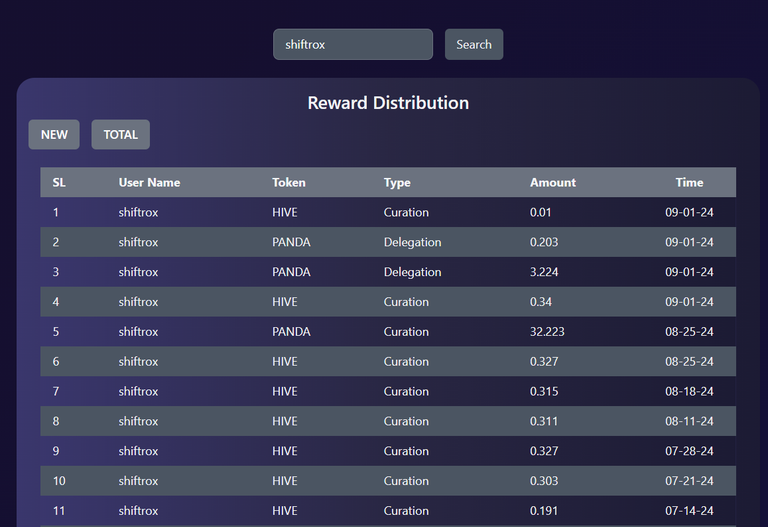
Por fim, o mesmo filtro por usuário mas utilizando a opção "TOTAL", mostrando tudo o que já recebi até o momento em token HIVE e PANDA.
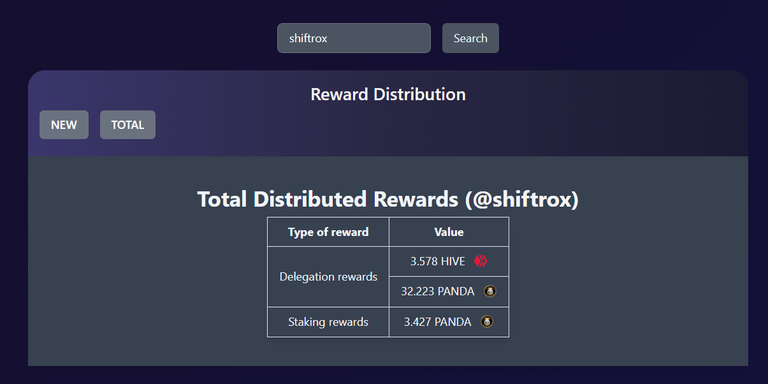

Our Delegators
Nessa parte, temos as informações dos usuários que estão delegando HP para o projeto. Da mesma forma que a parte de recompensas, temos inicialmente a lista mostrando os usuários pela sub opção "TOP", que no caso mostra quem são os que estão delegando mais HP para o projeto. Aqui também temos a possibilidade de clicar em cima do nome do usuário e o seu perfil abrir em uma nova aba do navegador.
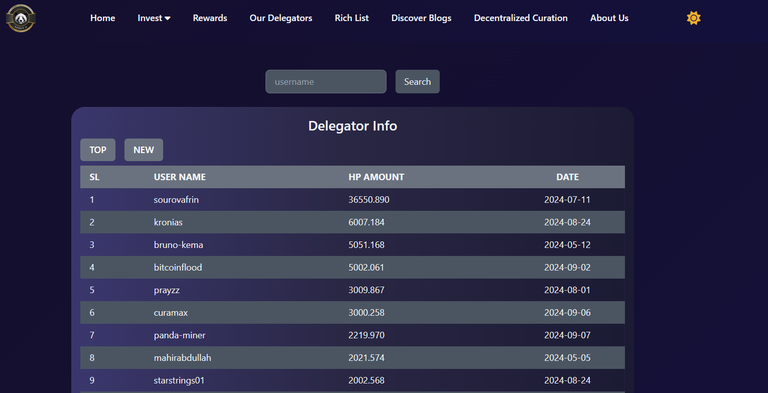
Da mesma forma, a opção "NEW" mostra as delegações mais recentes que chegaram.
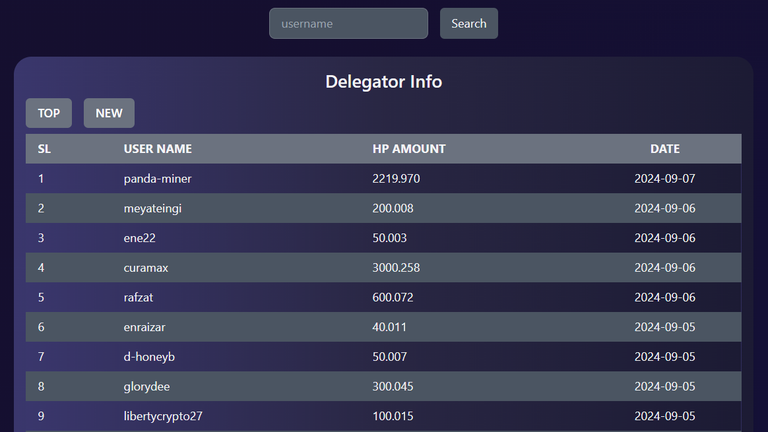
Caso você queira, é possível também filtrar por um nome de usuário e ver as suas informações em relação a delegação de HP.
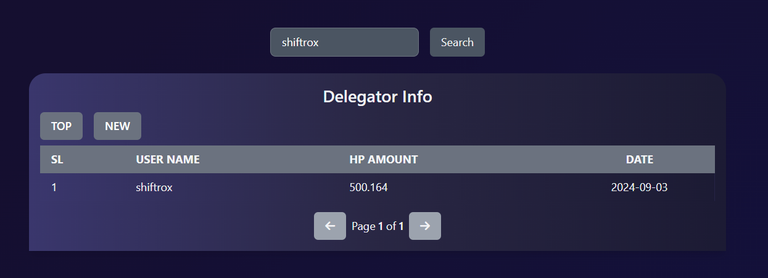

Rich List
Da mesma maneira que nossas carteiras de segunda camada têm a opção de ver a lista rica, ou seja, aqueles que mais possuem um determinado token, que nesse caso é exclusivamente para o token PANDA, podendo ver e analisar todas as informações necessárias em relação a cada usuário.
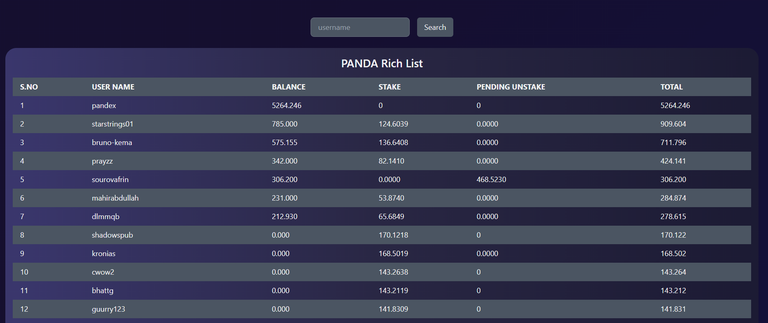
Novamente, temos a opção de clicar em um nome de usuário e assim abrir o seu perfil em uma nova aba do navegador.
Podemos também filtrar por um usuário em especifico para ver a sua posição na lista e suas informações. Aqui vai o primeiro ponto de atenção do site: ao realizar o filtro, meu usuário aparece juntamente com a lista, acho que isso pode gerar confusão ou pelo menos fica visualmente feio.
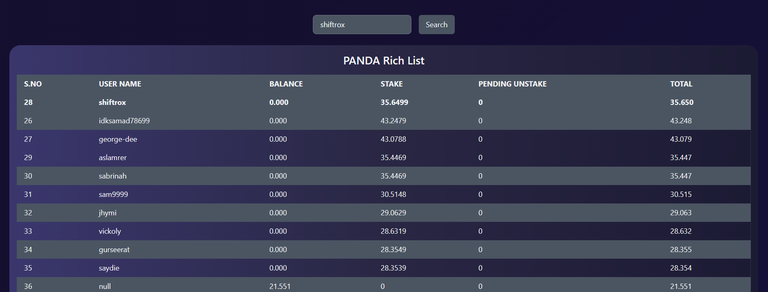
As outras opções que temos de filtro como por exemplo em "Rewards" e "Our Delegators", ao filtrar um usuário em especifico, o site limpa a lista e mostra somente o nosso usuário. Acredito que esse seja o correto também para essa parte da "Rich List".
Na BeeSwap, ao pesquisar um usuário na lista rica, acontece o que detalhei, busca e mostra apenas o meu nome, deixando a visualização mais simples e clara.
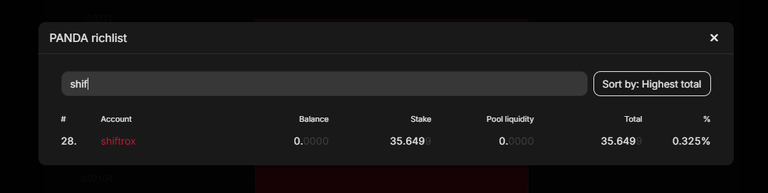

Discover Blogs
Nessa parte temos algumas postagens e anúncios que ficam em destaque para facilitar a navegação. Na primeira parte que é anúncios e atualizações, acredito que será sempre mostrado os dois últimos posts da conta panda-x, o usuário oficial do projeto. Não vi em nenhum lugar se mais postagens serão mostradas ou não, por isso suponho que seja sempre as duas ultimas.
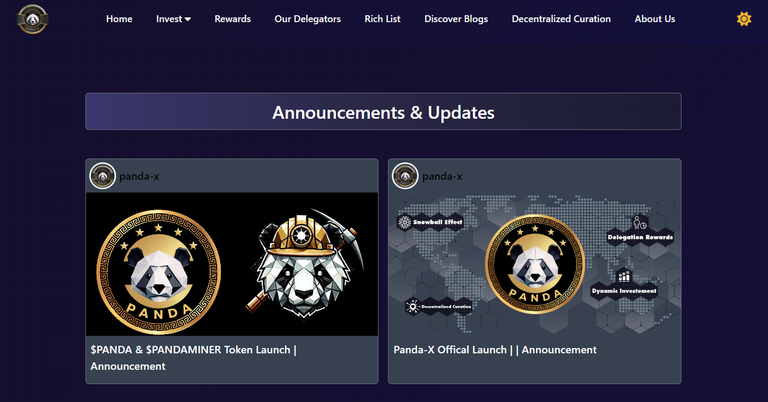
A segunda parte é sobre as postagens exclusivas, ao que parece também será sempre duas por vez. Não existe ou não encontrei nada que indique como seria o processo para aparecer nessa parte, talvez seja aleatoriamente que coloquem os links aqui.
Os blogs são o máximo e são o que mantém a HIVE funcionando! Aqui, apresentamos postagens da iniciativa Tópicos em Destaque e Domingo Criativo. Você pode fazer bem em navegar pelos blogs e apoiar os autores como achar melhor.
Panda-x
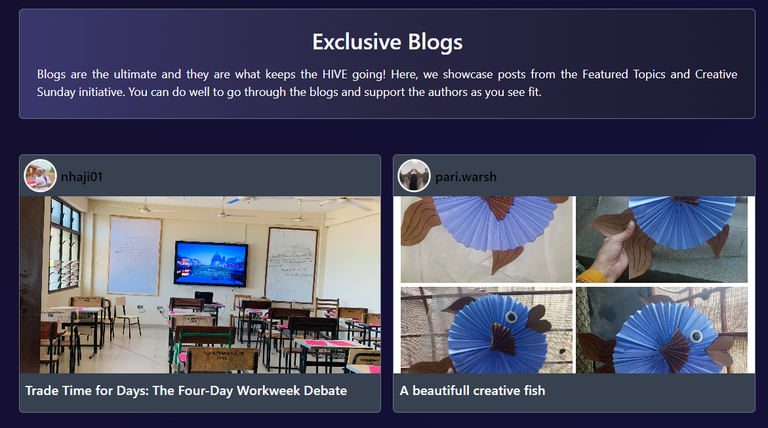
Um detalhe é que a cada vez que você entra nessa parte do site, os dois blogs que são mostrados mudam, então ao testar e apertar F5 algumas vezes, a cada recarregamento da página os blogs mostrados mudavam.
Por fim, na ultima parte temos também mais duas postagens em destaque, mas neste caso focadas em postagens antigas, acredito que devem ser sempre maior que 7 dias, que é o tempo de vida de uma postagem.
Postagens vivem para sempre, e tentamos garantir que blogs antigos e esquecidos sejam trazidos de volta à tona. Esses blogs também são da Tópicos em Destaque e da iniciativa Domingo Criativo. Você pode lê-los e compartilhar suas ideias nos comentários. Porque não importa quanto tempo um blog tenha existido, sempre haverá valor nele. É por isso que o velho é ouro.
Panda-x

Da mesma forma que acontece com os blogs da seção anterior, os dois blogs que são mostrados aqui também mudam ao apertar F5 algumas vezes, então, a cada recarregamento da página os blogs mostrados mudam.

Decentralized Curation
Essa parte da curação de conteúdo descentralizada é a mais confusa na minha opinião. Realmente sem poder utilizar ainda, estou sem entender com clareza como funcionará essa parte. A primeira coisa a fazer é realizar o seu login, no caso na imagem abaixo onde está mostrando o meu nome, você irá digitar o seu usuário e clicar no botão ao lado para logar.
Ao que parece, 100 PANDA tokens em stake (Será que é stake?) é igual a 1 ponto de energia, onde combinam o meu total de HP efetivo, mais a quantidade de PANDA em stake, irei ganhar poder voto ou indicarei uma postagem para receber voto da conta de curadoria, a pandex, então isso se torna um sistema de troca de token pela chance de um voto?
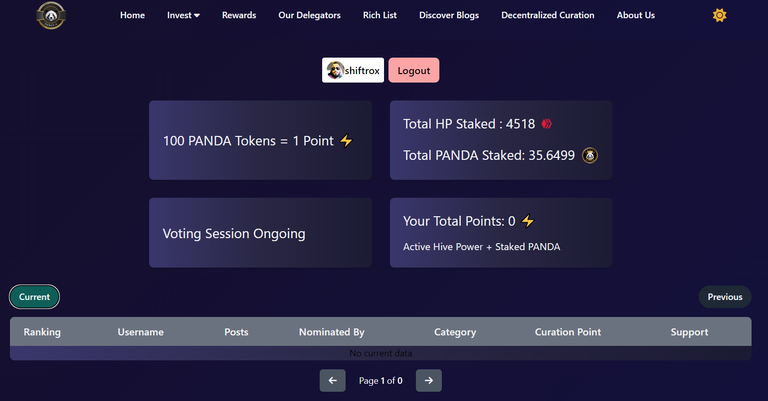
No Whitepaper traduzido:
Os investidores do PANDA Token são encorajados a participar do modelo de curadoria descentralizada por meio do nosso site oficial. Ao combinar o HIVE Power e o PANDA apostado (stake), os investidores ganham poder de voto. Os curadores autorizados enviam postagens da comunidade HIVE e, com base no total de peso de votação, os conteúdos mais votados são curados por nossa conta de curadoria (@pandex) em uma abordagem descentralizada
Panda-x
Confesso que não entendi essa parte. Esses 100 tokens que são equivalentes a 1 ponto de energia, caso eu vá usar esse sistema, meus tokens são queimados? Perco meus tokens? Bem, eu realmente não entendi, acredito que essa parte precisa ser explicada um pouco melhor.
Um pequeno detalhe que não afeita nada além do visual, ao deixar a opção "Current" selecionada, aparece a lista conforme a imagem abaixo.
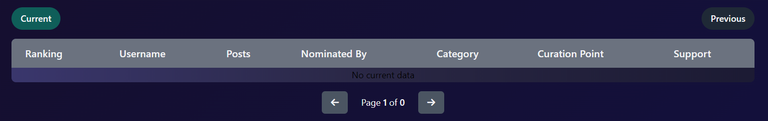
Ao clicar em "Previous" a lista fica da seguinte forma, mostrando "NaN", evidenciando um erro no código ou no SQL por não haver registros. Visualmente fica estranho na minha opinião, mas, nada que atrapalhe até o momento essa parte.
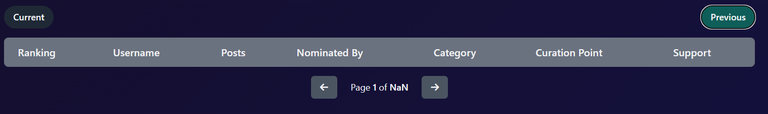

About Us
Na ultima parte, temos uma seção falando sobre o projeto. Diminui o zoom para poder caber em uma imagem apenas, então temos um "quem somos" e "nossa visão". Explicando um pouco sobre como devemos ver o projeto, não apenas como um projeto financeiro, mas como uma forma de engradecer e expandir a comunidade como um todo.
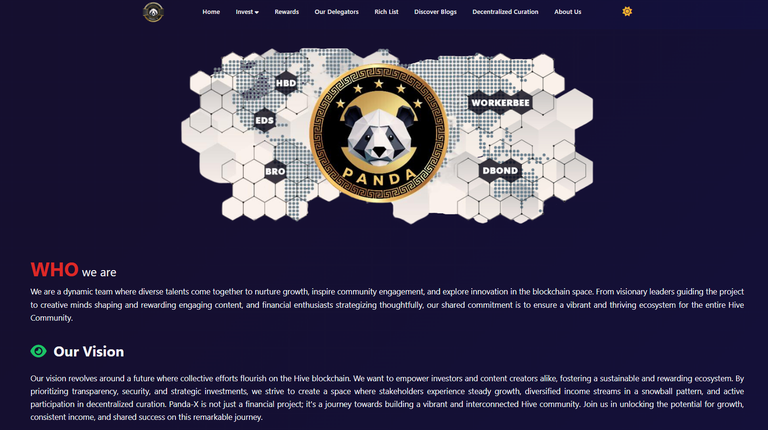
No final da página, temos um informativo sobre quem são os participantes da equipe e algumas informações sobre eles.


Conclusão
O projeto panda-x é sensacional e está pronto para nos agraciar como um dos melhores e mais completos da atualidade. Com cada tópico bem pensado e uma estrutura bem feita tenho certeza que todos os participantes irão ser agradados com as expectativas criadas.
O site está funcionando super bem, talvez tenhamos uma dúvida aqui ou ali, mas nada que ir no servidor Discord do projeto não resolva. Perguntar, entender, ler o Whitepaper, temos várias opções de nos informar e ficar cientes de todas as vantagens que o projeto panda-x pode nos oferecer!
Todas as imagens foram retiradas do site Panda-x.

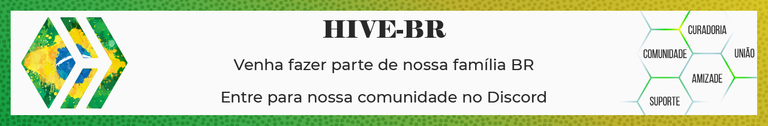
🔹Hive Games: Splinterlands | dCrops | Terracore | Holozing🔹
🔹Follow me on X | Get Paid For Unused Internet Honeygain🔹
Posted Using InLeo Alpha

 )
)


