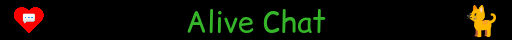As the price of bitcoin has taken off, the cost of transacting with bitcoin has gone up quite abit and for transacting small amounts, as we see in extreme cases with ETH, it doesn't make sense.
As Bitcoin is likely to become the defacto money of the future, most people are usually hodling their bitcoin, so are keeping it secure with offline wallets too. However, the ecosystem is growing where there will be more and more ways to spend bitcoin or sats and this is where the lightning wallet comes in.
Here you can send/spend some sats (smaller denominations of bitcoin) to a wallet and use for spending with the base fee of just 1 satoshi, which is super low.
Also, the wallet is now being combined with a browser extension, similar to the hive keychain where you can login and send sats on Nostr. There is also the possibility to setup the Zeus mobile app to send sats on the go using your mobile. This mobile wallet with these functions, is something we should have on Hive too, especially with Hive and the HBD token, it would make it very practical for people to the use Hive and HBD to exchange payments very quickly by scanning barcodes.
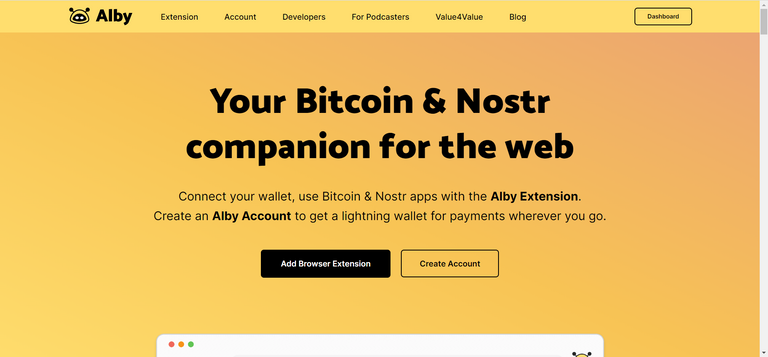
To get an Alby wallet, you first need to goto getalby.com and then click create account.
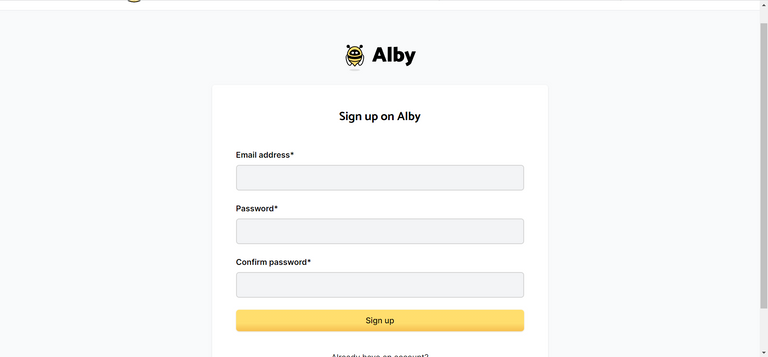
You can then setup your email address and password similar to web2.
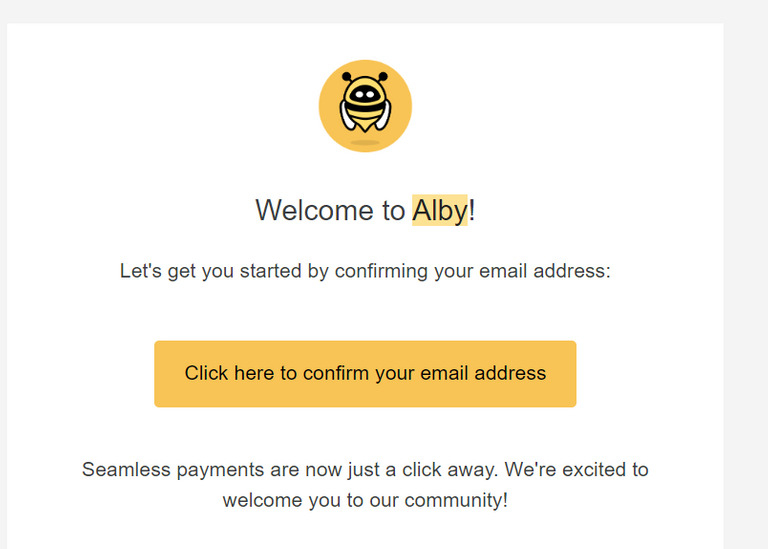
You would then get an email to confirm your email address. Next I would recommend to install the web extension so that you can login seamlessly and use with Nostr applications too.
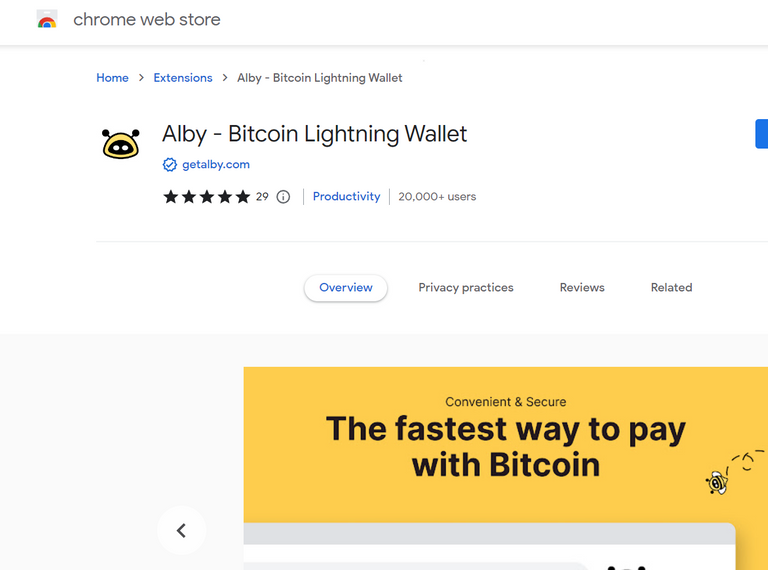
Once you have added the extension, you should see a little icon in your extensions list. You can double click this for some more options. If you don't have a Nostr account yet, you can generate a new account here easily too.
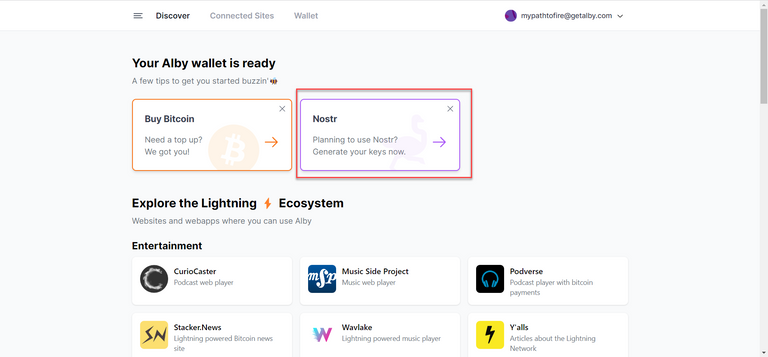
There are also a list of other apps and programs in the Lightning ecosystem.
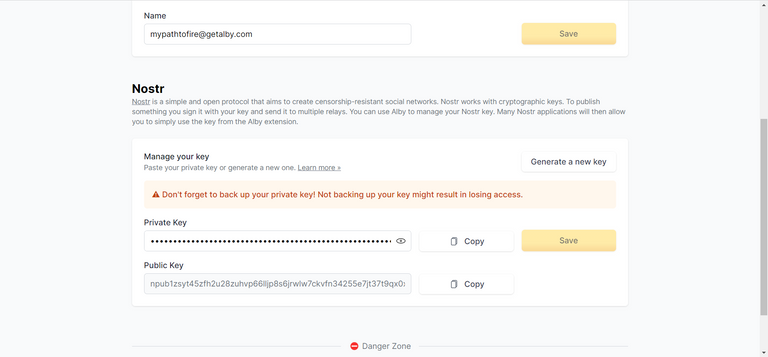
If you goto the account settings, here you can put in your Nostr private and public keys so that you can use your Alby wallet as a login service to Nostr Dapps. This is then working very similar to the Hive keychain tool.
With this setup, you are now able to send and receive sats using Alby and also the zap function on Nostr to send sats. There is usually a daily zapathon on Nostr where people send each other sats.
Sending sats in Twitter
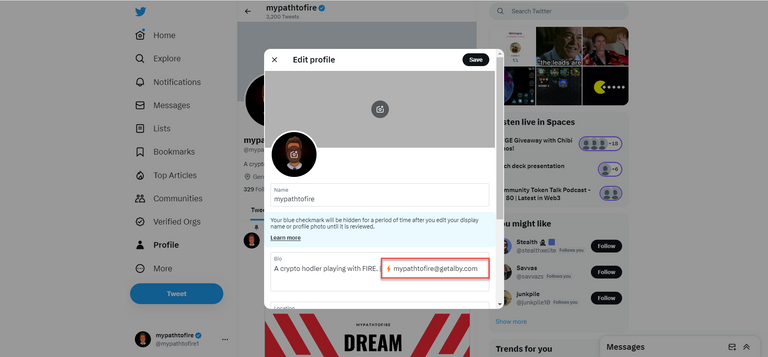
To be able to receive sats on Twitter, you should add the lightning emoji and your getalby lightning address somewhere in your bio so that alby will be able to pick it up.
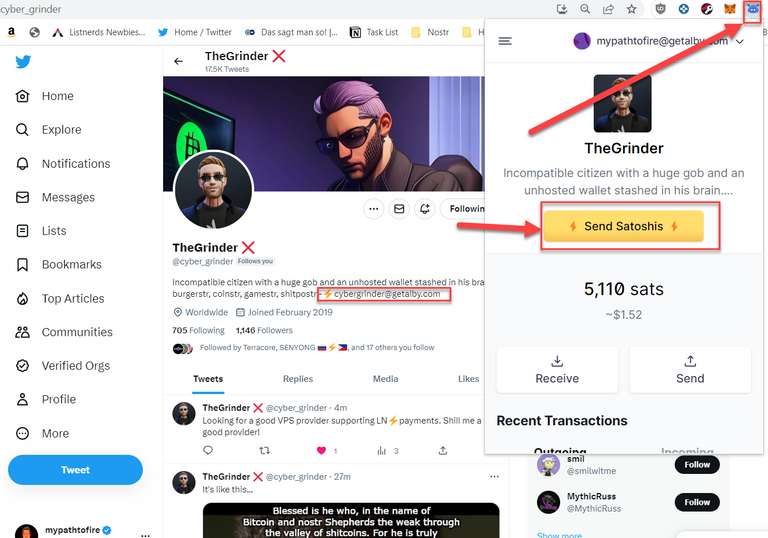
When someone has the lightning address in their bio, the Alby wallet icon in your browser goes blue and when you click it, it offers up the option to send that person some sats with just a couple of clicks.
Sending sats in Nostr
Sending sats in a Nostr Dapp is called zapping and with your Alby wallet setup, this is a 2 click process that is very quick and easy.
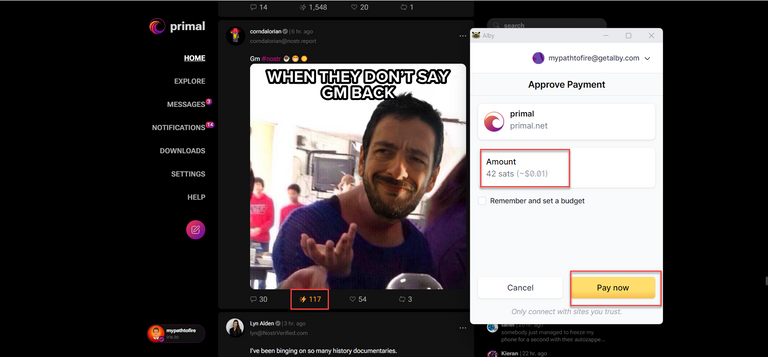
On Primal, a Nostr Dapp, you just need to scroll down to something that you like and want to zap. If someone does a GM meme, thats usually a good one for me, I cick the little zap icon highlighted. Then Alby will pop up asking you to confirm the payment.
Zeus Mobile Lightning Network
If you are using your mobile and want the ability to send sats, then installing the Zeus app on your phone makes sense. With this simple app, you can send sats quickly and easily on the go.
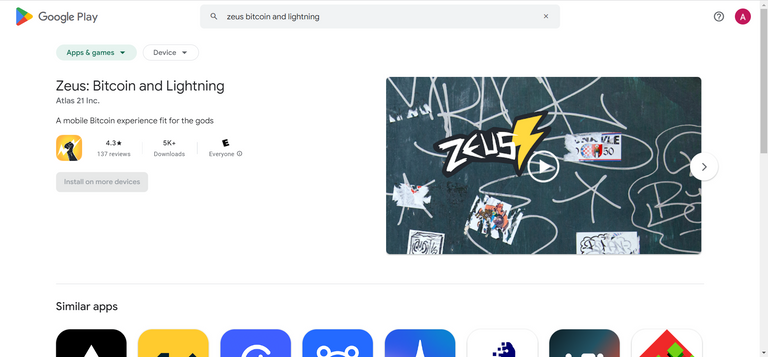
Once installed, you can use your Alby account login credentials to seemlessly send and receive sats as needed. Here it gives you the option of how many sats and then you can easily just scan an invoice qr code to finalise the payment.
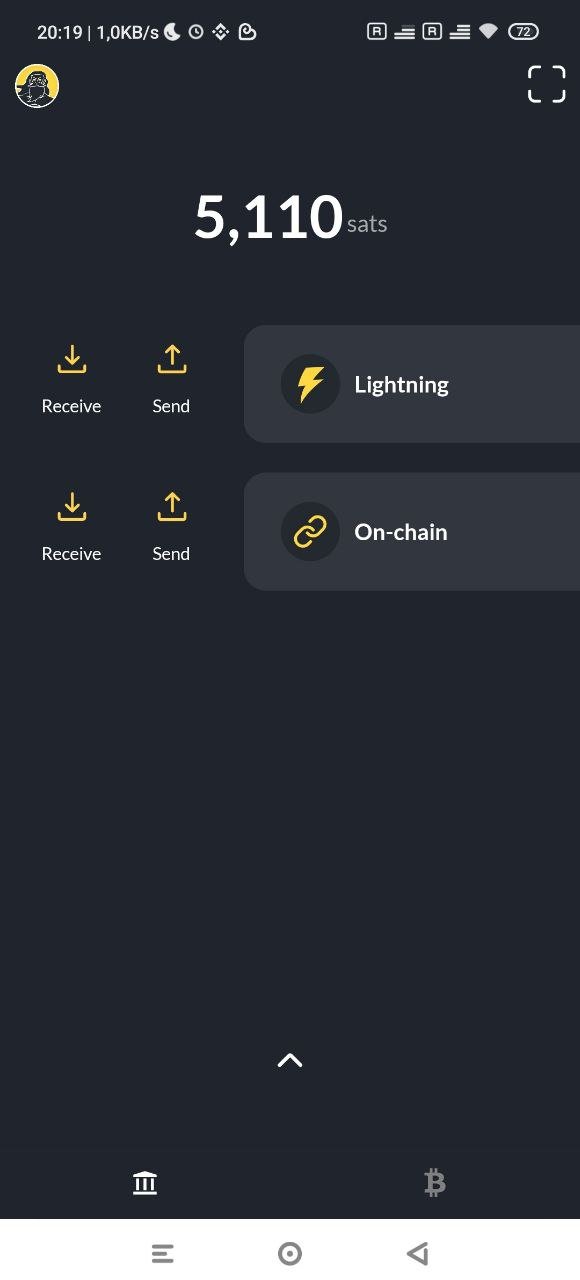
source: screenshot from Zeus App
There is also the option to add your onchain address of sending bitcoin, but I didn't add that myself so far. The wallet is very simple to use with no fancy functions, but has all you need for a mobile wallet to send sats.

Credits:
Images are my own unless specified.

Let's connect : mypathtofire