Happy Diwali everyone, on this auspicious day I want to share my first-ever attempt at digital art. I bought the digital tab a few months back but couldn't start learning because the art software is so overwhelming for a traditional artist. I started by watching the Krita tutorial guide for beginners. But soon figured the only way to learn is by applying it somewhere so took this https://pin.it/5mH9VL1 as a reference image. so here it is also, I made it very haphazardly, like got so confused with layers and all. couldn't take more progress photos.

This is the final draft, Eva and Wall-E looking up at the sky. I had 1 layer for the background that is, moon clouds and buildings, 1 layer for the fence, 1 layer for the bench, 1 layer for characters outline and 1 layer for colouring, and 1 layer for Wall-E eye and some more layers which I created accidentally.
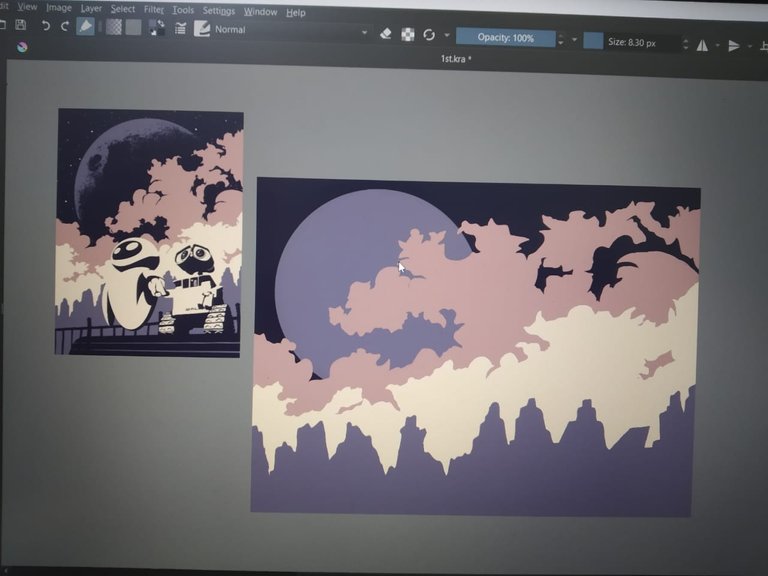
There is a problem I was facing with the fill tool like when I created the moon with the circle tool and use the fill tool in it. It would create a faded line between the circle border and the colour inside same would happen in every fill tool used then I'd have to take a very small size brush and really zoom into it to get rid of that.
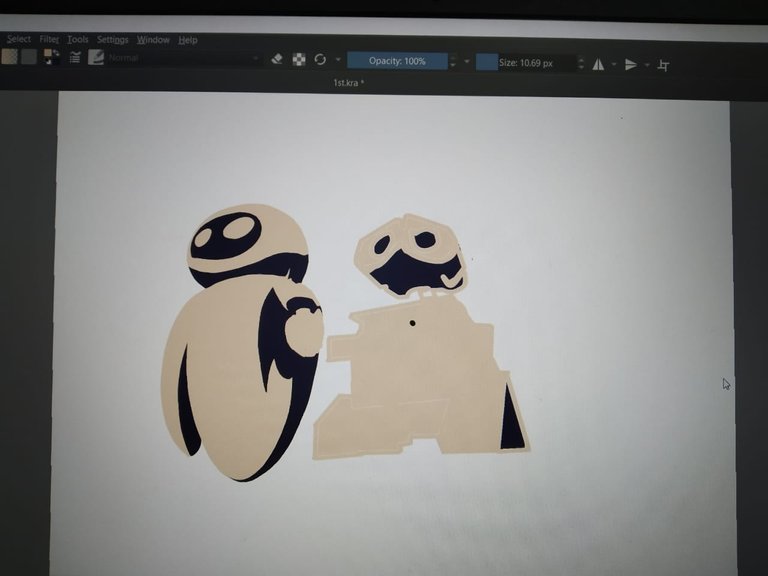
you can see inside wall-E's body there is a white line, I tried to find the solution but to no avail. I think it will be rectified with trial and error This is the character layer.
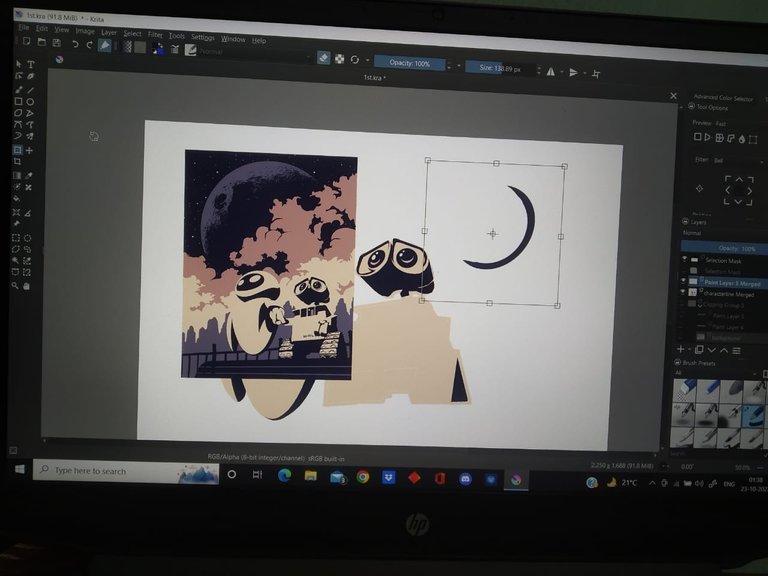
Here I am making eyes of wall-e in another layer, I made all the eye components in this layer. here also I have a problem for example those white patch on the wall-e eye, I made them separately and placed them in his button eye but if I needed to make even a small change I cannot move that white thing from there, I'd had to ctrl+z it and again place it in the eyes.
In illustrator, every component could be treated individually, but here once you remove the lasso tool it will attach that chosen part with the part underneath. I think this problem can be rectified by handling layers well.

Now here is one with a filter which I think looks better, making this was a nice experience, this was actually me figuring out which tool is what and where are they. Had to watch some more tutorial videos and recreate some more stuff to get into originals which I haven't yet thought about what will I make. But I have a list of pics to recreate. Now will involve pics which uses pressure and use of transformation tools.
Anyone who is thinking about starting digital art and is startled by the software just take a reference pic and start, watch specific videos and trial and error. one drawing is enough to understand that it just need practice and can be learned by exchanging time for it.


