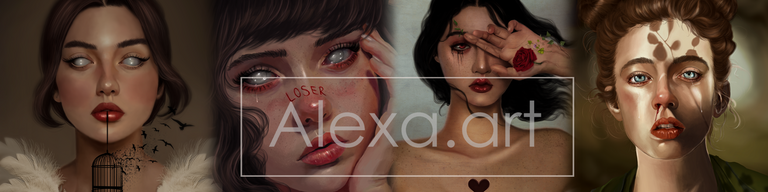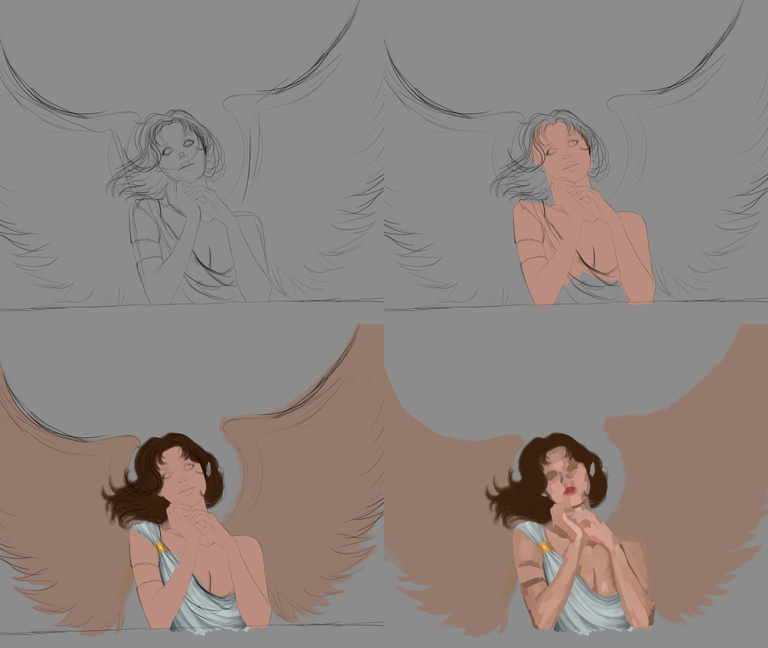Hello! I hope you are well, this week for my entry to the @Splinterlands contest I chose a card that I had saved from a long time ago, it is one of the cards that I thought could represent it in a pretty cute way, I usually do darker things, but from time to time I like to try a little more vivid colors and a different aura
"Angel of Light" is the card I chose and I'm not sure if my internet connection was bad or what but, I can't get info on this card, I was quite curious to read a bit of the story, but this time I am guided more by the image of reference creating my own angel, it occurred to me to do everything in warm and vivid colors, she leaning against a high wall with her beautiful wings outstretched, an angelic face in combination with a beautiful and wide sky, I wanted to represent her exactly as her name indicates.

.png)
I started my sketch exactly how I imagined it, then I chose a saturated color palette for her skin starting with a pink skin tone as a base, her hair a brown base color, the clothes I painted blue almost gray, and the wings of a dark cream color, in a new layer I began to give details to the skin, apply different pink and brown tones.
Detail her face little by little until it had a shape, for her hair make strands with different orange colors, paint the rest of her body and continue giving details on her face, the clothes were the most difficult part of the whole process, I changed the cloth several times, but finally I decided to continue with the clothes from the sketch, I applied a light blue base tone with other shades of the same range, but darker and lighter, making a kind of folds on the clothes.
To paint the wings, use a brush with an oil texture, playing between light and dark tones to simulate the feathers.
Place a light blue background base and paint the clouds, in a new layer I draw the wall where she would be leaning and then I started to add some more details to her face, I wanted she have a very colorful face so I painted a little blush on her cheeks and nose, i want to make her lips a little more intense, so i applied red, I painted some accessories on her hands that seemed like a pretty nice detail, in a light layer I added many details that I wanted to highlight by applying shine in certain areas, finally I applied a color adjustment to the entire image and it was done.
Espero que les haya gustado a mí me encantó hacer esta hermosa carta
I hope you liked it I loved making this beautiful card
.png)
Tools:
- Photoshop CC 2019
- XP-PEN deco 01 v2
Herramientas:
- Photoshop CC 2019
- XP- PEN DECO 01 V2
Foundation: alexa-artx
Rarible : alexaart
KnownOrigin: alexaart
Terra Virtua: AlexaArt
Opensea: alexa-art
Makersplace: alexaartx
Ghostmarket : alexa
NFT Showroom: alexa.art
Twitter: Alexa_Ys