
Put on your armor and let's fight!
Because the great general has arrived, the conqueror of the ancient world, the master of Central Asia, the mighty Alexander the Great!
Hi guys, how are you doing? I've been working on an illustration for a few days and since I don't want to finish it in a hurry but I also don't want to leave the blog empty for weeks as it sometimes happens. I've decided to show you an illustration I did several months ago, this one was commissioned for an ancient war themed project, and of course I got very excited about it.
I was only commissioned two illustrations, this one I define as the easy one, since the other one was a battle, but not like the ones nowadays where someone presses a button and something goes BOOM! miles away, but an ancient battle, melee where everything is chaos and there are many people to draw.

Tools:
- Gaomon S620
- Photoshop
- Brushes courtesy of Imad Awan: Download here
🔰Process🔰

-Step 1:
Since it was a job for someone else, I left aside the crazy lines and hard sketches, to go with softer and more polished lines to show them to the client before starting the coloring.


-Step 2:
In a new layer under the sketch, start the detailing in grays, to give a realistic touch to the face and define Alexander's youthful but imposing features. I also worked on his armor, I wanted to go for a strong metal armor, but doing some research, that type of armor was not the one used by Alexander, but a lighter leather armor with metal scales.
 |  |
|---|

-Step 3:
Once the grays were ready, I went straight to a layer in the color fusion mode, to give saturation and coloring to the character without modifying at all the work done previously, at least in the first instance, because once I had the right colors, I painted over them to give more details and textures, especially to the armor.
 |  |
|---|

-Step 4:
A mistake that I had been carrying since the sketch, is that I wanted to hide the left hand between the cape, as it did not have any kind of prominence in the scene and the red cape covered everything, but it did not look natural. On the other hand, I had the character ready and I only had to work on the background, so I decided to add a decoration with spears to enhance the glory of Alexander and I showed it to the client.


-Step 5:
But it wasn't the way he wanted it, everything was fine with the character, but he wanted him in the middle of a war environment and with more war elements, so he asked me to add a spear and a shield.
So I got to work, the background was quick and easy, since I focused on a sky full of smoke and traces of some fire, just as it would be after a long and fierce battle, also I kept accentuating the prominence and greatness of Alexander.
Adding the weapons was a bit more complicated, since I had mixed the base structure of the character in a single layer so I had to use the lasso tool, cut and transform to correct the posture of the arm, plus paint a new hand and tear off one of the spears that I had before in the background and bring it to the front and finally, I added the shield to the other arm, uncovering it from the layer but still making it keep a low profile in the scene. I showed it again to the customer and he said it was just as I had imagined it.
That makes me very happy, that someone likes my art so much that he ordered it directly from me to see it daily on his screen.


I will leave you a GIF with the whole process on it, so you can better appreciate the illustration process.
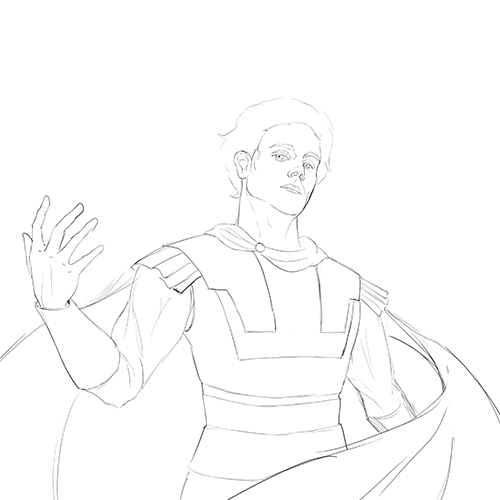
Tell me in the comments that you imagine when you see this illustration.
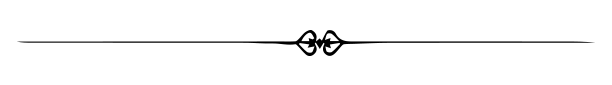
See you in a future post!
Thank You for Supporting My Artwork
TWITTER | GHOSTMARKET |TERRA VIRTUA |NFT SHOWROOM | INSTAGRAM | FACEBOOK
⬆️ Follow ⬆️









