
Hello again, today it's modernity time
When I started making digital art years ago, I also started to follow a lot of instagram accounts that published the best digital art, that led me to follow Wlop, Bobby Chiu, Elena Sai, Dave Greco and many more, but I also came to a page that at first I thought it was dedicated to compile art from many artists, until I really found out what it was about. This account is Characterdesignchallenge, which turned out to be a community for artists, where they compile the art created for their monthly themes.
That seemed great to me, for those years was very trendy the "draw this in your style" in which I participated several times as it seemed to me something fun and more for any artistic level, but the character Design Challenge always seemed to me something very top, as they publish on their instagram the best designs, so I never dared to participate in their monthly challenges. But come on, it's been many years since I knew about this challenge and it's about time to lose the fear of participating in it, so I wanted to make my first approach addressing last month's theme "Modern Witches".
A little more context of this challenge, it is about creating a character based on the theme proposed for that month, it is suggested only to design the character and keep the background as clean as possible, in addition to being able to appreciate the full body of the character, as this will determine the winner, but I'm not interested in the prize, I just want to participate for the first time, but not officially, so as I said, I took the theme of last month to have fun and also I thought it was great to draw a modern witch. On the other hand I took the opportunity to try a little Clip Studio Paint, since I've always been very Photoshop oriented.

Tools:
- Gaomon S620
- Clip Studio Paint
- Photoshop
- Brushes courtesy of Imad Awan: Download here
🔰Process🔰

-Step 1:
This first step is going to be a really, really long text.
I've tried a lot of apps with 3D models to use as references for drawing, but they don't convince me too much, as they are usually very limiting when it comes to rotate limbs like hands or feet and I always end up with models with forearms that look like a twisted plastic, so I've always been looking for better alternatives, and that led me to remember a post by @Kojart where he used a 3D model of clip studio paint to make a very crazy pose of a human spider. And since I had the program installed I decided to give it a try.
I knew from the beginning that the witch would be driving a scooter at full speed while shooting magic towards the camera, I had that great image in my head, but I couldn't find references to help me to keep a good perspective and above all good proportions in the witch's body, since my first sketches were really pitiful.
I was practicing a little with the 3D models of Clip Studio and I saw that they were quite comfortable to reposition and that there was also a site to download new materials for free, so I looked for a motorcycle and I found a 3D model of a chooped, and I could really use that one, but I looked for "scooter" and fortunately there was a free 3D model, so I did not hesitate for a second to download it and use it.
I positioned the character on the scooter, selected the perspective I wanted, but when I changed layer for some reason the 3D model disappeared, and I didn't know why, I searched in google and it seems that everybody works fine, I even asked to chat gpt and the solutions he gave me didn't work, so @Kojart, if you read this tell me what is the trick. But I wasn't going to spend too much time trying to figure that out either, so I took a screenshot and went to Photoshop to sketch taking the 3D model as a guide.
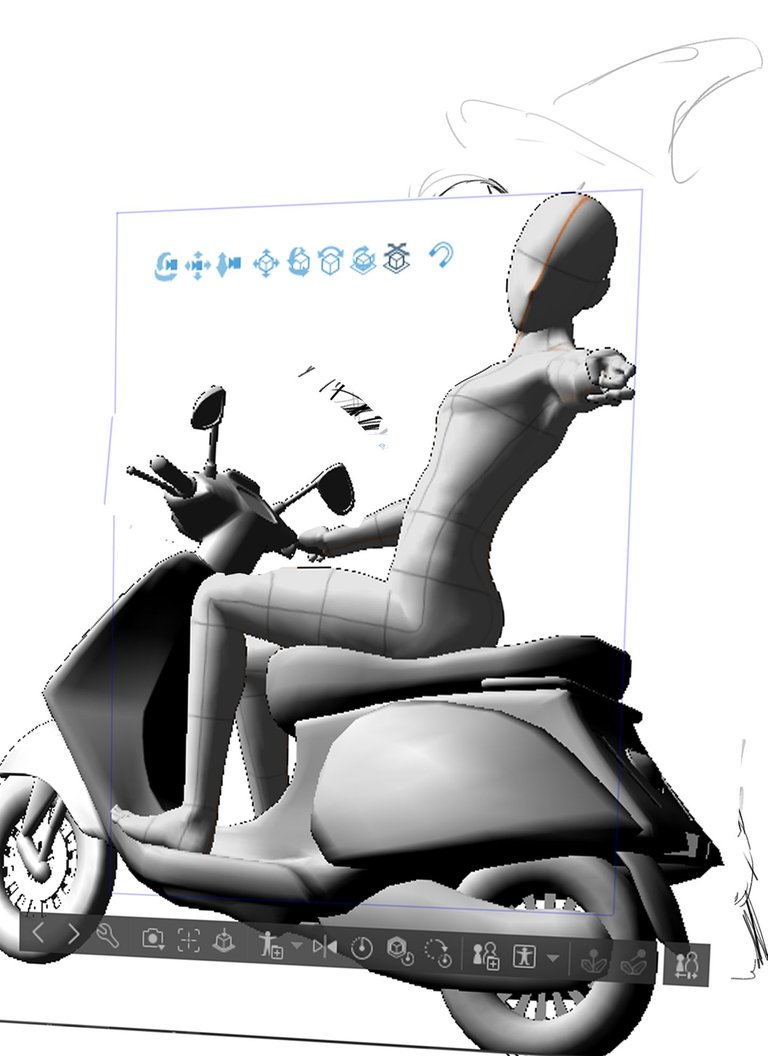 |  |
|---|

-Step 2:
Then I gave a little volume to the character in gray, there I took the opportunity to subdivide in new layers each one of the elements of the character, as I have said in other paintings, this helps me to have more control over the character, since I can color each thing separately.
 |  |
|---|

-Step 3:
I tried to give the most summery feeling possible to this witch, so the lighting was completely warm, plus I wanted to give her a brown skin since I rarely paint with that skin tone and it's really beautiful, even more with the multicolored hair and eyes full of magic.


-Step 4:
To reinforce the summer, I gave more saturation to the blue of the sky and also drew some white clouds there, this helped me to give more emphasis to the character, besides being something simple and that respects what was suggested by the challenge. I also gave more detail to the clothes and hair of the biker witch.
 |  |
|---|

-Step 5:
The final details were based on painting over some lines of the scooter, to give it more detail and correlation with the style of the witch, which has practically no outline. I also finally detailed the shoes, some nice custom Airforce in pastel tones (Nike should pay me for the promotion) and corrected the perspective and the design of the wand along with a beautiful glitter of magic that will probably turn you into a cute toad.


I will leave you a GIF with the whole process on it, so you can better appreciate the illustration process.
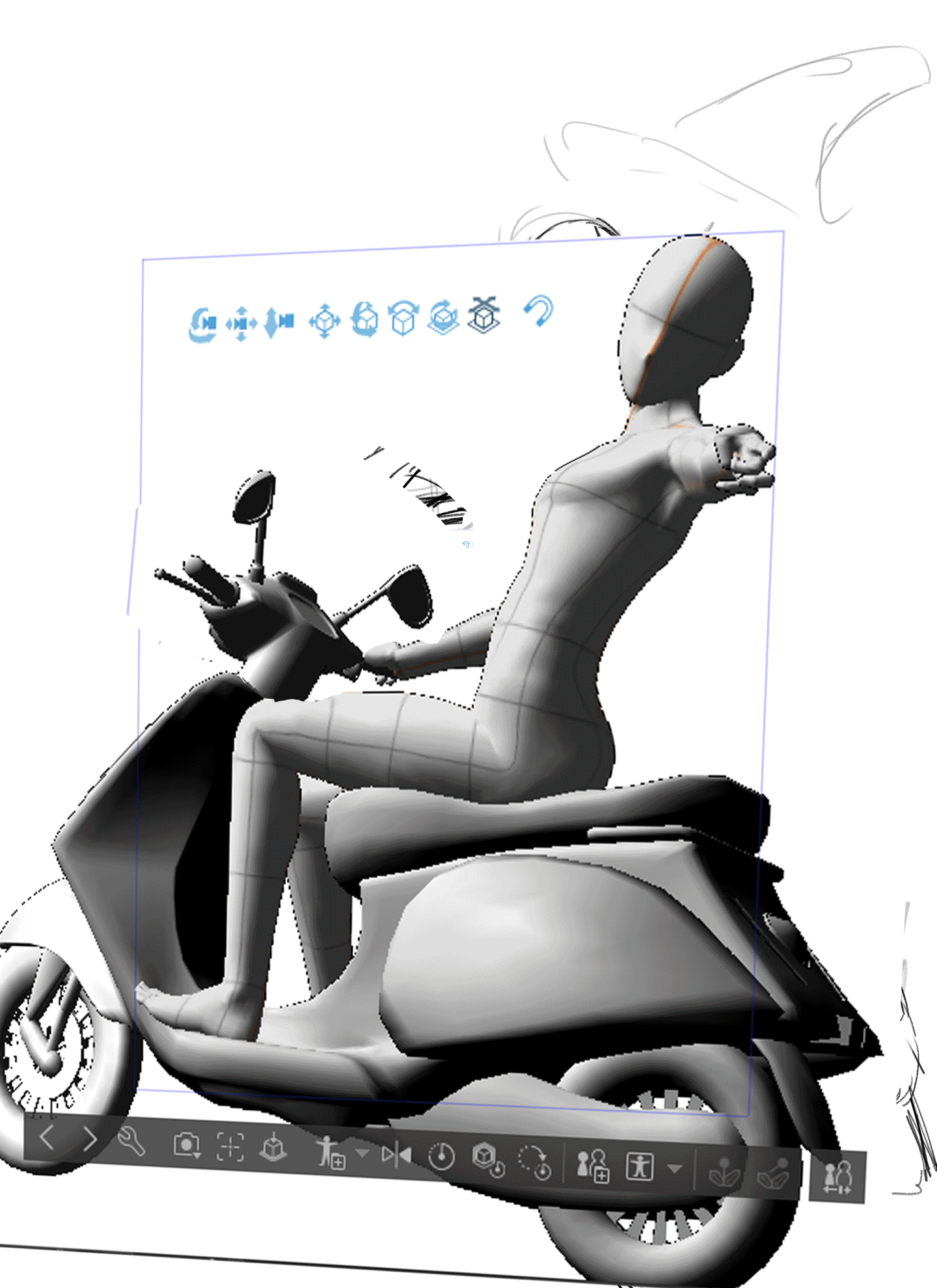
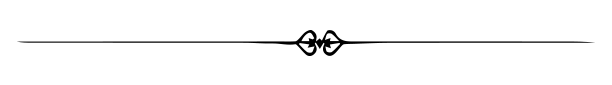
See you in a future post!
Thank You for Supporting My Artwork
TWITTER | GHOSTMARKET |TERRA VIRTUA |NFT SHOWROOM | INSTAGRAM | FACEBOOK
⬆️ Follow ⬆️






