
Grum Flameblade Fan art submission to Splinterlands Art Contest.
The Creation of Grum Flameblade Artwork
Hello everyone and friends😁
I'd like to share to you my Art entry of the weekly contest in Splinterlands. You could join the Contest by clicking this LINK HERE
Join me walk through the process of creation and hope you have fun as the art progress from the start to finish.

Card Reference:

Digital Art Creation Process
STEP 1
Sketching
I started with this rough pose that I want to make. In this stage, I work on its shape and form figuring out a little bit of the anatomy. Give it a story that Grum is in a battle and cut the head of his opponent.
Though I really want to create the exact shapes and design of Grum, later on I added my own touch to it. And so I continued the next process.

I lower the opacity of the first rough pose I made and add another layer on top of it. Then start to define the shape of it's body with outlines as you can see here.

Next thing I did, is add another layer at the bottom of the lines. Fill in the shapes with gray and shadow.
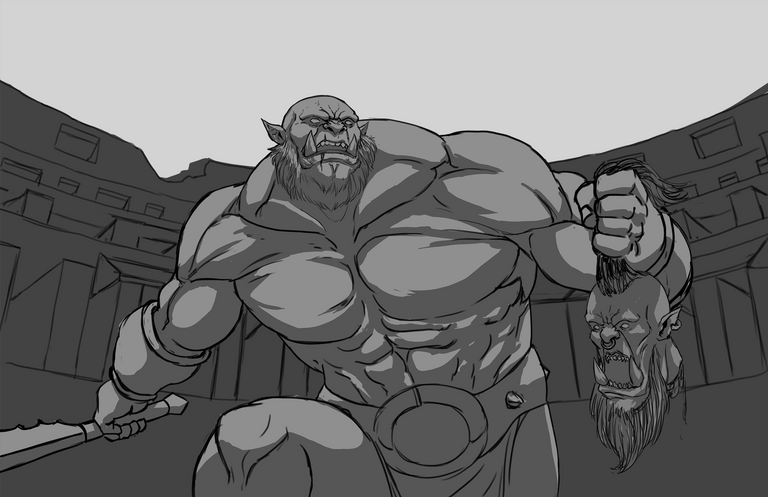
From here, I will now advance to the next step which is coloring stage.
STEP 2
Coloring Stage
Alright! I have given the illustration it's grayscale already, now I will dive into color. I add the base color which is set in multiply layer.

That is the only thing I did on the coloring stage, I will now render him and in rendering I take all of my time in solving what will he become in the finished output.
I proceed to my next and final step.
STEP 3
Final Touch and Render
We are now at the end of the Stage/Process. I am now refining it's muscles to make it pop by adding highlights and shadows.

In the second part of rendering I adjust the size of the image to make it bigger. And also still refining and making the details clear.

In the third part of my rendering, I completely add my touch in here. Giving it a set of armor in the shoulder and hands. Changing the design to make it more fighter while increasing the quality of detail rendered in his body.

In the fourth part of rendering I am adjusting its saturation in here, while he is color green there is a bit of blood running through it's body and reflected to it's skin.

In here, I am just experimenting what color scheme I would like to be doing by adjusting color balance.

Finally, I adjust again the lighting of the illustration and stick with the pale blue color with orange light at the sky. Render the art piece to finished and give some atmospheric lights happening in the background and foreground of the illustration. I called it finished and I am happy with the result.

That's it we're done!
You made it to the end of this post. I really appreciate your time and attention. Keep up the good work ad have fun! Until next art illustration stay tuned😁
Thank you very much!
I'm starting to compile my artworks here. Feel free to view link below.
https://www.artstation.com/japex
Not playing Splinterlands? Come and join us! Referral Link




