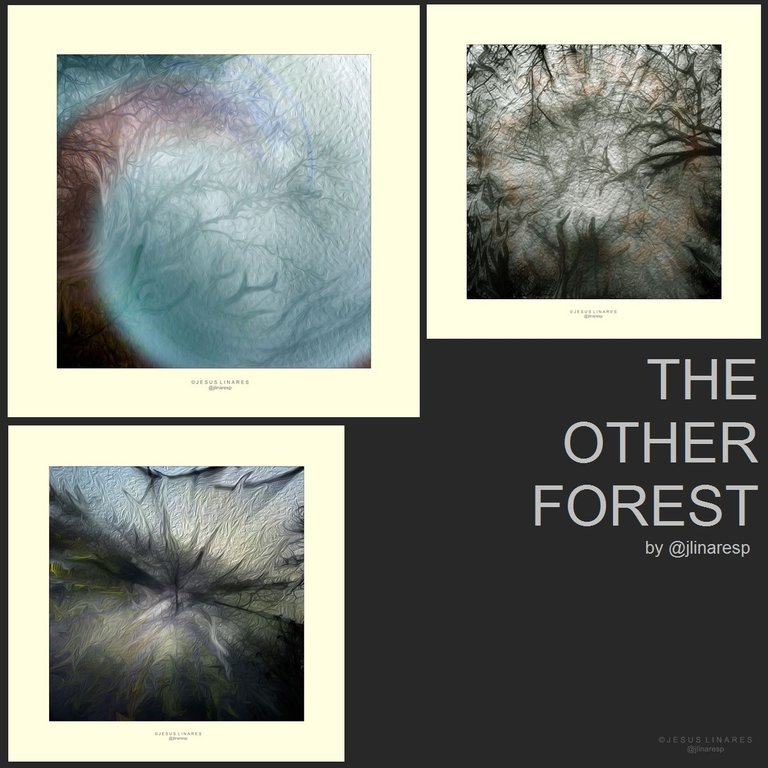
Hello art people at #Hive!.... I usually walk for hours in the mornings in the direction of the outskirts of my village. There I come across forests, and forests are something I love to take pictures of, especially when it's early in the morning and the fog is there flooding the corners of those forests and transforming them into real universes full of very interesting visual variations... Today I wanted to share with you some of those forest photographs but digitally transformed into visions of what I see myself in those places when I'm there...

🎨 01

🎨 02

🎨 03
All these creations start from an ordinary photo taken by me in some of the woods surrounding my village (at the end of this publication I have placed those "base photos" so that you can see how they look before being transformed)...

🎨 04

🎨 05

🎨 06
I have an old PC with some very basic and elemental editing tools (Photoshop, PhotoScape and even Paint) but this is enough for me to manipulate my photos at will and feel like I am "painting" for a few hours of my days. This is very rewarding and despite being digitally manipulated photos, I often feel involved in a very artisanal process, as I use layering tools, brushes, spot alteration filters and the like all the time I spend modifying my photos. So this allows me a wide margin of manoeuvre and to achieve results according to my vision and without using heavy automation as such.
CREATIVE PROCESS
This is the creative sequence in summarized steps for the last of the transformed photos in this post. I am referring to the image labeled "🎨 06". I made this addition to the post so that I can share with you an overview of this process so that you can see that there really aren't too many technical complications and, perhaps most importantly, are the decisions regarding chromaticism and the level of abstraction that I want to give in each image.
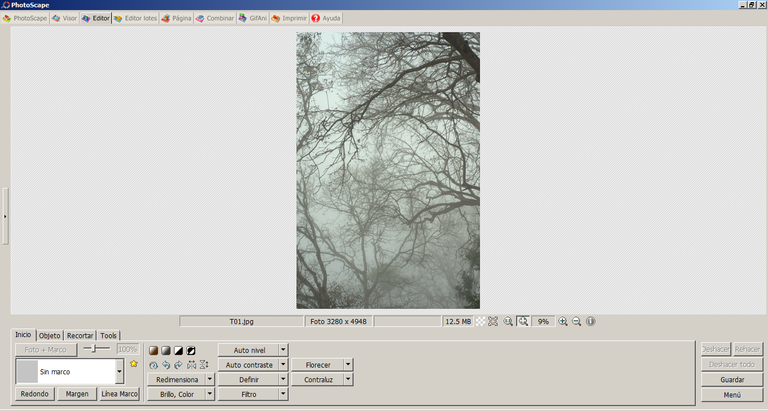
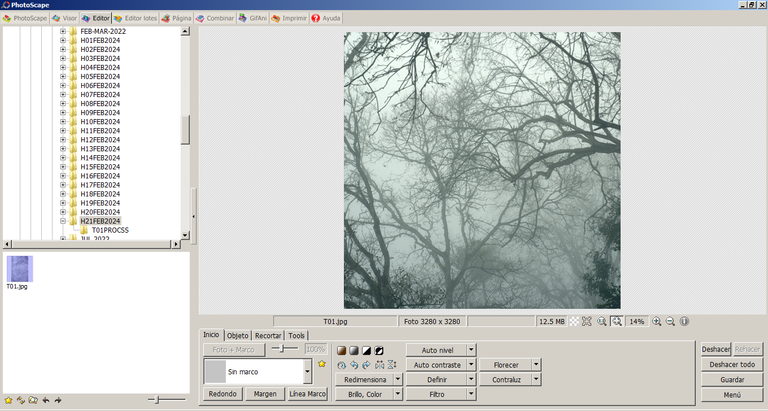 | 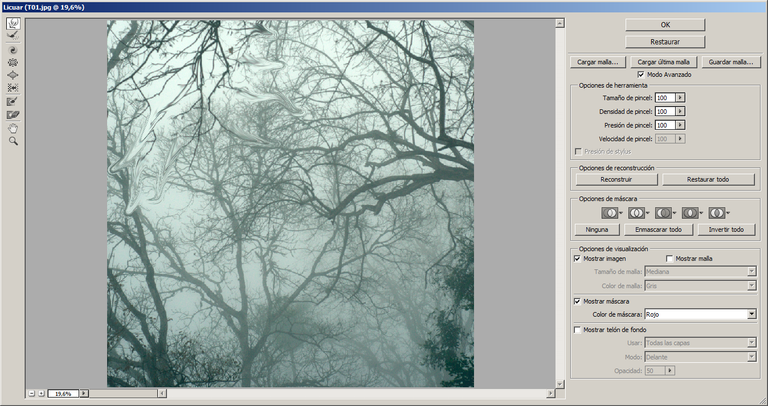 |
I don't have a specific method for doing this. I actually hate having methods for almost anything. So you could say I'm something like: "An old, almost hermit-like creative anarchist shut away in a village doing what he likes" ;)... This "petulant" phrase applies also to these images I share today. But this sequence of steps for the creation of one of them is quite close to what I do with each of them.
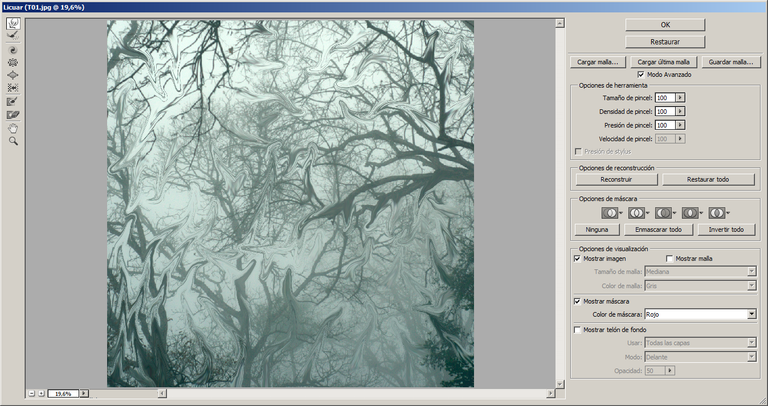 | 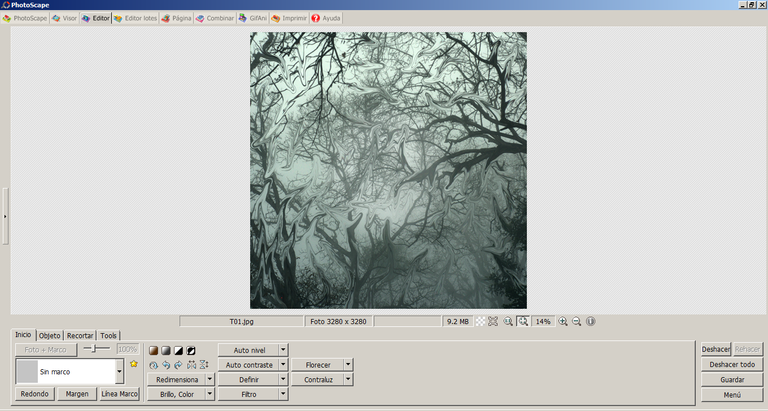 |
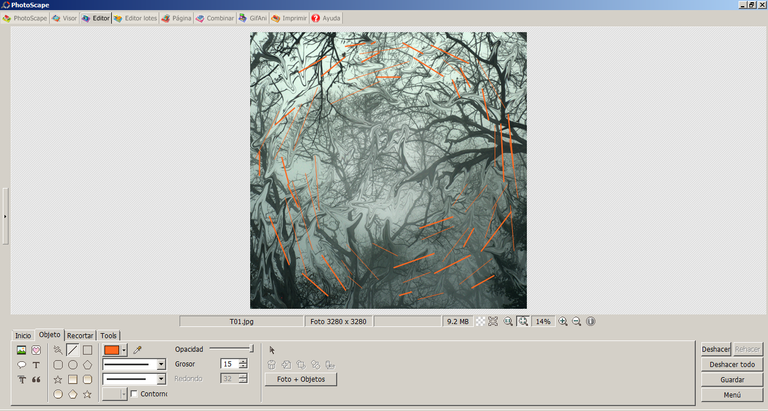
I go from one editor to another with the most shameless disorder... I use filters, brushes, spot adjustments, distortion tools and whatever else I find in the drop-down menus of these applications. Sometimes I think of this as my "my old oil colours with a bunch of old brushes and palette knives"... ;)
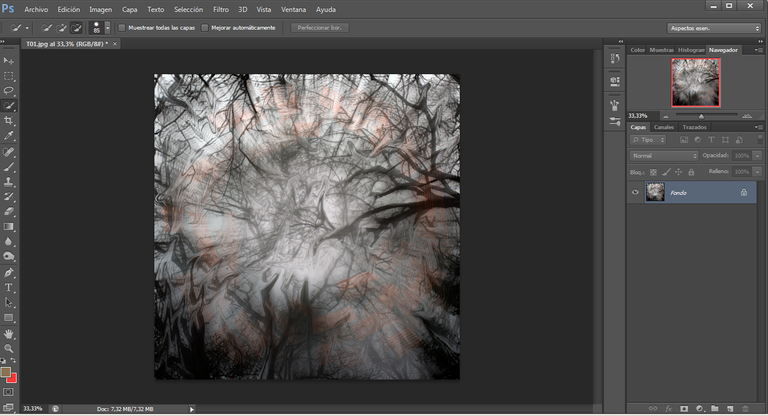
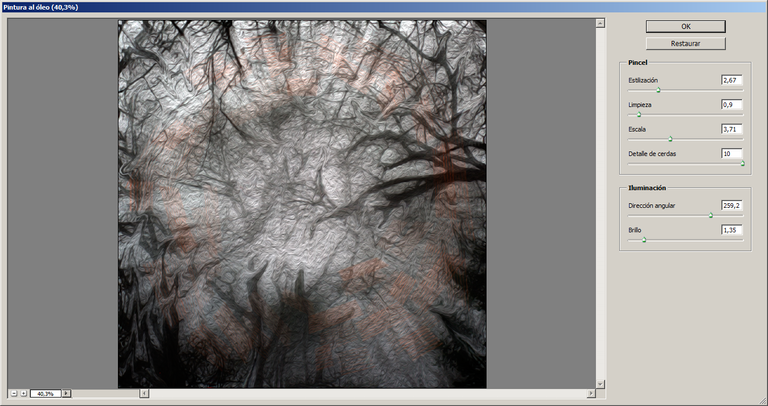 | 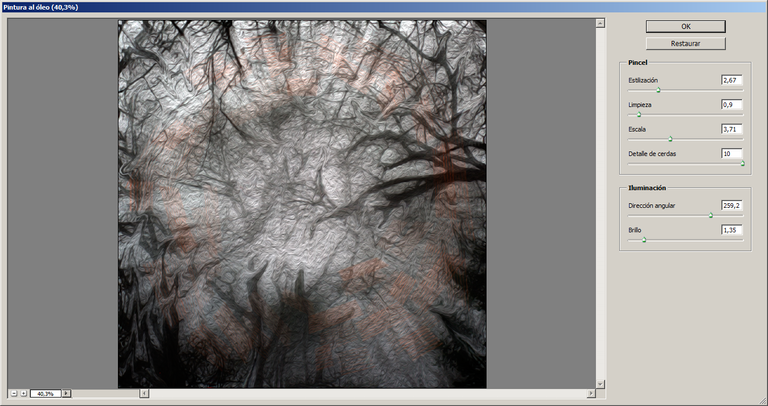 |
Sometimes I can create two or three versions of the transformed image and then I like to overlay these by varying the transparency levels in the layers, then I can assemble everything into one image and achieve composite effects. Anyway, as I said before, there's "nothing written" that I have to do this...
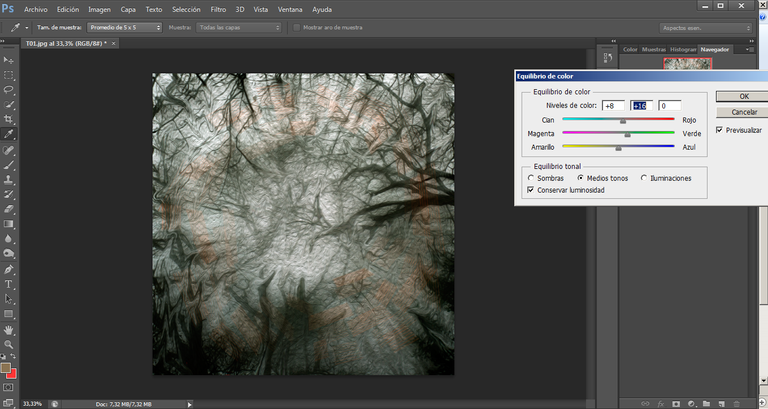
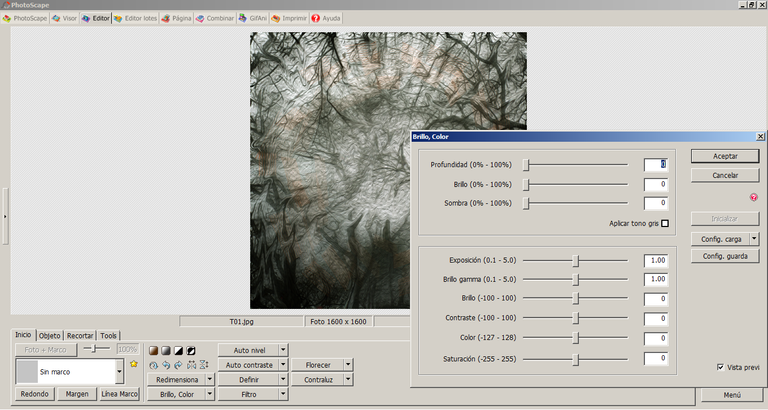 | 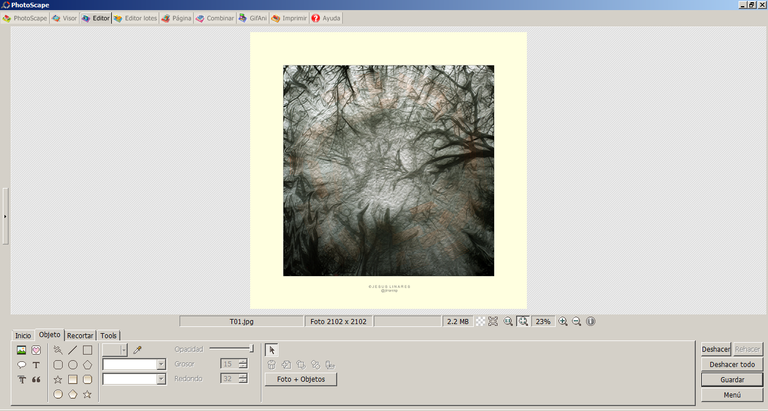 |
As I said at the beginning of this article, I use fairly basic and elementary editing tools. But knowing how to use what each one of them offers, you can achieve pretty decent results and also get long hours of creative entertainment...
THE BASE PHOTOS
| 🎨 01 | 🎨 02 | 🎨 03 | |
|---|---|---|---|
 |  |  |
| 🎨 04 | 🎨 05 | 🎨 06 |
|---|---|---|
 |  |  |
ADDITIONAL TECHNICAL NOTE: Photographs captured with my Nikon D7000 DSLR camera in RAW format, then processed in Adobe Camera RAW for adjustments regarding light, sharpening, contrast and depth... The pictures are then exported to JPG format on which minor modifications such as straightening and adding watermarks were carried out using PhotoScape 3.6.3.
Thank you very much for your visit and appreciation!
"We make photographs to understand what our lives mean to ourselves." - Ralph Hattersley.

Lens: Nikon AF Nikkor 50 mm f/1.8d FX
Lens:AF-S DX NIKKOR 35mm f/1.8G


