Привіт! Нещодавно я переказав токени Hive й мені терміново знадобився TxID, тобто, ідентифікатор транзакції. В закладках корисного сайту https://hivexplorer.com/ оглядачу блоків не було. Тому відразу рекомендую додати його в закладки, як і сайт https://hiveblocks.com/. І поки я шукав хеш транзакції в цьому вже й відпала необхідність. Та вирішив трішки розібратися, щоб в майбутньому не виникало подібних ситуацій.
Знайти TxID можна з допомогою обох вказаних вище сайтів. Нагадаю, що в блокчейн записуються всі дії користувача блокчейну, включаючи апвоти, коментарі тощо. Отже, для того, щоб навести приклад я відповів на один з коментарів.
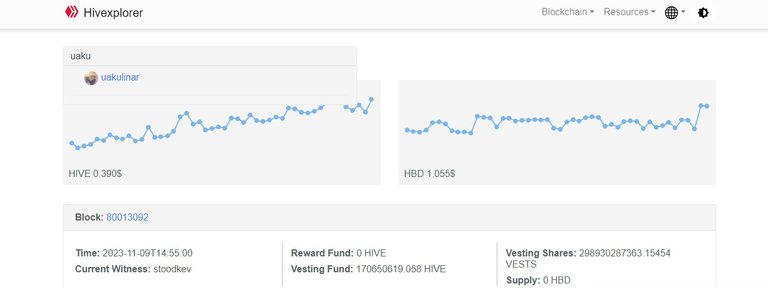
Далі на сайті https://hivexplorer.com/ пишемо назву власного облікового запису (як на скрині). Опускаємося трішки донизу (де відповідав на коментар) й тиснемо на комбінацію з цифр та букв (помітив червоним кольором).
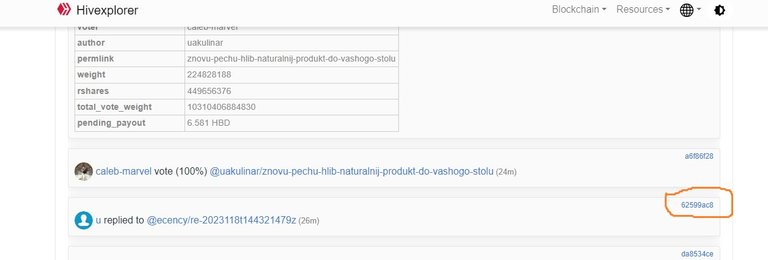
Після натискання відкриється сторінка, де й буде відображатися ідентифікатор транзакції, хеш. На скрині я виділив хеш темним кольором. Тут же можна знайти й іншу корисну інформацію: точний час, номер блока, ім'я автора. Також тут відображається текст відповіді. Якщо ж мова йде про переказ токенів, то буде відображатися сума.
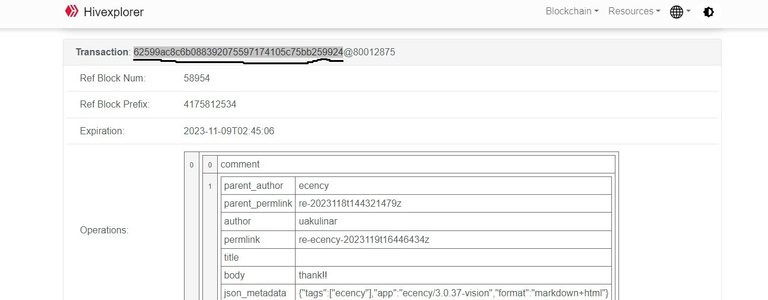
На сайті https://hiveblocks.com/ відображається така ж сама інформація, але трішки в іншому вигляді (на скрині нижче). Алгоритм пошуку аналогічний, як описано вище.
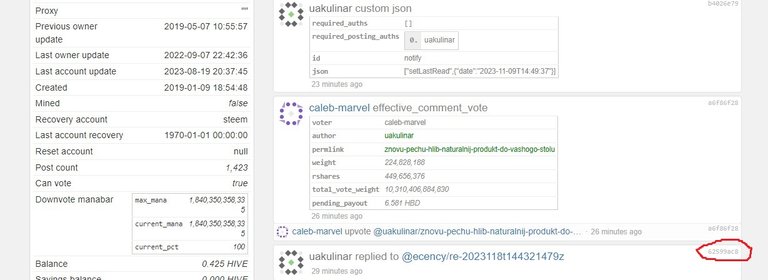
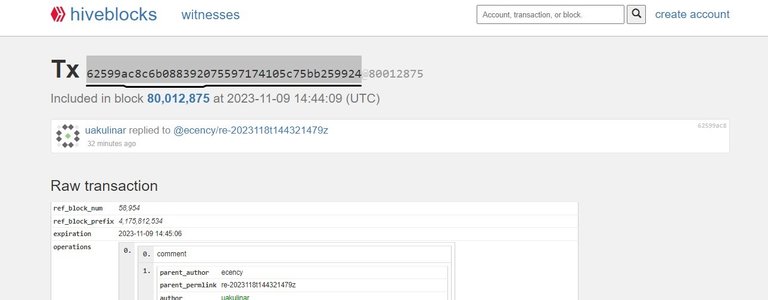
Цікаво те, що близько 4 років тому я розібрався з хеш в блокчейні Hive та за весь час жодного разу не користувався оглядачем. І звісно все забув. Тепер же довелося все згадати й сподіваюсь, що допис виявиться корисним для новачків.
Всім добра!
How to find the TxID (hash) of a transaction on the Hive blockchain?
Hello! I recently transferred Hive tokens and urgently needed a TxID, i.e. Transaction ID. There were no blocks in the browser's bookmarks of the useful site https://hiveexplorer.com/. Therefore, I immediately recommend adding it to your bookmarks, as well as the site https://hiveblocks.com/. And while I was looking for the hash of the transaction, it was no longer necessary. But I decided to figure it out a little so that similar situations do not arise in the future.
You can find the TxID using both of the above sites. Let me remind you that all blockchain user actions, including upvotes, comments, etc., are recorded in the blockchain. So, in order to give an example, I responded to one of the comments.
Next, on the website https://hivexplorer.com/, we write the name of our own account (as on the chest). We go down a little (where I answered the comment) and click on the combination of numbers and letters (noted in red).
After clicking, a page will open where the transaction identifier, hash, will be displayed. On the chest, I highlighted the hash in a dark color. Here you can also find other useful information: exact time, block number, author's name. The text of the response is also displayed here. If we are talking about the transfer of tokens, then the amount will be displayed.
The website https://hiveblocks.com/ displays the same information, but in a slightly different form (on the chest below). The search algorithm is similar to the one described above.
The interesting thing is that about 4 years ago I figured out hashes in the Hive blockchain and during all that time I never used the browser. And of course I forgot everything. Now I had to remember everything and I hope that the post will be useful for beginners.
All good!
Text and photo content are the property of the author, unless otherwise noted. Publications and photos are not published on other social media.