I’ve been using Brave browser when browsing Hive but then I realized that I can use Hive keychain mobile app. I used the old version of the app and it was a bit lagging, but not bad. I decided to use it for a safer browsing and avoid using Hive signer where the password was only saved from my browser.

I want to sign the transaction and take advantage of the features that the keychain offers. Then yesterday, when I updated the app, it has the same user-interface of its chrome extension version.
The font, background, and interface are fire and gave a smooth experience while browsing the chain. It has the same features of putting the pin code before accessing the app and biometrics for the extra layer of security.
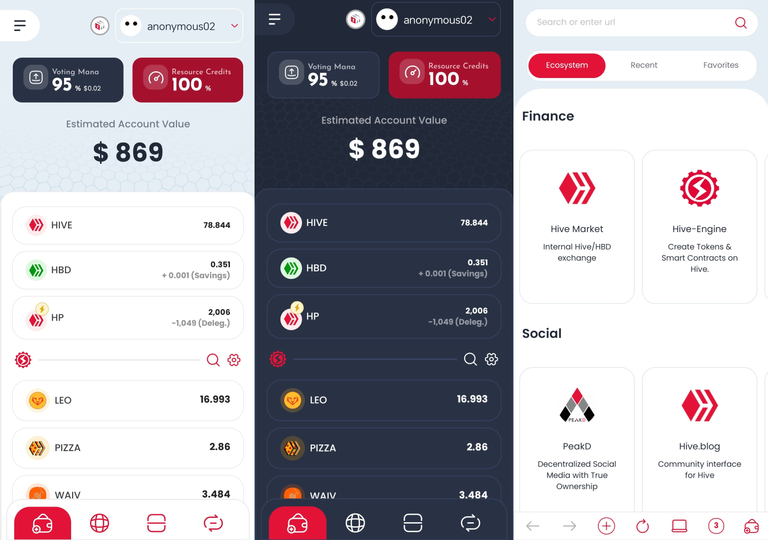
I was a bit confused at first but I can totally tell what to press based on the icons. I tested the app immediately and browsed on my InLeo account. I tried different front-end if it has a different experience, but both PeakD and InLeo functions well.
I also tried opening Splinterlands and it also have a smooth transition on their website using the app. I can easily sign the transaction and save more time in clicking many times compared to using Hive signer.
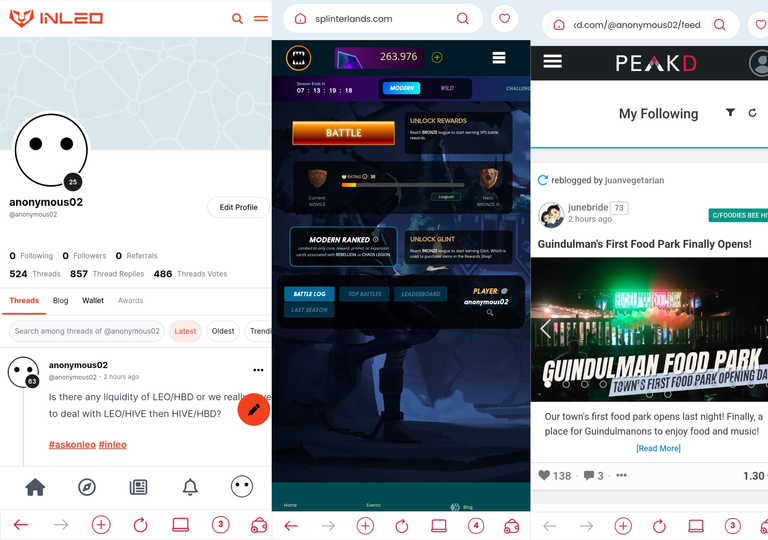
However, since the app shows other second-layer tokens such as $LEO, I am quite unsure if its value is included on the showed USD value in my wallet. I hope there will be a feature where we can include/exclude their USD value on the shown in the wallet so we can easily track our balance.
And by the way, I experienced a bug during my first update where I can’t click the lower left back button on the dApp browser, but this morning, I found out that I can now click it. It only shows how the devs are working well!
So that’s it! This is just a short review of using the Hive keychain mobile app. I mainly use this now instead of my regular Brave browser because I find it more helpful and smooth than using the latter.
If you are only using mobile, consider using the app because it gives a desktop feels and get a smoother experience of using the blockchain.