With the launch of the PolyCUB airdrop, many users are having difficulty redeeming their tokens. The main problem is the impossibility of clicking on the Claim button because it is inhibited and indicating 0 PolyCUB.
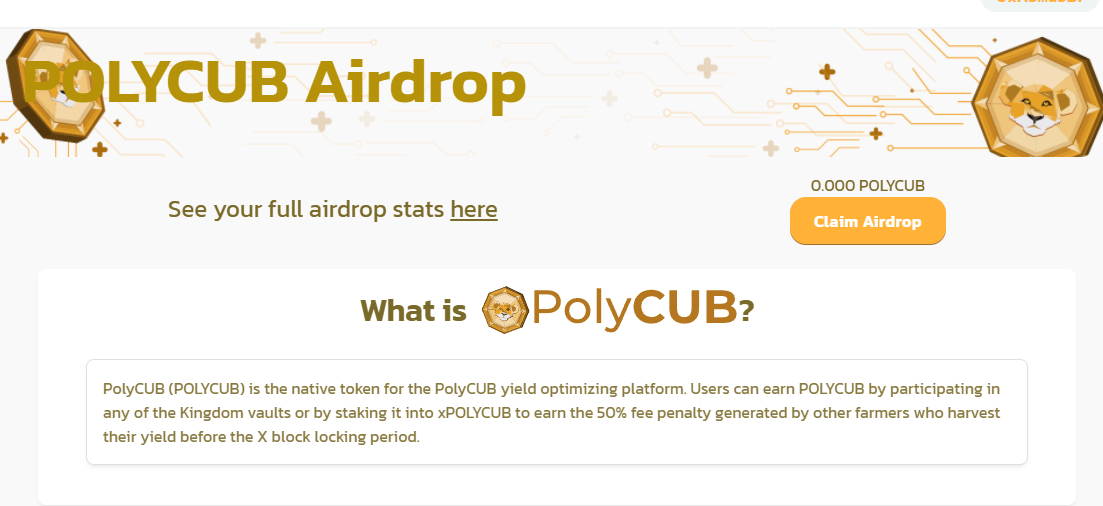
I too have encountered this anomaly but I have discovered that it is not a problem of the PolyCUB platform but rather an anomaly of the Metamask synchronization. Follow my instructions step by step and you will probably solve this problem and be able to redeem the tokens without any problem.
If you don't see the airdrop PolyCUB token, as it happened to me, try this my indication (I solved it like this):
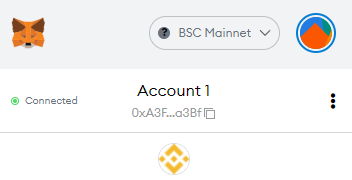
Open Metamask and select the BSC network then go to Cubfinance, connect the wallet and click on Airdrop.
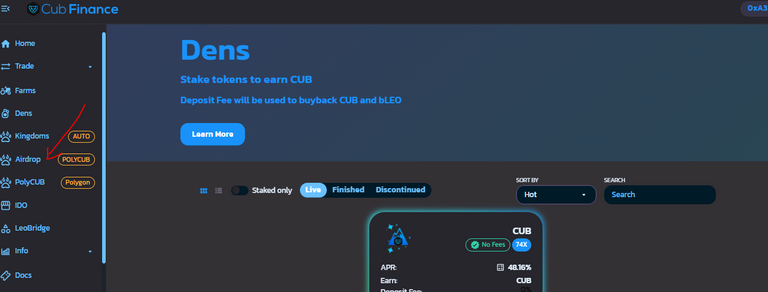
Now click on Claim
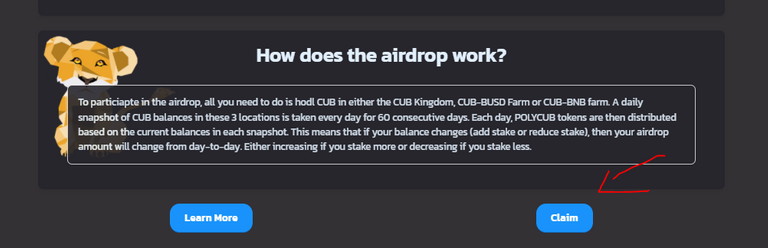
You will be directed to PolyCUB platform
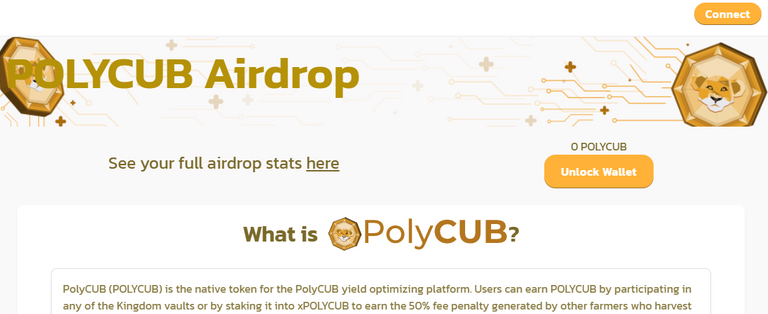
You will see the new PolyCUB platform and the inhibited Claim because you have to connect to the wallet. Before clicking on Connect and select the Polygon network from Metamask
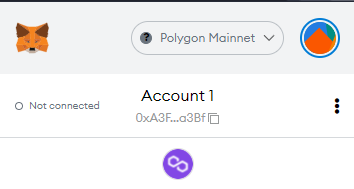
Then click on Connect and you will see your PolyCUBs and the Claim button will be enabled.
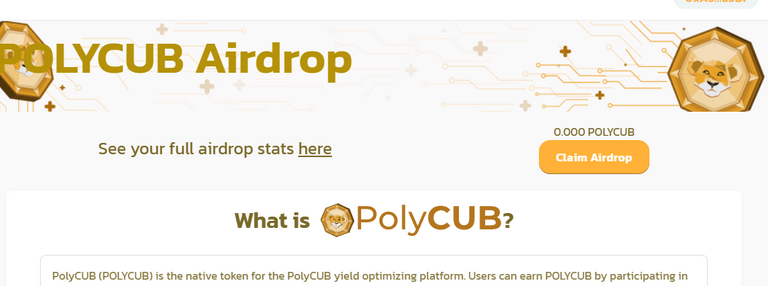
In this case, I have already redeemed my daily airdrop and currently have nothing to claim
By carrying out this procedure, now I can always see my Airdrop PolyCUBs and redeem them and then stake them in xPolyCUB
I use the Brave browser
If this procedure has unfortunately not been useful in solving the problem, the @leofinance team is already aware of the problem and is working for a quick resolution. For any contact, I leave you the Leofinance Discord link: https://discord.gg/FwucbjH6fV
Posted Using LeoFinance Beta