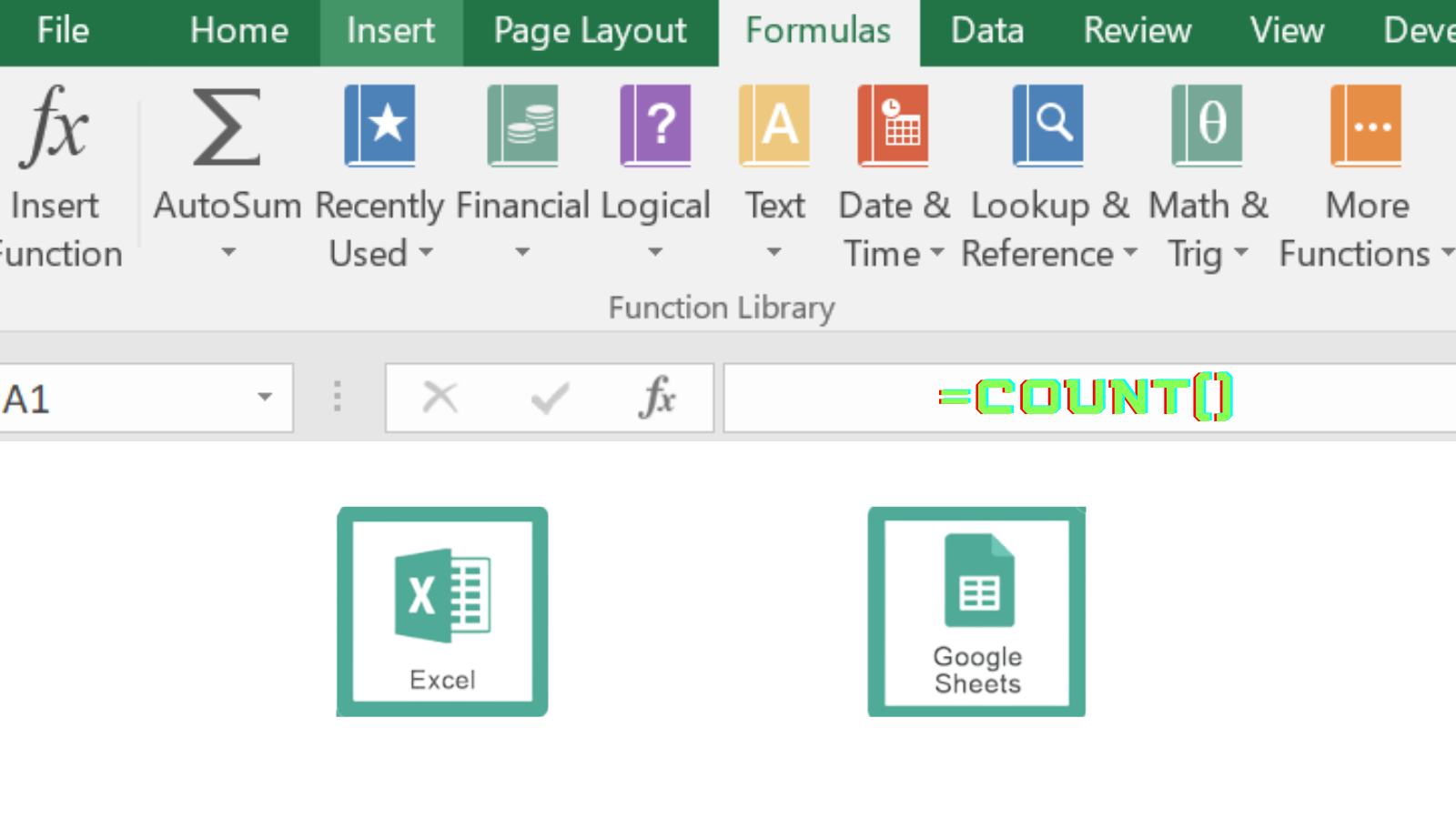
Function Type:
Statistical
Description:
COUNT function in Excel or Google Sheets counts how many numbers are in the list of arguments.
In my head, Excel or GSheets is counting the numbers in the specified arrays.
It is very useful to me when summarizing data.
It's also useful when finding the average of a given data set as it makes sure it only counts the numbers.
Function Structure:
=COUNT ( value1, [value2] )
Argument Breakdown:
value1 - The first number, cell reference, or range within which you want to count numbers.
[value2] - Up to 255 additional items, cell references, or ranges within which you want to count numbers.
- As it is with square brackets [] it means that it is not mandatory to have value2
- Count function will still work properly with just 1 value
It is important to note that this function only counts numbers.
Example:
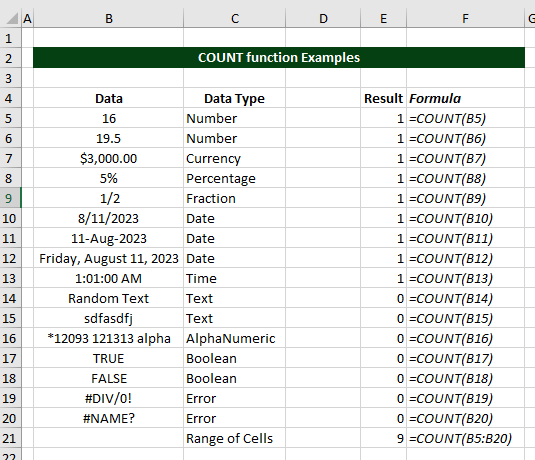
In the screenshot above, we're illustrating how COUNT function works with the different Data types.
Number - it worked
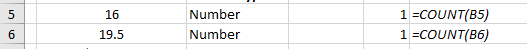
Currency - it worked
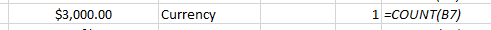
Percentage - it worked
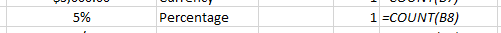
Fraction - it worked
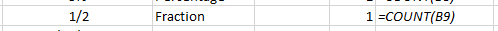
Short Date - it worked (most likely because date is considered a serial number in Excel and GSheets background computations)
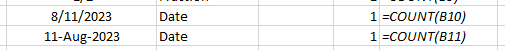
Long Date - it worked (most likely because date is considered a serial number in Excel and GSheets background computations)
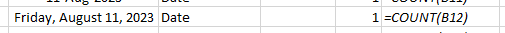
Time - it worked (most likely because time is considered a serial number (decimal) in Excel and GSheets background computations)
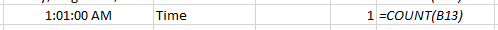
Text - it doesn't work
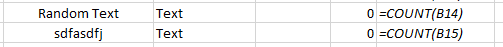
AlphaNumeric - it doesn't work since Alpha Numeric are still considered as Text
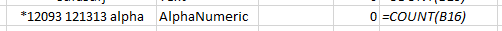
Boolean - it doesn't work since TRUE or FALSE are not considered number
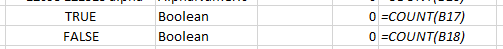
Error - it doesn't work
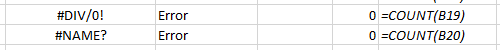
Range of Cells - it works but it only counts the cells with number values
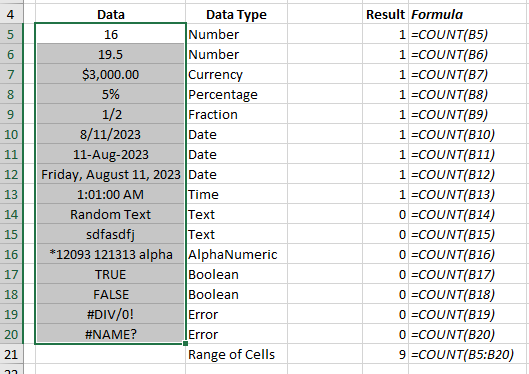
Error Handling
Possible Error
#NAME?
#NAME? error show up when Excel or Gsheets can't recognize the function we use
- Sample error:
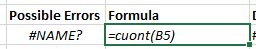
In this case, it was a misspelling of the word COUNT -> CUONT.
Yes this already happened to me personally. 😂 😅
Solution:
Ensure that you're using the correct function name "COUNT" without any typos or additional characters.
Another possible error: This can also come up from typing the wrong syntax.
Solution: It's usually best to select the cell or range of cells when using COUNT function to avoid mistakes.
Still need help with Excel and Google Sheets?
Get Instant Expert Help in Fiverr or PeoplePerHour platforms. Click one icon below.
We can also accept LEO, HIVE, HBD tokens as payment if we transact directly here in HIVE network.
This post is designated as a reviewer for Excel trainings I conduct.
Feel free to share with anyone. 😉
Earnings from Upvotes on this post are used to continue sharing Excel knowledge.
If you also want to earn HIVE in 7 days while blogging your favorite topics, join us here at Peakd.
Earn passive income by sharing your internet bandwidth with Honeygain
If you are looking for a charity to donate to, please consider Food for Hungry Minds.
Posted Using LeoFinance Alpha

