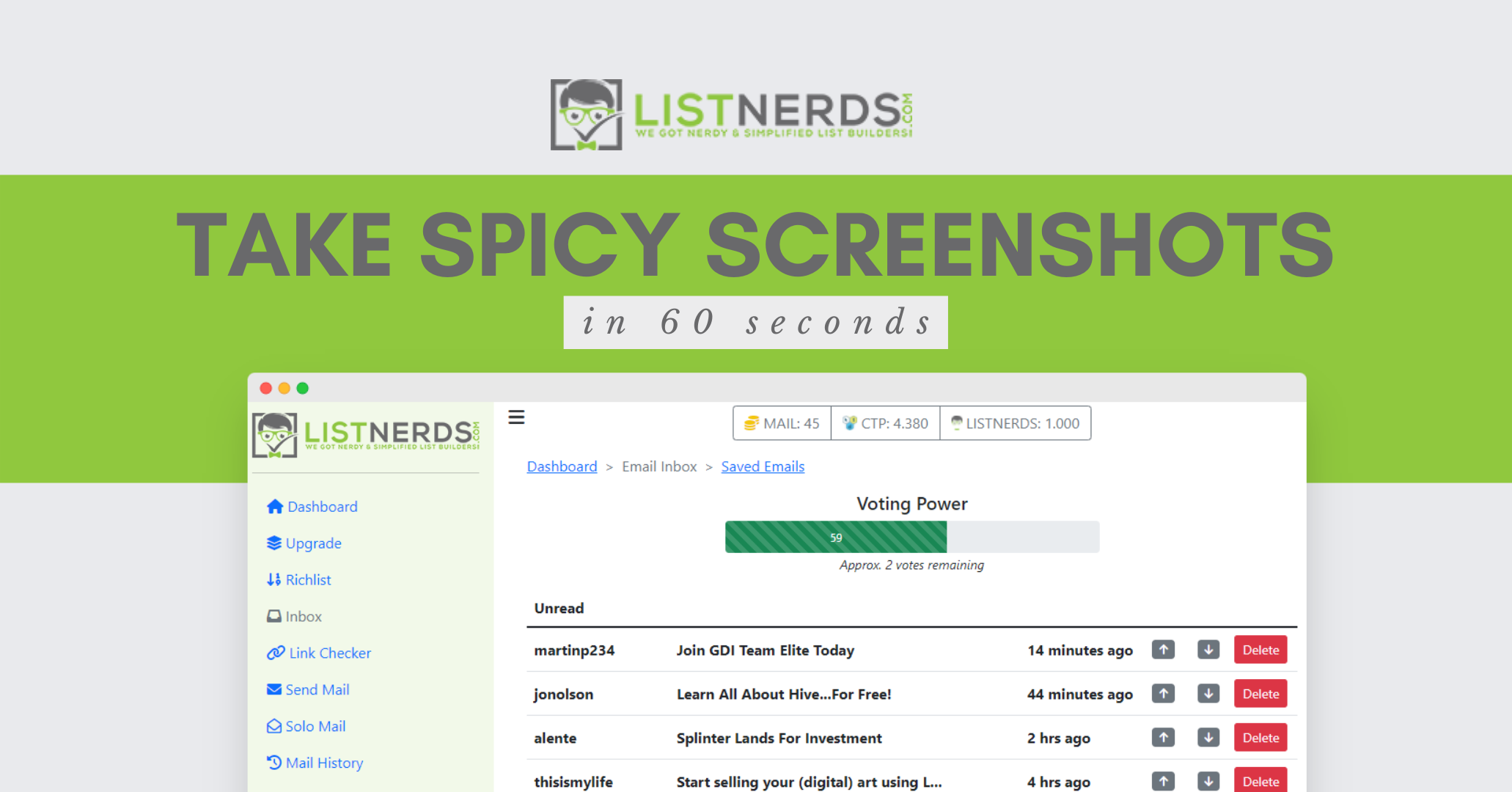
Answer This
1 or 2.
Choose the one you like the most.
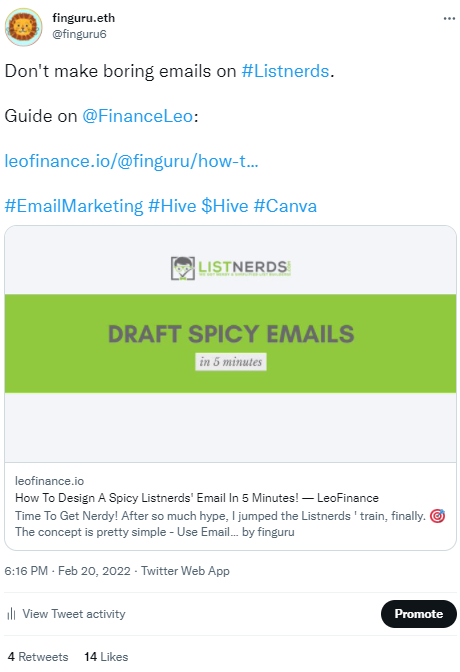
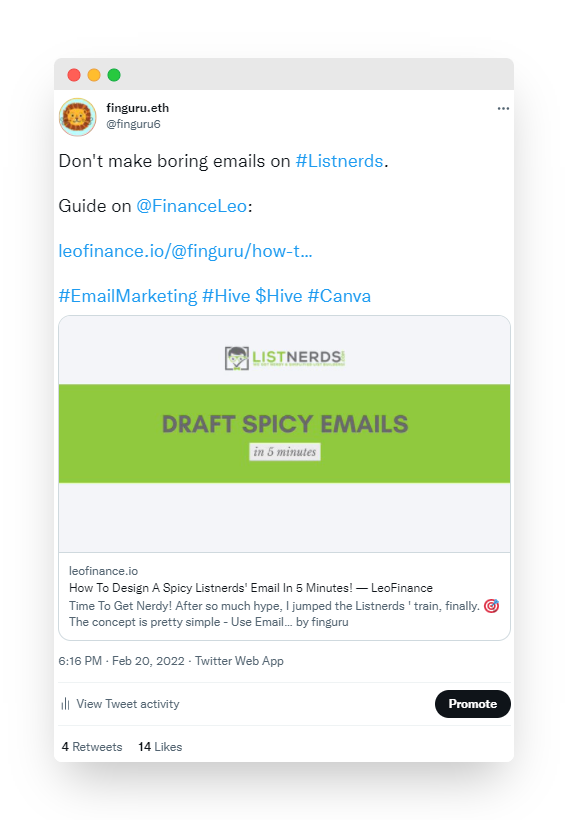
The answer is obvious! Screenshot 2 looks far better than a simple plain screenshot with no window screen and shadows. It looks premium and high quality like it is taken from mac. Because it is mac's window style. 😂 If you think screenshot 1 is just fine, then this blog is not for you. Keep taking boring screenshots! Lol, jk, you can choose to up your game with a simple tool I am going to show all of you now.
Introducing Screely
Not many folks know about this but screely is one of the greatest design tools out there. I found it randomly one day on Product Hunt. Remember Steemhunt, blockchain copy of product hunt? LOL! 😂 All of my screenshots (especially crypto tweets) go through it once before I include them in the blogs. It's pretty simple and straightforward to use:
- Take a screenshot using WINDOWS+SHIFT+S keys. It's a shortcut I use in windows. You can also use "Print Screen" button on your keyboard but it doesn't let you choose a specific area of your screen. So you end up cropping your screenshot. That's why I use the shortcut to open the snipping tool.
- Go to https://www.screely.com/
- You can either paste the screenshot using CTRL+V command on the screely homepage but sometimes it shows error. Alternatively, you can save the screenshot as PNG or JPG using MS Paint and then use the "browse" button to upload.
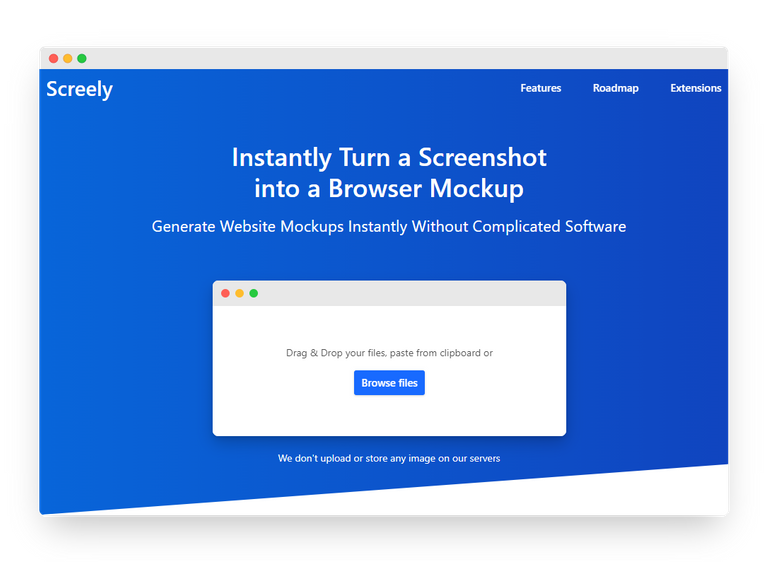
- Once your screenshot is uploaded, you will get a couple of options to try on the right side of the screen.
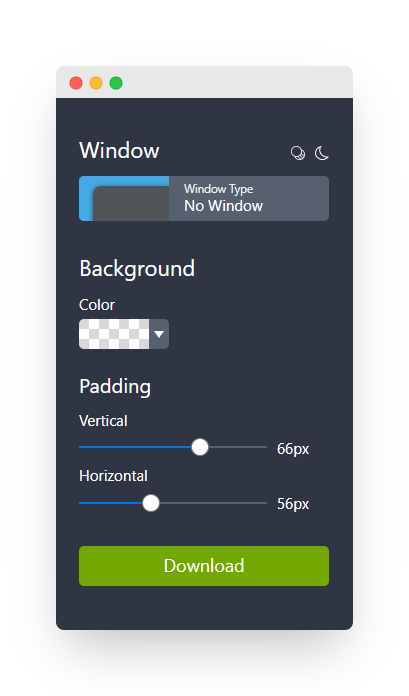
- These options will help you style your screenshot. The first dropdown called "Window Type" will let you choose the style of your Window, duh! There are three styles available as shown with examples. Please note, the "No Window" option will only have shadows behind the screenshot and obviously "NO" windows.
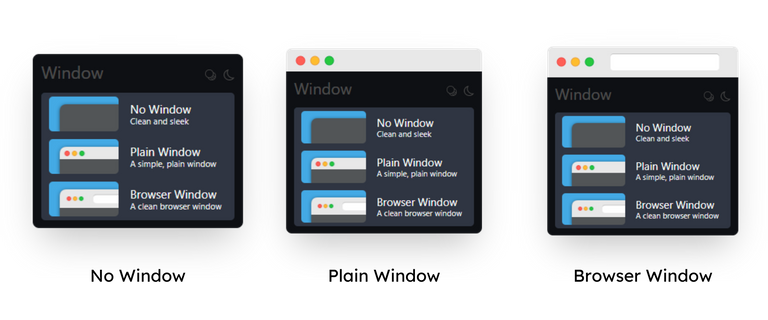
- If you select "Window Type" as "Plain" or "Browser Window" then you will get another dropdown called "Window Style" which has 4 different options.
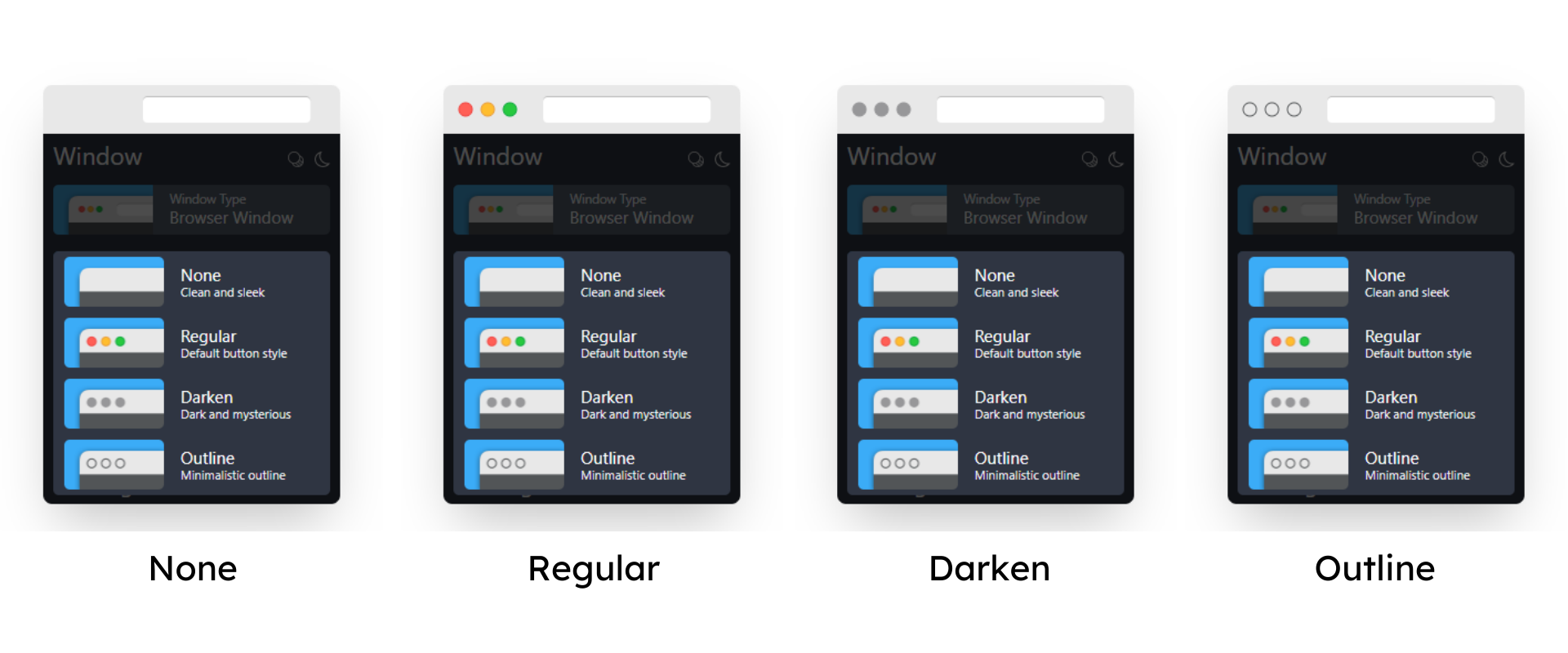
- Next Dropdown called "Color" will let you choose the color of the background in your screely screenshot as shown. I normally keep this transparent i.e. the default settings. It looks better that way but you can choose any color you want.
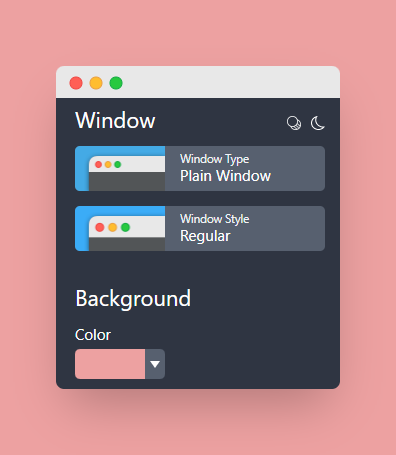
- Next one is "Padding" which helps you to choose the size (Height & Width) of the background. When you change the padding settings in the above screenshot, this is how it will look:
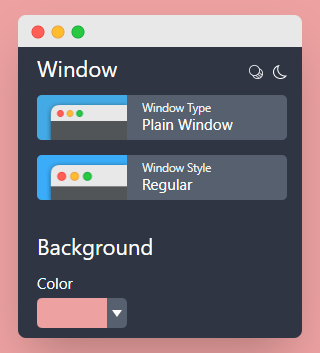
I hope this simple tutorial would help you in creating better content. I use Screely for all of my screenshots and most of the time I use "Plain" window type with "Regular" style because I love the look of it. So next time, when you are creating a tutorial blog or an email that requires you to include a screenshot, you know what to do.
Please try and let me know in the comment section if you liked Screely. In case you find this helpful, please reblog and upvote to support me. Cheers! Now go and take sexy screenshots. 😋




Posted Using LeoFinance Beta