Anyone invested in Splinterlands probably uses PeakMonsters. If you are using Splinterlands, but not PeakMonsters, you are missing out on a serious toolkit for all Splinterlands players and investors.
Just like PeakD, the other big application developed by the same team, PeakMonsters has many cool features. But are you taking advantage of them? Because most people get used to a certain way of doing things and ignore everything else like they didn't exist.
I admit to be this way for me on PeakD. I probably only use 20%-30% of the application's capabilities, even though I am aware of many of them. I have a routine and stick to it.
I assume it's the same about PeakMonsters and its users.
For example, one of the most useful feature PeakMonsters has for managing your rentals is Rental Mismatch.
For context, I have the cards I usually rent out on a separate account, so they don't mix with my playing deck by accident. But I think if one wants to keep everything under one account, defining and using sets could be a way to do it.
Now let's get back to rental mismatch. I suppose it can be used for different purposes, but I use it to select with ease cards that I have placed on the rental market and aren't rented yet because there is a better offer out there AND cards that are rented out but the market price has soared compared to the price I'm renting them at.
And rental mismatch helps to filter out cards that are near the market price or those that are at the minimum of 0.1 DEC/day in the first case, and only shows me cards with the biggest price increase compared to mine in the second case.
Here's how to use it. Remember, I have my rentals in a separate account and this works in my case, not if you have all your cards in the same account.
How to easily change price on your cards that haven't been rented out because there is a better offer on the market?
From My Cards (Bulk View), click Compare Your Rentals.
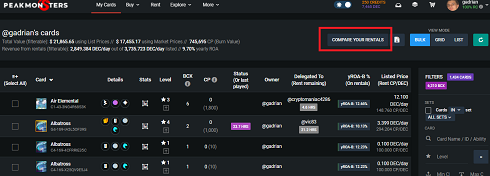
From the right-side options, check "Yes" on "For Rent", check "No" on "Delegated", and set your minimum threshold for the market price vs your price at Rental Mismatch (Renter).
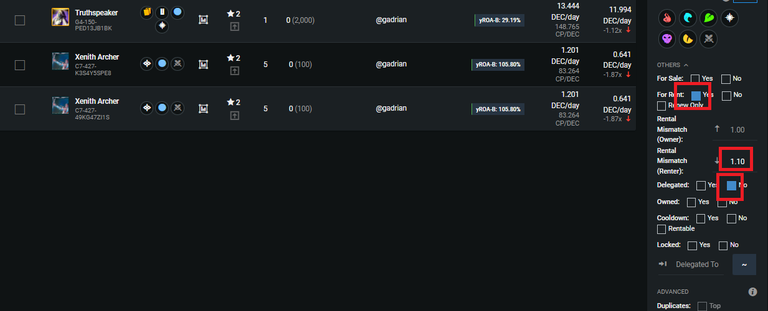
If you set 1.10 like I did, only cards where the market price dropped by at least 1.10x will be shown to you.
Then you can select all cards.
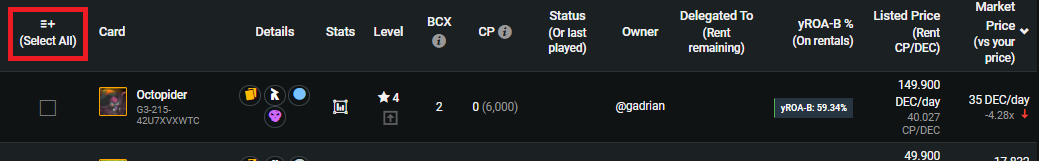
And change their price.
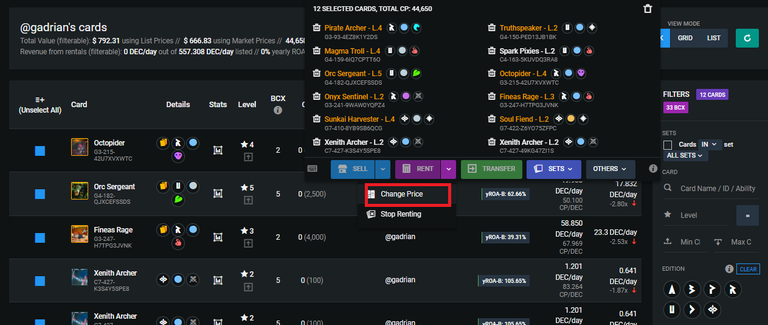
Use Load button to automatically load the lowest price on the market.
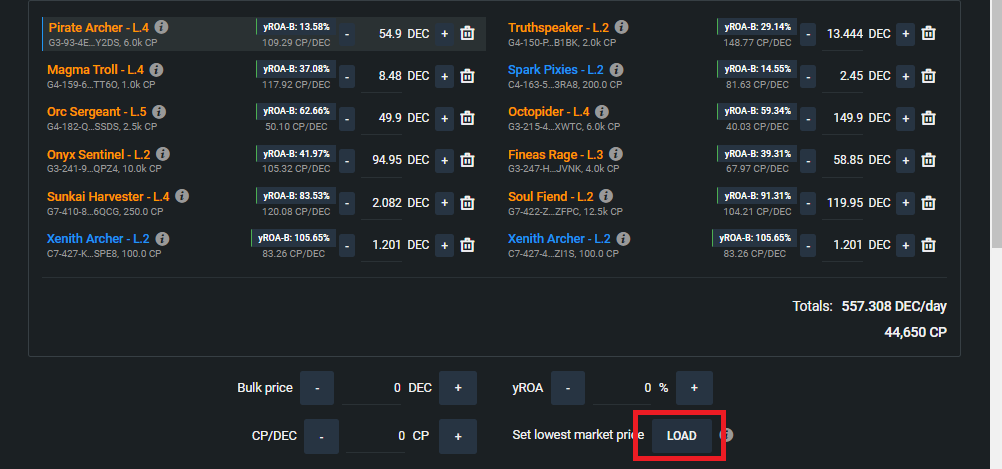
Depending how many cards you have, it'll take a while to load prices for all cards. When it's finished, you can click Confirm on this popup.
If you can't, one of two things happened:
- the loading function failed at some point and you need to try again
- there are some cards you want to rent which don't have a market price yet - this cannot happen if you change price, but can happen when you rent the cards initially - what you must do in this case is to set a price manually for the cards which don't have one - you need to go through the list of cards manually to see which ones don't have any price
That's it.
How to filter the cards that you have rented out and have risen in price significantly?
Use the same step as above to Compare Your Rentals.
From the right-side options, check "Yes" on "For Rent", check "Yes" on "Delegated", and set your minimum threshold for the market price vs your price at Rental Mismatch (Owner).
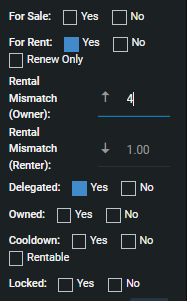
The example above will filter all cards you have for rent and rented (delegated to someone) and for which the market price increased by at least 4x compared to yours. The lower number you set, the more results you'll get and you might not want to stop renting all of them at once.
Then you select all cards as explained above and choose to stop renting them (if you want to change the price, because there is such a big difference):
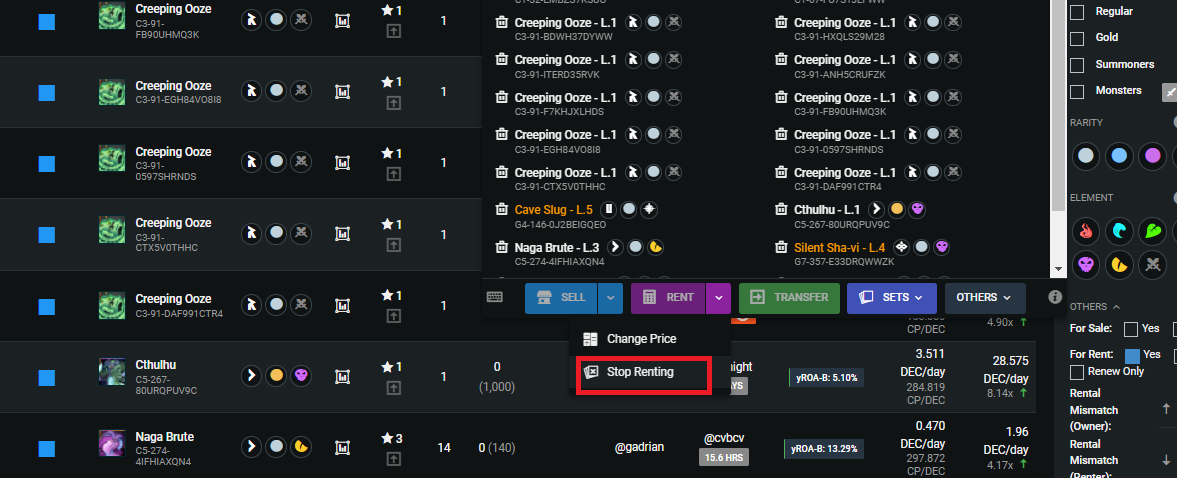
What you have to do now is get back to PeakMonsters from time to time and check what rentals returned, so you can rent out again, at the new market price.
Is Rental Mismatch Useful?
If you have lots of cards for rent, it is a must to use it. I remember a time when I didn't know about it and I selected cards to stop renting down to a certain price multiplier manually. That was a lot of wasted time.
Posted Using LeoFinance Beta