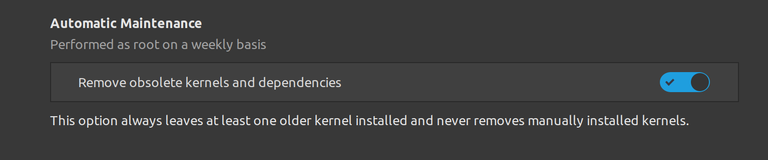I recently installed Linux Mint on my new laptop.
As you might remember, if you read one of the related posts like the one linked above, I was mostly using Windows throughout the years.
That makes me a noob in the Linux environment, no matter what distro I installed.
So, today, about two weeks later, a question came to my mind.
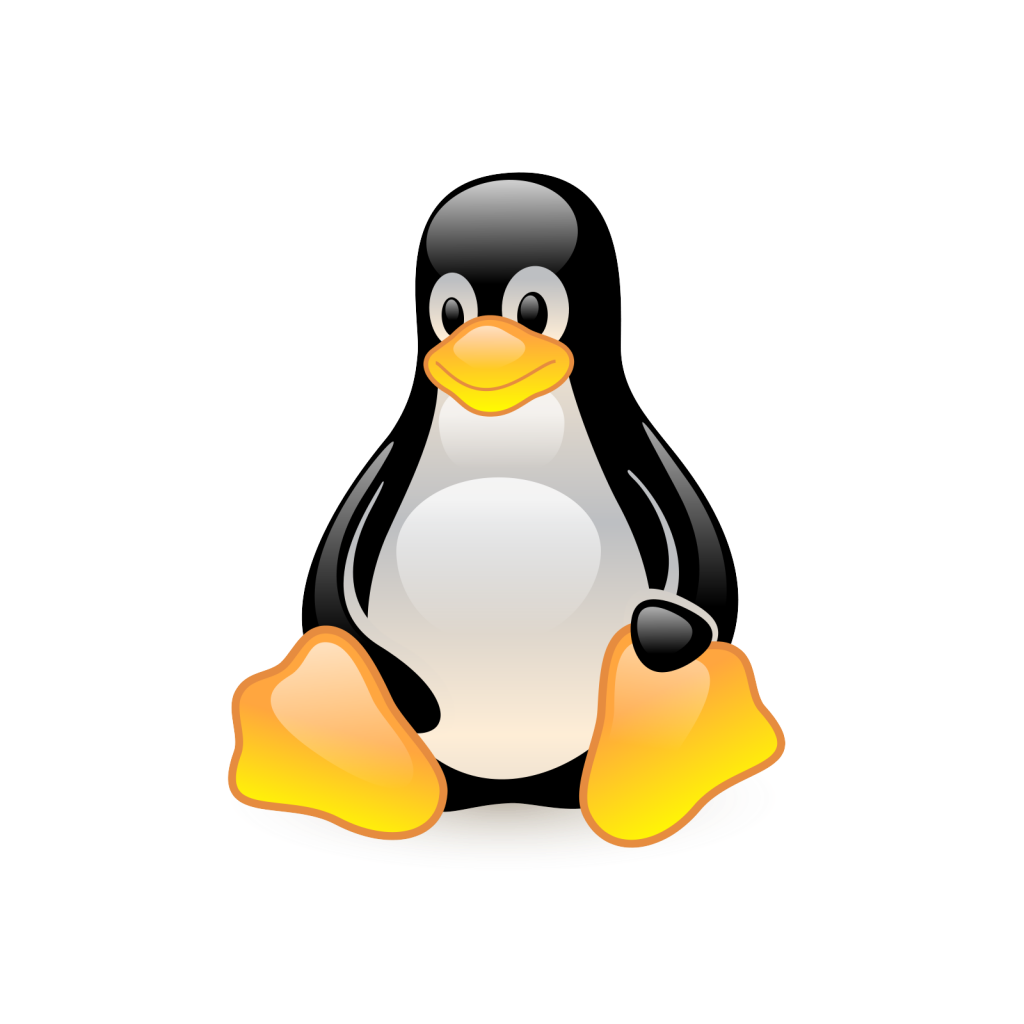
Linux kernel brand character, Tux
What kind of maintenance (and optimizations) are necessary for Linux? Both from the OS and apps point of view, but also from the hardware point of view. Because a piece of hardware, if it's used improperly, even if it doesn't break, it wears down much quicker, and so you reduce its duration of life.
For example, I learned today that the Solid State Drives need special care, particularly on writing operations. Too many or too often writing and they apparently wear off quicker than the older drives with rotating disks. This was a problem mostly with older generations of SSDs, but newer generations have this problem to a smaller degree too.
In Windows, regular users would use CCleaner (or something similar) and they would be spared of knowing the details.
There may be something similar for Linux too. But that's not what I found first and I'm glad I didn't.
I found this guide and their first tip is to not use such applications on Linux because they are "risky and may damage your system beyond repair".
I also made some optimizations to speed up the laptop, although it's fast enough. But there's always better, especially while or after I run docker with the video encoder for the SPK Network. But that's understandable, at the amount of RAM it uses (and CPU, when encoding).
Now that I use Firefox on Linux, I remembered how deeply customizable it is. I don't know if the other browsers offer the same options for deep customization, but on Firefox you can change pretty much all settings by using the about:config page. One of them I turned off today was telemetry, one other way Firefox communicated usage statistics to their servers, even if you had the 'Firefox Data Collection and Use' options turned off in Settings.
If you use Linux, what do you do to maintain it?
Posted Using LeoFinance Beta