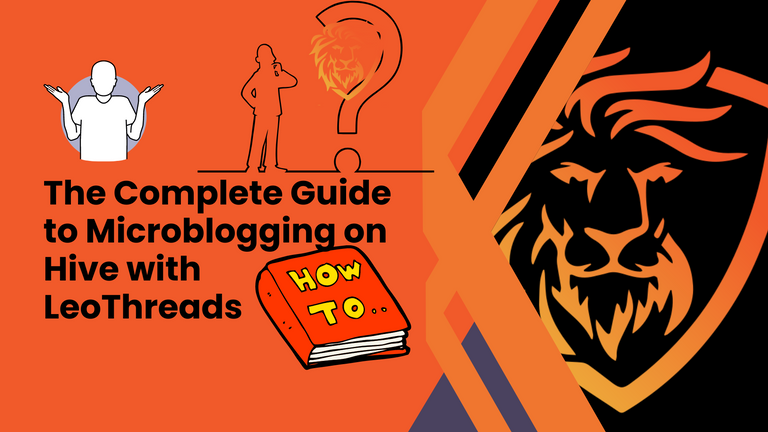
So, It is time to level up your game on hive with Microblogging using Leothreads which is now upgraded to beast mode.
And here's a complete step by step Guide to Microblogging on hive with LeoThreads and some ideas that will help to take it on next level.
before moving towards Guide let's have a close look at what role microblogging can play in your hive blogging journey.
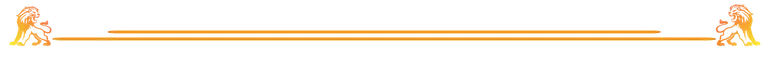
What does Microblogging offer to Hivers?
In this space microblogging offer every hiver to share your thoughts, opinion or anything real time more often.
Let's say you made a blog and published it. now after hour or two you have a thought or opinion in mind to share but it's not too enough call it a blog or even if it is you don't want to make a blog.

Here it comes "Microblogging" where you can share opinion, thoughts real time after every hour, minute or whenever you've something to show, tell or say.
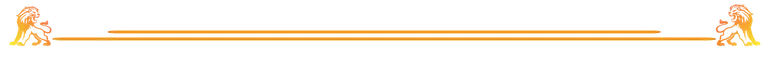
The Complete Guide to Microblogging on Hive with LeoThreads
Leofinance is turning into everything App where you can make blogs, share videos, microblogging in same place.
Few days back Project Blank launched which is beginning of everything App in Making.
If you've Hive Account than You can start your Microblogging journey by clicking this; https://alpha.leofinance.io/threads
Next step is to Login
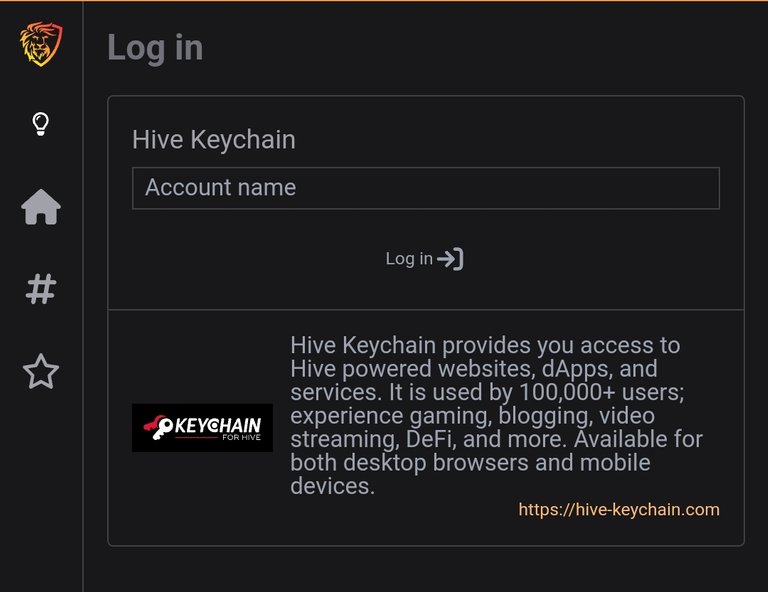
On the bottom left you can find "login icon" and as of now in open Alpha version there's only one Hivekeychain login support.
So, Hivekeychain extension for PC and App for mobile is requirement to sign in.
Soon in coming updates We'll see Hivesigner or more login options.
Well, once you're logged in this type of interface will be on screen
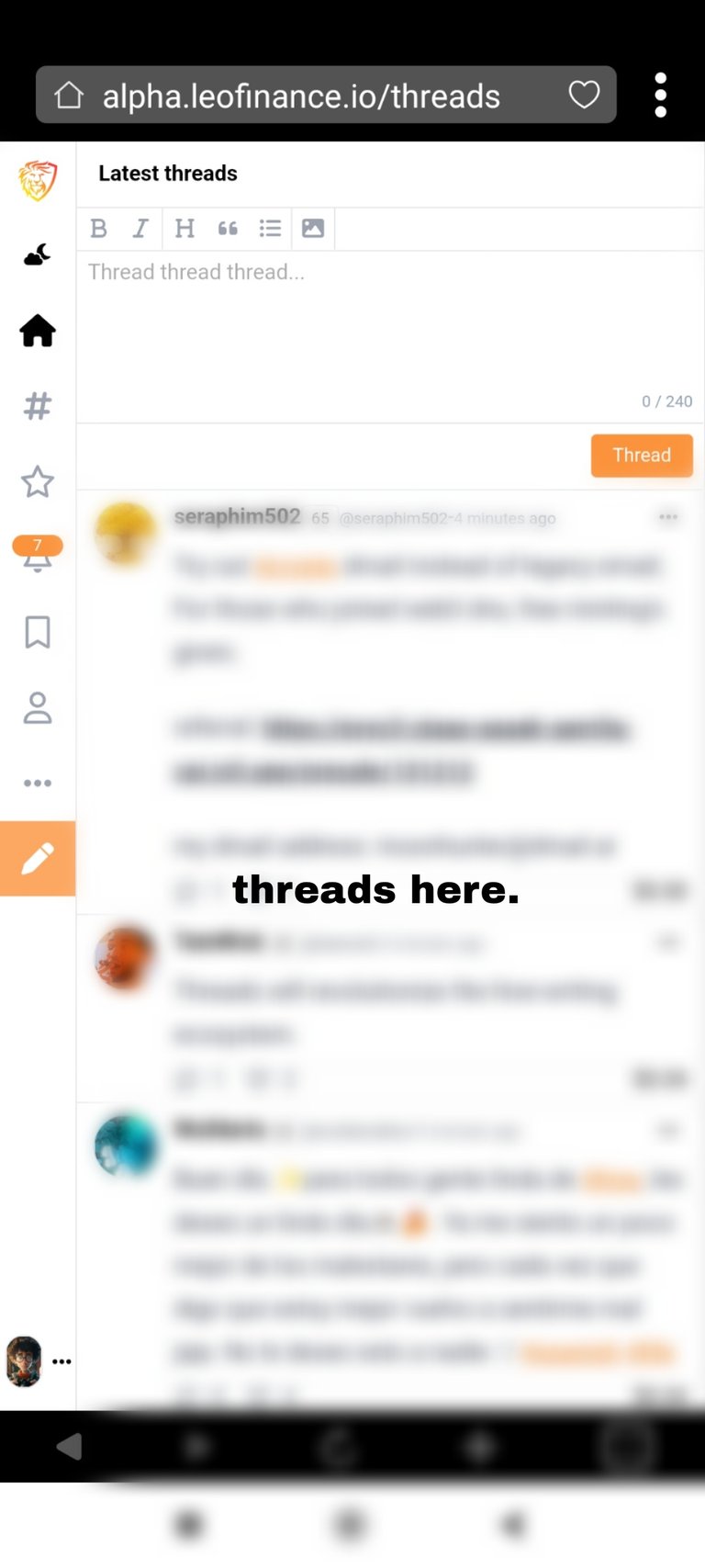
Once you see this, The first thing I would suggest is "Turn on Dark Mode" but Where it is? Let's discover all features.
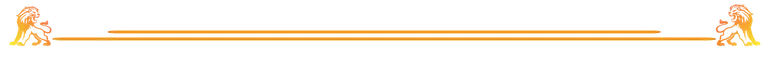
How Features Function?
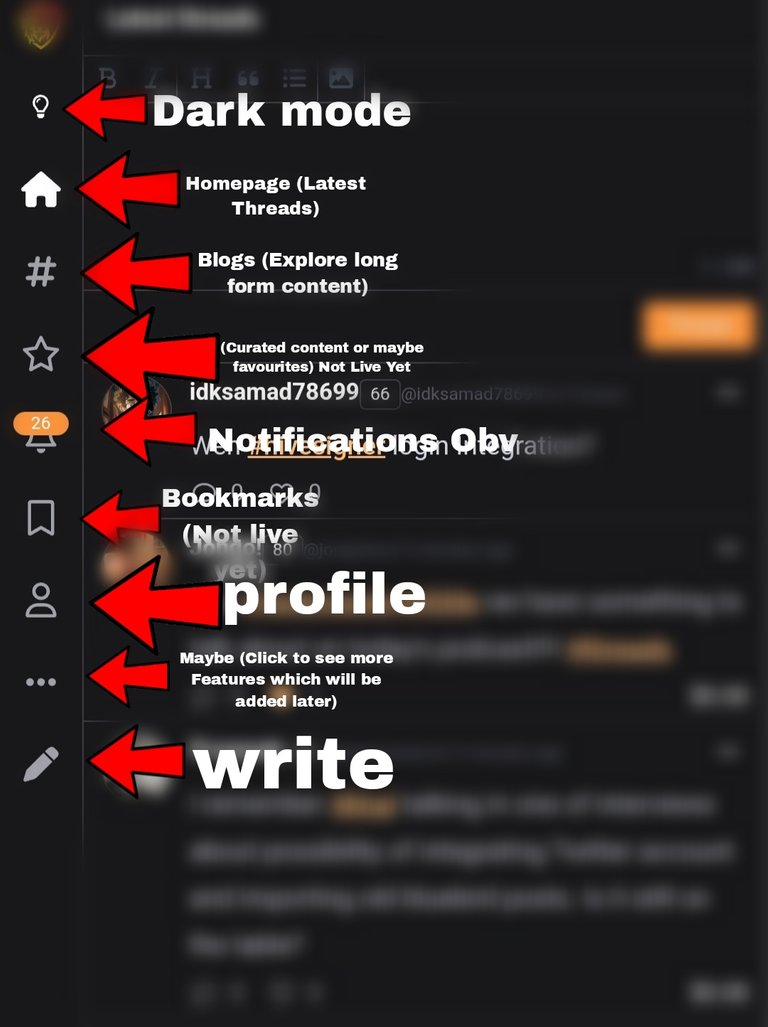
This is what these features do and each of feature you're looking for is right there at one place which is why this UI gives a bit more comfortable vibes while using.
Making a Thread
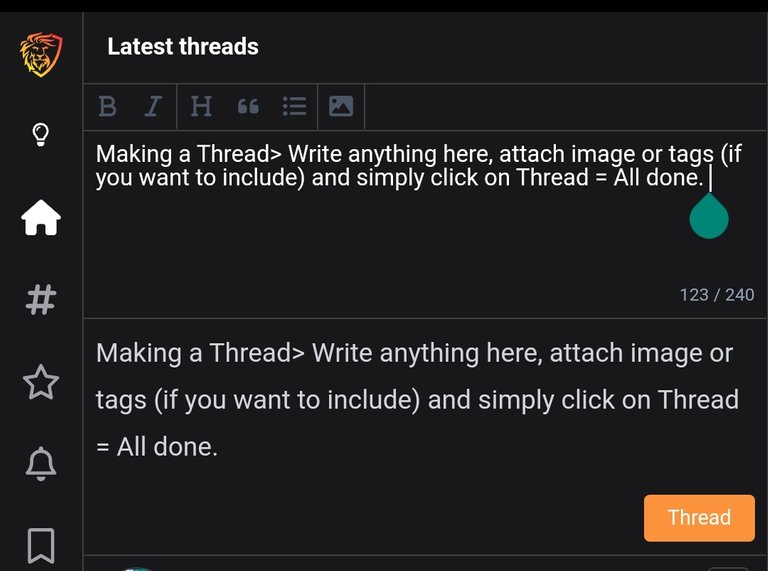
Making a Thread is just this simple and here's a pro tip;
when your post exceed 240 words count than make it a #Threadstorm in parts like sharing half of part in one and put other parts in reply indicating this (1/2) in each will work fine.
While making a Thread always use relevant #tags like you can see in this thread of mine.
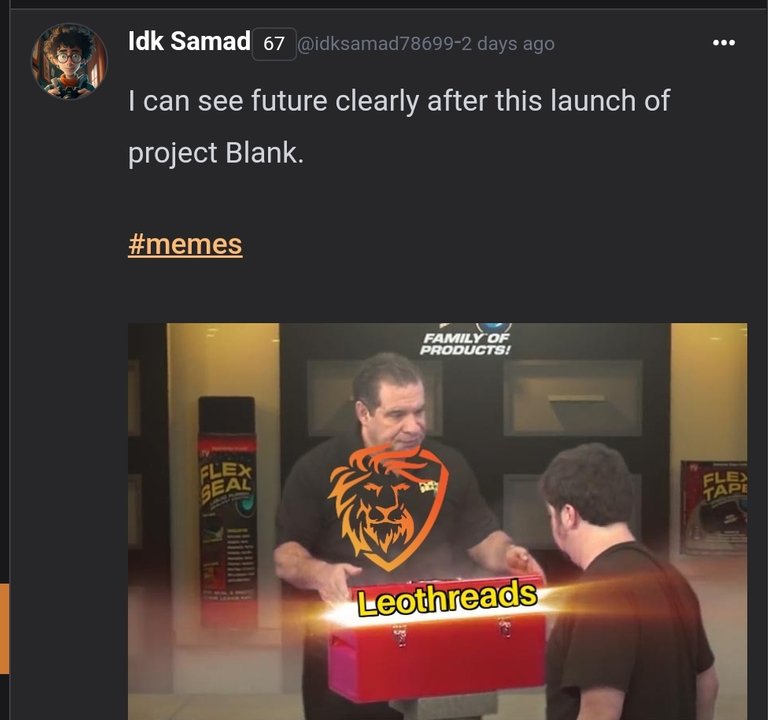
And when you click on tag it will show threads related to tags i.e; #memes will show more memes posted by different users
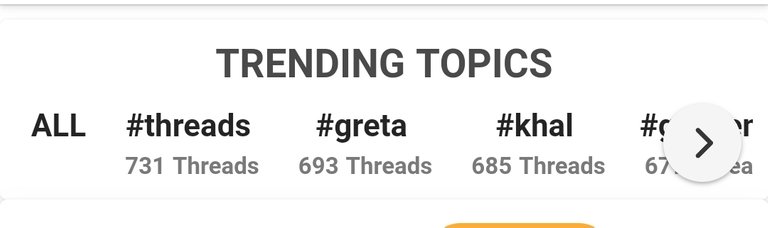
and trending tags option shows all hot threads.
Notifications
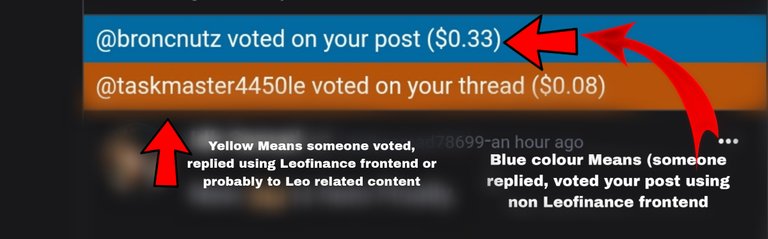
This is quite an interesting fact about notifications.
Multiple Accounts Switch
You can also add multiple Accounts and switch from one to another easily
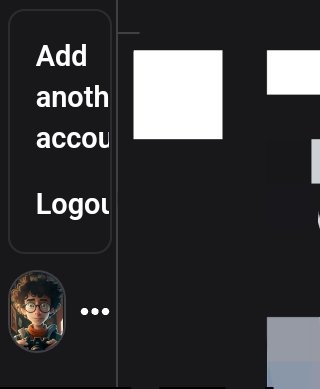
it is still Alpha version
More features are being added on almost every other day. So, it is getting better and better.
It's been 3 days using Leothreads on open alpha and haven't faced any kind of bugs which means you won't regret trying it.
Perks of Leothreads
Using Leothreads daily is now a normal routine of mine on hive and because of this I'm seeing it is helping me in engagement.
Meeting with other Hivers and getting to know each other to become friends and more like fam it's more than microblogging.
When environment is friendly and there's no toxicity in air also our Threads get monetized when someone give it upvotes.
So, these are few of things one should know and keeps you more interested in it.
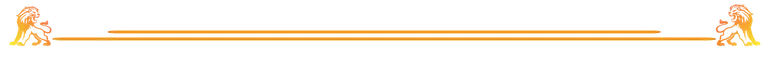
Wrapping up..
In the end, hopefully you found this simple and easy to understand.
As Leothreads is becoming popular I see more people will get curious about it and this Guide is for all of you.
So, I'll keep it updated when new features or changes happens on Leothreads.

Posted Using LeoFinance Beta



