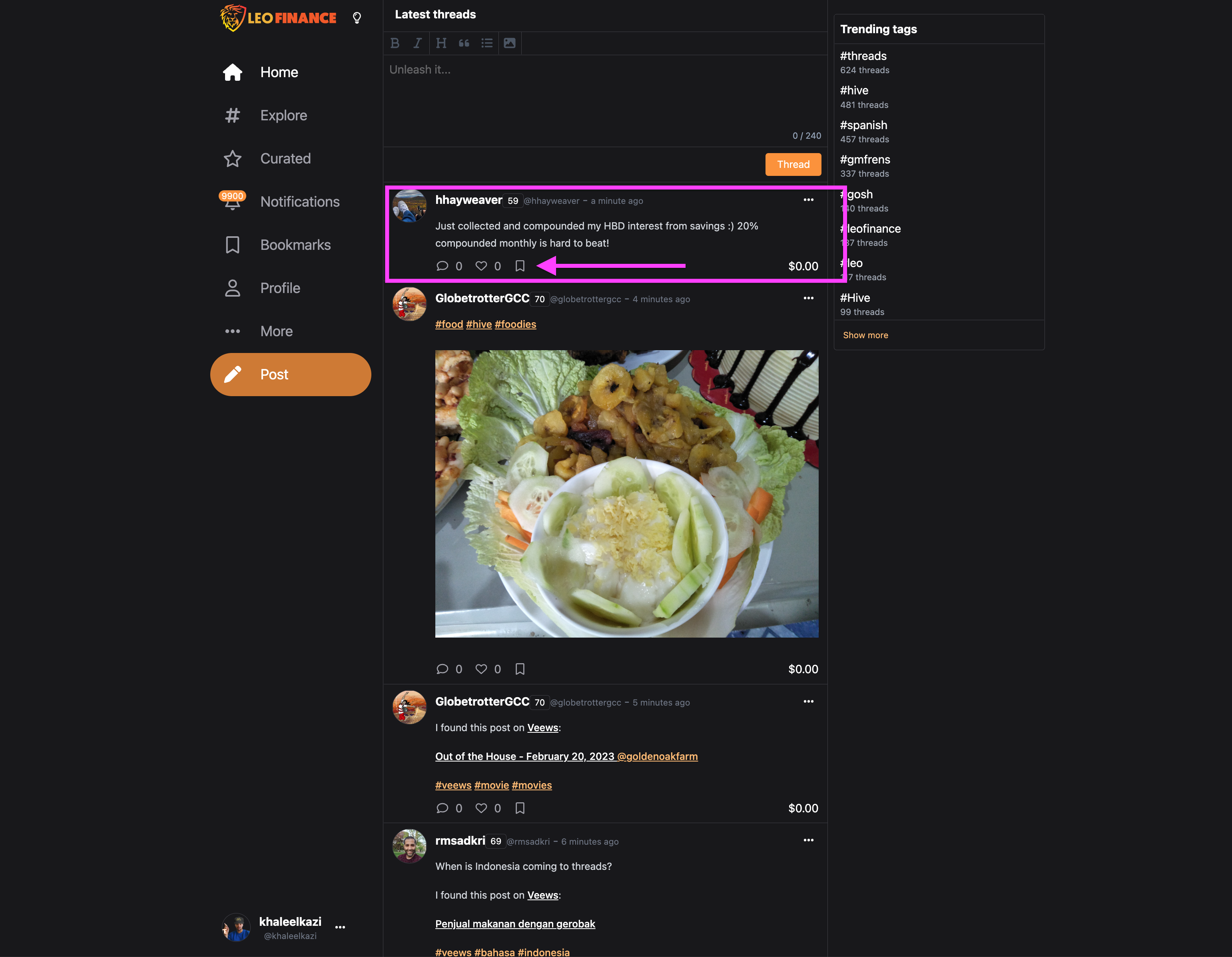
I spend a significant amount of my time each day writing, reading and engaging with content on LeoFinance. Sometimes, I am around for a while so I'm able to just read anything interesting that I see.
But often, I'm on the go. I'm in and out of certain meetings, dev calls, design ops and even - shocker - walking around using my mobile phone in IRL.
What's a guy to do when I want to read a post but don't have time to read it right now?
Up until now, I used Pocket to save links to articles both on mobile and desktop. This let me easily see LeoFinance articles that I wanted to read when I had spare time but couldn't read the moment I saw them.
The only problem with this is that it did take some time to open a different app, link everything together, etc. The User Experience is not cohesive when you need to open multiple apps. @edicted wrote about this in a post a few days back.
Enter Bookmarks
Bookmarks are like Pocket integrated into LeoFinance directly.
Now, you can just tap the Bookmark icon and then review all of your Bookmarks later on.
So when I see an article I want to read, I just tap the bookmark icon and I can read it later. Maybe I'm running in and out of calls and I don't have time to read @taskmaster4450's latest work of art.
So... I bookmark it and then maybe 2 hours later I'm sitting and waiting for some food. Then I whip out the bookmarks page and boom! Task's article appears.
Not only can you bookmark Posts, you can also bookmark threads. I bet people are going to come up with fun and useful ways to utilize this.
One great way to utilize it is if you/someone else makes a prediction about something. Imagine easily being able to just bookmark that thread and revisit later.
What if you wrote a thread and want to check back on the comments continuously? Bookmark it for easy locating and replying.
A simple, yet powerful feature.
How to Use Bookmarks
I'll write a really short guide here because it is stupidly simple to use Bookmarks.
Whether you're bookmarking a thread or a post, just head over to either Threads or "Explore" (or any other content feed). When you find something you want to bookmark, simply tap the icon:
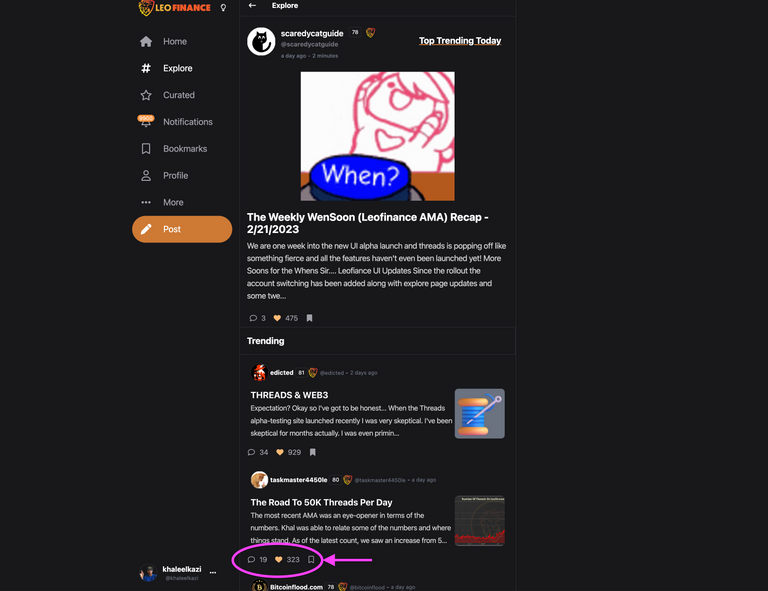
Once it's been bookmarked, it instantly will appear in the /bookmarks tab (https://alpha.leofinance.io/bookmarks).
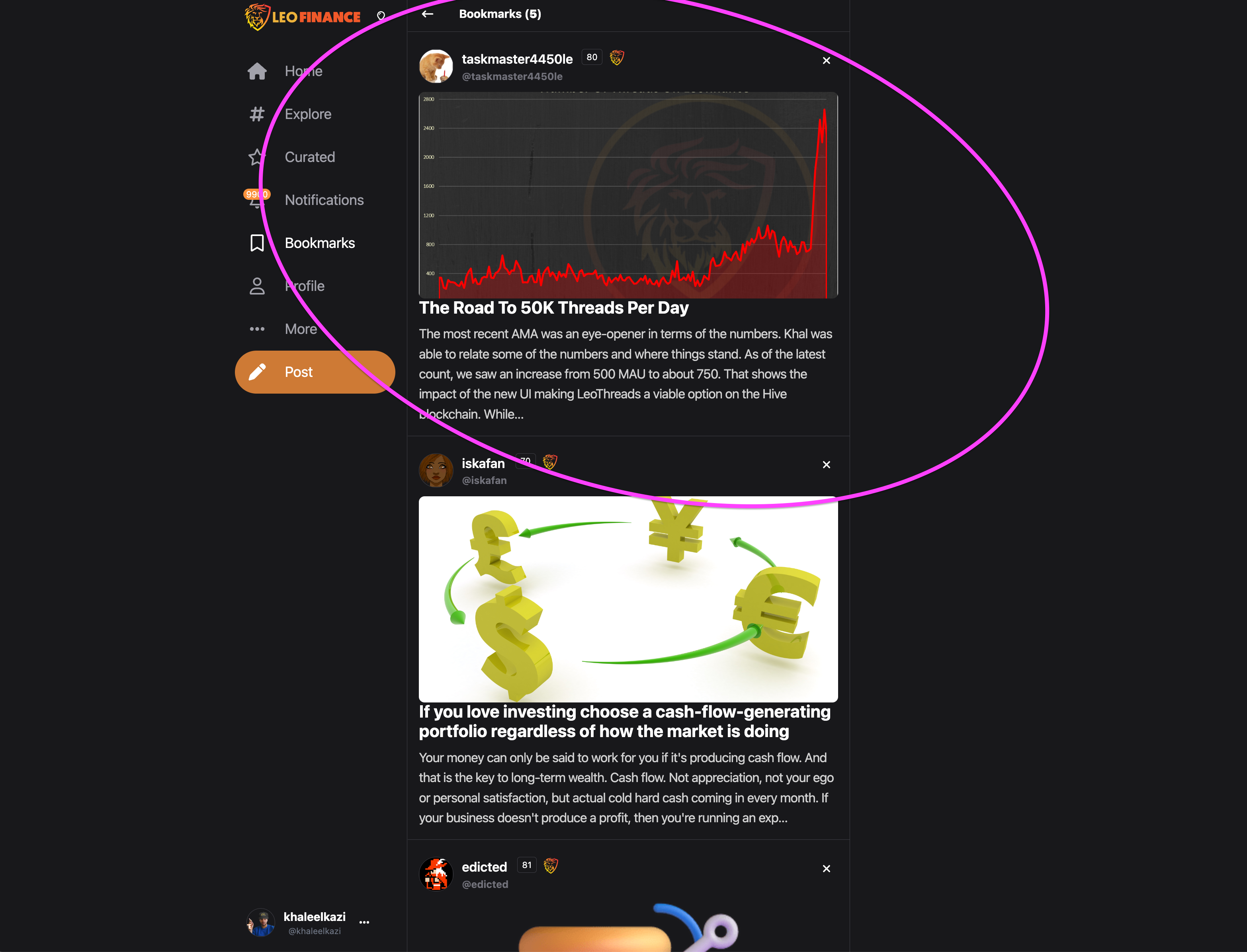
Now, I've bookmarked @taskmaster4450le's article and it's here waiting for me to read it.
Now let's say that I've read the article and it's time to clear out the bookmark. Just tap the x top right of the bookmark and poof! Be gone!
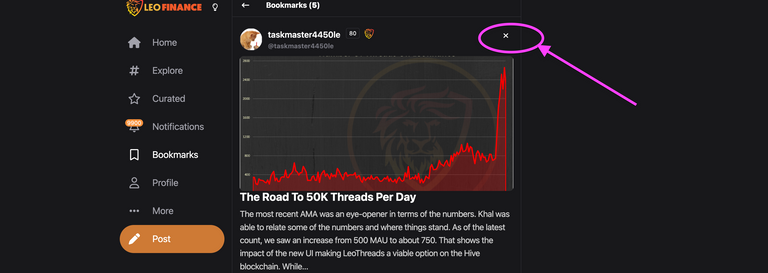
Simple, Powerful and Elegant
The thesis of the LeoFinance UI is to be simple, powerful and elegant. We want users to come to this UI and instantly know what to do and how to do it.
You see here that I wrote a short and sweet article on how to use bookmarks... but was it really necessary to write an article?
I mean you literally tap the bookmark icon and poof, it appears in your tab. Then once you're done with that bookmark, you click the x and poof, it's gone.
Now that is good UX!

About LeoFinance
LeoFinance is a blockchain-based Web3 community that builds innovative applications on the Hive, BSC, ETH and Polygon blockchains. Our flagship application: LeoFinance.io allows users and creators to engage & share micro and long-form content on the blockchain while earning cryptocurrency rewards.
Our mission is to democratize financial knowledge and access with Web3.
Twitter: https://twitter.com/FinanceLeo
Discord: https://discord.gg/E4jePHe
Whitepaper: https://whitepaper.leofinance.io
Our Hive Applications
Join Web3: https://leofinance.io/
Microblog on Hive: https://leofinance.io/threads
LeoMobile (IOS): https://testflight.apple.com/join/cskYPK1a
LeoMobile (Android): https://play.google.com/store/apps/details?id=io.leofi.mobile
Delegate HIVE POWER: Earn 16% APR, Paid Daily. Currently @ 2.8M HP
Hivestats: https://hivestats.io
LeoDex: https://leodex.io
LeoFi: https://leofi.io
BSC HBD (bHBD): https://wleo.io/hbd-bsc/
BSC HIVE (bHIVE): https://wleo.io/hive-bsc/
Earn 50%+ APR on HIVE/HBD: https://cubdefi.com/farms
Web3 & DeFi
Web3 is about more than social media. It encompasses a personal revolution in financial awareness and data ownership. We've merged the two with our Social Apps and our DeFi Apps:
CubFinance (BSC): https://cubdefi.com
PolyCUB (Polygon): https://polycub.com
Multi-Token Bridge (Bridge HIVE, HBD, LEO): https://wleo.io
Posted Using LeoFinance Alpha


