Here is help for you to make it easier to arrange photos and writing captions for posting in INLEO!
The pain point
As a frequent user of inleo.io for posting photos, I love the fact that I can I can easily upload multiple photographs using the platform.
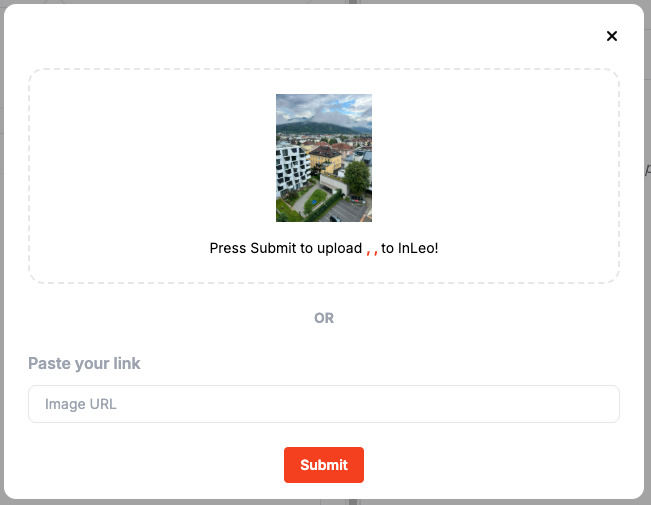
And the result of bulk upload looks like something this:
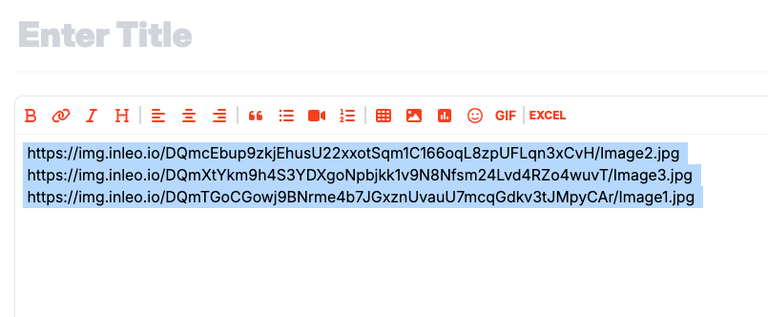
The usual task is to start editing the post while figuring out where the photos are to match the captions.
I find this a huge pain point.
The solution
Here is the helper tool to solve this pain point: https://opticus.pythonanywhere.com/
Simply copy and paste the urls of the images into the text box.
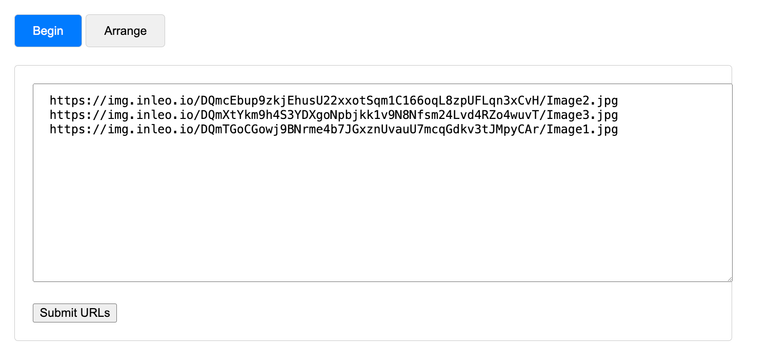
Click Submit URLs and the Arrange button.
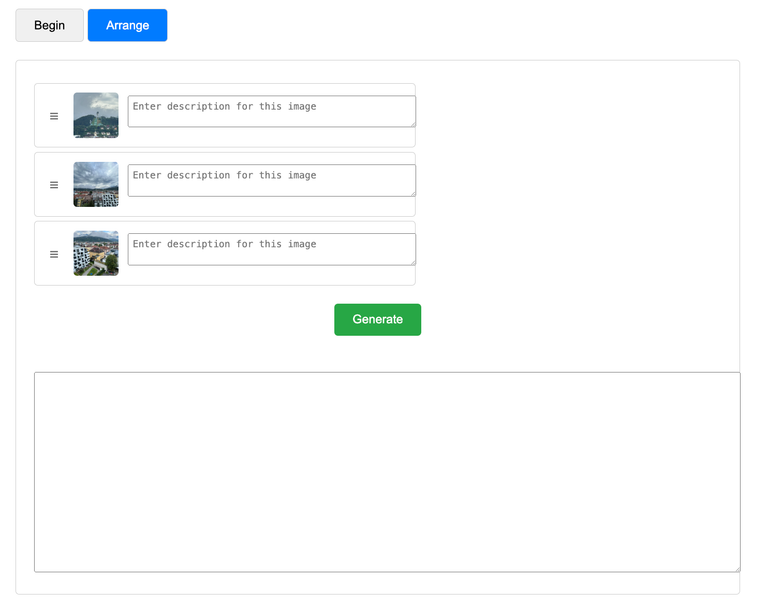
Go ahead, click and drag the cards up and down to rearrange the order while typing your captions for each image.
Finally, hit Generate and you can get the raw text for your post through copying and pasting on the https://inleo.io site!
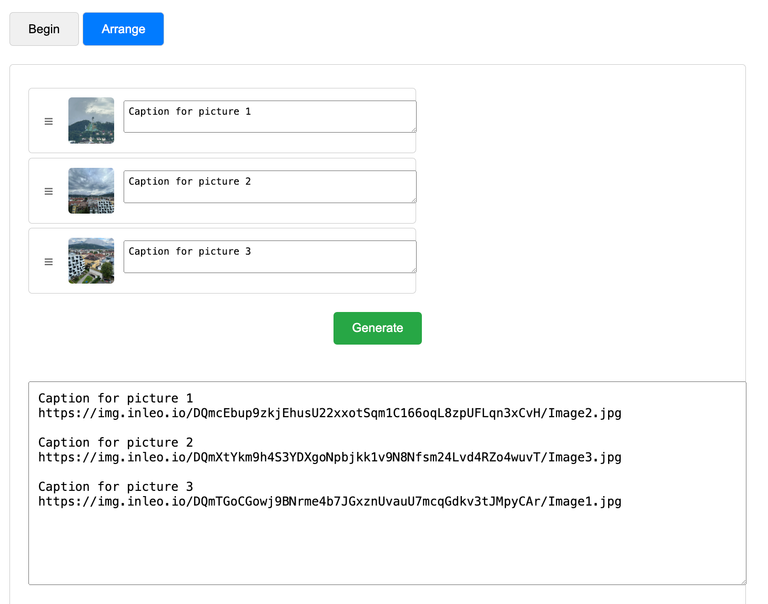
If you like this tool, feel free to use it often. And of course, let me know how this can be further improved!
Reblog appreciated, folks!
Posted Using InLeo Alpha