TLDR - YOU NEED 60 GAS ON POLYGON ATM for a FAST TX, this may be more or less at the time you're reading this post - use the Polygon Gas Tracker to set your GAS Fees to FAST in MetaMask or risk enduring stuck TxS.
I've been using Polygon for a year now, and I'm excited to see the @leofinance team launching their new app, Polycub on the network.
However, it's worth a heads-up that while Polygon has the advantage of VERY LOW FEES, one of the downsides (probably because of those super-cheap fees) is that the network is often congested, meaning that your transactions can take hours to be processed, especially if you're using MetaMask's suggested (market rate) fees.
And having your transactions stuck for a long time can be frustrating, not only because you might be watching 'your' pool returns clicking down every minute, but also simply because you want to be done with your 'daily-defi-duties' asap and go have a life for the evening, without a queue 'pending transactions' in the back of your mind.
I've had to endure stuck txs because of too low gas fees on ETH and on BSC, but on Polygon this problem seems to be PERPETUAL.
I know this from playing CryptoRaiders which is built on Polygon, a game which requires me to do about 50 individual transactions a week, and the dysfuntionality is SO BAD I now do my tx duties in work time because it's so stressful, not knowing whether anything's going to get stuck.
In fairness Polygon, I'm not 100% sure whether it's Polygon being jammed up that's the problem or MetaMask failing to communicate effectively with Polygon when it estimates gas fees, but one thing I have learnt is to USE THE 'FAST GAS' fees as a base, but then add on more on top using advanced settings, this gives you much more of a chance of your txs not getting stuck.
How to Set Gas Fees in MetaMask (Polygon)
Firstly, start off your transaction on your platform of choice (probably on PolyCub if yer reading this), and when you click (for example) 'stake PCUB to kingdom) and MetaMask pops up DO NOT CONFIRM AT THIS STAGE, instead.....
1. Click on 'EDIT'
(NB your MetaMask won't show you 'advanced', I'd already set that)...
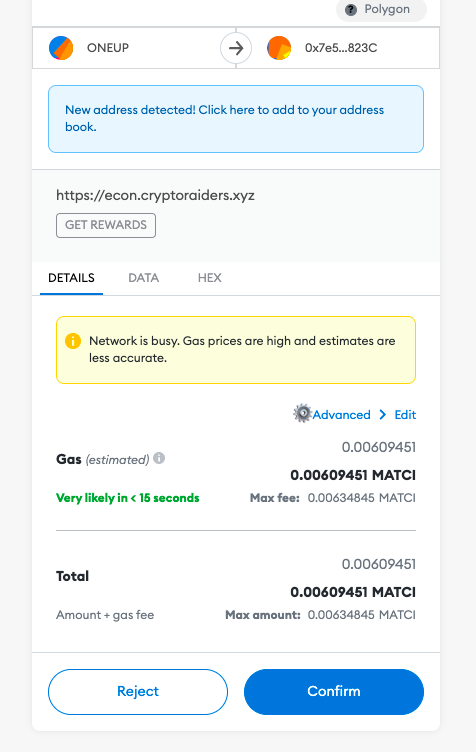
This will bring up the following (below)....
2. Click on 'aggressive' to get a base 'fast gas fee'
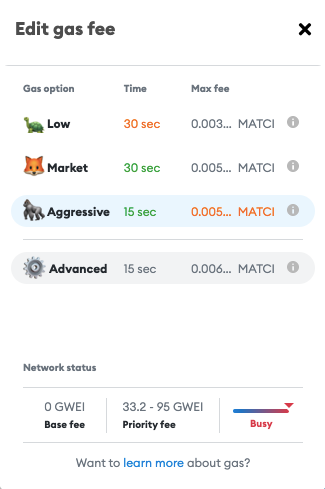
The point of clicking aggressive (don't confirm anything yet!) is that when you click on 'advanced' after, the GAS fees that appear will be the current 'aggressive' settings.
3. Finally adjust your fees UP EVEN MORE in advanced
Once you've clicked on 'aggressive' that will give you a base-figure, I tend to add on an extra 10 gas, ATM here's what I'm using.... with save checked for all future txs on Polygon.
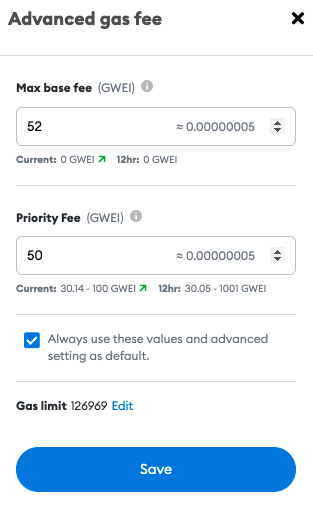
You may just want to use the Polygon Gas Tracker to set your GAS Fees in advanced straight away.
Right now in fact the suggested high gas fees are 60, and a lot of folks in CryptoRaiders use that as a default amount.
Cautionary notes....
Note that 60 GAS is still only 0.006 MATIC but some contracts might make you pay more, depending on what you're doing, so you could be paying a few cents per tx in some cases, still not too bad.
VERY IMPORTANT - WHEN YOU SWITCH TO ANOTHER (BETTER) NETWORK CHANGE YOUR SETTINGS!
You don't want to be paying 60 GAS on ETH or BSC when a third of that would work for you and the FEES are much higher than on Polygon!
Posted Using LeoFinance Beta
