A great weekend was winding down nicely. It was relaxing but we also did some bicycling and I did some art, too. An all around nice weekend that I wanted to finish with a round of chilling in No Man's Sky before having dinner and watching a movie.
Well, it was a good plan, however, my computer had other plans. I was unable to switch programs, enter the file explorer and even Ctrl+Alt+Del did.not.work. Have you ever had that command not working?
Very frustrating, but surely the cure-it-all i.e. shutdown/restart would do the trick, right? Wrong! The motherboard boots up but Windows would not start. I spent hours trying out different things including but not limited to burning a Win media recovery USB stick and booting from it. Well, trying to boot from it because while the motherboard recognized the stick, Windows would not start and repair and do its thing.
At some point I remembered that I had experienced a few BOD (bluescreen of death) crashes, and when I looked into that a possible explanation could have been faulty RAM. So, I looked for a utility to test the RAM from the BIOS with the Windows GUI and found memtest86. It worked great, too great as it also showed a gazillion errors. I had found the culprit! At least I thought so.
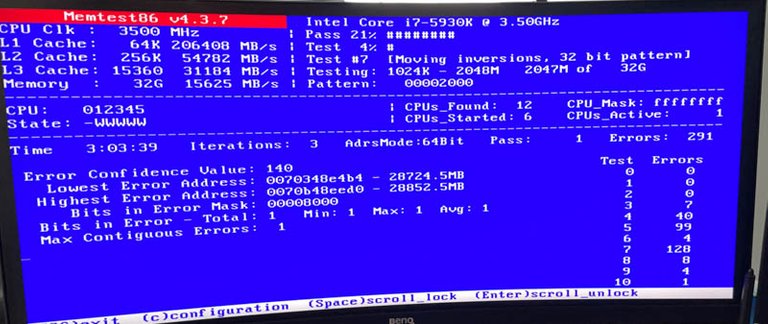
Unfortunately, memtest doesn't show you which one of the (four) RAM sticks is the faulty one. So I started running the test one by one with just a single RAM stick in the motherboard. But since each test runs for a considerable amount of time, plus, also with just one non-faulty RAM the computer would not start into Windows from the USB stick - I ran out of patience.
Considering that I had planned to upgrade my aging GPU and CPU anyhow over the holidays when I was going to have more time for it, I bit the bullet and got myself an early Christmas gift. It took me a long time to decide weather I wanted to really splurge and get the top-of-the-line RTX 4090 or save a few hundred bucks. In the end I 'only' got the 4070 because for me the 4090 would surely be overkill.

I had ordered these new parts earlier in the week.
- CPU - i9-13900k
- Motherboard to fit the new CPU with
- DDR5 RAM (64 GB)
- GPU - RTX4070TI
- M.2 Sabrent 4 TB
And from the old computer build I re-used
- NZXT Phantom 820 case
- AIO cooler Thermaltake 360 FLOE
- PSU EVGA SuperNOVA 1300w
- monitors
- all memory/HDD
- Cooling paste
With that present also came work. Quite a bit of work actually. All parts got here by Thursday night except, dummy-me, I forgot that I needed a new bracket/backplate to fix the old watercooler to the new motherboard and CPU. When I ordered it the fastest delivery was Saturday by 10 pm. The upgrade kit was not available locally anywhere.


But it was okay, I had time since I also have my little Alienware laptop that is capable of doing a lot of things, even gaming and streaming it at the same time.
Still, Friday afternoon I started with disassembling the old case, a case we bought empty in 2015, it already has a couple of upgrades behind it. I wanted to swap the big side fan for a new and quieter one from Noctua. Little did I think about that a 200 mm fan from NZXT might not be a 200 mm fan from anyone else, like Noctua. After quite some time of trying to make the new fan fit I searched the internet and - yup - it does not fit and it seems as if NZXT discontinued this size fan. Better pray it doesn't break! But since I had the fan out, I cleaned it thoroughly and now it is at least shiny white again.
Saturday I began with dismantling everything. First I took out the old GPU (RTX 970) and my beloved Gigabyte Designare motherboard. Both the old and the new mobo are ATX form factor, so that was nice. I removed a 1 TB M.2 from the old board and installed the new CPU, both M.2 and the RAM into the new one, I cleaned the paste off the cooler head and put it to the side to swap the motherboards in the case and install the GPU. What a monster that GPU is compared to the old one! It barely fit into the full tower case, but it fit.

Seeing how dusty, dirty the 200 mm fan filter was I decided to also clean the one on top of the tower. But to be able to take off the top, I needed to take the front of the case off which revealed yet another dirty fan and case inside. More cleaning - yay!
When I unscrewed the top filter it came apart a little bit, the fastening hinges broke off when I just looked at them. Not the best material I reckon if they break, then again they held at least eight years. What was worse that later when I booted there was a rattling and sure enough - bang one of top fan blades broke off, do you see it? I just hope it will run balanced enough, I'll have to monitor it.






Once everything was clean, mostly clean, a lot cleaner than before it was time to attach cables and do a test run aaaaand - it booted. Time to close up the patient, do some cable management and re-install Windows. This time the computer booted from the very same USB stick without any issue at all. But by now it was Saturday night and time for dinner and a movie.
Sunday morning I booted up the computer again and started installing program after program. Anyone who has ever built a new computer knows how long that takes - forever... not quite but a considerable amount of time. It was Sunday afternoon when I said good enough for today, let's take it for a test drive. And I played No Man's Sky for a few hours with the hubby and friends and monitored temperatures of the CPU and GPU and both stayed nice and cool.

I'm really quite happy with this rig now and even Davinci Video and Photoshop work with its huge files should be fun again (which it wasn't anymore). I'm looking forward to that. Probably during the holidays.
So that was my weekend. Today I am back at work, lunchtime as I am typing most of this and before finishing the post tonight. I will also have to do a little more tinkering on the desktop, e.g. an older HDD is not online so I'll have to look at that but it shouldn't be an issue and there's always next weekend.
Have a great rest of your day!
Cheers,
(Ocean)Bee
p.s. this is the previous computer I built, completely new and thus much prettier
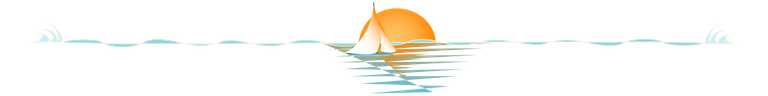

Unless otherwise noted, copyright for all photos, dividers and gifs ©Oceanbee|ImagesByCW




