 Unsplash
Unsplash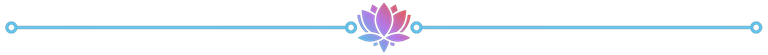
Hello everyone, how are you all? I know it's a little early to bring you more news, especially since it was only Tuesday that I presented my Free Translator, but I was really excited about it and in these 2 days I've already finished more part of what I wanted to do and then released a stable version.
With this, I generated version 24.9.3 as shown in the image below.
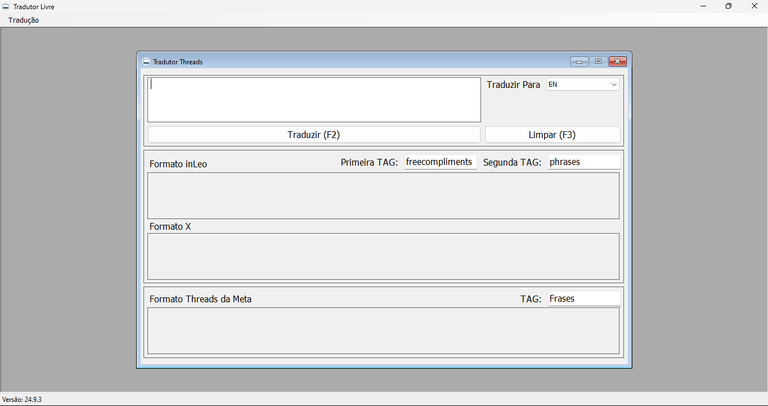
With the MDI Container, which is the main menu created and for now just a menu and screen. I left some points to fix later, such as the text on the labels or things like that, but now it works the way I wanted.
I know I've already shown this screen and what it does, but I'll show it again now and explain that its idea is to type a text and translate it. For now, I can do this for English and Spanish.
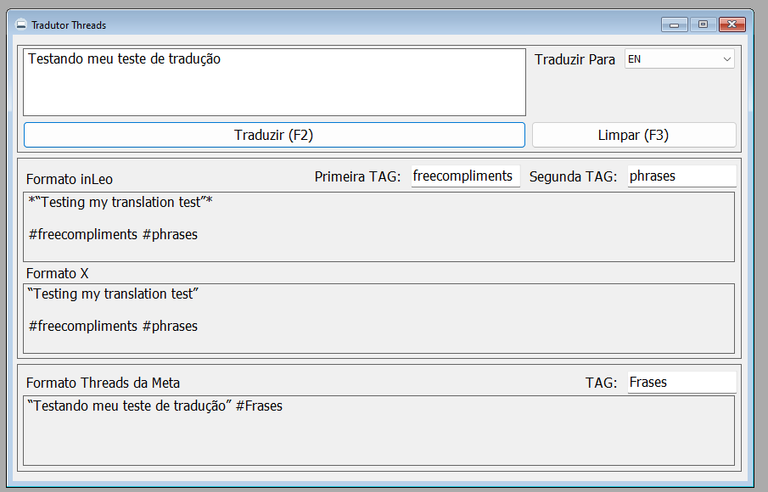
As I indicated in the last post, I put the code so that when I click on the fields related to the post formats, and Ctrl + C (copy) will be done automatically, speeding up the process even more.
After that, just paste it into inLeo and the Meta Threads, remembering that here in Brazil X is blocked by our wonderful judge who thinks he owns everything and who we can consider as the one we cannot mention, this option is there for the day of the glorious return of X.
The code is as follows, very simple, in the Click and Enter events of text fields, thus, I speed up the whole process just by clicking inside the field (with this I already simulate a Ctrl + C) and then pasting it into inleo for example.
I did this for the 3 text fields, InLeo, X and Threads
private void TxtOutput_inleo_Click(object sender, EventArgs e)
{
this.txtOutput_inleo.SelectAll(); if (this.txtOutput_inleo.Text.Trim() != "")
{
Clipboard.SetText(this.txtOutput_inleo.Text); }
}
private void TxtOutput_inleo_Enter(object sender, EventArgs e)
{
this.txtOutput_inleo.SelectAll();
if (this.txtOutput_inleo.Text.Trim() != "")
{
Clipboard.SetText(this.txtOutput_inleo.Text);
} }
Another point was that the first letter of the text field where I write in Portuguese, the field at the top of the screen, was always being lowercase and so the translation into English also comes out with the lowercase letter. So, I did a code so that the first letter you write is automatically capitalized.
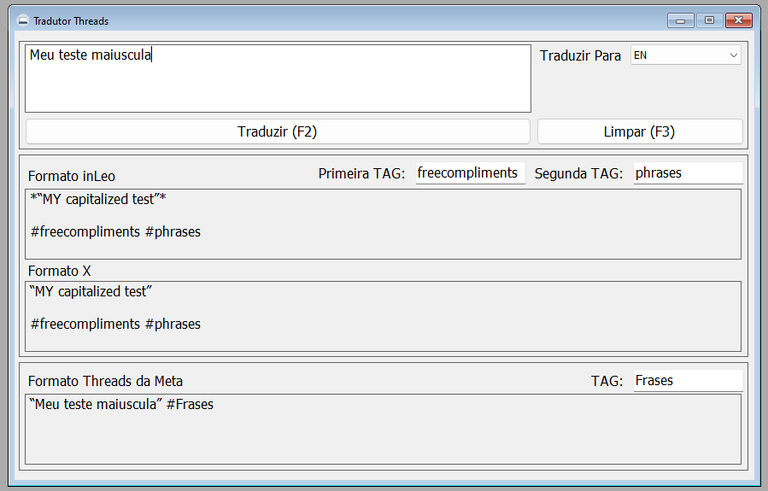
The code to do this is below. I put an IF to carry out the process only if it is the first letter, because otherwise the cursor keeps trying to go to the end of the text, so if by chance I wrote something and I didn't like it, when I returned the cursor and tried to write again, it would jump to the end of the text.
private void TxtInput_TextChanged(object sender, EventArgs e)
{
//I need it to be done only when the field is empty, otherwise if it is necessary to edit
//the cursor will move by itself and will not let
if (this.txtInput.TextLength > 1)
{
return;
}
if (!string.IsNullOrEmpty(this.txtInput.Text))
{
// Make the first letter uppercase and the rest lowercase
this.txtInput.Text = char.ToUpper(this.txtInput.Text [0]) + this.txtInput.Text.Substring(1);
// Moves the cursor to the end of the text to avoid unwanted behavior
this.txtInput.SelectionStart = this.txtInput.Text.Length;
}
}
By That's it for today, until the next update guys!
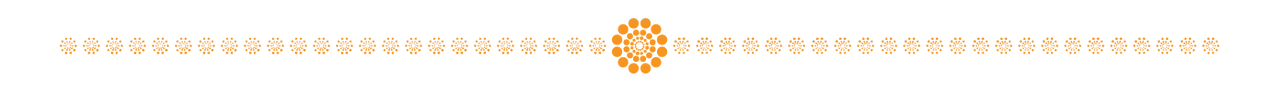
 Unsplash
Unsplash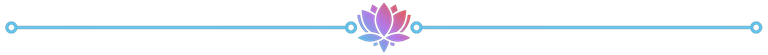
Olá pessoal, tudo bem com todos vocês? Sei que é um pouco cedo para trazer mais novidades, até porque foi terça feira agora que apresentei o meu Tradutor Livre, mas é que fiquei realmente bem animado com isso que nestes 2 dias já terminei mais uma parte do que queria fazer e então liberei uma versão estável.
Com isso, gerei a versão 24.9.3 como mostra a imagem abaixo.
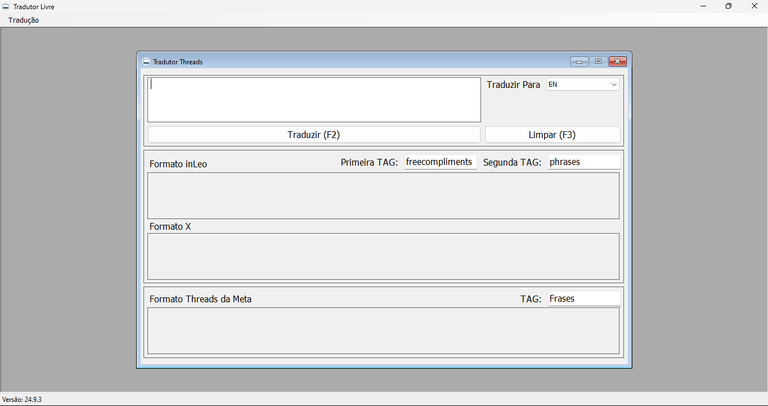
Com o MDI Container que é o menu principal criado e por enquanto apenas um menu e tela. Deixei alguns pontos para arrumar depois como o texto nas labels ou coisas do tipo, mas agora está funcional da forma que queria.
Sei que já mostrei essa telinha e o que ela faz, mas, mostrando novamente agora e explicando a sua ideia é, digitar um texto e traduzir, por enquanto posso fazer isso para inglês e espanhol.
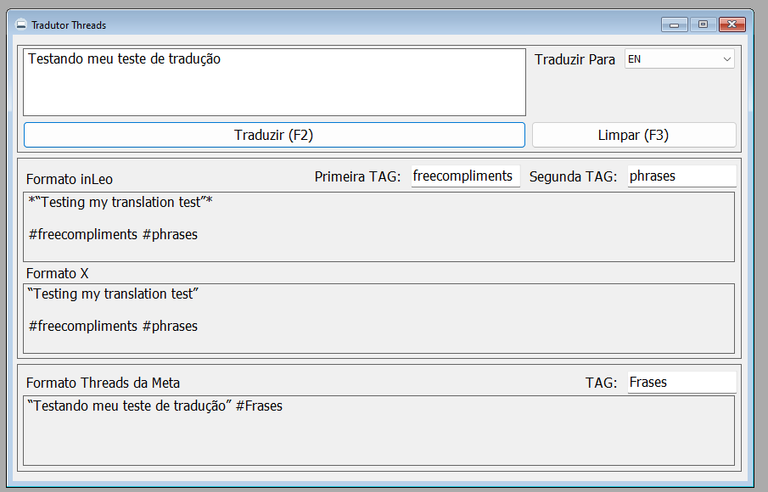
Como havia indicado no ultimo post, coloquei o código para que quando eu clique nos campos relacionados aos formatos da postagem, já seja feita o Ctrl + C (copiar) automaticamente, agilizando mais ainda o processo.
Depois disso é apenas colar na inLeo e nas Threads da Meta, lembrando que aqui no Brasil o X está bloqueado pelo nosso maravilhoso juiz que se acha dono de tudo e que podemos considerar como aquele que não podemos mencionar, essa opção fica ali para o dia do glorioso retorno do X.
O código é o que segue abaixo, bem simples, no evento do Click e do Enter dos campos de texto, assim, agilizo todo o processo apenas clicando dentro do campo (com isso já simulo um Ctrl + C) e depois colando na inleo por exemplo.
Fiz isso para os 3 campos de textos, InLeo, X e Threads
private void TxtOutput_inleo_Click(object sender, EventArgs e)
{
this.txtOutput_inleo.SelectAll(); if (this.txtOutput_inleo.Text.Trim() != "")
{
Clipboard.SetText(this.txtOutput_inleo.Text); }
}
private void TxtOutput_inleo_Enter(object sender, EventArgs e)
{
this.txtOutput_inleo.SelectAll();
if (this.txtOutput_inleo.Text.Trim() != "")
{
Clipboard.SetText(this.txtOutput_inleo.Text);
} }
Outro ponto foi que a primeira letra do campo de texto onde escrevo em português, o campo na parte de cima da tela, estava ficando sempre minúscula e assim a tradução para o inglês também sai com a letra minúscula. Então, fiz um código para que a primeira letra que escrever fique maiúscula de forma automática.
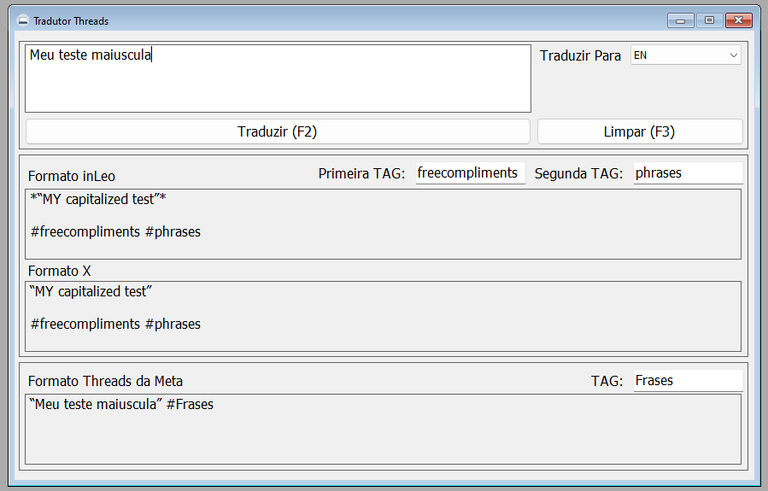
O código para fazer isso é o que segue abaixo. Coloquei um IF para realizar o processo somente se for a primeira letra, porque senão o cursor fica tentando ir para o final do texto, então se por acaso escrevi algo e não gostei, ao voltar o cursor e tentar escrever novamente, ele pulava para o final do texto.
private void TxtInput_TextChanged(object sender, EventArgs e)
{
//I need it to be done only when the field is empty, otherwise if it is necessary to edit
//the cursor will move by itself and will not let
if (this.txtInput.TextLength > 1)
{
return;
}
if (!string.IsNullOrEmpty(this.txtInput.Text))
{
// Make the first letter uppercase and the rest lowercase
this.txtInput.Text = char.ToUpper(this.txtInput.Text [0]) + this.txtInput.Text.Substring(1);
// Moves the cursor to the end of the text to avoid unwanted behavior
this.txtInput.SelectionStart = this.txtInput.Text.Length;
}
}
Por hoje é isso, até a próxima atualização pessoal!
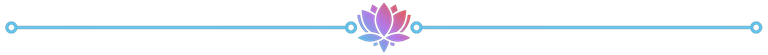
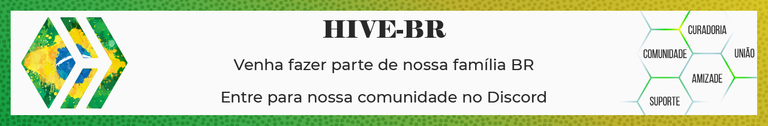
🔹Hive Games: Splinterlands | dCrops | Terracore | Holozing🔹
🔹Follow me on X | Get Paid For Unused Internet Honeygain🔹
Posted Using InLeo Alpha


 )
)





