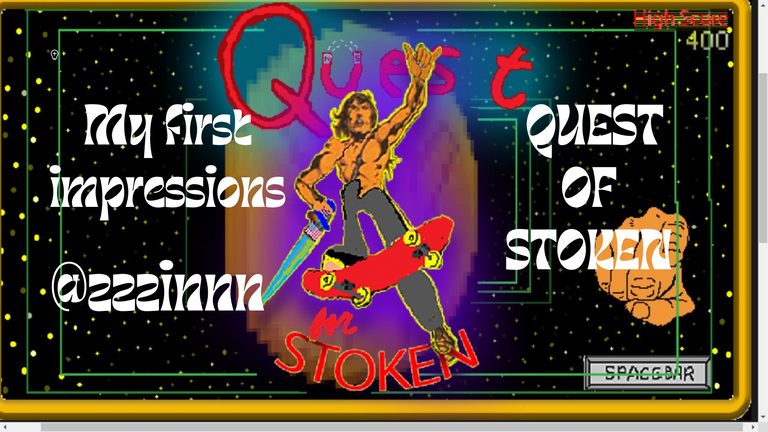
Edited from canva
A friend shared this game with us in our group and said he was sharing it for the gamers among us but we can all try it out and see if we would like.
It was actually a link to the ocd post about the game.
I’m not a hardcore gamer but when I saw it I was excited about it. I was excited about the fact that it’s an on-chain game and more it’s developed by hivers and for hivers and everyone else. You bet the play-to-earn bit about was cool too.
Looking at the cover art of the game as from ocd’s post, I really didn’t know what to expect. My biggest worry was for it to require high computer graphics to play. Another worry I had about the game even before opening it was that it would be a 3D action game. My fear was that if it is a 3D action game then there is a high chance I might not be able to play it on my phone and I didn’t like that idea.
Surprisingly, despite the challenges I had starting the game I loved playing it. I understood quite quickly that no the game is not a 3D game but 2D and I got excited about that bit. That meant it required significantly low computer graphics as compared to it in 3D.
I tried opening it on my phone but though the site opened alright, I could not actually play on the phone because I learned later on that the game is played using keyboard keys. It’s worth mentioning that I learned this by myself. I thought to use a PC to open the game instead because there was obviously something wrong with using the phone.
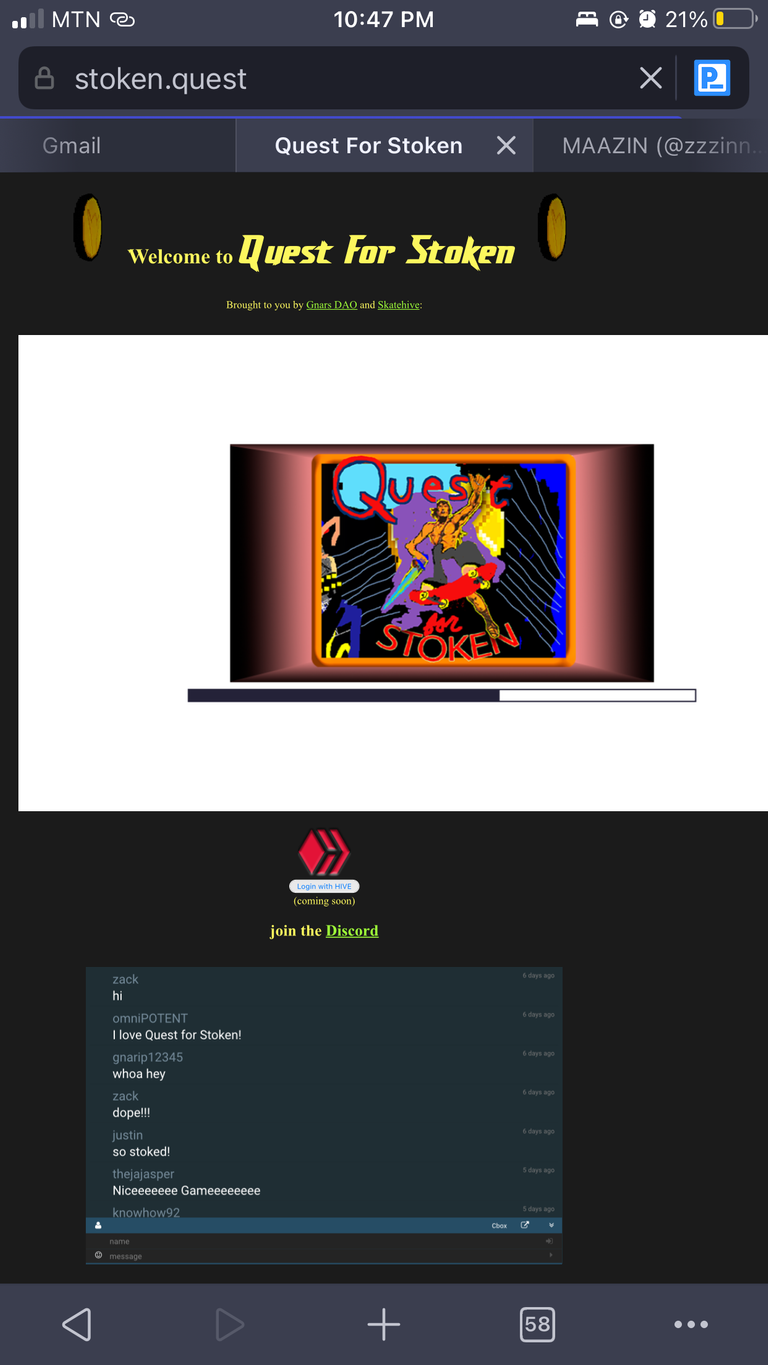
Screenshots from using my phone to access the game
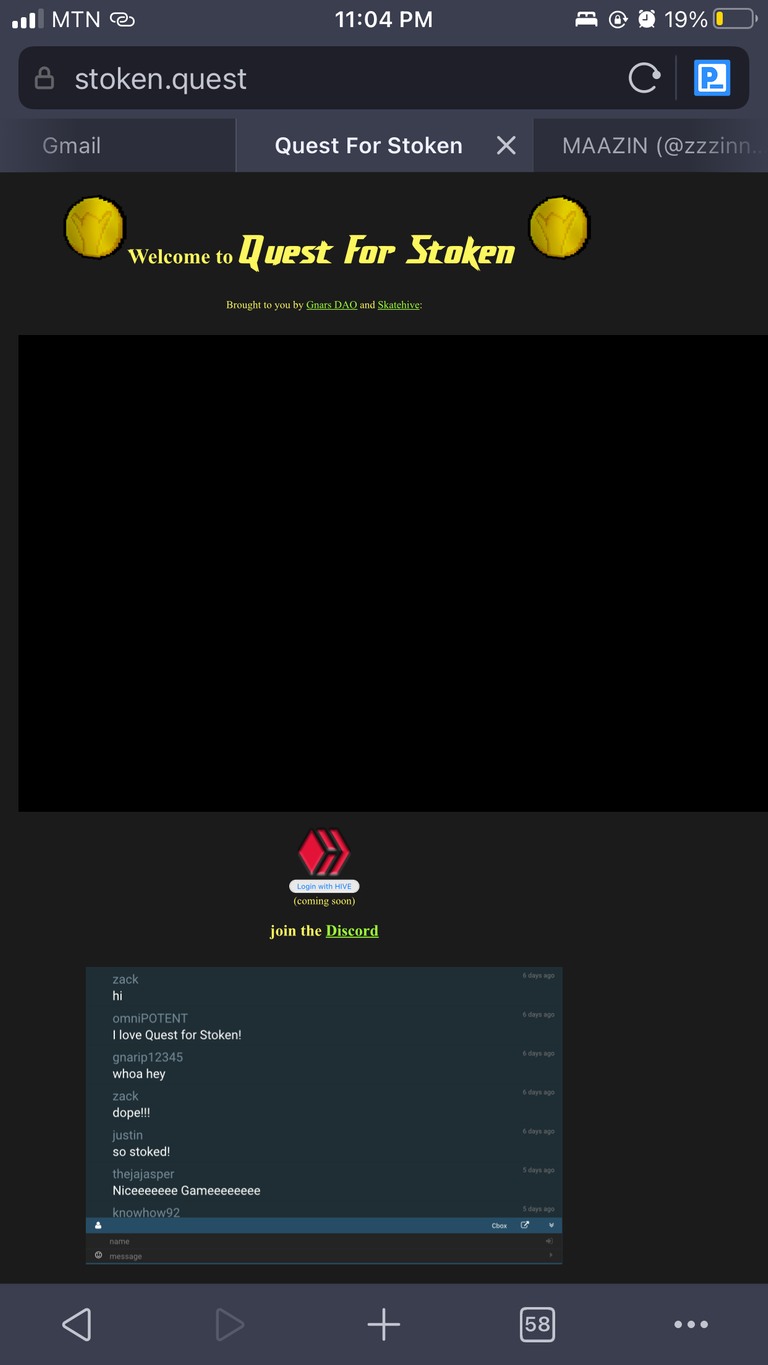
Screenshots from using my phone to access the game
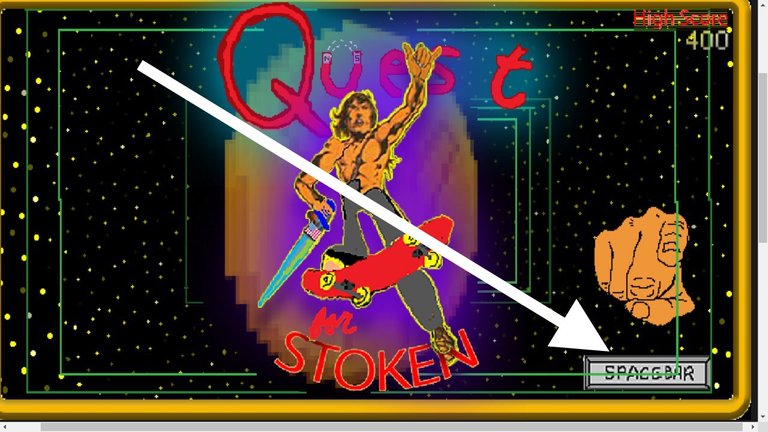
press space bar
I should admit that it took me a while to notice the “SPACEBAR” sign in the landing page.
All that while I was trying to get access to the game I thought I needed to sign in somehow in order to start playing.
With the mindset that I needed to sign in, I kept looking for a sign in or sign up button until I happened upon “Login with HIVE”. So eager to sign in that I didn’t notice the “(Coming soon)” right underneath until a few failed clicks(clicking without getting any reaction/response).
At this point I couldn’t really tell what I was getting wrong so I took my time and refreshed the page and waited for everything to load. It was then I now noticed the SPACEBAR button on the landing page. I pressed the space bar key on my keyboard and the game started. I quickly set the browser window into full screen view so I could see everything on screen without having to scroll.
Game started

start of game
Okay so I’d established that the game is played with the keyboard but I didn’t see any cheatsheets of the keys and their functions so I did what every good gamer would do. I pressed some game-familiar keys on the keyboard until I got enough keys to do the actions I wanted to do. Actions such as; jumping, dodging, fighting(waving the flag), and protecting yourself. Keys such SPACEBAR, Z, SHIFT, were discovered to do some of these actions.
The game starts with the character being at the bottom left corner where he moves outwards in the rightwards direction to search for villains to kill/conquer and collect their booty/coins.
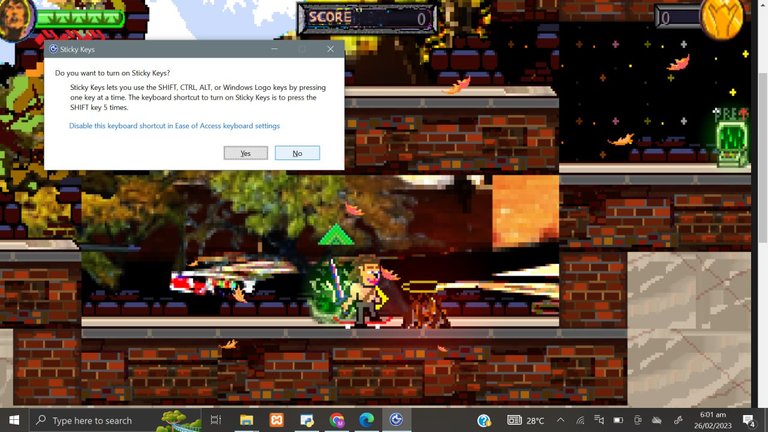
SHIFT sticky keys pop up
I kept getting pop ups to enable sticky keys on the computer. This happened because I pressed the Shift Key several times to enable me jump. Yes, the SHIFT KEY is for jumping. But on Windows too pressing the SHIFT KEY 5 times enable the sticky keys. I did click NO to disable the sticky keys tho but it still kept coming. At some point it even got me killed by a villain because I kept pressing the SHIT KEY to jump to escape.
Found the SKATEHIVE discord in the game
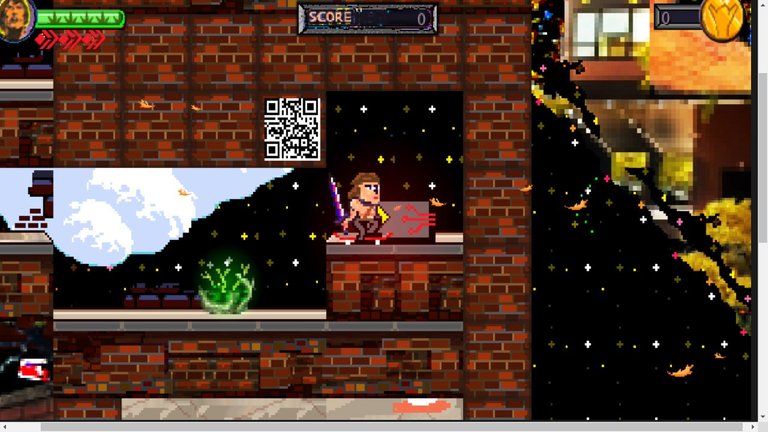
SKATEHIVE discord QR code
I found this QR code and scanned it and it took me the SKATEHIVE discord. I was excited when I landed in the discord 🤩. It felt really good. When I found the QR code I quickly took my phone and scanned it and lo and behold there it came, SKATEHIVE discord.
The villain at SKATEHIVE
 The villain at SKATEHIVE
The villain at SKATEHIVE
It took me my 3rd trial to kill the villain at SKATEHIVE. I have given the place that name because I believe that’s the name cuz there’s a sign that says SKATEHIVE just when you’re getting to the place of that villain. I got 3 coins(which I didn’t take note of their worth but I think they were worth 300 points) after defeating that villain. Plus a green coin which I’m guessing it’s for “life”.
The bridge to ROBERTO
 The bridge At ROBERTO*
The bridge At ROBERTO*
After defeating the villain at SKATEHIVE my next obstacle was crossing the bridge to ROBERTO (another place I discovered and named by myself because there’s a sign in that area that says ROBERTO).
It took me a couple of trials to cross that bridge too. I was very excited when I finally crossed it. I died* along the way and came back and crossed it again. My excitement then!
The villain at ROBERTO
 The villain at ROBERTO
The villain at ROBERTO
This is where I got to and got defeated and tried again and got defeated again. The villain at ROBERTO is my biggest obstacle now. I wanted to get a clear screenshot of the of the sign that says “ROBERTO”. As I’m writing it now I feel like it’s not “ROBERTO” but something else cuz I didn’t get a clear screenshot of it. I will probably post about him when I defeat him.
Game Over

My first score
It took me quite a number of repetitions to get to where I got to. Because I was playing the game to learn it while at the same time gathering content for this post. But I’m loving this game and I will be playing it more often.
Recommendations
If it’s not already there as a feature, a pause feature would go a long way.
Mobile compatible version will get more players on board.
The user account sign in is very important to us as players.
The visibility of the characters and everything can be improved. Everything else looks almost like the background and it makes it a bit hard to see or notice some important characters or features.
I looked for the “SPACEBAR” button before I could see it to start playing the game. I thought my pc was broken or something.
This are my recommendations for now from my first impressions on the game. I would play the game more and make more report as much as possible as time goes on.



