So it seems that @saltyreptile had shared his keys to the @psybergolem account, and this person was not trustworthy and took around $5000 dollars from him, the money for this month's rent.
Here is the transaction, notice the new binance code:
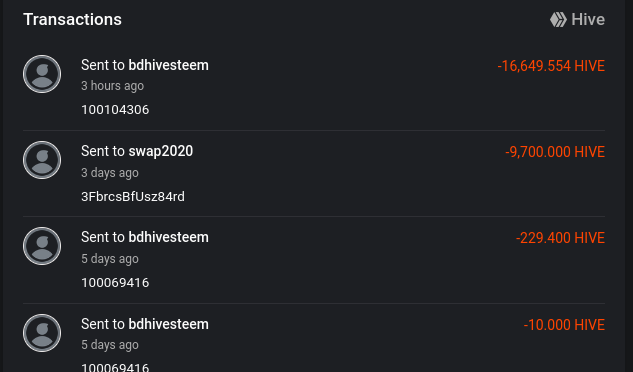
So this person will likely not even need to admit fault, it was a new code, it wasn't me. There was some question that its not that easy to make a new binance account, but actually it is. With Mandala, the no-KYC binance clone that uses the same deposit accounts.
I'm not actually sure if they have transitioned to bdhivesteem account, but last I logged in they were alerting to the transition.
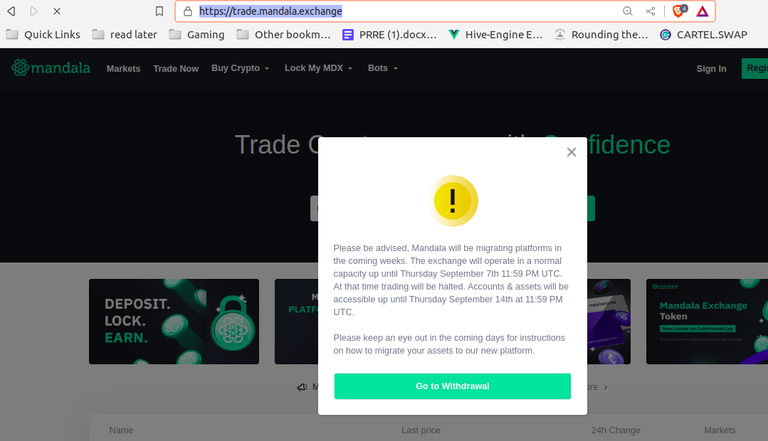
This is the new world we live in. Centralized exchanges are good for somethings, but there is always a work around. We don't know we don't know, yet, about this case especially. It has been reported to binance, we will see what happens over time I suppose.
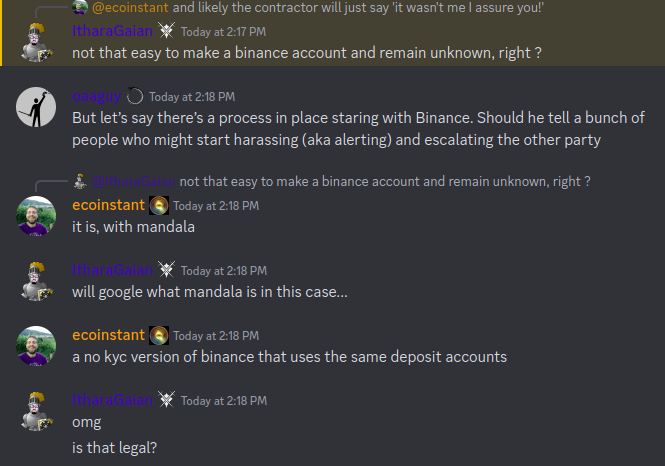
Apparently the account has been frozen by binance, although about three hours after the actual transaction, its unlikely but not impossible the funds are still there. Honestly, no one really knows what happens next if they are....
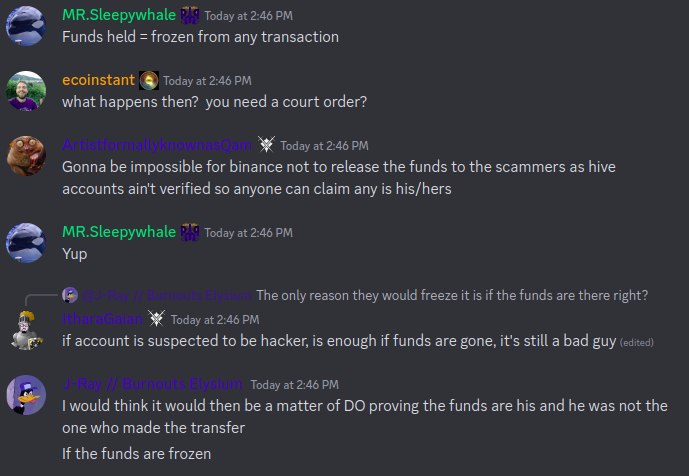
Which brings me to my point, no matter what happens, make sure to change the keys!
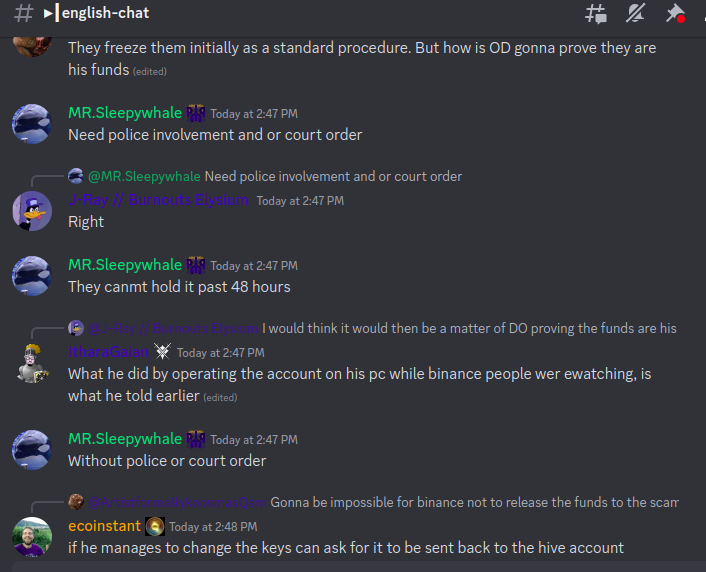
Changing the keys is easy if you have the owner key (which is contained within the master key. Just log into peakd, navigate to your blog, click on account actions and then 'keys and permissions' in the drop down menu that appears.
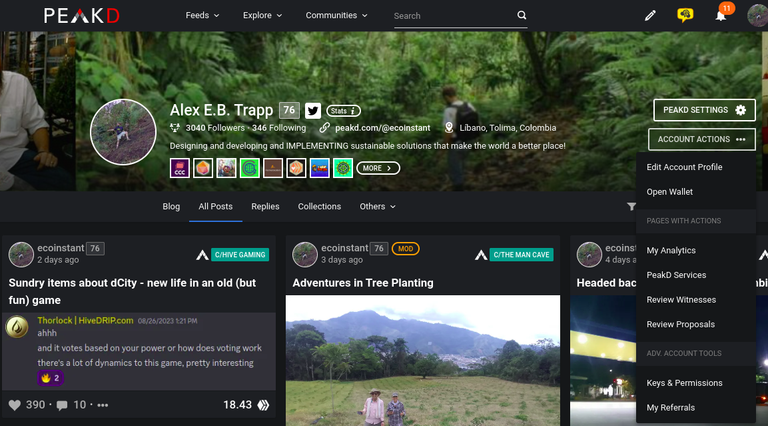
From here navigate to the 'change password' sub menu and you will be presented with this screen:
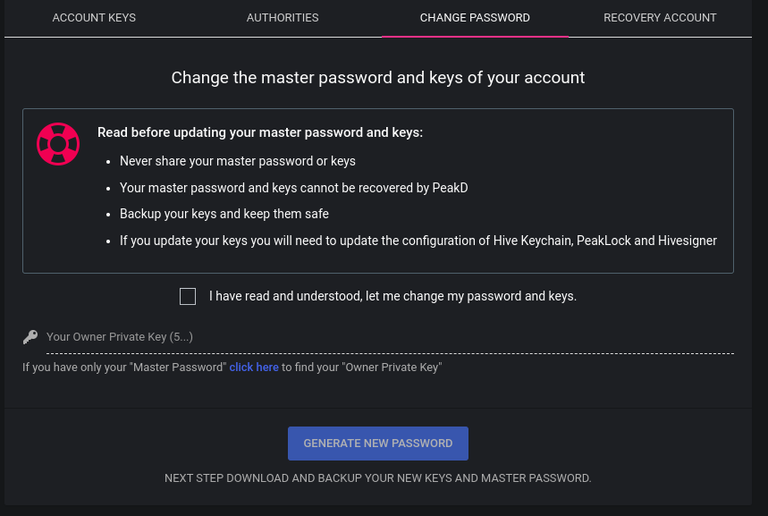
There is a reason that HIVE KEYCHAIN does not save your master password or your owner key. You should have one of these somewhere special, that only you have access to. This is used to change the keys in case of someone gaining access to your account.
If you have just the Master Password, peakd also links to their secure tool to pull out the owner key. Paste it in there, download and save the new keys, and sign the transaction.
This is one of the most important things anyone can learn.
Buying new accounts
If you buy an account from someone else, you will want to do this process. Something else to note, is you should also change the recovery account - the fourth sub menu on peakd's keys and permissions page.
Especially if the recovery account is Ecency, a crafty person could sell you the account and then recover it back to them. Don't believe it? It happened to me!
Yes that's right, I 'bought' the account @demo.com from scammer @udbdjfj - and I changed the keys and everything. What I didn't know is that they went right ahead and recovered the account through @ecency. I got the notification one day in my keychain that 'my keys for demo.com were incorrect'.
Live and Learn! And Change your keys!
These are important lessons in crypto, luckily HIVE has many options, which while appearing obtuse for new users, actually give us much more control and security, thus saftely, once we know what we are doing. After 6 years I learned something new - and it only cost me $50 - change the recovery account too!
