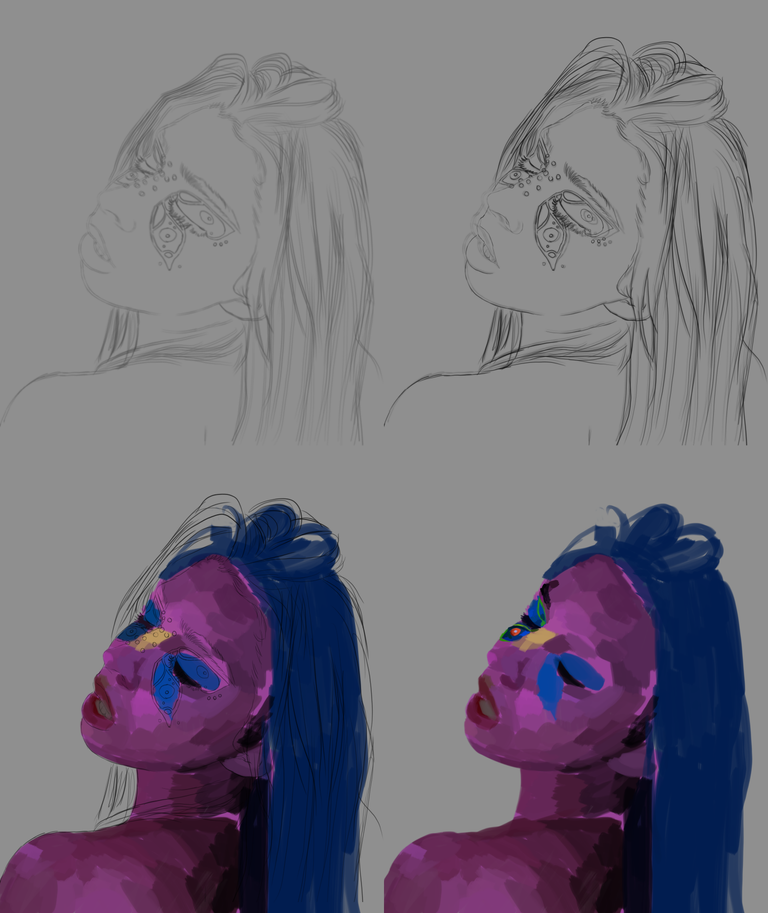Hello dear community, today I want to present you this drawing that I made recently using one of my friends that many know @josehany as a model, this photo is of a makeup that she did a few months ago and since I saw it I loved it a lot, both the makeup and the pose in the photo, I told her that one day I would draw her and yesterday I felt inspired to do it, however I wanted to try some different shades to make an interesting play of colors using purple tones for her skin and keeping the color of the makeup similar to the original, I really liked the contrast and realism that I achieved in this drawing, I also wanted it to be very nice so that she liked it.

.png)
I started by making the sketch and choosing a purple color palette and some pinks for her skin, I applied these tones guided by the original photo and seeing where the light and shadow were, I continued my drawing by filling in the eyes with blue and a little pale yellow on the nose, working with new layers I was mixing these colors to give a better finish to everything, I started with the eye that was more hidden to paint.
Continue shaping until mix all the colors and give a softer skin, for the hair use dark blue, light blue, black and white, creating some small streaks of white so that a more realistic hair can be seen, on the nose I continued painting with a more golden tone and painting small gold and silver pearls, add more lights at certain points to make it striking, the makeup as you can see I tried to make it a little more neon than the original photo, I wanted this drawing to have a lot of color and brightness.
From here it occurred to me to paint a butterfly that had wings similar to makeup, so I started with one which I then multiplied, thus creating several butterflies of different sizes coming out of her mouth.
I placed the other butterflies changing their size a little and I chose a neon lilac background, the truth is that it looked good but I wasn't completely convinced, don't ask how I got to the final result of the background because I really don't remember, I was experimenting with colors and layer effects until I got one that I liked LOL, finally I adjusted the colors of the whole image a bit and it was ready!
Espero que les haya gustado yo disfruté muchísimo hacer esto 💜
I hope you liked it I really enjoyed doing this 💜
.png)
Tools:
- Photoshop CC 2019
- XP-PEN deco 01 v2
Herramientas:
- Photoshop CC 2019
- XP- PEN DECO 01 V2
Foundation: alexa-artx
Rarible : alexaart
KnownOrigin: alexaart
Terra Virtua: AlexaArt
Opensea: alexa-art
Makersplace: alexaartx
Ghostmarket : alexa
NFT Showroom: alexa.art
Twitter: Alexa_Ys