Hello, guys, today.We playing April landscape with mountains, trees and rivers.

We start with the sky for this, We need the ending pen.
We choose a sky color and paint on the color lines.
We get darker and darker,the higher we get.Then you plant everything with the planting brush.
Now only the clouds are missing, we simply paint them on with the salty watercolor brush.With this much web brush, you blow the globes.
Now the sky is finished. Next, we make the mountain.And the envelope box is a link for advanced mountain tutorial.
Today, we will make a simple version of this, we create a new layer for the mountain, we use the chestnut tip pen,Under the advanced crush settings, you can change the rotation of the step.we paint on the mountains with a very dark blue color.We connect the line below to fill this area with the filling tool.
Now lock the layer and paint on the snow on the sunny side of the mountain with the same brush.Make small stains, but don't grind the whole surface on the shadow side, we do the same thing with the dark blue color.
If this much wet brush, you plant.The stains always start from the top.You can move the mountain anytime with the transformation tour.You can add some green below using the inking pen and the blending brush.
The mountain is far so finished.Now we paint with the two anchor the distance three lines.Made several lines like this and get darker and darker.
Now is near the last three line with the smart web brush vertically.For the reflection copy, the mountain layer and flip it with the transformation tool.You can make the reflections brighter with the hsl adjustments.
Create a new layer and apply light blue colors to the river with the ankle man.
Create the newly again, take a white collar and paint along the shore with the two income.With the same brush, you can create some waves that you'd then blur with this mattress brush.
When you are finished, create a new layer and draw a hill with the inking pen.
Next, lock the layer and cheat the hill with the inking pen and the blending brush.
Now open the layer again, encourage aggressive effect with this much web brush.This is very simple and When you are done, just copy the hill and place it on the other side of the picture with that transformation tool.
With the smart trip brush, you can make the show a little bit rougher.And with the two anchor, you can also go over it. And of course.You can adjust the brightness of the layers at any time.
Now we come to the trees.We create a new layer and paint the trunks with the two income.Next, we paint on the branches with the synthetic course Angela brush too.With a bright color, you can add highlights too, but pay attention to the duration of the light.
When you're finished.You can paint more trees or you can simply copy.With the flow air brush, you can create shadows under the trees.Finally grinned over the shadows with the synthetic course Angela brush too.Finished very simple and easy.You can, of course, add endless more details to it.I hope I could help you.
Here are few screenshot of the process...
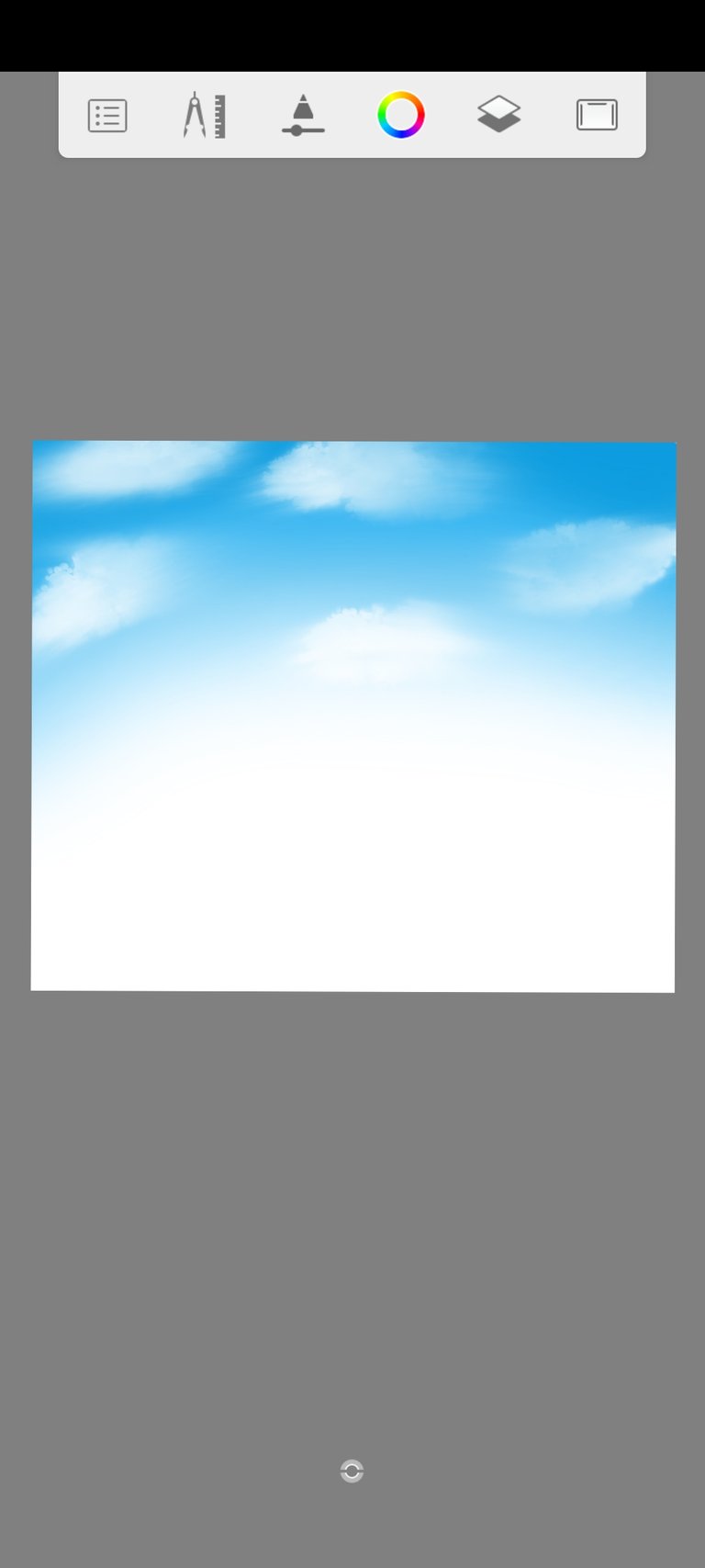
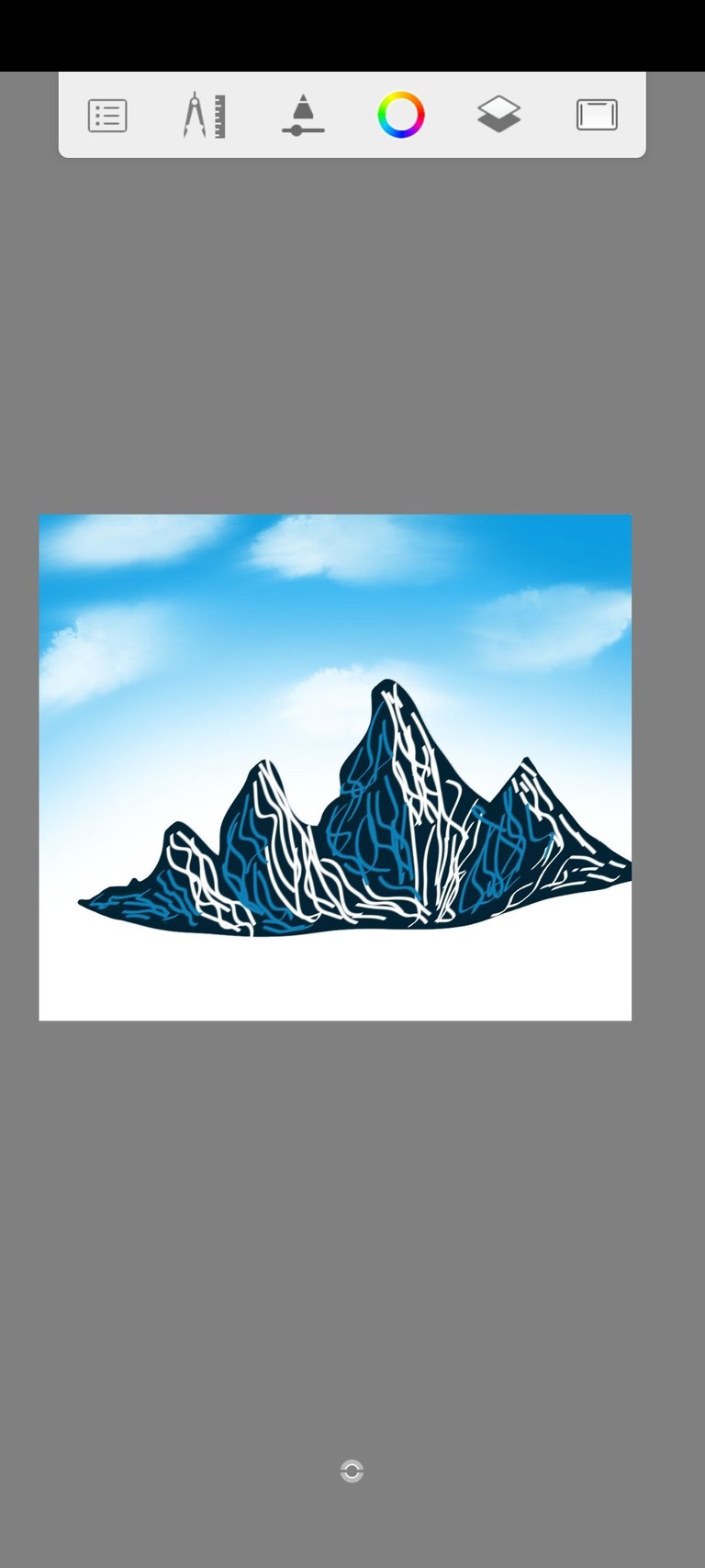
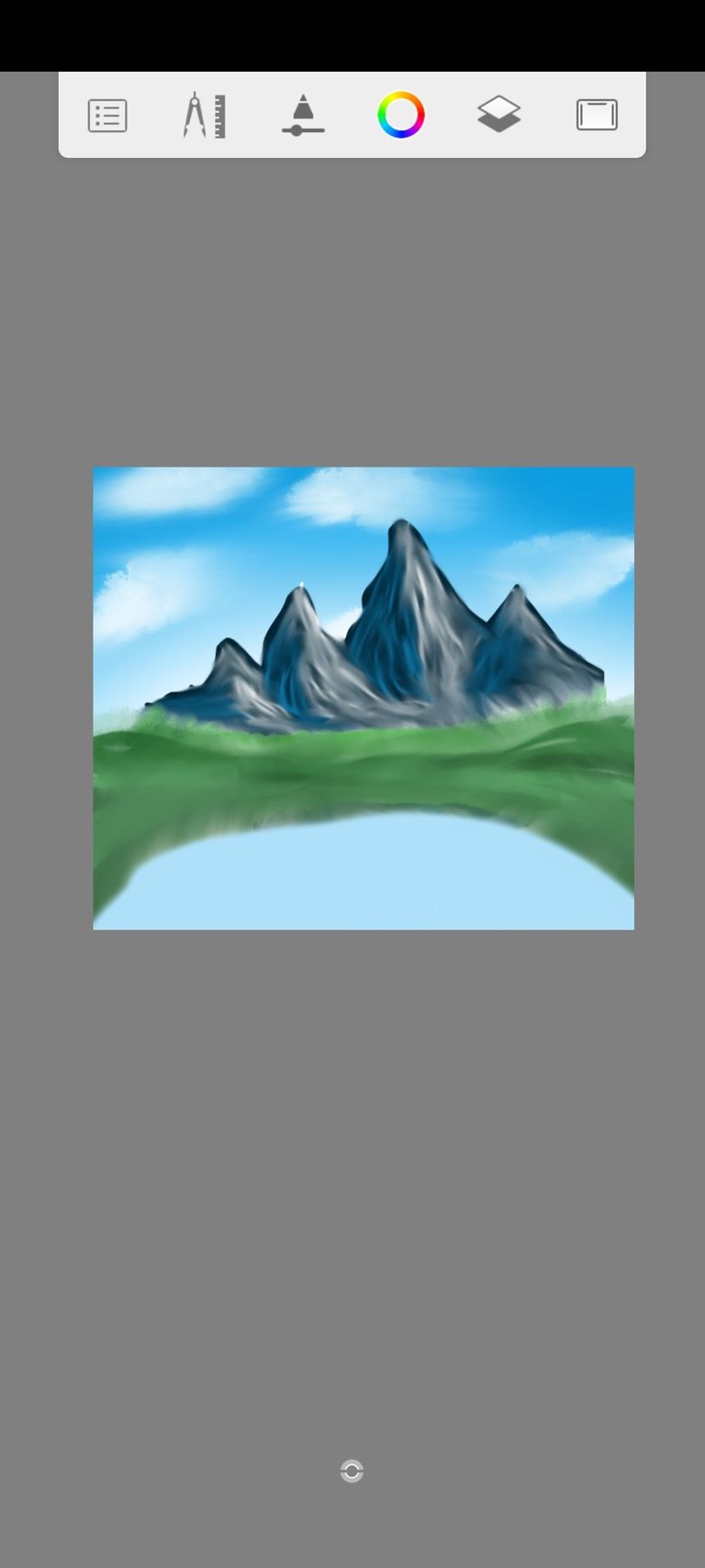


Thanks for reading...