

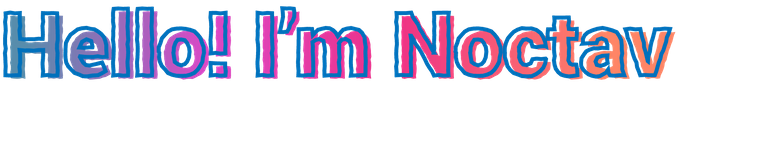
Hello hivers!, I hope you are well, today I come with a different content, I have participated in a collaboration with @marylucy, in the drawing that you will surely have seen previously on her blog and if you haven't seen it yet, here's the link to her post:
As you may have seen, she was in charge of all the sketches and lineart, my part was coloring, at first it was difficult to choose the colors, but then the vibe of the character gave me tones that were mysterious and relaxed, something so exquisite, and if @marylucy gives me her permission, I'd like to do my version of the character.
I use certain layer modes to make the drawings in the case of Paint Tool SAI, also, when I use this program, I don't have a graphics tablet, so I do everything with a mouse, I'm also just going to explain how I did the coloring since I do a lot of layers, so if I go into those I think 50 layers or more, I'll make a mess of explaining.
I use multiply, shade, luminosity, screen and overlay as layer modes.
I started by making a manual selection since the magic wand did not recognize the areas I wanted to select, I placed my base color which was a light purple, by using the next layer in "multiply" I could do a shading but I changed the color to a blackberry, so I thought it would give more visual richness to the shirt, then I used the layer in "shade" so that the tone was even darker and I placed it in the parts where I thought there would be a more accentuated shadow (if you see the different order in the layers, sometimes I move them as I think they look good), then I made two layers in "luminosity", one layer with less opacity than the other, since I needed different types of lights for the shirt, and I changed the color back to the base color so the light would blend well.
I did the exact same thing with the character's shorts.

- The character was going to be blonde, but I didn't feel that was his color and I ended up choosing gray, it gave him that touch of relaxation that he wanted on his personal level, using a mouse it is quite difficult for me to color hair, so I use few layers and use the eraser to make the brushstrokes as "fine", I also do shadows without blend to give a nice touch, I only used 3 layer modes here, which were multiply, shade and luminosity, so I was able to spread out well to get to the point I wanted with the hair, the blend is the multiply layer that allows the strokes to be better appreciated in shade.


- The part that amuses me the most and at the same time I concentrate, is coloring the skin, this is where I think that if I master the lights and shadows well I will be able to give the depth effect of the skin, but this is just my opinion, also that, specifically speaking, the face takes me a little more time because there are several colors, including blue, yellow, red and orange.



- At the moment it looked like this before detailing the skin:
I would like to point out that in the end I had forgotten to lower the general saturation of the drawing because it is not noticeable, but when I transferred it to other devices the colors looked extremely garish.

- Going back to the face, here you can see that I used several layers, using mostly multiply, which was to accentuate the shadows using the base color, I used shade for the shadows of the neck and the beginning of where the hair is born, in a normal layer going down to a 18% its opacity, is when I added yellow for the forehead, blue for the chin and slightly to the neck, red for the cheeks, lips and orange for the sides of the nose and near the eyes.


- In the tattoo part, I was quite entertained seeing colors, normally these tattoos are black and white but with the character design, it deserved to have colors, I am a person who enjoys bonding with the characters.


- This is where the situation got a bit difficult for me, it's the first time I've painted something gold, so I started playing with all the yellows I could, in all the things that occurred to me, doing a lot of blending, I even used too many layers, including an overlay I think, since I saw that it gave an orange effect but that it was not solid and thus it looked like another gold glitter, oh, I also made the red shoes to highlight a warm color with something small, since he is a skater, I thought that something passionate like red would show that love for that sport, in the capture you see that I had selected the inner part of the shirt and the shorts, but I had forgotten to take a capture of the skateboard hahaha, I was doing those things at the same time because I kept thinking how to mix the yellows for the gold 😅.

- And it's done! I think I have nothing more to say since the rest were small details to do, I put my little personal detail for the design of the skateboard, which is put one of my designs 👀❤️.

- Mary, you who are watching this, I took the opportunity and made the drawing as a sticker, as a souvenir, if you want to print it and make it a sticker, you can do it with this format, I hope you like it and thanks for everything❤️.

Tell me, are these my ideas or do the final results look pixelated? I have the images in good quality but for some reason they look weird here on my phone.
Thanks for being here!

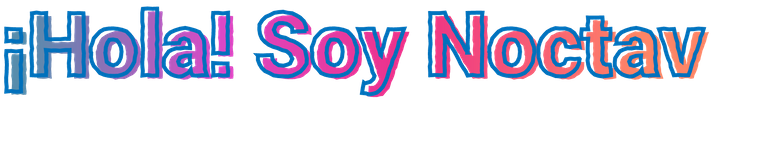
¡Hola hivers!, espero que estén bien, hoy vengo con un contenido diferente, he participado en una colaboración con @marylucy, en el dibujo que seguro habrán visto anteriormente en su blog y si no lo han visto aún, aquí está el enlace a su publicación:
Como habrán visto ella se encargó de todo el boceto y el lineart, mi parte fue el coloreado, al principio fue difícil elegir los colores, pero luego la vibra del personaje me dió tonos que eran misteriosos y relajados, algo tan exquisito, y si @marylucy me da su permiso, me gustaría hacer mi versión del personaje.
Uso ciertos modos de capas para hacer los dibujos en el caso de Paint Tool SAI, además, cuando uso este programa, como no tengo una tableta gráfica, entonces hago todo con un mouse, también solo voy a explicar cómo hice el coloreado ya que hago muchas capas, así que si entro en esas, creo que 50 capas o más, haré un enredo de explicación.
También quiero decir que tengo el Paint Tool SAI en inglés, no estoy segura si estoy traduciendo correctamente los nombres de cada cosa.
Usé multiplicar, sombra, luminosidad, pantalla y superposición como modos de capa.
Comencé haciendo una selección manual ya que la varita mágica no reconocía las áreas que quería seleccionar, coloqué mi color base que era un morado claro, al usar la siguiente capa en "multiplicar" pude hacer un sombreado pero cambié el color a una zarzamora, así que pensé que le daría más riqueza visual a la camiseta, luego usé la capa en "sombra" para que el tono fuera aún más oscuro y la coloqué en las partes donde pensé que quedaría más sombra acentuada (si ven el orden diferente en las capas, a veces las muevo porque creo que se ven bien), luego hice dos capas en "luminosidad", una capa con menos opacidad que la otra, ya que necesitaba diferentes tipos de luces para la camisa, y cambié el color de nuevo al color base para que la luz se mezclara bien.
Hice exactamente lo mismo con los pantalones cortos del personaje.

- El personaje iba a ser rubio, pero no sentí que ese fuera su color y terminé eligiendo el gris, le dió ese toque de relajación que quería a nivel personal, usando un mouse se me hace bastante difícil para colorear el cabello, así que uso pocas capas y uso el borrador para hacer las pinceladas como "finas", también hago sombras sin difuminar para darle un toque agradable, aquí solo usé 3 modos de capa, que fueron multiplicar, sombra y luminosidad, así pude extender bien para llegar al punto que quería con el cabello, el difuminado es la capa multiplicadora que permite apreciar mejor los trazos en la sombra.


- La parte que más me divierte y a la vez me concentro, es colorear la piel, aquí es donde creo que si domino bien las luces y las sombras podré dar el efecto de profundidad en la piel, pero esto es solo mi opinión, también que, específicamente hablando, la cara me toma un poco más de tiempo porque hay varios colores, entre ellos azul, amarillo, rojo y naranja.



- De momento se veía así antes de detallar la piel:
Me gustaría señalar que al final se me había olvidado bajar la saturación general del dibujo porque no se nota, pero al pasarlo a otros dispositivos los colores se veían sumamente chillones.

- Volviendo al rostro, aquí pueden ver que usé varias capas, usando mayormente multiplicar, que era para acentuar las sombras usando el color base, usé sombra para las sombras del cuello y el inicio de donde nace el cabello , en una capa normal bajando a un 18% su opacidad, es cuando agregué amarillo para la frente, azul para el mentón y un poco hasta el cuello, rojo para las mejillas, labios y naranja para los costados de la nariz y cerca de los ojos.


- En la parte del tatuaje me entretuve bastante eligiendo colores, normalmente, estos tatuajes son en blanco y negro pero con el diseño del personaje merecía tener colores, soy una persona que disfruta vincularse con los personajes.


- Aquí es donde se me puso un poco difícil la situación, es la primera vez que pinto algo dorado, así que empecé a jugar con todos los amarillos que podía, en todas las capas que se me ocurrían, haciendo muchas mezclas, Incluso usé demasiadas capas, también una de superposición creo, ya que vi que daba un efecto anaranjado pero que no era sólido y así parecía otro brillo dorado, ah, también hice los zapatos rojos para resaltar un color cálido, con algo pequeño, como es patinador, pensé que algo apasionado como el rojo demostraría ese amor por ese deporte, en la captura se ve que había seleccionado la parte interior de la camiseta y el short, pero se me había olvidado sacar una captura de la patineta hahaha, estaba haciendo esas cosas al mismo tiempo porque no dejaba de pensar como mezclar los amarillos para el dorado 😅.

- ¡Y listo! Creo que no tengo nada más que decir ya que el resto eran pequeños detalles por hacer, puse mi detallito personal para el diseño de la patineta, que es poner uno de mis diseños 👀❤️.

- Mary, tú que estás viendo esto, aproveché e hice el dibujo como sticker, como recuerdo, si quieres imprimirlo y hacerlo sticker, puedes hacerlo con este formato, espero que te guste y gracias por todo❤️.

Díganme, ¿son estas mis ideas o los resultados finales se ven pixelados? Tengo las imágenes en buena calidad, pero por alguna razón se ven raras aquí en mi teléfono.
¡Gracias por estar aquí!

