In Splinterlands, you can earn money not only by playing, but also by investing your crypto assets in staking or in liquidity pools (to exchange tokens).
Now one of the most profitable pools is sps-swaphive (at the moment - 136.24% per annum) on the site https://tribaldex.com
You can go to the site by following the link or from the site https://splinterlands.com/?p=sps_management&tab=pools by clicking the button highlighted on screen #1.
У Splinterlands можна зарабляць не толькі гуляючы, але і ўкладваючы свае крыптаактывы ў стэйкінг або ў пулы ліквіднасці (для абмену токенаў).
Цяпер адзін з самых прыбытковых пулаў – гэта sps-swaphive (на дадзены момант – 143,39% гадавых) на сайце https://tribaldex.com
Перайсці на сайт можна па спасылцы або з сайта https://splinterlands.com/?p=sps_management&tab=pools націснуўшы выдзеленую на скрыне №1 кнопку.
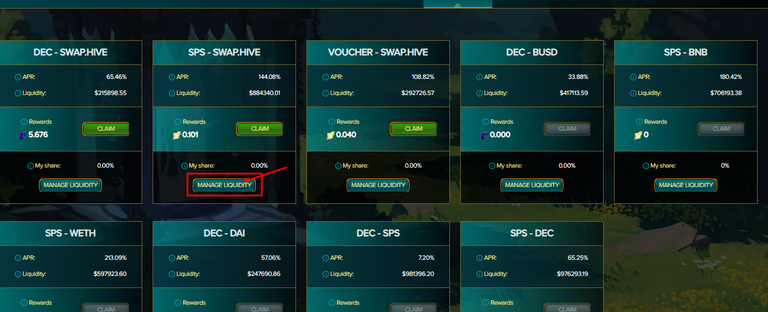
On the page that opens, you need to register (arrow at the top right) under your game nickname. After registration (arrow below), select the pool. In our case sps-swaphive.
На старонцы, якая адкрылася, трэба зарэгістравацца (стрэлка справа ўверсе) пад вашым гульнявым нікам. Пасля рэгістрацыі (стрэлка ўнізе) выбіраемы пул. У нашым выпадку sps-swaphive.
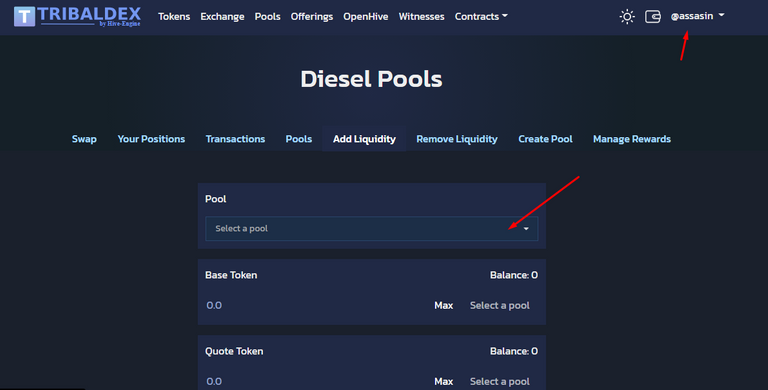
To form a liquidity pool, you need the liquidity of both tokens on the website https://hive-engine.com. The bottom two arrows show that in my case the token balances are positive (swaphive - 7.51, sps - 62).
Для фармавання пула ліквіднасці патрэбна ліквіднасць абодвух токенаў на сайце https://hive-engine.com. Дзве ніжнія стрэлкі паказваюць, што ў маім выпадку балансы токенаў дадатныя (swaphive – 7.51, sps – 62).
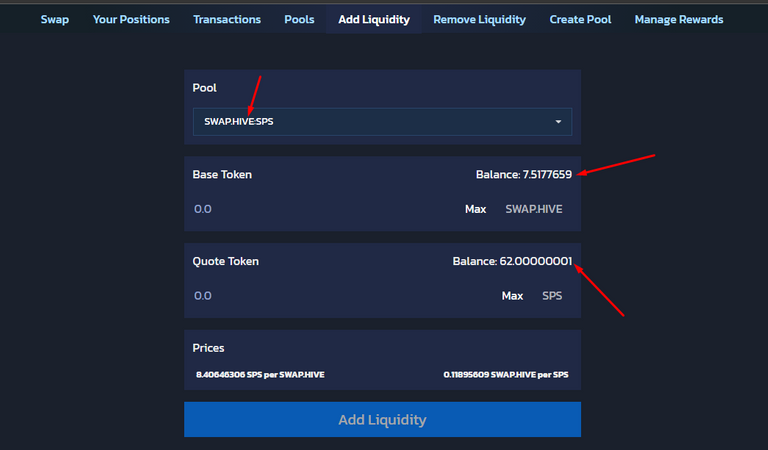
We press the MAX button on one of the tokens and in the red squares we see how many tokens of each "currency" will be added to the pool. We press the Add Liquidity button and the work on adding tokens to the pool is completed.
Націскаем кнопку MAX на адным з токенаў і ў чырвоных квадратах бачым колькі токенаў кожнай "валюты" будзе дададзена ў пул. Націскаем кнопку Add Liquidity і праца па даданні токенаў у пул завершана.
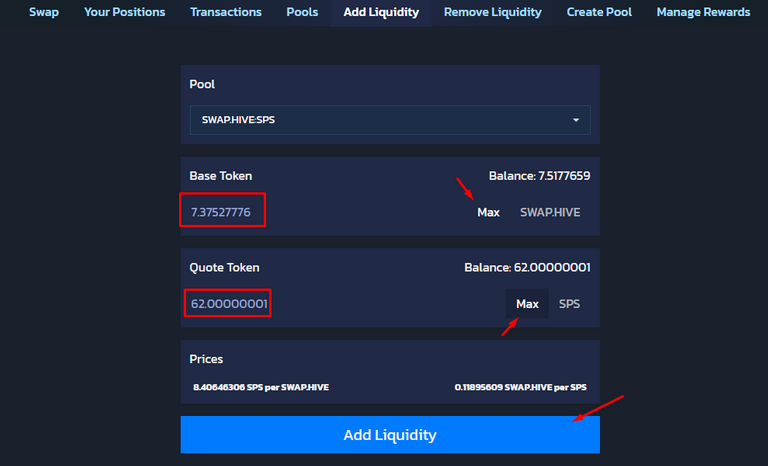
In order to monitor your position in the pool, press the You Position button.
Для таго, каб сачыць за Вашай пазіцыяй у пуле націснем кнопку You Position.
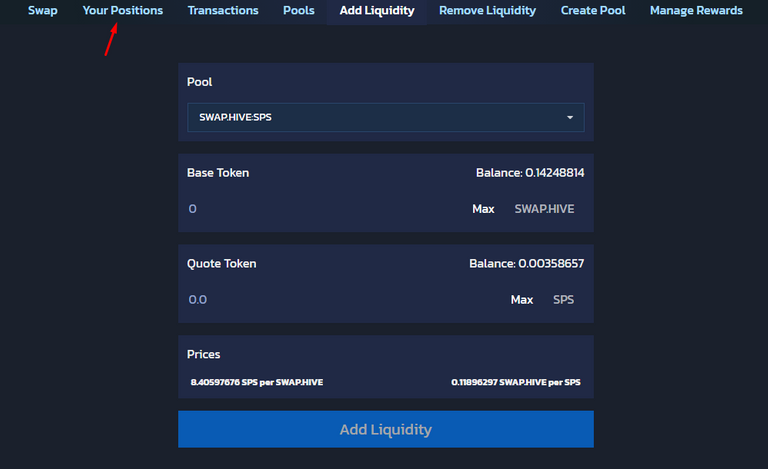
In my case, it's a little over $30 divided into 3 pools.
У маім выпадку, гэта крыху больш за 30 $ разбітыя на 3 пула.
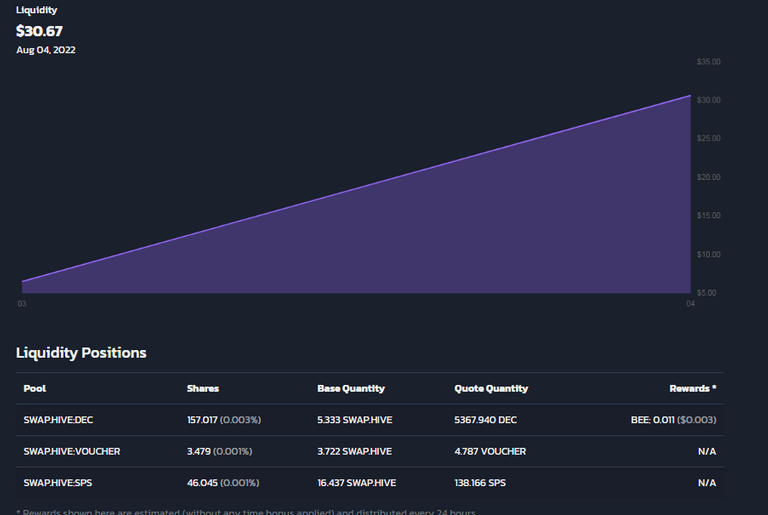
Follow @assasin.