Hello hivers, hope you all enjoying your weekend. As usual i always love to spend more time on hive during the weekend reading contents and trying to get some useful info. As i was going through posts today i saw a post that draw My attention. here is the post

Is all about the business card design contest. I really want to use this opportunity to appreciate @acidyo For bringing up this wonderful contest for us to show our designs skills.
So i decided to give it a try i was able to design my own front and back business card for @hiveph community. i will be showing you all HOW i did my design using canva i used both computer and mobile version for this process i was not all active on my laptop so i try using my mobile to blend it together.
FRONT VIEW PROCESS
Here i started by inserting the hive logo and and shapes from the canva platform to create my own design i use the shapes to create curves and Try to make it look good after then i started playing with colours to match the hive logo i decided to use few colours majorly black, red, and white.
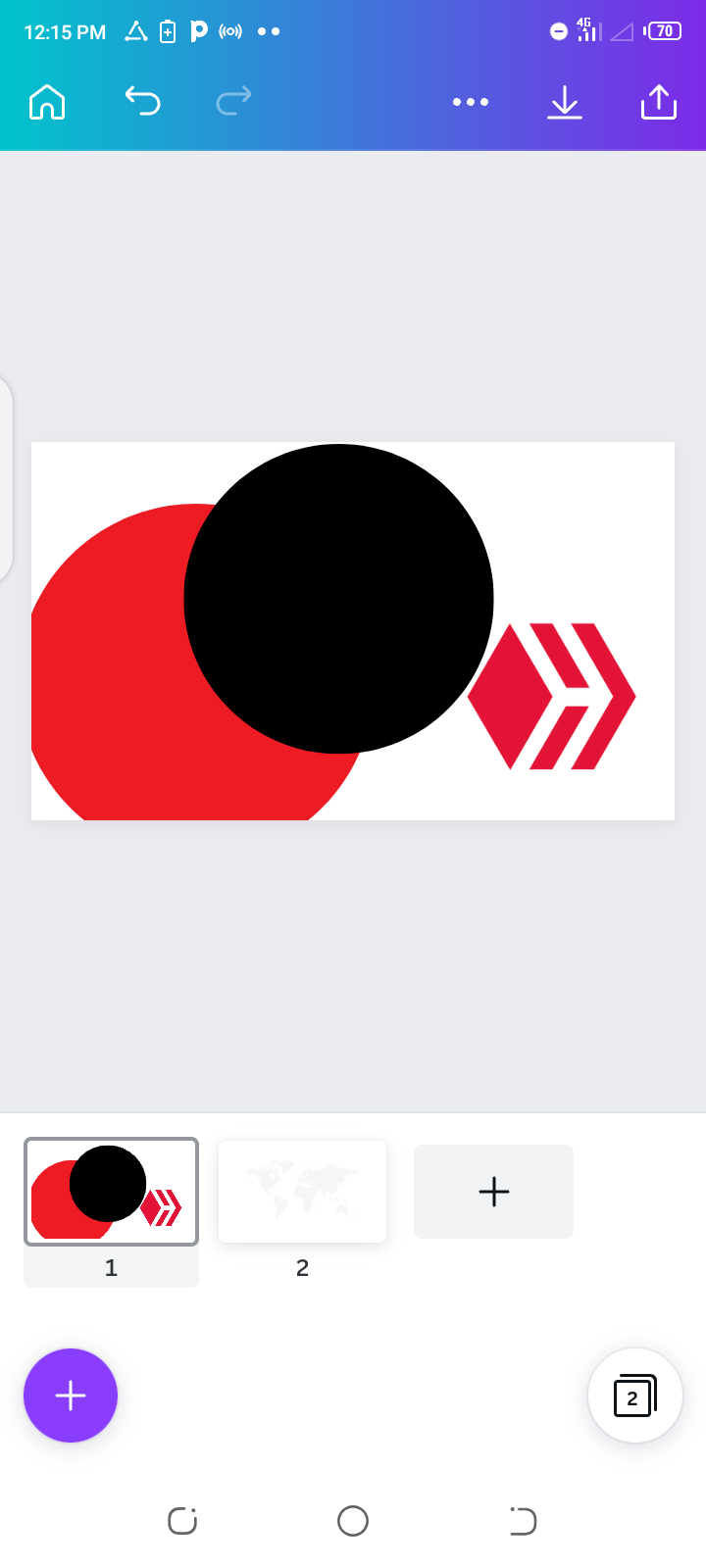
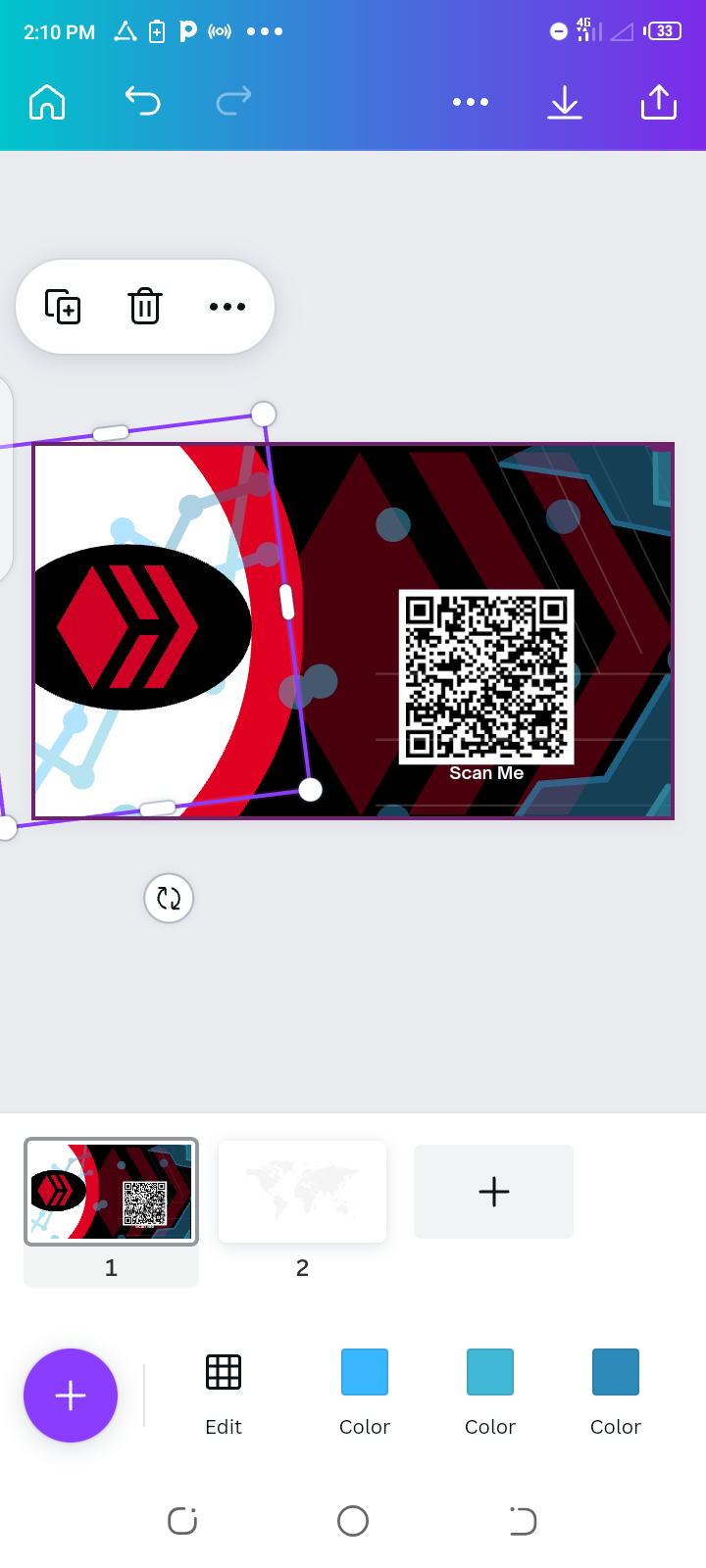
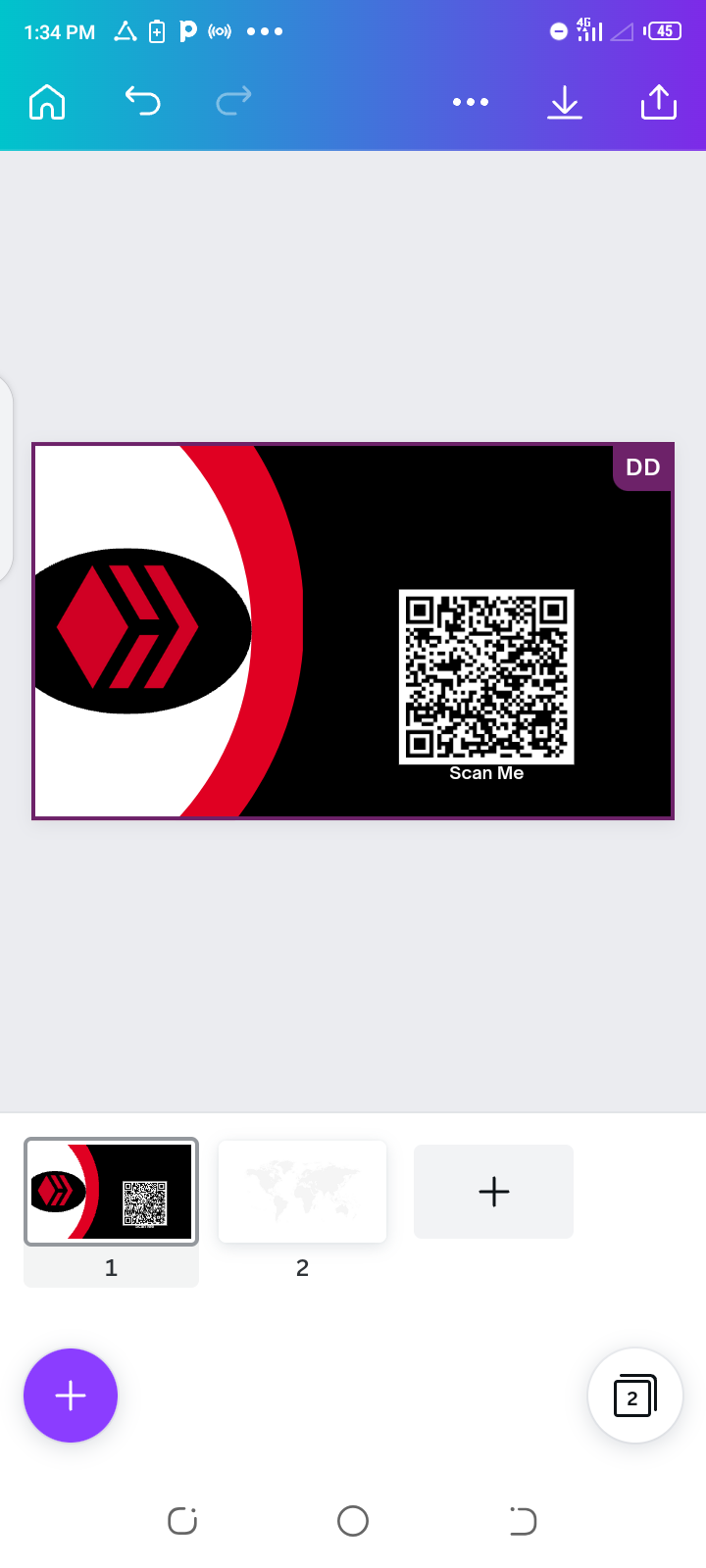
Then i inserted the scan code as instructed with some filters to make it look attractive and as per tech card as well Then i added the text and here is the end product of the front cover of the business card.

BACK VIEW PROCESS
the back view was not really stressful for me is the easiest part though i have to do some part with my laptop and it was cool and smooth.

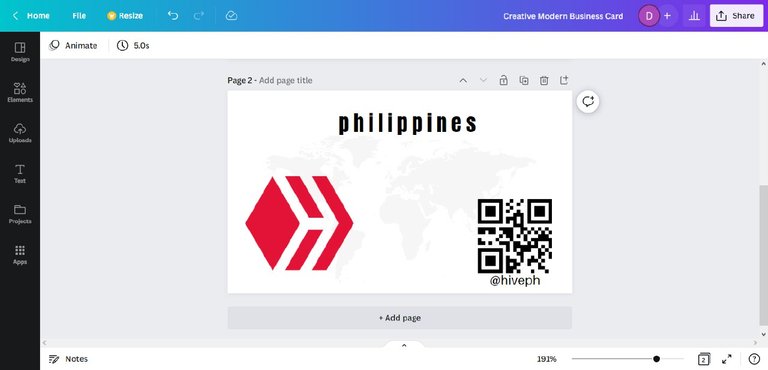
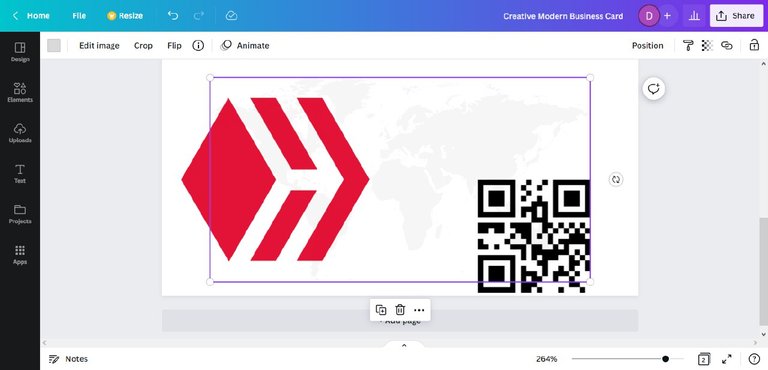
I added the logo and the QR code then play with the background with some filter to make it look good then i added text which blend with the contest instructions. Below is the final product of back view.

So that's how i ended with the design both front and back i hope enjoyed going through the process i took.
Thank you for reading see you on my next post.




