Hello everyone, I am excited to write and participate in the contest organized by @acidyo. It is about designing a business card. I would also like to try my hands on this contest. I would be using canva.com website to design mine. Let's go straight into business here.


STEPS/PROCEDURES
Step 1:
First of all, I opened the canva.com page and then from the blank page, I then added a design at the top left corner and gave it a black and red color as indicated below. Similarly I also added another design in the form of a wave like shape and then painted it black and red too.
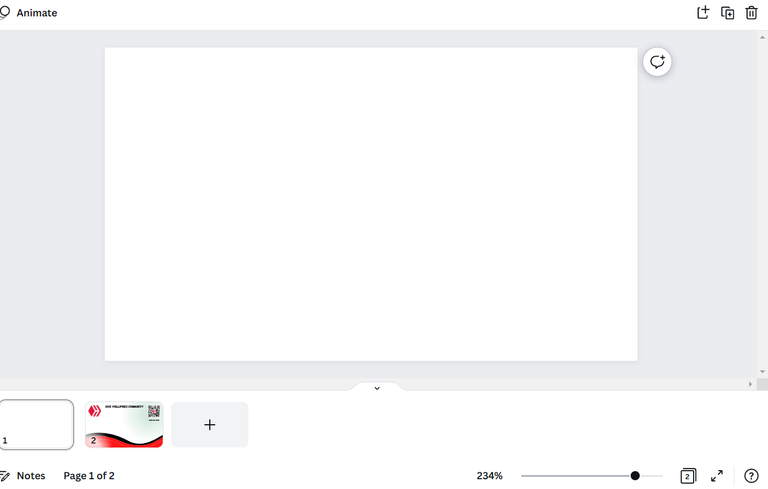

Step 2:
In the next step, I then added the hive logo in a large format and placed it at the left side of the card. In addition, I wrote hiveboard.com at the top left side of the card.
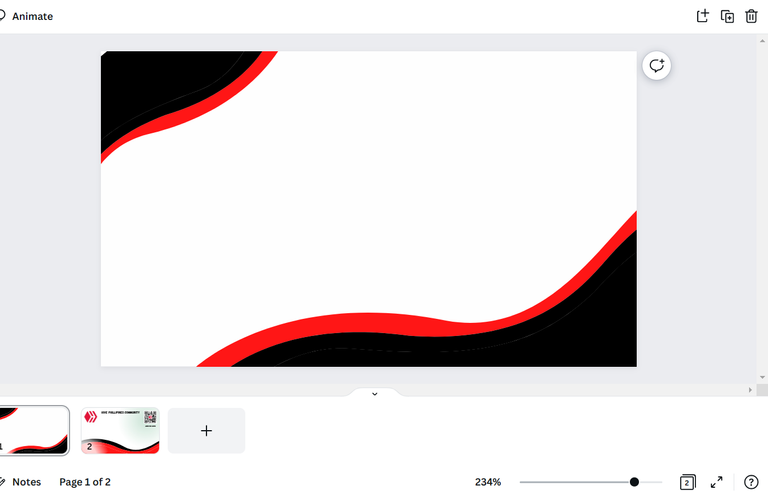
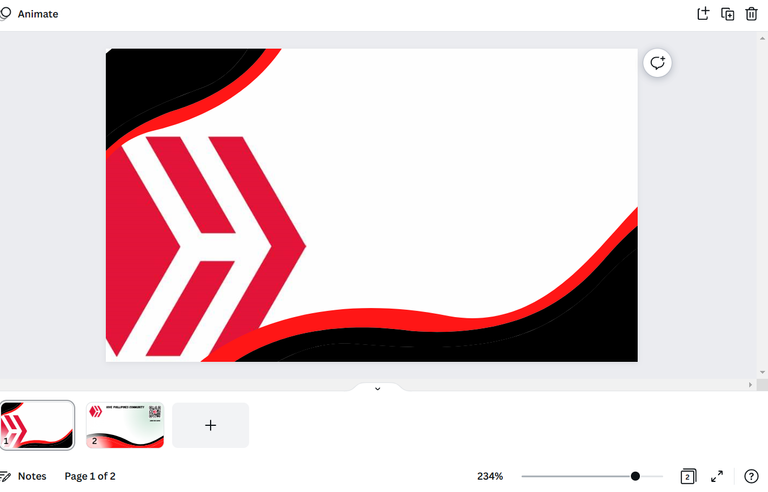
Step 3:
In the next step, I then added the QR code which I designed using QR.io. This can be seen in the screenshot provided below.
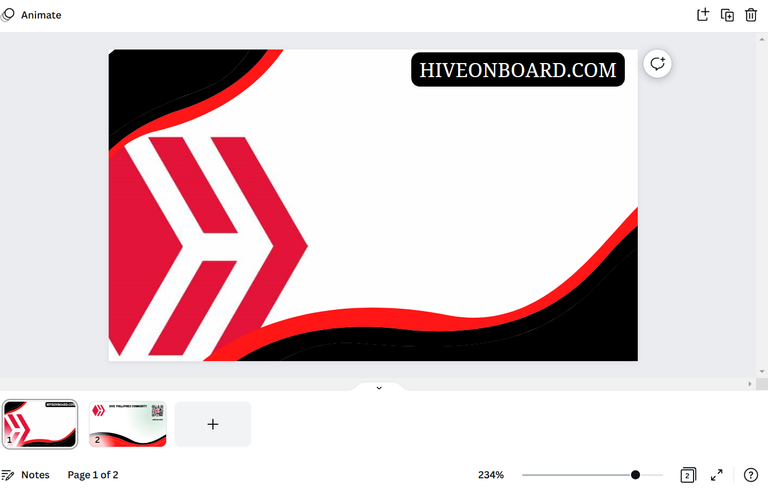

Step 4:
The final work for the front page was done and it is given below.

Step 5:
Now I then went into the work for the back page. Similarly, it was a blank page and then I added a light gray color at the right side of the card. After which I added the waves design at the bottom of the page.
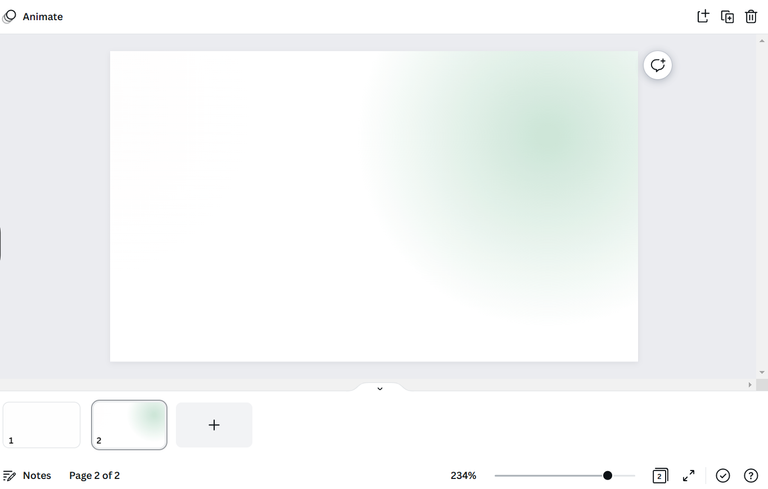

Step 6:
In this step, I added the logo of hive and then wrote Hive Philippines community and then added the QR code for Hive PH community as well. This is indicated in the screenshot below. I also added join us here text under the QR code.
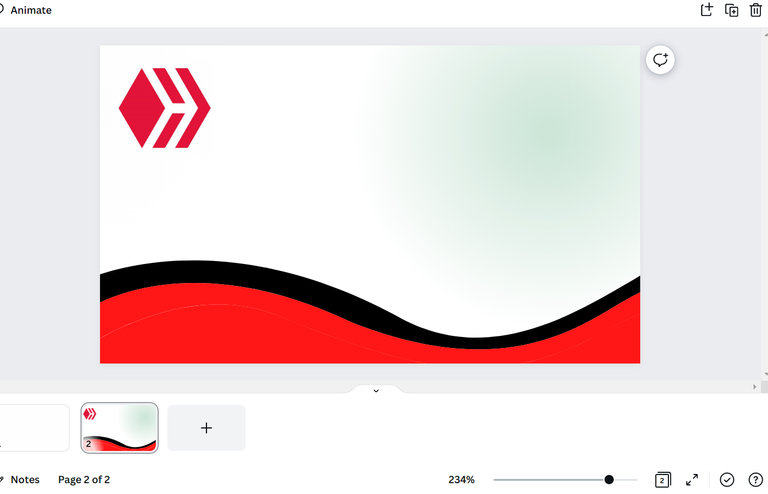
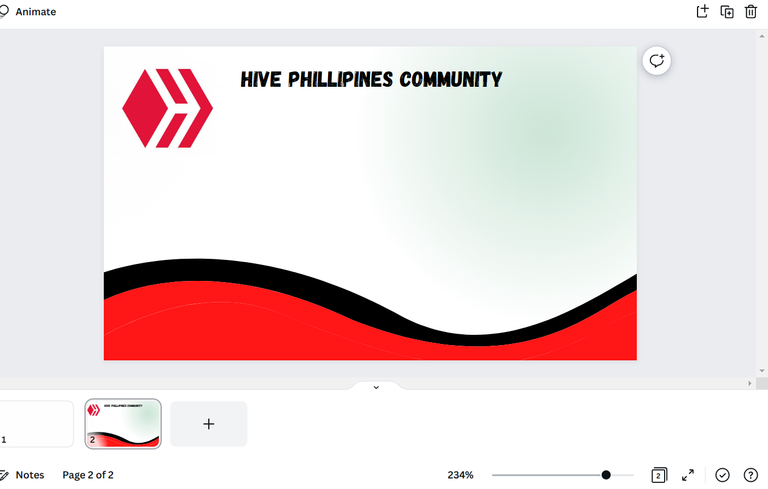
Step 7:
The final work for the back page was also done and it is given below.

This what I have come out so far with, I hope that you guys would like and love it. Thank you for your attention and time.






