Like I earlier mentioned in my “Eccentric Doctor” introductory post, I do a lot of things, including PHOTO EDITING.
In our world today, people take lots of pictures and just do not know what to do with them afterwards; some would say the pictures are ugly, or the angles are bad, or the lighting is poor, or their outfit is just not admirable.
In my world, there is ALMOST no such thing as a bad photo, reason is that I can distort, construct, and bend pictures to my will and I find this really cool, feels like a super power (shoutout to Dr Strange and the multiverse of madness) lol.
I’ve been a fan of the NBA since 2016 and I’ve been attached to the WARRIORS particularly because of one player “Stephen Curry” who wears the no. 30 shirt.
Besides being a basketballer and “the greatest 3 point shooter of all time” , he is a family man with an admirable character, and also a potential face of the league. I have searched on multiple occasions to get his jersey at an affordable price, all to no avail until this past Monday when I saw it and was pulled towards that no. 30 white, gold and blue apparel.

Today I made my dream of being signed to the team a reality by taking photos of myself in my room and making an NBA worthy poster out of it for the Golden State Warriors (GSW) using the following paraphernalia;
1: Me, Myself and I (which I use all the time)
- iPhone XR
- Magic Eraser app
- ProKnockout Editor app
1 & 2: I worse the gear, it wasn’t complete but it was what I could lay my hands on. Now it is very important to focus your camera before snapping, else your pictures just come out blur. On Apple devices, you can focus the camera by pressing and holding the screen for 2-3 seconds until it displays “AE/AF Lock”, then you can snap. Easy right?
 GSW home jersey
GSW home jersey
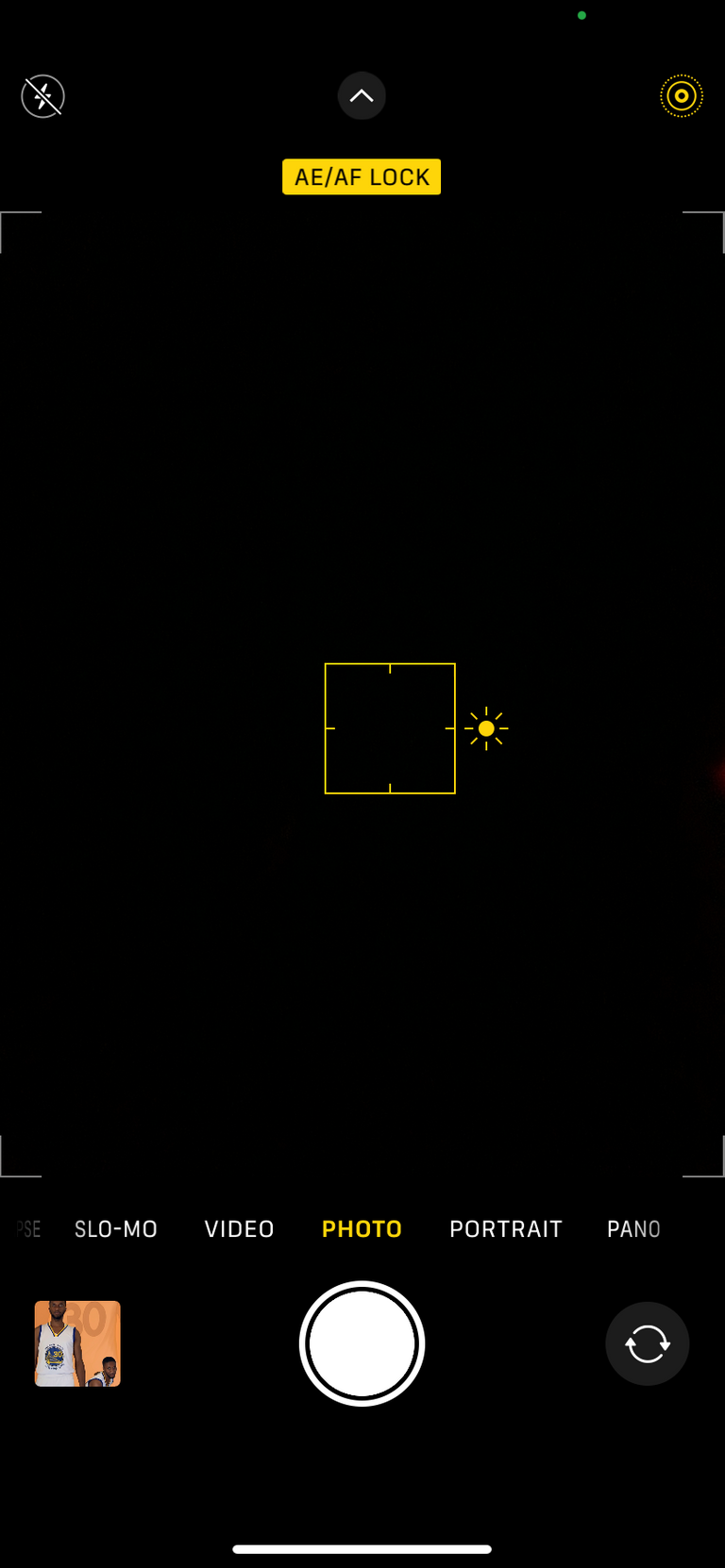 notice the AE/AF Lock
notice the AE/AF Lock


- Magic eraser: now with this, I just erase the whole background and make it white. The trick now is, when saving the picture for use later, you don’t save it as JPEG, instead you save in PNG format. PNG enables the pictures to be placed and slid over one another.




- ProKnockout: here I assemble all the PNGs one one common background (in this case I chose orange). Then I placed the pictures how I wanted; also added a ball I download from google aswell and saved it in PNG. After assembling, you can decide to add a text, or do whatever you want.


There you have it, try this any it will work. It might get frustrating with the first few tries, but remember there is always ME or a video on YouTube to guide you.
 final product.
final product.
Now I am a member of the WARRIORS franchise 😎🏀
Now I am a member of the WARRIORS franchise 😎🏀.


