Hey, what's up everyone. This is @curator-thor. Hope everybody is doing well. I am also healthy Alhamdulillah.
Recently I took a picture for fun. My little Uncle said, the picture is great, but he doesn't like the background. So I thought let's do a little manipulation. By the way, this is my first post in this community. I'll post more
[Main Photo]

Such thoughts work. Went to @Google Uncle's. I searched for "photo for background". There were a lot of pictures, but I didn't like any of them. After going down a lot, I found a picture, downloaded it, and noted down the photo source.

Image Source
Then I went into the PicsArt app. I took the first downloaded picture. Then I took my picture. I set the picture according to size.
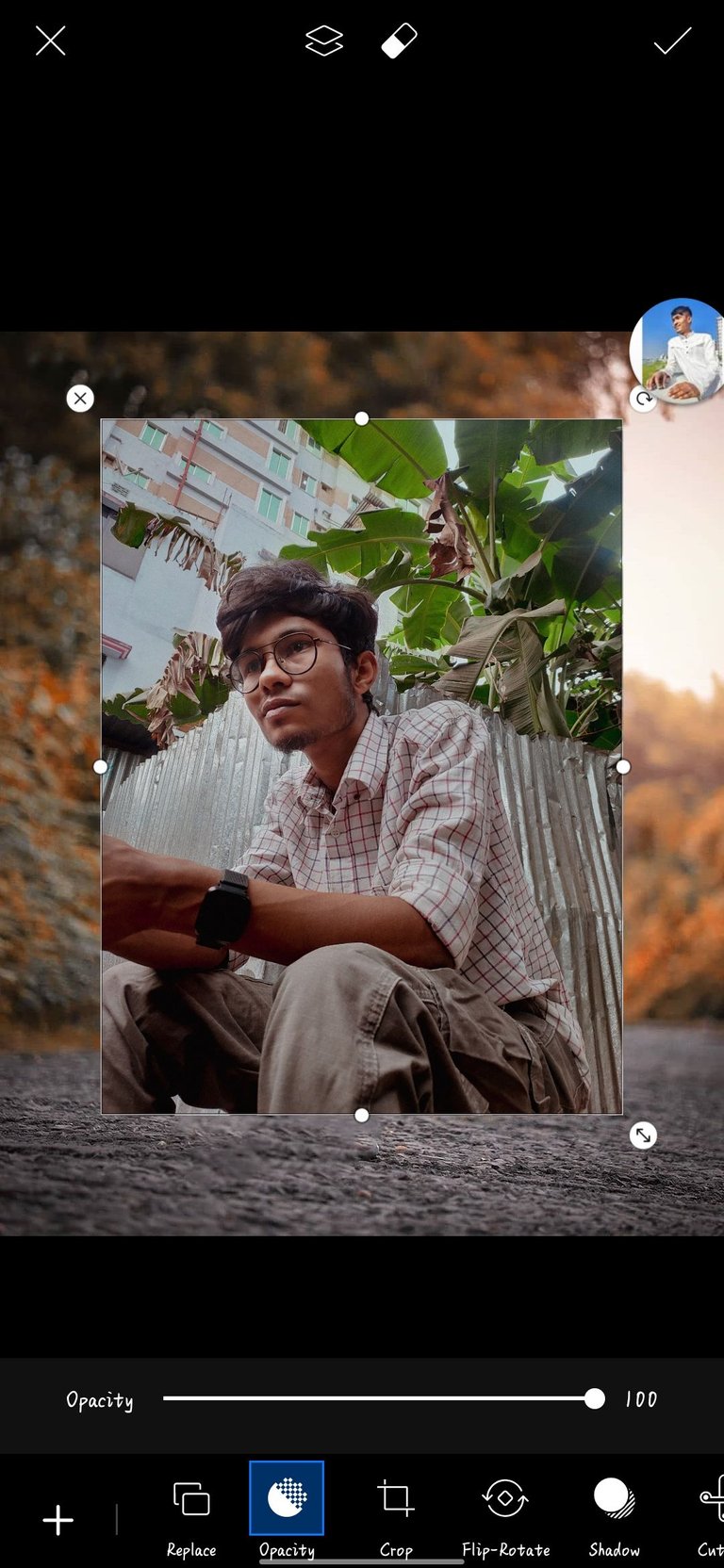
Now the work of rubbing. Went to the brush option. I noticed that there is an "Person" option for easy brushing. It is fairly clear after clicking on it.

But it was not accurate. So I took the brush tool, zoomed in, erased / restored accurately.

It took a while. Then I started looking for filters to make the picture more perfect. I found a filter called "Vivid Black and White". I see, it looks fine. I saved it.
.
.
[And The Final Manipulated Image]

Hay,
Thanks for your valuable time...💛💛💛