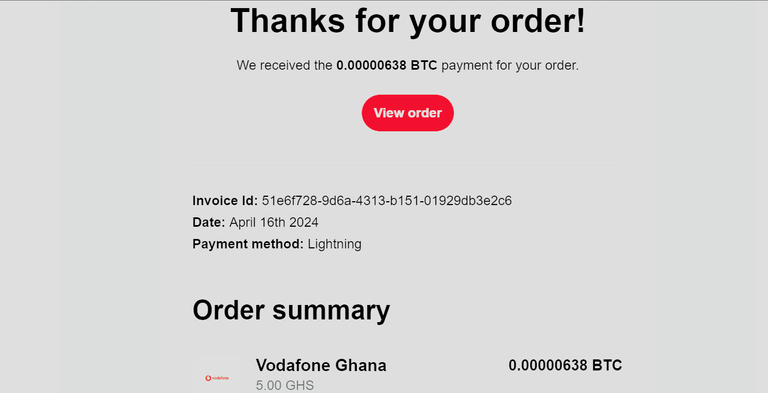I'm thrilled to share my first experience purchasing Vodafone airtime credit in Ghana using HBD through the Hive Keychain! It truly is a game-changer and offers the best service anyone could ask for in Ghana. Not long ago, I discussed how businesses are joining Hive to introduce their customers to the blockchain. Seeing this firsthand has only strengthened my conviction to advocate for more Ghanaians to try making daily purchases with HBD or Hive through the Hive Keychain.
I want to extend my gratitude to @starkerz for championing this initiative on the blockchain. His efforts have made a significant impact, and I'm excited to join in spreading the word. Additionally, a big thank you to @mynewlife for guiding me through the simple process of purchasing anything online using the Hive Keychain. The involvement of Bitrefill and the app made the entire experience seamless and enjoyable.
Now, let me walk you through the step-by-step process that allowed me to purchase Vodafone airtime credit with HBD using the Hive Keychain. With this innovation, everyone in Ghana can easily buy items like airtime credit, internet data, food, groceries, pay bills, and make payments to vendors or sellers using a simple keychain QR code.
1. Open your logged-in Keychain app and select the browser. PC users can use any browser but must ensure the Keychain extension is installed and logged in.
2. Visit https://www.bitrefill.com/invite/emrdvpoj on a PC, tablet, or smartphone to create an account. Gmail users can sign up with their Gmail accounts.

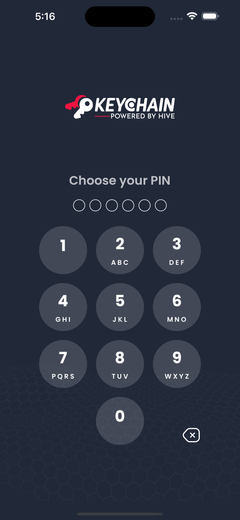
3. Click on your preferred service, such as ordering food or buying credit. In my case, I chose Vodafone since it's my preferred network provider. All network providers in Ghana are available.
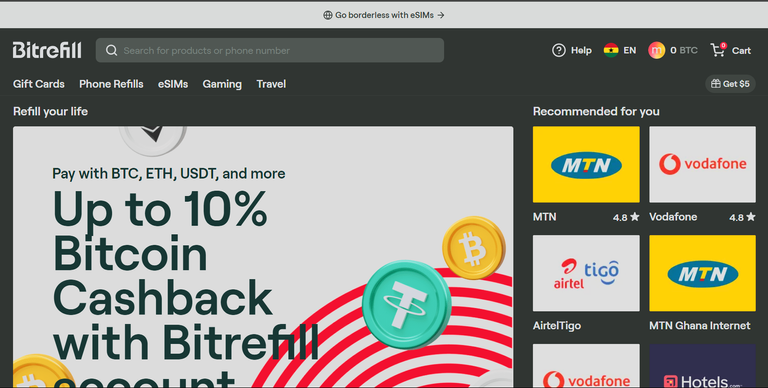
4. Select the amount of credit to buy and the contact number to receive the airtime credit.
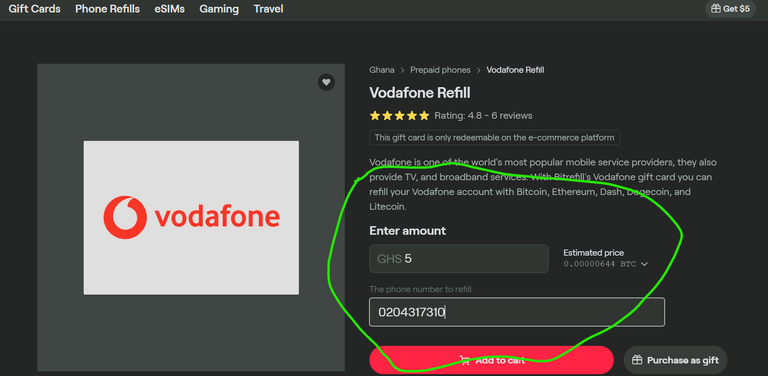
5. Click "Add to Cart" to proceed with your purchase.
6. Once in your cart, click on "Checkout."
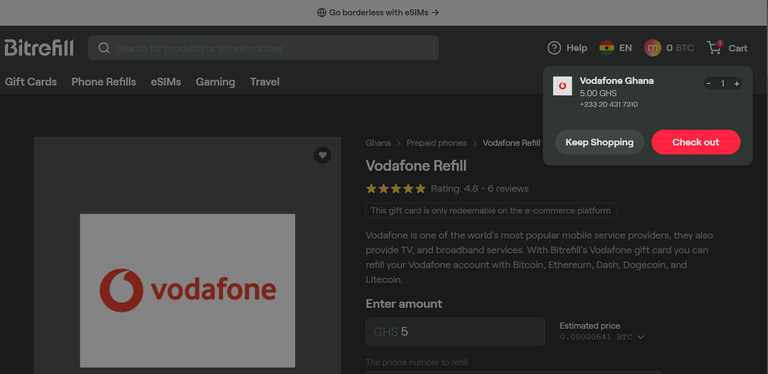
7. Select "Lightning" as the payment method and wait for the generated QR code. Mobile users should click "Skip" if there's another option to select a wallet.
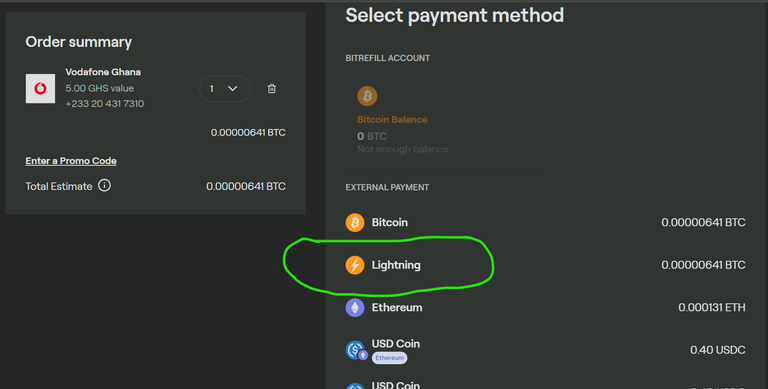
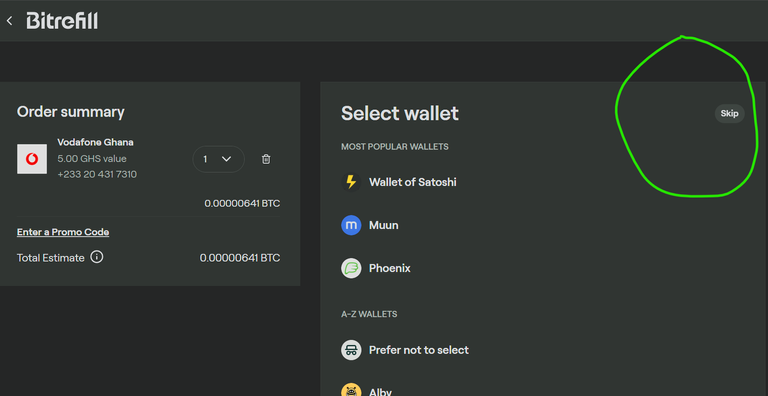
8. Copy the text beneath the QR code. The copied text or link will expire after 30 minutes.
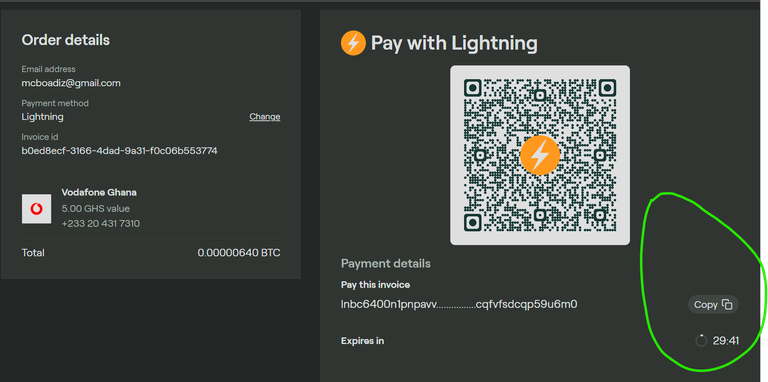
Now that the invoice is created, it's time to issue the payment with Hive or HBD using your Keychain app.
1. Open a new tab in your Keychain browser app or PC browser.
2. Enter https://www.v4v.app
3. Paste the address you copied from the invoice at Bitrefill into the space provided, or click "Paste."
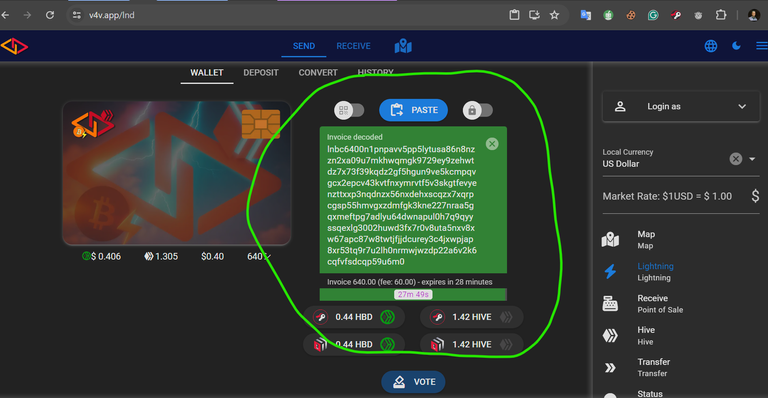
4. Click the HBD icon with the keychain symbol to initiate the payment. A pop-up message will appear with a summary of the transaction.
5. Click "Confirm" to complete the transaction.
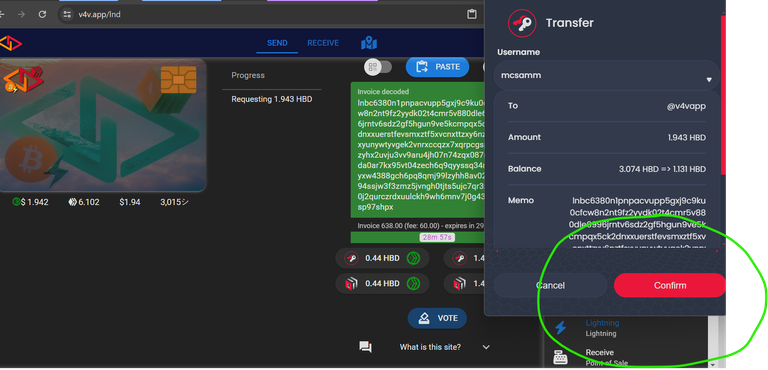
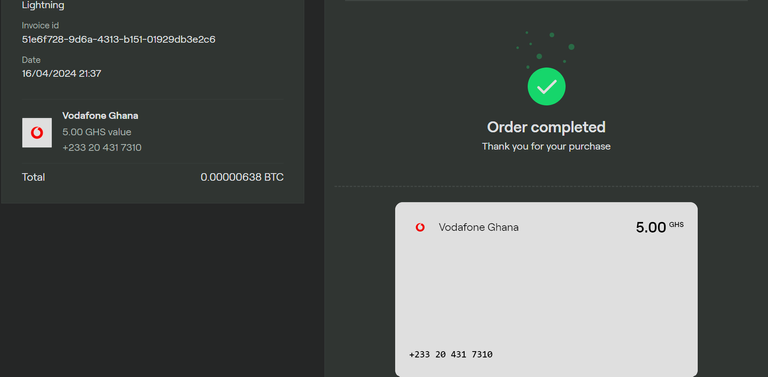
Once completed, the airtime purchased will immediately reflect on the recipient's contact number. Check your registered email for a receipt of the transaction, and your Hive wallet history will also provide details.
This innovation has made life much easier, especially in Ghana. I invite everyone to give it a try through this straightforward method. The Hive blockchain offers endless possibilities for businesses and individuals alike, and it's time to embrace the new internet.