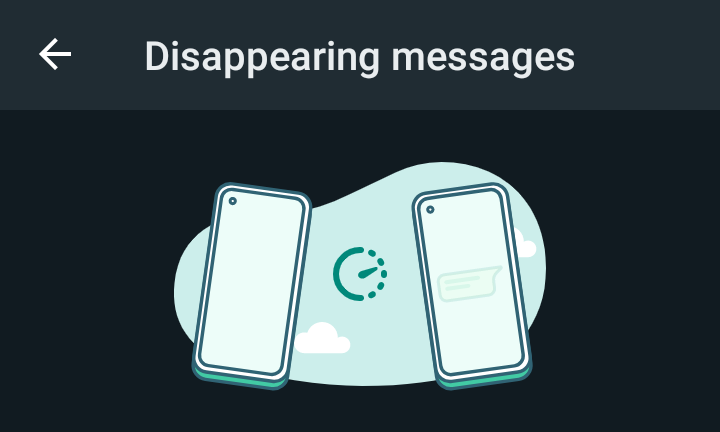
The use of this feature on WhatsApp is something that amazes me at times. It works as a timer to the written text, files, links and docks sent to a fellow Whatsapp user for removing them when it is been set. It has periods of 24hours (1day), 7days and 90days and whenever a message reaches this time period, the message disappears automatically with no traces.
This feature makes for more privacy. It removes the messages of bother the sender and the receiver from when it was sent according to the set timer.
At the same same time, some people prefer their chats are viewable anytime and anywhere they log into their accounts or come online, especially business men/women, reporters and other people who need information from their chats for future references.

How To Disable Disappearing Messages
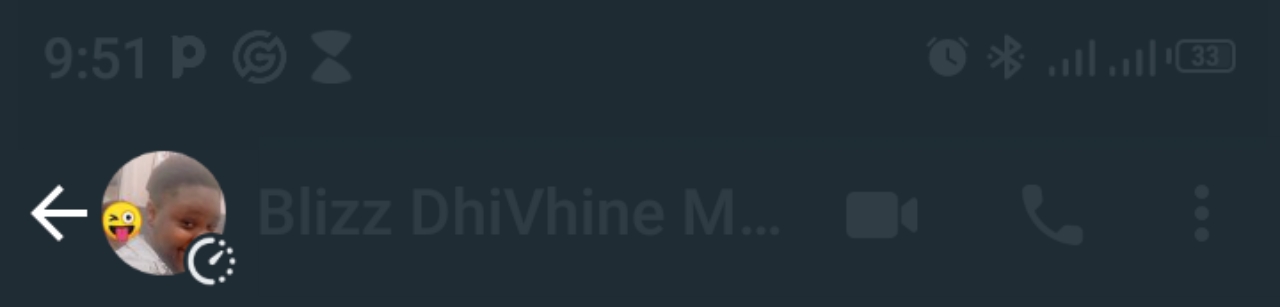
Note: Whenever you see the timer icon by the side of the profile of a user in your DM this means Disappearing messages is active.
To stop your chats from disappearing, do the following.

- step1. This user has the timer turned on and it appears by her profile. Click one the user info.
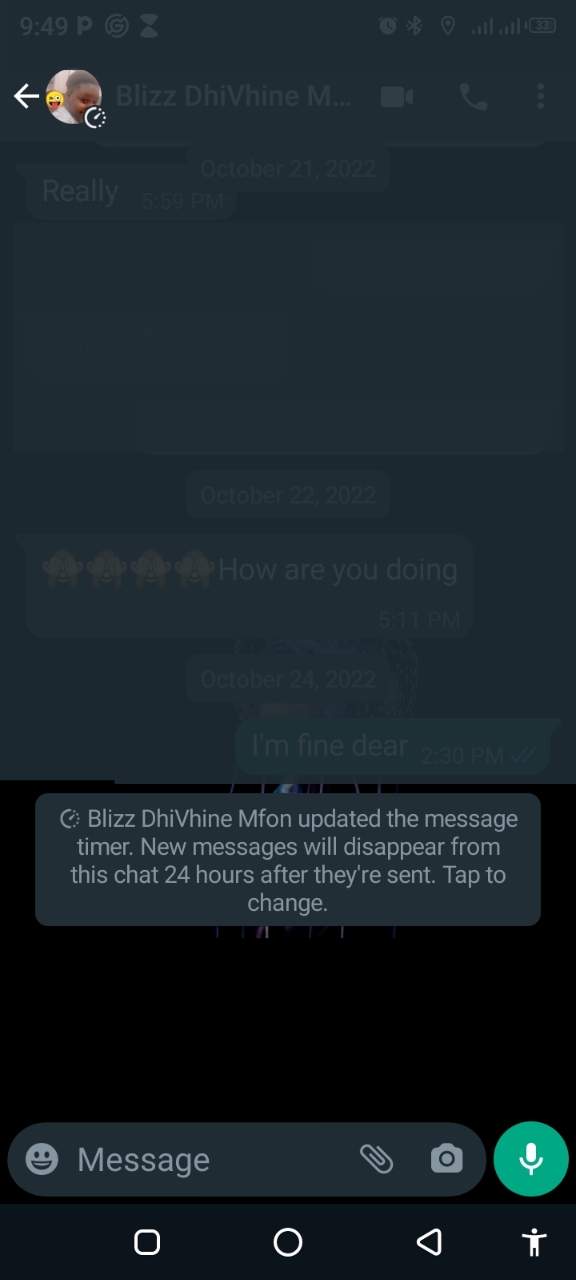

- Step2. Once it opens, you can view more informations about this user as shown below.
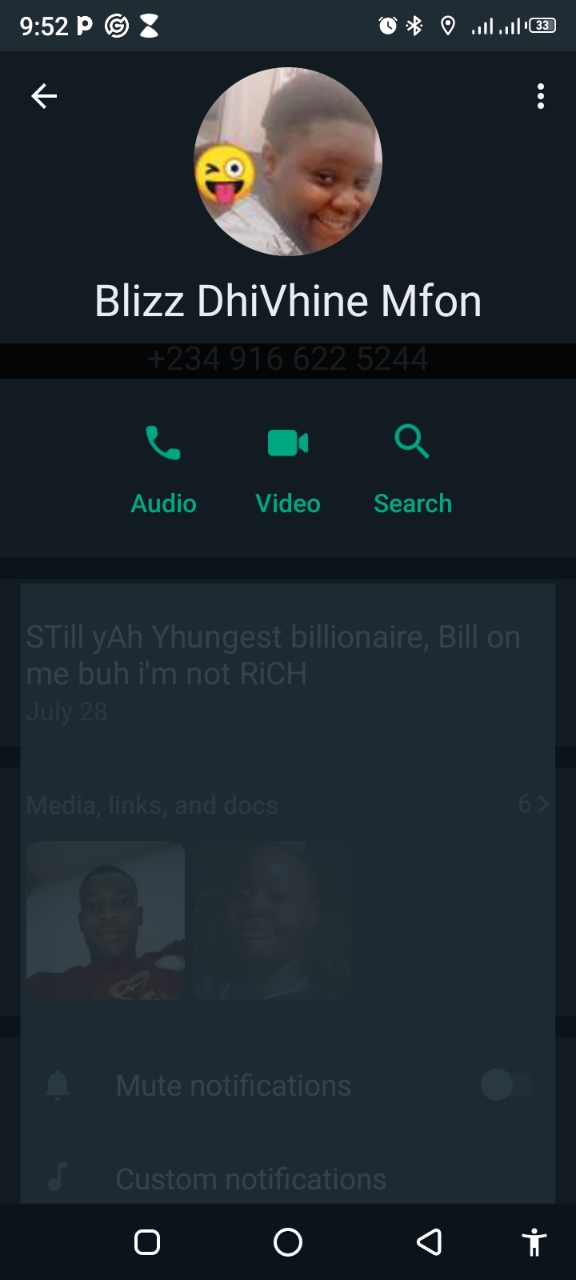

- Step3. Screw down to where you find disappearing messages and click on it.
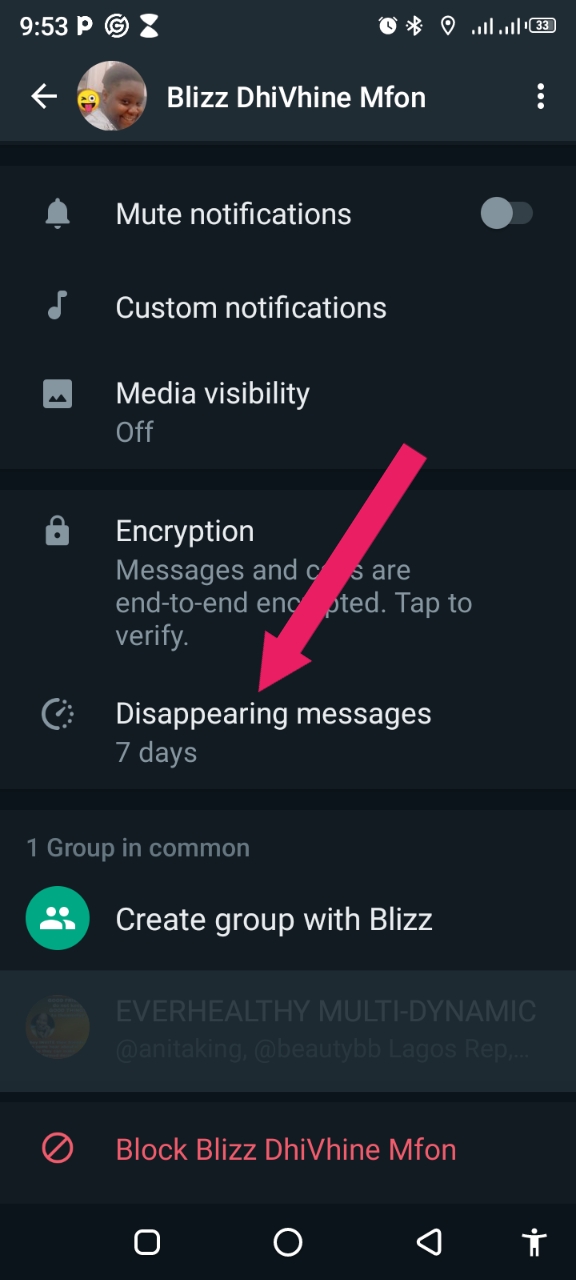

- Step4. Once the page opens you now bullet-point the "OFF" option.
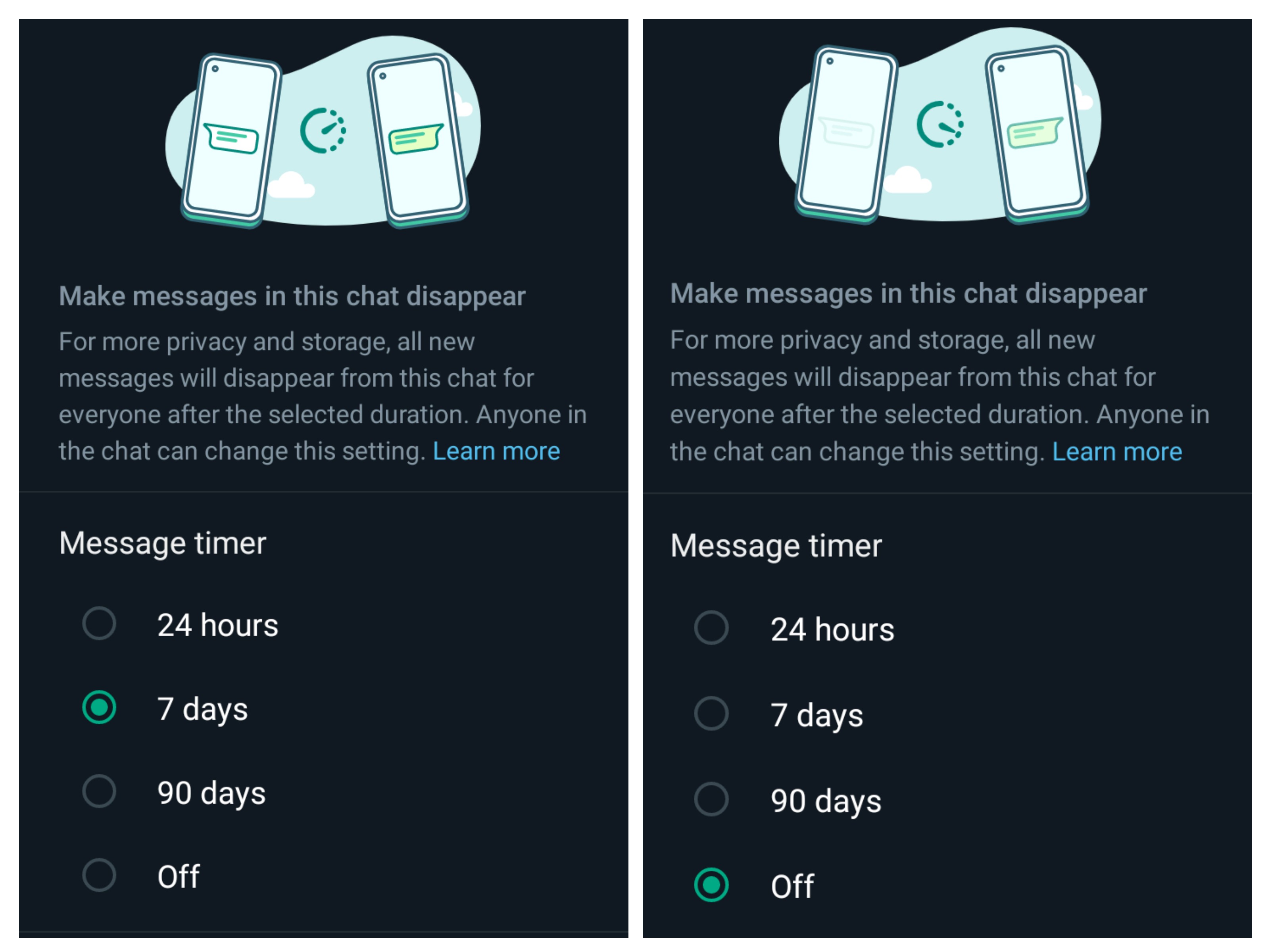

Congratulations! You have successfully turned off Disappearing messages and the little timer is gone.
From now on all upcoming messages will remain in the chat without disappearing with no traces.
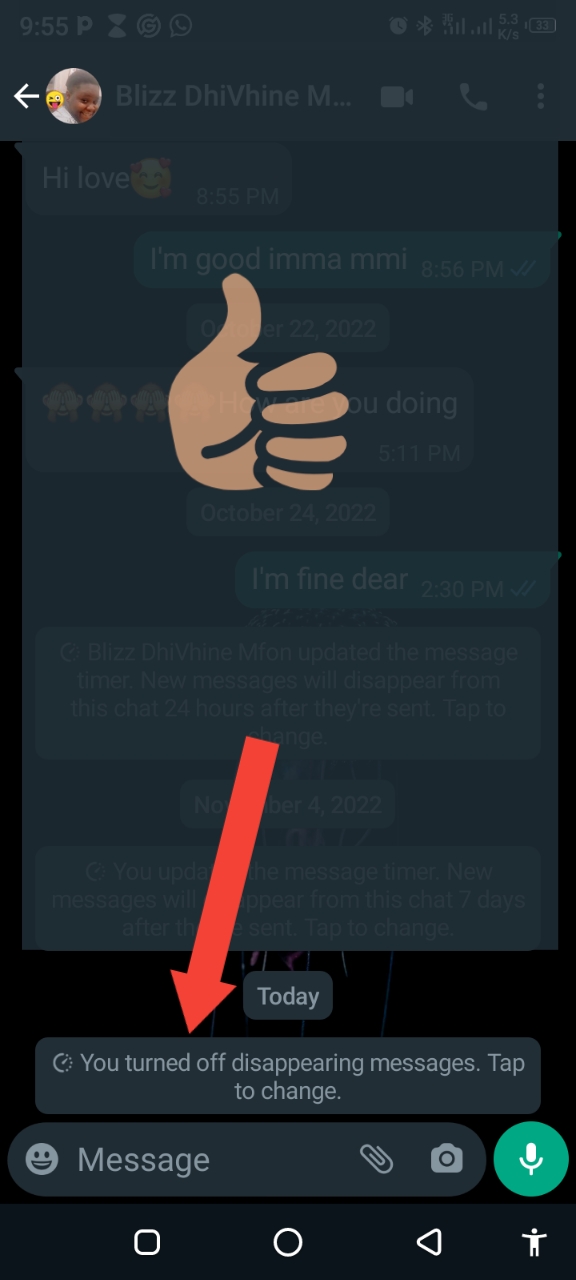
WhatsApp will send you a message whenever a user activates (turns on) the disappearing messages and will also inform you when either you or the user turns it off. Another way to easily turn it off or on is from this messages.
Once you click or tap on it, it takes you straight to where you can select the timer you want or turn it off.

All images where screenshots from my WhatsApp, DM of my classmate and edited to protect her privacy on PixelLab.




