Cómo crear imágenes con mensajes ocultos utilizando IA
- Accede a la página web de getimg.ai.
- Haz clic en "Start creating for free".
- Selecciona el modelo: "Realistic Vision v5.1".
- En el cuadro de texto "Prompt", describe la imagen que deseas crear.
- Haz clic en la pestaña "Image".
- Selecciona el control net "QR Code Monster v2".
- Arrastra y suelta o selecciona desde tus carpetas la imagen con el mensaje que quieres ocultar.
- Haz clic en "Generate 4 images".
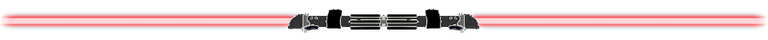
How to create images with hidden messages using AI
- Access the getimg.ai website.
- Click "Start creating for free."
- Select the model: "Realistic Vision v5.1."
- In the "Prompt" text box, describe the image you want to create.
- Click the "Image" tab.
- Select the control net "QR Code Monster v2."
- Drag and drop or select from your folders the image with the message you want to hide.
- Click "Generate 4 images".
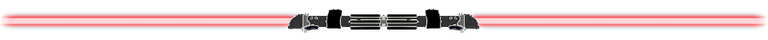
Music:
- Tea break by moodmode
▶️ 3Speak
