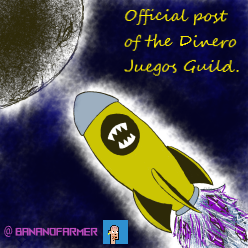I spent way too much time working on this thumbnail...

Make the best of your Splinterlands journey!
Today, I'll be giving a quick overview of 4 of the more interesting features on Peakmonsters!
Peakmonsters is easily in my top 3 most useful tools for Splinterlands. Most commonly, it is used to view, buy, sell or rent cards. There's actually much more to Peakmonsters than simply a marketplace, and today I'll go over a few things that make it simply the best!
¡Aprovecha al máximo Splinterlands!
¡Hoy, daré una descripción general rápida de 4 de las funciones más interesantes de Peakmonsters!
Peakmonsters está fácilmente en mi top 3 de herramientas más útiles para Splinterlands. Más comúnmente, se usa para ver, comprar, vender o alquilar tarjetas. En realidad, Peakmonsters es mucho más que un simple mercado, ¡y hoy repasaré algunas cosas que lo hacen simplemente el mejor!

Overview:
El Sumario:
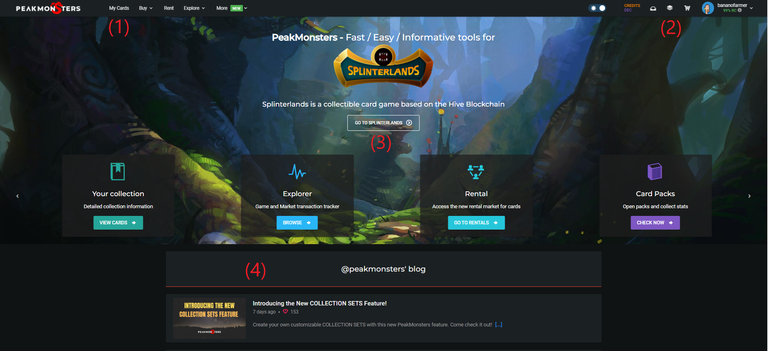
Before we dive into the extras, let me quickly explain the main page!
- (1) Tool bar: This bar remains the same no matter where you go on the website. Here you can access links to various tools on the website. I'll be going over some of the features in the "Explore" and "More" tabs.
- (2) Accounts details: Here you'll find information on your account, dark/light mode toggle, current Credits/DEC balance, shopping cart, selected cards and more links under your profile.
- (3) Homepage: This is the home screen of Peakmonsters. There is a carousel of some of the most common tools cycling through, as well as a link to Splinterlands.
- (4) Blog: Here you'll find links to the latest Peakmonsters posts. This includes updates, tutorials and even job postings! If you didn't already know, PeakD is made by the same team as Peakmonsters, and is an amazing tool for viewing and writing blogs! These devs definitely know their way around Hive!
Antes de sumergirnos en los extras, ¡déjame explicarte rápidamente la página principal!
- (1) Barra de herramientas: esta barra permanece igual sin importar a dónde vaya en el sitio web. Aquí puede acceder a enlaces a varias herramientas en el sitio web. Repasaré algunas de las funciones en las pestañas "Explorar" y "Más".
- (2) Detalles de la cuenta: aquí encontrará información sobre su cuenta, alternancia entre modo oscuro/claro, saldo actual de créditos/DEC, carrito de compras, tarjetas seleccionadas y más enlaces debajo de su perfil.
- (3) Página de inicio: esta es la pantalla de inicio de Peakmonsters. Hay un carrusel de algunas de las herramientas más comunes, así como un enlace a Splinterlands.
- (4) Blog: Aquí encontrarás enlaces a las últimas publicaciones de Peakmonsters. ¡Esto incluye actualizaciones, tutoriales e incluso ofertas de trabajo! Si aún no lo sabía, PeakD está hecho por el mismo equipo que Peakmonsters, y es una herramienta increíble para ver y escribir blogs.¡Estos desarrolladores definitivamente conocen Hive!
For more information, you can check out this Collection of Guides for New Peakmonsters Users by @peak-monsters as well!

#1: The Dashboard
#1: El tablero de instrumentos
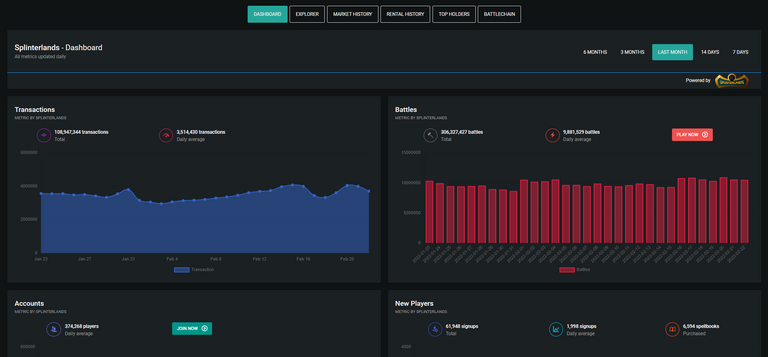
Direct link to this page here
Stats, Graphs, Numbers and more!
Here you'll find all sorts of useful charts. At the top, you can adjust the time periods. Here you can see transaction count, price charts, player activity and more for Splinterlands as a whole. It really only takes a couple minutes to look over everything, and can give you some great insight into the state of the game, among other things.
There's not much to explain on this one, it's just a simple but very useful and concise tool!
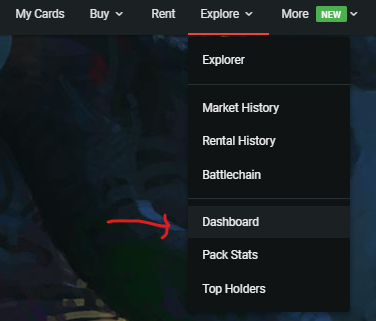
¡Estadísticas, gráficos, números y más!
Aquí encontrará todo tipo de gráficos útiles. En la parte superior, puede ajustar los períodos de tiempo. Aquí puede ver el recuento de transacciones, los gráficos de precios, la actividad de los jugadores y más para Splinterlands en su conjunto. En realidad, solo toma un par de minutos revisar todo y puede brindarle una excelente perspectiva del estado del juego, entre otras cosas.
No hay mucho que explicar sobre esto, ¡es solo una herramienta simple pero muy útil y concisa!

#2: Pack Stats
#2: Estadísticas del paquete
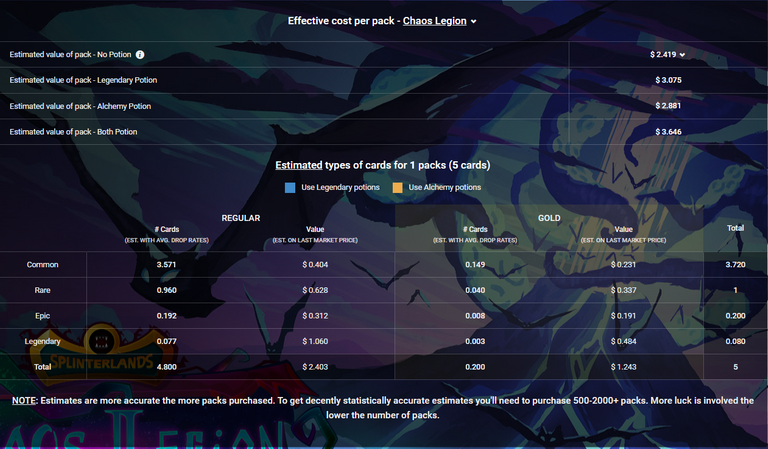
Direct link to this page here
Thinking about buying some packs? Want to compare your loot to the average? Pack Stats is for you.
This tool is actually one of my favorites, even though it's more of a specialized tool. With this tool, you can calculate the average costs and loot from purchasing packs. While this is more useful for people who are buying many packs, it can also be fun to simply see if your pack was "good" or not. I use this as a way to get an idea of how much a certain set is worth as well.
You can use this tool for any packs that have been released, from Alpha to Chaos Legion. So if you are wondering if buying and opening a few untamed packs are worth it, or if you're considering buying 500 Chaos Legion packs, you can get an idea of what will happen here.
While this isn't a tool most people will use often, it's good to know it is out there, so that when you do need it you know where to find it! Otherwise, figuring out that information is pretty tough!
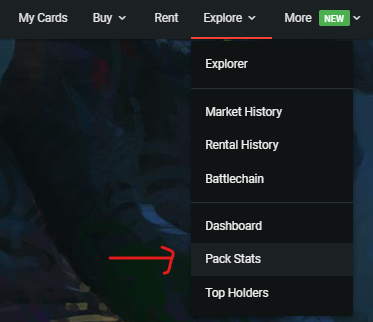
¿Estás pensando en comprar algunos paquetes? ¿Quieres comparar tu botín con el promedio? Pack Stats es para ti.
Esta herramienta es en realidad una de mis favoritas, aunque es más una herramienta especializada. Con esta herramienta, puede calcular los costos promedio y el botín de la compra de paquetes. Si bien esto es más útil para las personas que compran muchos paquetes, también puede ser divertido simplemente ver si su paquete era "bueno" o no. También uso esto como una forma de tener una idea de cuánto vale un determinado conjunto.
Puede usar esta herramienta para cualquier paquete que se haya lanzado, desde Alpha hasta Chaos Legion. Entonces, si se pregunta si vale la pena comprar y abrir algunos paquetes indómitos, o si está considerando comprar 500 paquetes de Chaos Legion, puede hacerse una idea de lo que sucederá aquí.
Si bien esta no es una herramienta que la mayoría de la gente usará con frecuencia, es bueno saber que está disponible, para que cuando la necesite sepa dónde encontrarla. De lo contrario, descubrir esa información es bastante difícil.

#3: My Explorer
#3: Mi Explorador
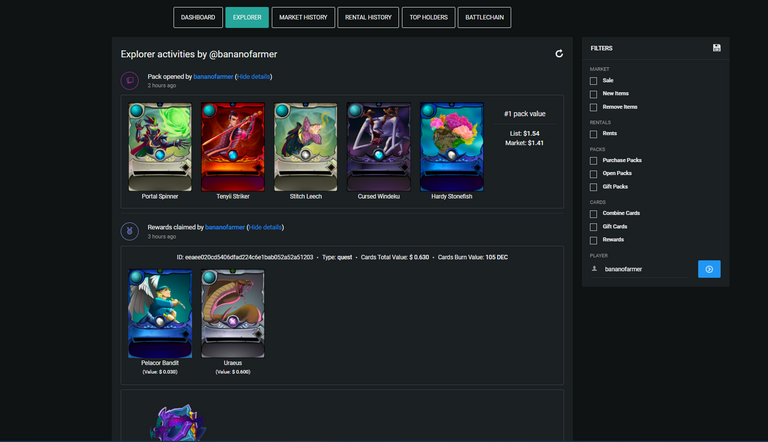
Direct link to Explorer page here
Find and compare past events easily and quickly.
This really great, because Splinterlands still doesn't have many advanced history tools available. Here you can easily see loot from previous Quests, loot from packs opened, sales and more.
I find this especially useful for quest rewards. Especially when I something happens and I miss what my quest loot was. You can find loads of information here, filter it by different parameters on the side and even search for stats on other players. You can also see history from transferring cards, as well as get transaction IDs for various things when applicable. All in all, it's a very advanced tool that is a step above the standard option.
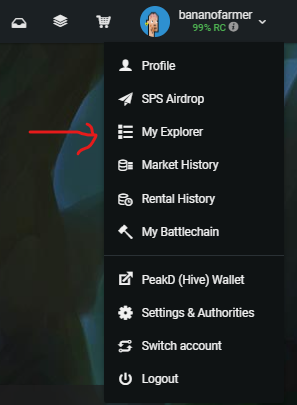
Encuentra y compara eventos pasados fácil y rápidamente.
Esto realmente genial, porque Splinterlands todavía no tiene muchas herramientas avanzadas de historial disponibles. Aquí puedes ver fácilmente el botín de misiones anteriores, el botín de los paquetes abiertos, las ventas y más.
Encuentro esto especialmente útil para las recompensas de misiones. Especialmente cuando sucede algo y extraño cuál era mi botín de búsqueda. Puede encontrar mucha información aquí, filtrarla por diferentes parámetros en el lateral e incluso buscar estadísticas de otros jugadores. También puede ver el historial de transferencias de tarjetas, así como obtener identificaciones de transacciones para varias cosas cuando corresponda. Con todo, es una herramienta muy avanzada que está un paso por encima de la opción estándar.

#4: Rental Comparison Tool
#4: Herramienta de comparación de alquileres
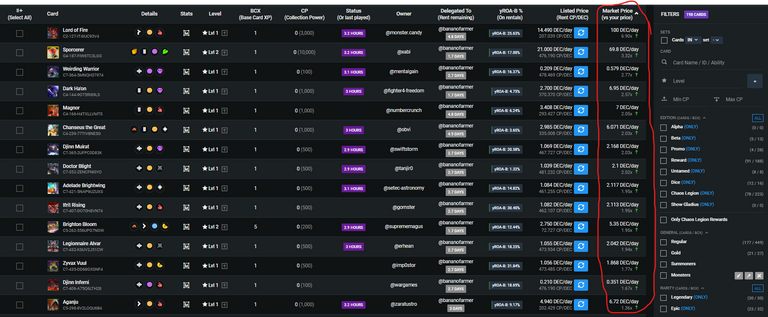
To access this feature, you'll want to go to Peakmonsters, click "My Cards", then "Compare Your Rentals" / Para acceder a esta función, deberá ir a Peakmonsters, hacer clic en "Mis tarjetas" y luego en "Comparar sus alquileres"
Find out if you're getting a good deal!
With fluctuating markets, supply, demand and rewards; rental prices can be quite hard to determine. Going strictly by DEC/CP can work if you have most of the deck you want to use and just need power. For most people like myself though, a large portion if not all of the deck is rented out.
If you're like me, you don't even want to bother letting a rental expire if you can help it. The renew feature on Peakmonsters is very nice, and allows you to extend rental periods. This can save you a lot of money, because you can rent a couple days at a time and renew with the same cards, rather than renting a whole week or renting new cards every day. One downside to renewals, is that if a card becomes much cheaper to rent, you may be renting it at a significantly higher rate without realizing it.
This is where this tool comes in. Here, you can toggle a feature that allows you to see how much more (or less) that card is being rented out for on the market. It's not always the most accurate on cards with low stock, but it can give you an idea. If you see that the card is going for 2X the cost on average on market, you know you have a good deal, and the other way around of course.
Overall, this tool is very useful for people who rent cards, especially if you rent a lot of cards and regularly renew them.
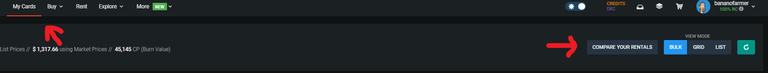
¡Descubre si estás consiguiendo una buena oferta!
Con mercados fluctuantes, oferta, demanda y recompensas; Los precios de alquiler pueden ser bastante difíciles de determinar. Ir estrictamente por DEC/CP puede funcionar si tiene la mayor parte de la plataforma que desea usar y solo necesita energía. Sin embargo, para la mayoría de las personas como yo, se alquila una gran parte, si no toda, la terraza.
Si eres como yo, ni siquiera querrás molestarte en dejar que venza un alquiler si puedes evitarlo. La función de renovación en Peakmonsters es muy buena y le permite extender los períodos de alquiler. Esto puede ahorrarle mucho dinero, porque puede alquilar un par de días a la vez y renovar con las mismas tarjetas, en lugar de alquilar una semana completa o alquilar tarjetas nuevas todos los días. Una desventaja de las renovaciones es que si una tarjeta se vuelve mucho más barata de alquilar, es posible que la esté alquilando a una tasa significativamente más alta sin darse cuenta.
Aquí es donde entra esta herramienta. Aquí, puede alternar una función que le permite ver cuánto más (o menos) se está alquilando esa tarjeta en el mercado. No siempre es el más preciso en tarjetas con poco stock, pero te puede dar una idea. Si ve que la tarjeta cuesta el doble del costo promedio en el mercado, sabe que tiene una buena oferta, y al revés, por supuesto.
En general, esta herramienta es muy útil para las personas que alquilan tarjetas, especialmente si alquila muchas tarjetas y las renueva regularmente.

Thank you for reading! / ¡Gracias por leer!
Links, Credits, Referrals:
- https://peakmonsters.com/ by @peak-monsters
- https://peakd.com/ by @peakd
- Thumbnail image created by myself
- Dividers by @freeztag
- Haven't played Splinterlands yet? You can start playing for free here!
- Earn BCH while making short posts about things like Splinterlands using Noise.Cash!
- Have extra internet speed and want a passive way to earn BTC or JMPT? Take a look at Honeygain.