The wait is over, and it’s finally here!
I was having a cup of hot chocolate drink when a sudden notification on my phone caught my attention. It’s my order!
A few days ago, I purchased a stylus pen from Goojodoq for my iPad. I’ve been using my iPad for about two months now, and I found it difficult and unproductive to use it without a pen, especially for note-taking and reviewing. At first, I planned to buy an apple pencil. However, buying an apple pencil is quite expensive, so I looked for a more budget-friendly alternative.
I came across the GD 13 Pro stylus pen from Goojodoq and immediately decided to order it! It was much more affordable than an apple pencil, and just this morning, my order finally arrived. I’m excited! So today, let’s do an unboxing.
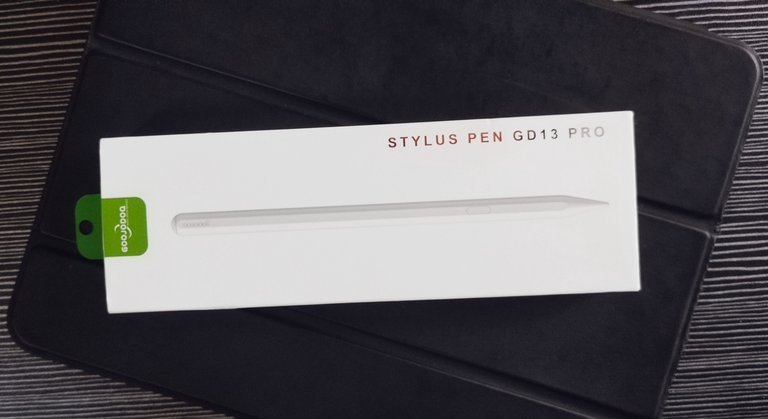
My order arrived securely packaged, it was wrapped in bubble wrap for protection, and it arrived quickly with no dents and damage. As I opened it, I was even more excited because this was my first purchase this year, using my Hive earnings.
The box has a minimalist and elegant design. It’s lightweight, and I even wondered if there was a pen inside. Maybe I am scammed? Just kidding!


Upon opening the box, I found a manual, two extra nibs, a leather sleeve, and of course the pen itself. The moment I saw it, all I could say was “It’s beautiful!”. It looks like a sleek white pencil/ pen.
The design of the pen is perfect. When I use it, it feels just like holding a real pencil, and it’s lightweight. It’s easy to turn on and off, just long-press the top part to turn it on, and press and hold it for 3 seconds to turn it off. The pen also has shortcuts, you can undo, go to the home screen, and switch tasks easily with just a click of a tiny button.
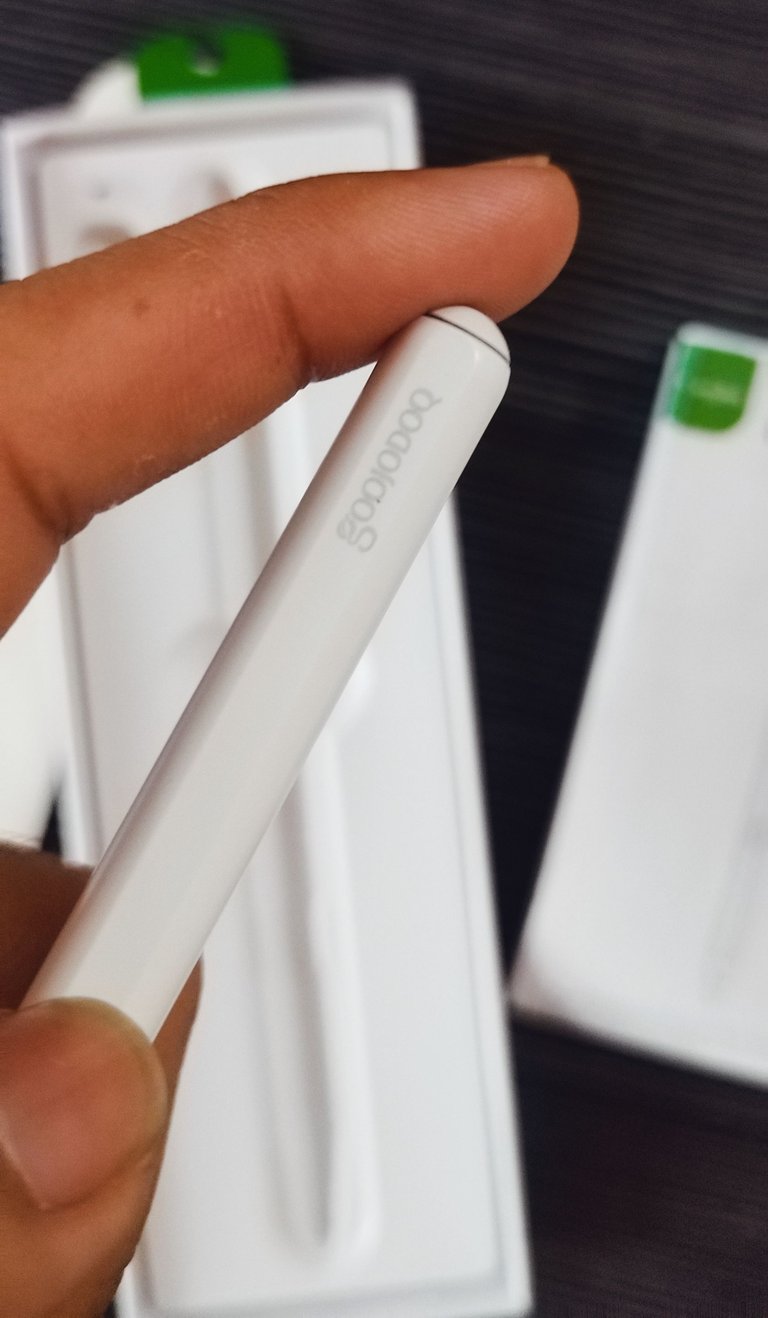
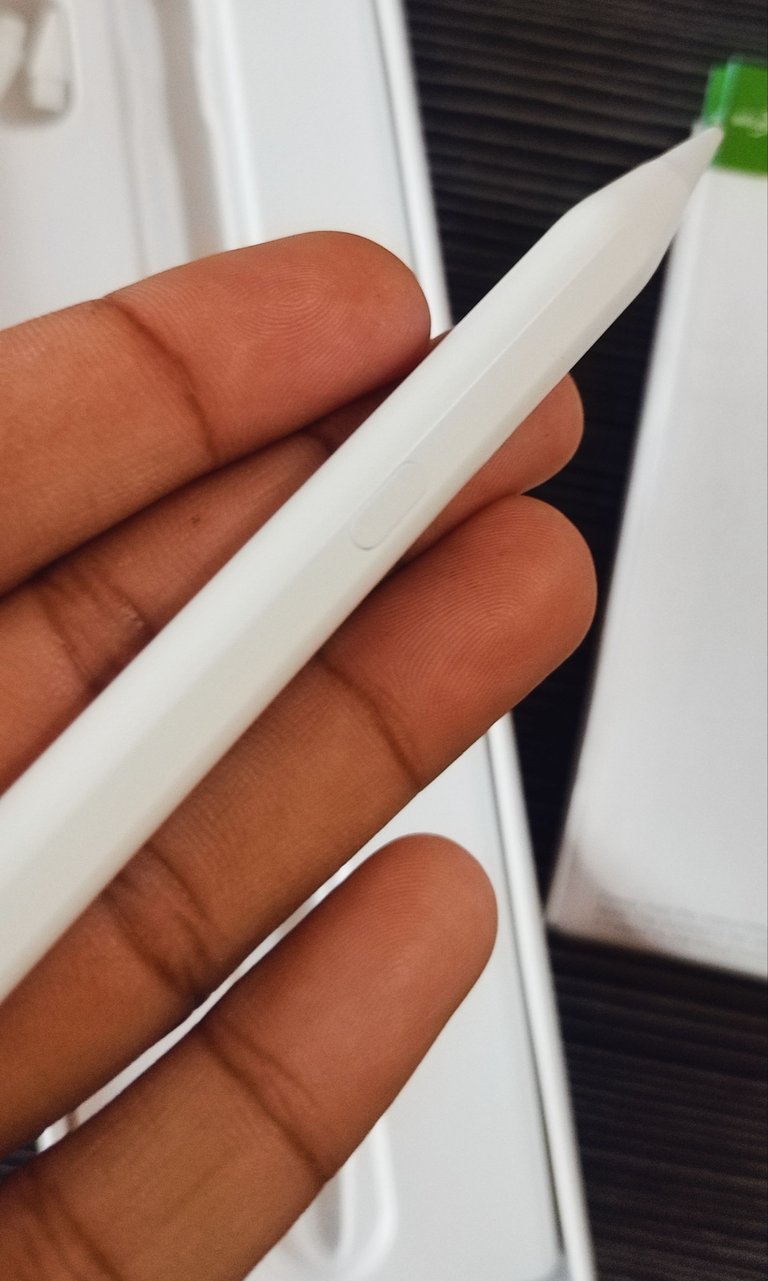
The pen is simple to use, just turn on your Bluetooth, connect the pen to your Bluetooth, and you’re ready to go. I tried to scribble on my iPad, and it was so smooth!
It also has a convenience mode. In this mode, the pen automatically turns on when you pick it up and goes to sleep when you put it down to save its battery.

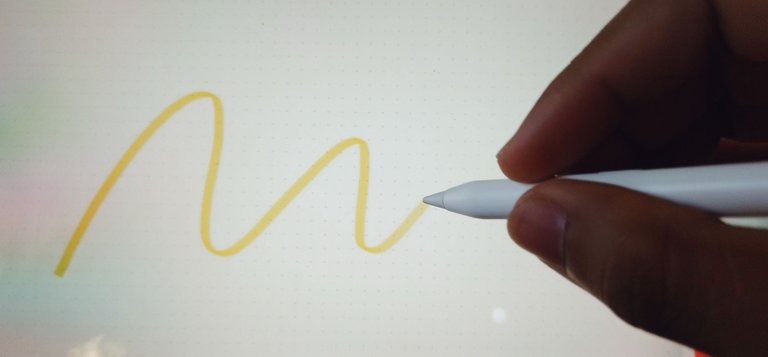
The best feature, though, is the magnetic wireless charging. You’ll also notice that a charger isn’t included, and that’s because it has wireless charging. Simply attach the pen to the top part of the iPad, and it will magnet the pen and charge automatically.
However, things didn’t go as planned. I was expecting that the magnetic charging would be compatible with my iPad Air 6 (M2), but it turns out it isn’t. I was disappointed and regretful, knowing that I should have checked the compatibility first. Now, I don’t have a choice but to buy a charger, which causes me another spending.
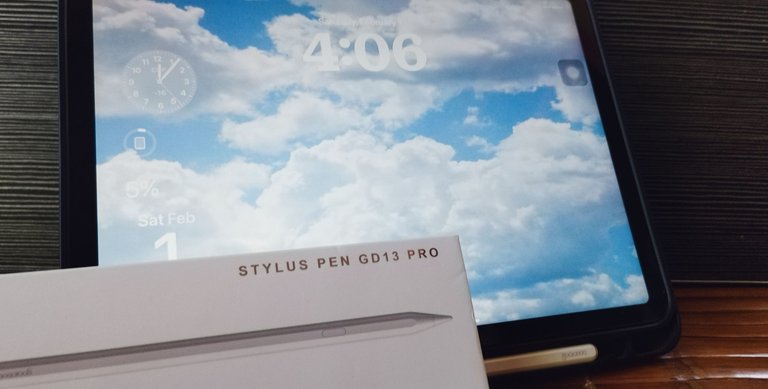
Still, the GD13 Pro stylus pen is perfect. It’s great for writing and doing digital art, and I love its shortcuts and different modes. Plus, magnetic wireless charging is a neat feature. But before you buy, make sure that the magnetic charging is compatible with your device, or you might end up purchasing a charger, which causes another spending.
And that concludes my unboxing blog. I’m sure I’ll have more future orders throughout the year, so perhaps I’ll share more unboxing blogs in the future.
Author's note: All pictures are owned and edited by the author. That's all for now!
-Pat T.
02/01/2025
