Writing name on photo in phone app and any other application is very easy. When you go for write name on passport size photo and also need to take print out, this time is pretty difficult if you don't know how to do..
So we gonna learn this process through this post.
- First of all move you destination photo to photoshop. Then first crop it as passport size. The size will 1.2 inches in width and height will be 1.5 inches. This is the perfect size and also look resolution, it should be in 300.
After the crop image now change the background.

- Changing background is also easy process. Just take magic tool and select a color then hit backspace key. This is the reason photoshop worker click the picture in simple and one background so they can change the background easily.
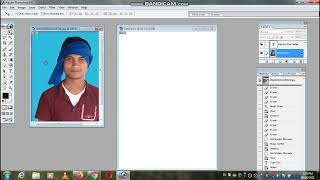
- After changing the background take select tool and select a space where you want to write again hit backspace but this time choose another colour at your background colour. So this will be different from background colour now take text tool and write what you want to write on photo.

- Now you will have to merge the layers because text create a new layer . At the layer section there is a little arrow button tab that and select merge visible. It will merge your all layers.
If you get any trouble while doing this you can see the video. I hope you gonna like and support me..