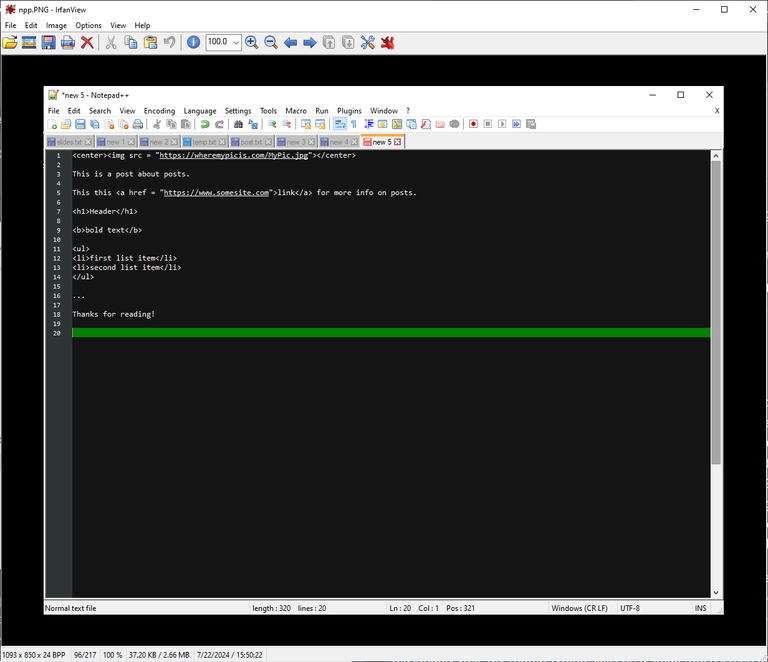
A screen shot of IrfanView with a screenshot of Notepad++ loaded
Almost 100% of the time, when I create a post on Hive, I am using a laptop or desktop. Not a phone, tablet, or other device. However, I was curious what most other people use? Not just device, but what other apps, if any?
I've occasionally seen rants from people about losing a significant amount of work because their draft was lost while editing online. Generally speaking, I never edit online. I use Notepad++ on a PC, which autosaves and has never lost data for me. When I am ready, I cut and paste into hive.blog, Ecency or whichever app I am using. I honed my paranoia of losing work back in the dial-up days when someone would pick up the phone...
Of course, which editor you use probably depends on how you construct your post. If you want to immediately see how your post is looking, then editing directly online is the only way to go. Personally, I use a combination of plain text and html. Why html? Primarily because I have known basic html since the 1990s and am comfortable with it. Most people probably prefer GUI tools or else use markup. I've just never thought of markup as really being any more intuitive or easy to use than html. With html, just knowing how to create image tags, links, lists, headers, and bold text covers what I use 99% of the time.
I know a lot of people use a phone for posting. I assume this is because they don't have easy access to a laptop or desktop. At least from my point of view, editing on a phone is a far inferior experience. Having a real keyboard, larger screen, etc. Is just...better. it also helps that I know how to type at least reasonably well. My thumb typing skills on a small touchscreen are less well developed.
So what about mistakes? It's true that manually entering html tags could easily lead to a mistake or two. However, these are easily caught and corrected when I paste the text into one of the online hive apps. Typically, it takes me no more than a minute or two to correct any mistakes, even if there are several.
Other than Notepad++, the only other tool I really use is IrfanView to resize images. If I am using Linux it is mousepad and gthumb that I use instead of Notepad++ and IrfanView. However, mousepad does not autosave and a power failure combined with a UPS failure made me lose work once. I hate it when that happens.
As an experiment, I am creating this post on my phone (Android). Or at least I'm creating the initial draft that way. I downloaded a new text editor called Markor which seems to work well as a basic text editor. The one advantage using a phone does have is providing easy access to photos you take with your phone. However, I would still rather transfer my photos or create a draft using a computer and edit it with my phone after the fact to insert the photos. Currently, if I am editing online with my phone then I use the Ecency app. I've also used Keychain for Leo Threads but I find the standalone Ecency app simpler and more user friendly for both short (waves) and long posts. At least so far.
One good use case for a phone is short posts. If you use waves or threads then a phone seems like a pretty good device for that. But for regular long form posts I'll be sticking to my laptop or desktop.
So how about you? What devices and apps do you use when creating a post on hive?
