Are you looking for an anonymous Hive account? A few weeks ago SportsTalkSocial.com announced they were launching a new service allowing anyone to create Hive accounts with SPORTS or Hive. This unlocks a key building piece needed to build anonymous Hive accounts.
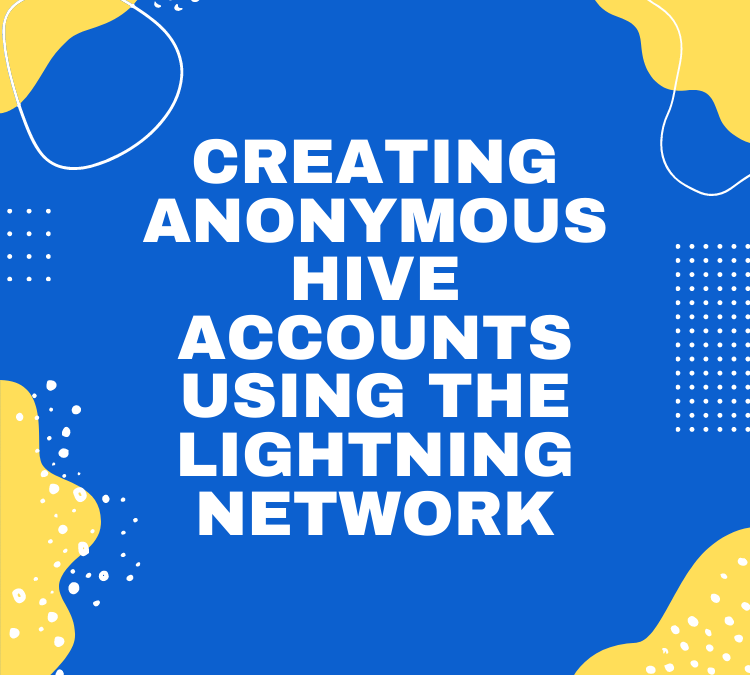
The process will have you send a Lightning Payment to @v4vapp. @v4vapp will then send Hive to @sportsdact without knowing who paid the Lightning transaction if done correctly. @sportsdact will then issue a request to DACTER to create the Hive account. The DACTER processor will know that @sportsdact wants an account created. If someone tries to use Hive to follow transactions back they'll only see a payment sent to @sportsdact from @v4vapp with no traces to the Lightning transaction.
Hive Engine hasn't fully adopted Lightning Payments yet so we have to hack this together a bit. It has not been fully integrated into their sign up process yet. As long as you send enough to cover all the fees it should work fine though.
10 Steps to Create An Anonymous Hive Account
It takes roughly 10 steps to create a new account by mixing together the sign up feature on SportsTalkSocial.com and paying the fee for creation via V4V.app.
Set up Your New User
1.) Visit SportsTalkSocial.com and click 'Sign up' in the upper right hand section of the site
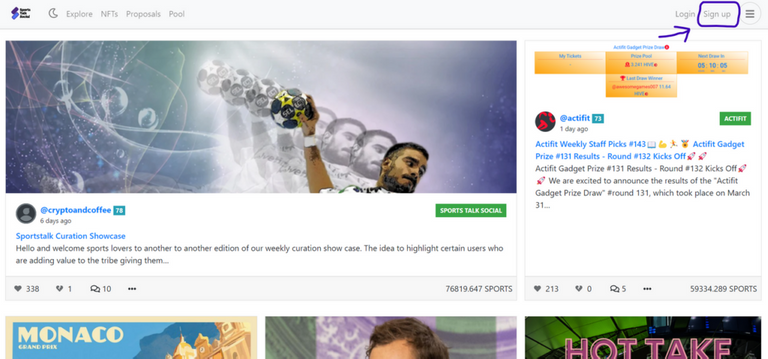
2.) Type in your desired username and take note of your password. You'll also want to use 'Download Keys' to download a .txt file with your credentials. Be sure to keep this information safe. If you lose your credentials then we can not assist you with restoring access to your account.
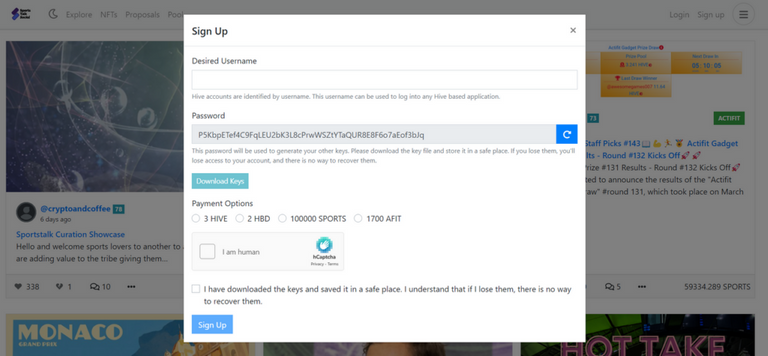
3.) Select Hive or HBD as your payment option.
4.) Double check that you've properly stored the credentials for your new account. Once again we are not able to help you recover if you lose access to your account. Once you are sure you're ready to move forward click the checkbox to verify you have downloaded your keys and then click 'Sign up'.
5.) The popup will give you information you need for your transfer. Copy the Memo provided to your computer's clipboard.
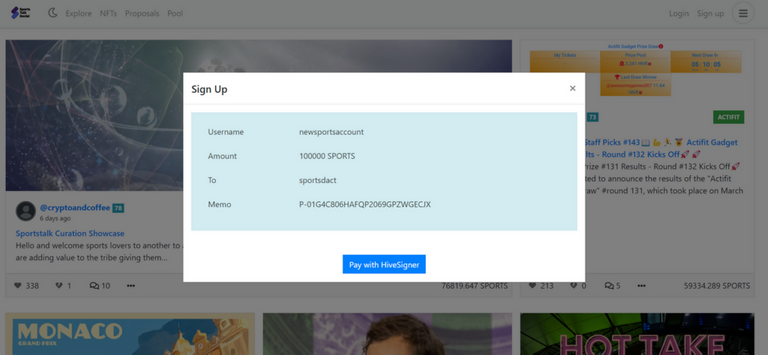
Use V4V.app To Pay The Fee
6.) Visit https://v4v.app/hive. This is where you will need to set the receiving account to be @sportsdact.
7.) Paste the memo you copied in step 5 into the Optional Public memo box. You'll want to include #clean behind the memo you pasted. This is because v4v.app includes some transition text when sending a memo and we'll need only the memo to be sent cleanly.
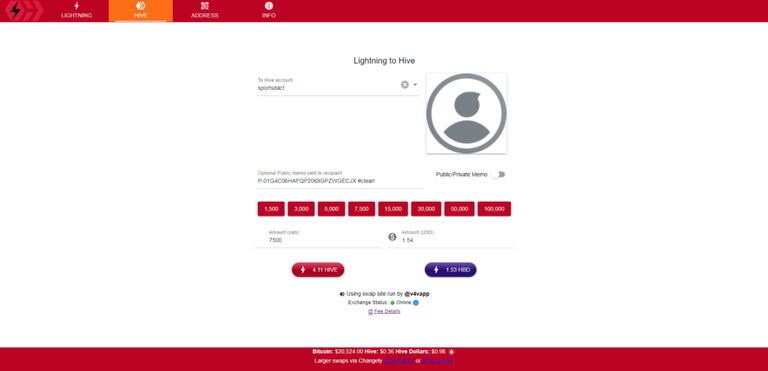
8.) Since Hive Engine hasn't integrated @v4vapp yet we have to do a bit of math. The fee to create an account is 3 Hive on @sportsdact. v4v.app has a set of fees for using their gateway. You need to make sure that after @v4vapp fees that 3 Hive still get sent to @sportsdact. You can click on the premade satoshi amounts like 7,500 to see calculated amounts.
DACTER doesn't allow for multiple payment transactions and will only process if the full 3 Hive is paid at once. Since this is completely anonymous there is no way for @sportsdact or @v4vapp to know who to refund for this transaction if someone doesn't send enough on the first go. This is why I don't think spending an extra Hive is a bad idea to make sure you have enough to cover everything on the first run.
9.) Click the Hive payment button at the bottom of the V4V.app page. This will cause their site to create a lightning invoice for the amount you selected in the payment. You'll need to copy the invoice and paste it into a lightning wallet to send sats. You'll also be able to use most lightning wallets to scan the QR if you don't want to paste it in.

10.) Now just wait. Your new anonymous Hive account will be created using the keys you submitted after the payments are processed.
Posted from my blog with Exxp : https://patrickulrich.com/2022/06/17/creating-an-anonymous-hive-account-using-the-lightning-network/
Let's stay connected!
 |
|  |
|  |
|  |
| 