I’ll be relying on my old iPad and mobile phone to access Hive and it’s dapps during the 4 days of Hivefest 2022 in Amsterdam as I don’t want to take my laptop and risk storing it in a locker in my bunk hotel or have to lug it around with me all day!
Hence it’s over to mobile devices - my phone I’ll have with me all the time anyway and my iPad is much more portable than my laptop and it’s old so if it gets nicked not so much of a hassle (and I hardly use it!]
I had to spend about an hour today setting up and testing out things on my mobile devices and things work a bit quirky but they do work.
I set up Ecency a while back on which I am writing this on my iPad- it’s about twice as slow going as with the laptop thanks to the inferior keyboard ergonomics but OK for a few days- the Ecency app itself I quite like!
The main reason I need more than Ecency is because of Riftwatchers going live Thursday PM so I need access to Splinterlands and Hive-Engine as I want to sell some Voucher into the pump which may not max out until I am en route to Holland.
Prepping Splinterlands
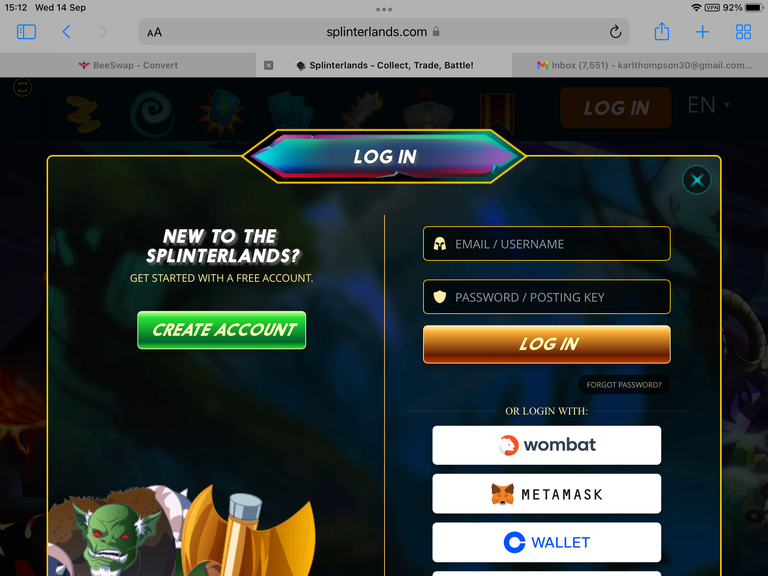
I did download the SL app but you cannot yet purchase packs through that app - so this meant setting up the browser so I had to port over my posting key to SL and my active key to Hive Signer (copies since deleted!]
I tested out buying a Chaos pack using the SL browser and it worked fine - not too shabby an opening either…
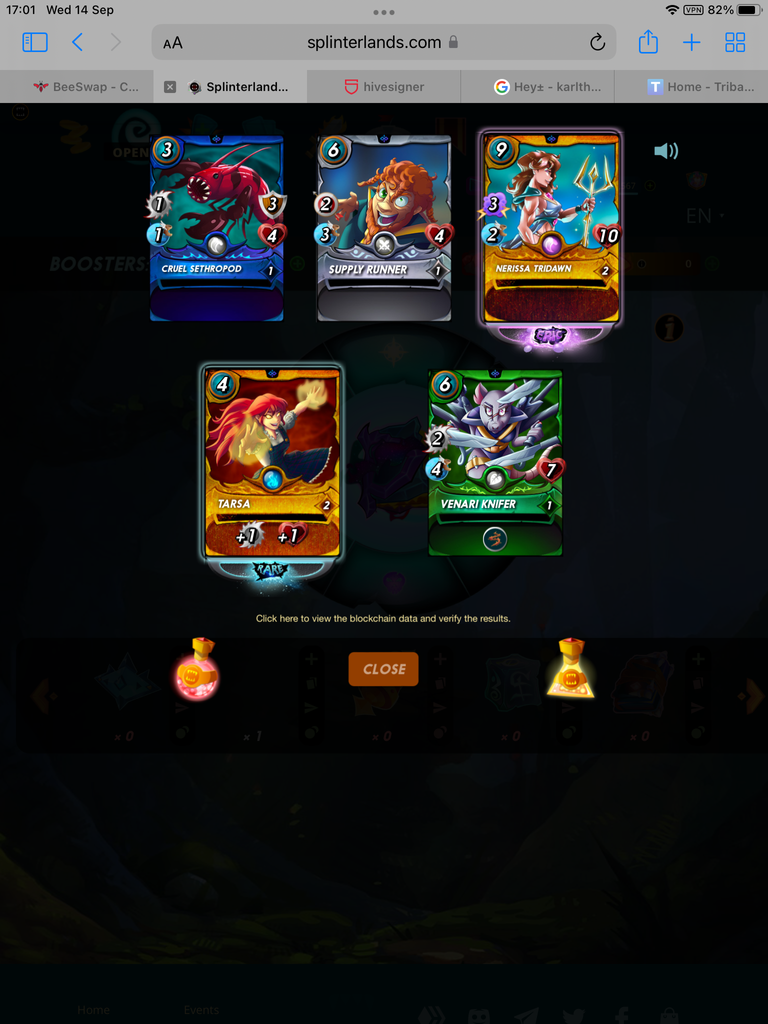
I also tried transferring some SPS and VOUCHER both too and from SL - You need Hivesigner to do this I think - I do have KeyChain installed but it doesn’t seem to communicate at all with SL or anything else unless you open up whatever dapp in the HS browser but that’s a little small screen for me!
An odd quirk of SL is that when you send to HE you get a pop up approval within SL when you transfer in from HE you get taken to a new Hivesighner window - although if you’ve already got HS open you might find the approval button waiting for you without your being sent there from HE - something to watch for!
Setting up Key Chain
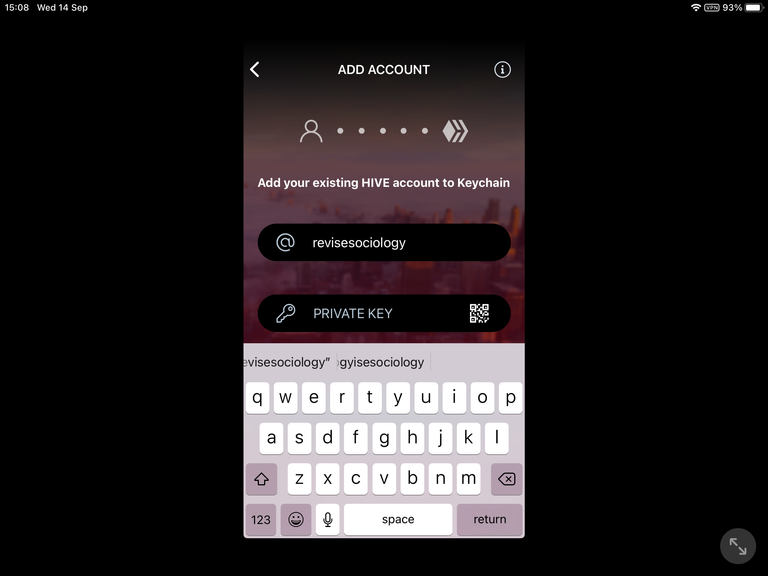
A really nice app this - great for basic transfers and if you open up the browser in the app you can go to LeoDex and buy and sell Hive-Engine assets - if you have your active key in the keychain.
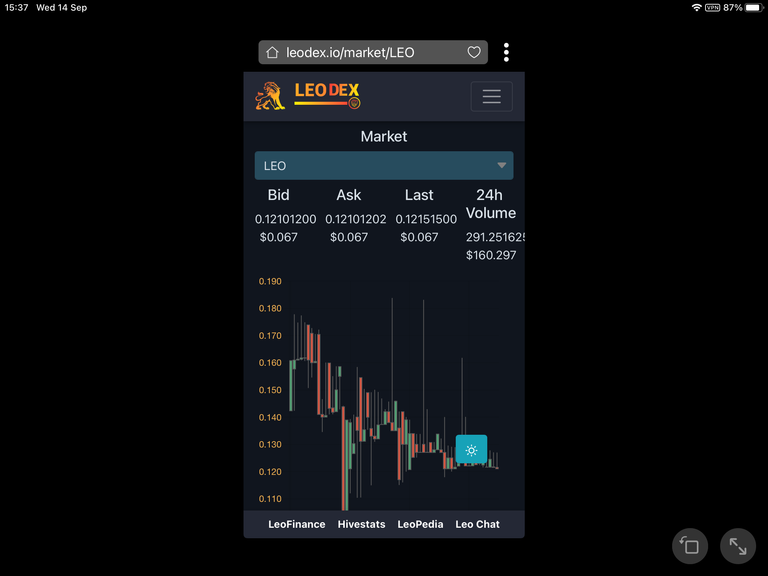
Although I tried this once and it worked but I couldn’t make it buy or sell anything a second time so I also…
Set up BeeSwap
I used their own keychain and it functions just like it does on my laptop - so top marks to @gerber for mobile integration!
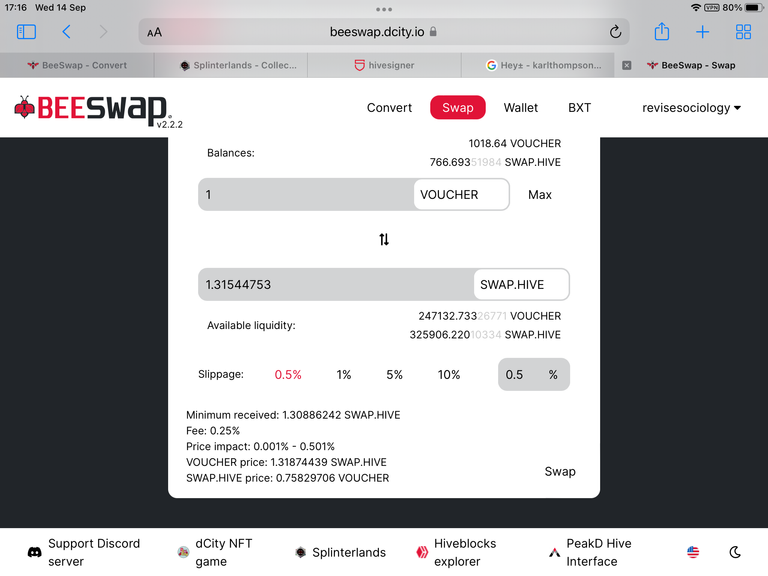
Final thoughts on setting up mobile dapps for Hive…
Overall I’m glad I’ve got functional options to be able to go fully mobile but I don’t like having my keys in too many devices so I will probably do a hard Hive password reset next week and get those keys changed and then just go back to using my laptop only!