If you are visiting Threads or the INLEO community and frontend, you may have already learned the integration of DASH in the ecosystem. The partnership has brought another way to sign up or create a Hive account and that is through Keystore. Accordingly, new users using this method will have the option to cash out their LEO earnings in DASH. Awesome, yeah?
Anyway, I tested how the account creation or signup via Keystore is done, and let me share the process based on my own experience.
👉Step 1️⃣: Go to the INLEO frontend. Click on the "Signup with Keystore."
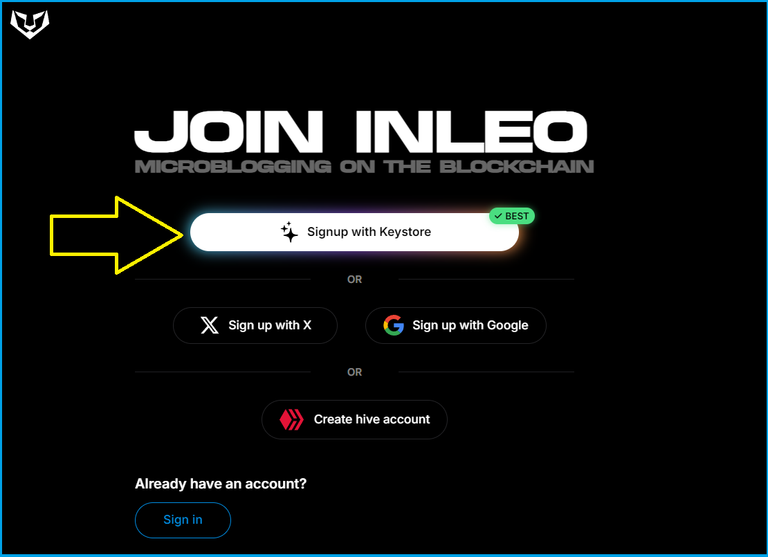
👉Step 2️⃣: Create your new Keystore wallet.**
Fill in the needed info (i.e. username, password, complete the captcha) and click on "Generate Keys."
Make sure to save or remember your Encryption Password. You will need it along with your Keystore File to log in to your INLEO account. There is no way to reset the password if you forget it.
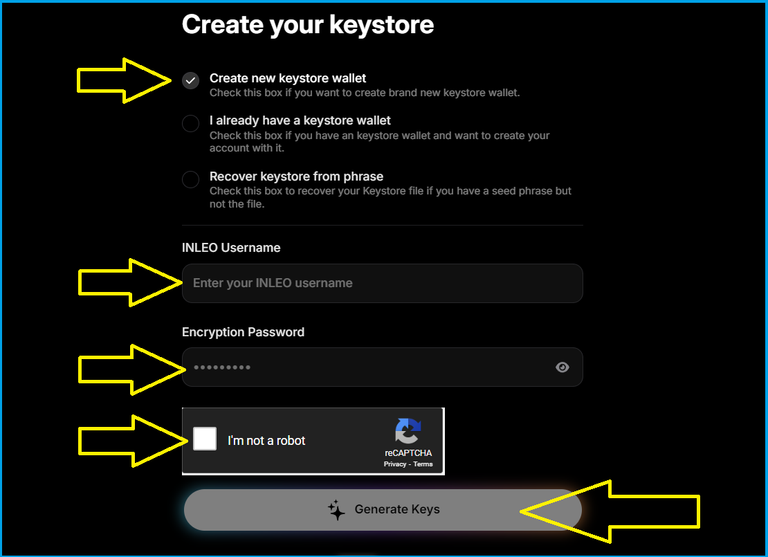
👉Step 3️⃣: Save your Keys (Seed Phrase), Copy your Hive Account Keys, and Download the Keystore File.
Copy or write down your Keystore Seed Phrases (24 words). Lose them and you lose access to your wallet.
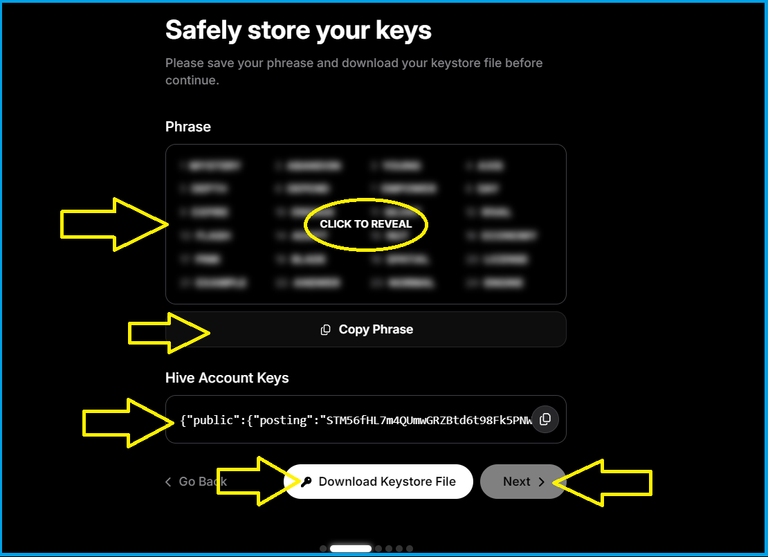
The Hive Account Keys contain the public and private keys (Posting, Memo, Active, Owner) so keep them in a secure storage.
The Keystore File is also important because you will need it to access your INLEO/Hive account. Download and keep it safe.
👉Step 4️⃣: Account Creation Confirmation
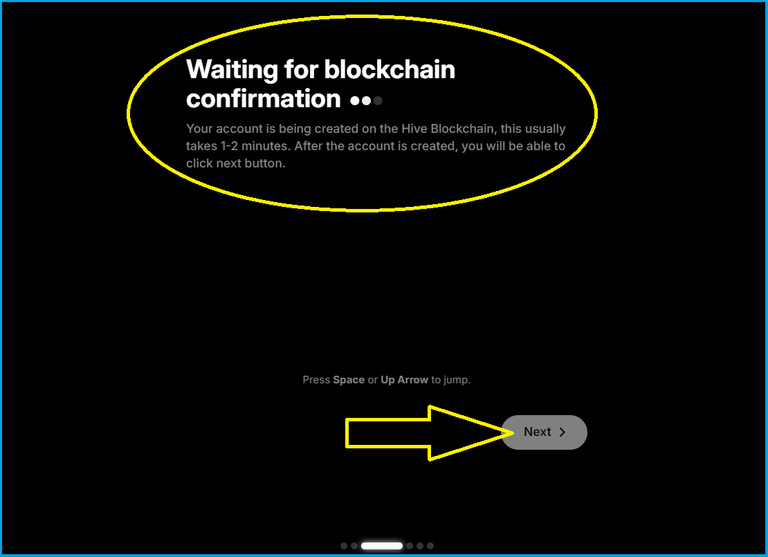 | 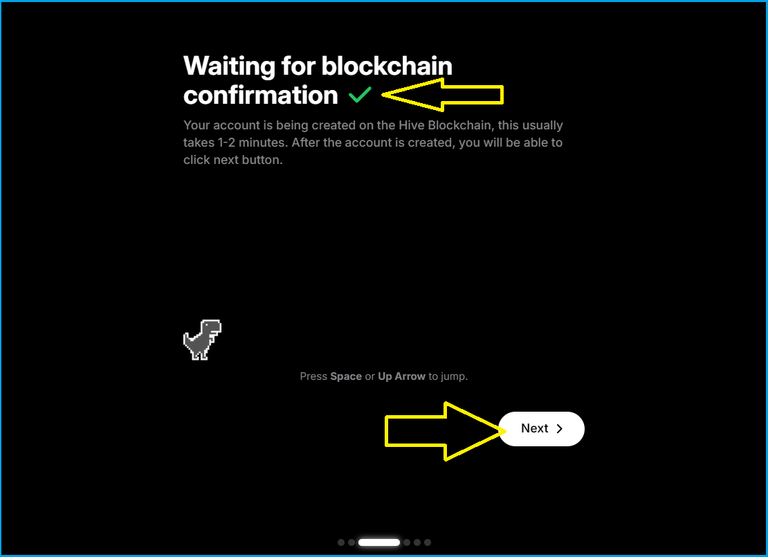 |
Click Next
👉Step 5️⃣: Create Your Profile
Upload a PFP, input your display name, and add a short bio then click Next.
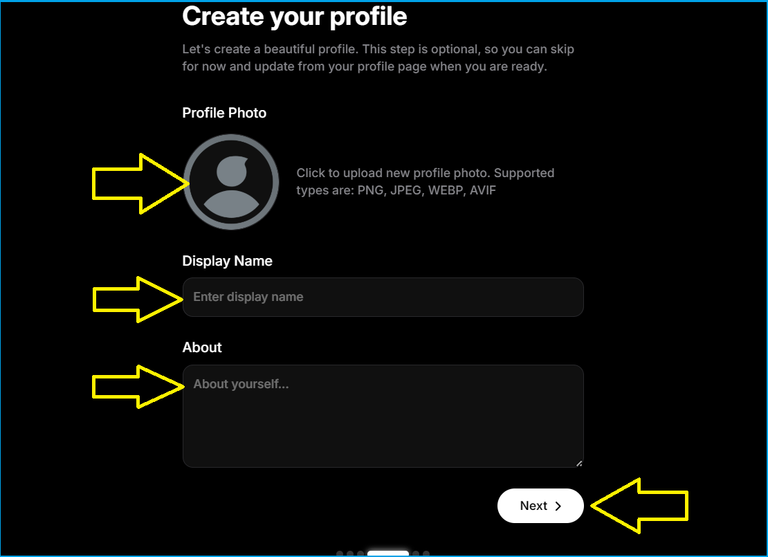
👉Step 6️⃣: Join Communities. These are a few suggested communities one can choose from and join upon signing up.
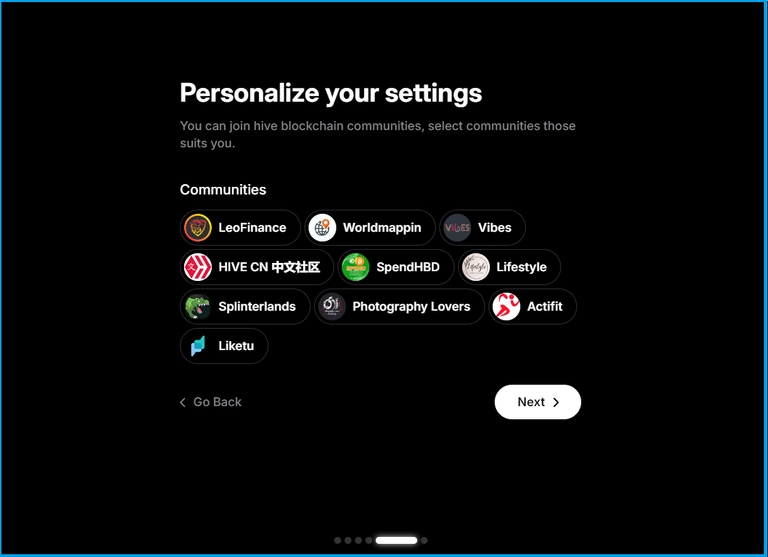
👉Step 7️⃣: Congratulations! You're done and you can now thread away!
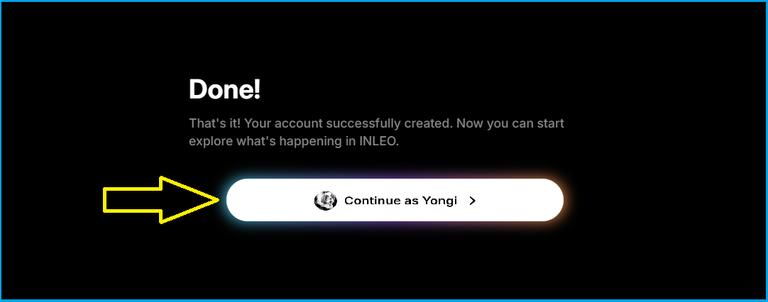
I like how easy the signup process is. However, one must be careful and secure his keys and files or he would lose access to his account and wallet without them.
It's easy to log in too. Just locate your Keystore File where you saved them (json format), enter your username and password and that's it.
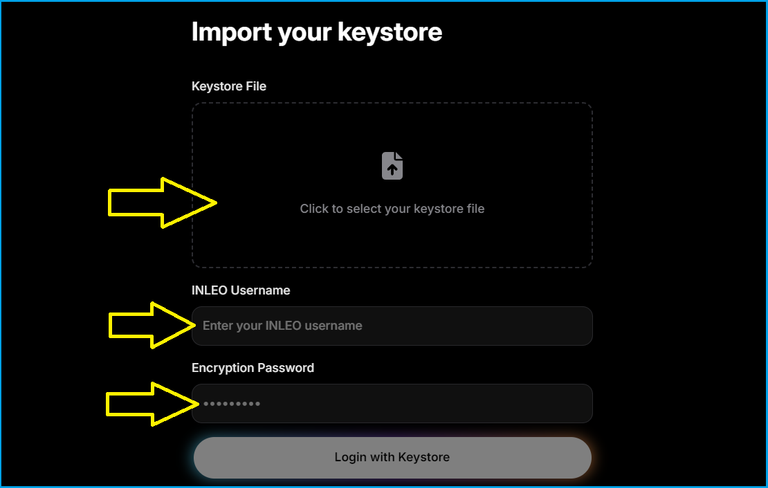
You can also log in to your Hive account using Keychain or Hivesigner by adding your Hive Keys if you do not want to keep using your Keystore wallet.
To sum up, my test was a success. I did not encounter any errors during the process so kudos to the INLEO team for the great job!
It will be interesting to see how the cashing out to DASH works. I heard it will be easy (just click a button and the DASH will be credited to your Keystore wallet (I think it goes through LeoDex). The payout window still follows the 7-day period and if I'm not mistaken, there is a minimum threshold to cash out considering the cross-chain fees.
Existing Hive users do not have the option to log in to INLEO using Keystore though. Hopefully, that will be possible in the future. Until then, let's wait and see :)
All images/screenshots are from INLEO. 05122024/02:30ph



