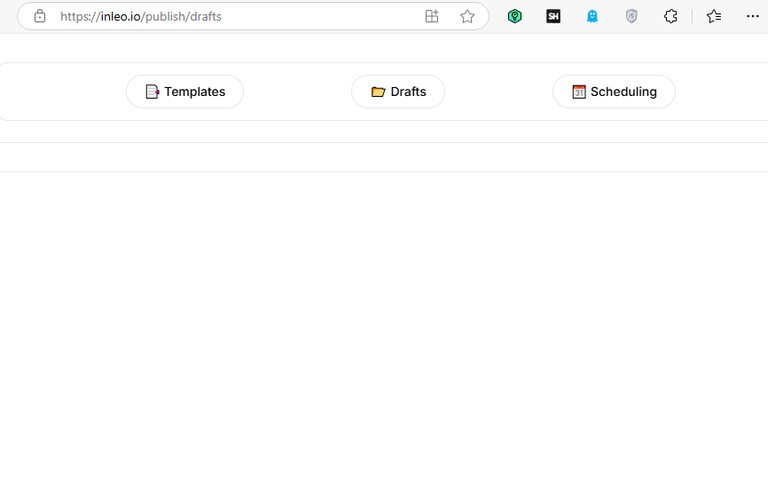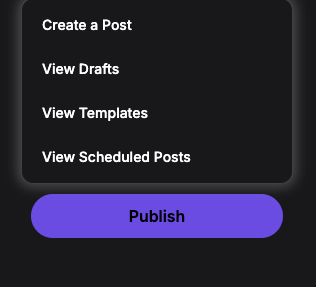Well that sucks. I was writing a post here on inleo then it suddenly gave me an error! How am I gonna get the draft if it doesn't even show up?!
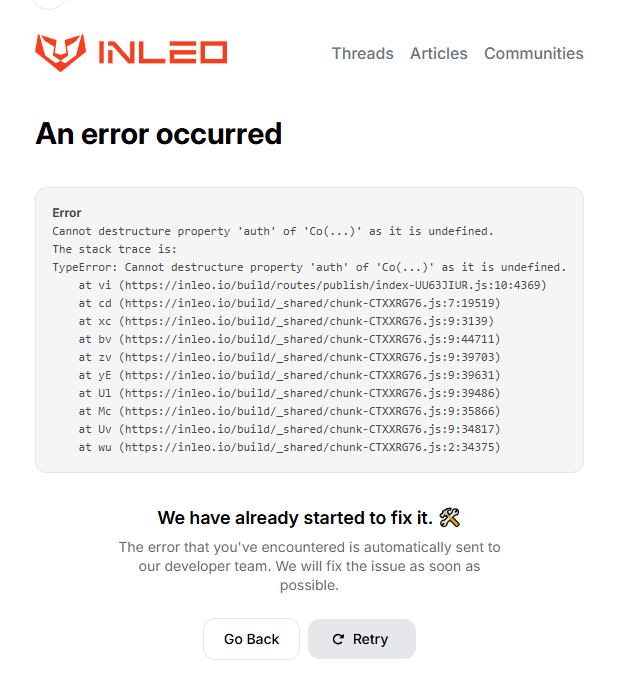
#feedback
Sort: Trending
I didn't have this before. But, the long posts are automatically saved as drafts. You can find them in the top write corner.
Tap on "write a new post". Then tap on the three dots on the top. You'll see "view drafts". It should be there.
you should be able to restore your draft. Just click on publish and choose your draft
Hi, @solymi,
This post has been voted on by @darkcloaks because you are an active member of the Darkcloaks gaming community.
Get started with Darkcloaks today, and follow us on Inleo for the latest updates.