Friendly reminder, this pool is for anyone that hold some CAKE and CARIB token, dont require any lockups and is made in PancakeSwap V2
So lets see step by step how to add some liquidity on this pool
You need to be sure that you have CARIB and CAKE on your wallet, the both tokens should be the same in equivalent dollar amount
We are going in Carib DAO official website
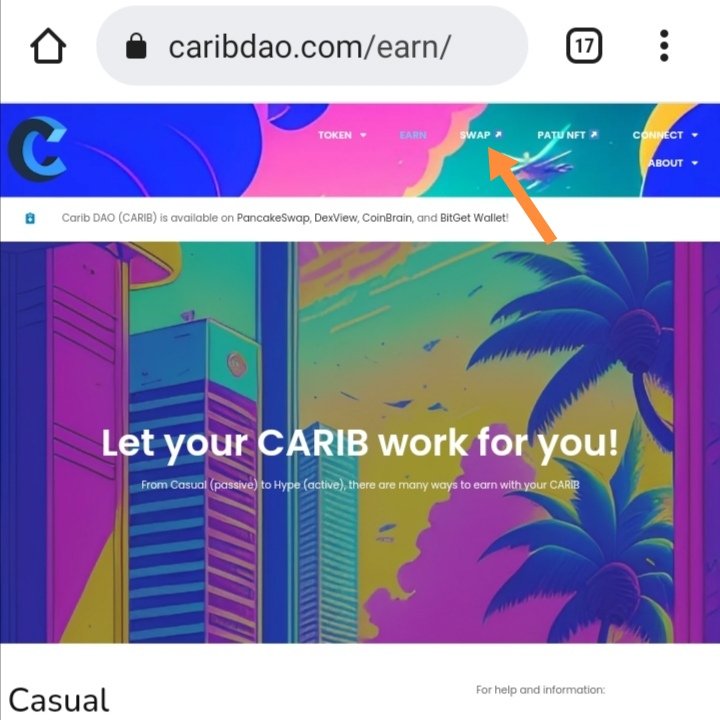
3.Search for the voice SWAP, click on it and it will open a new page that have a friendly interfcare and really easy to use like PancakeSwap
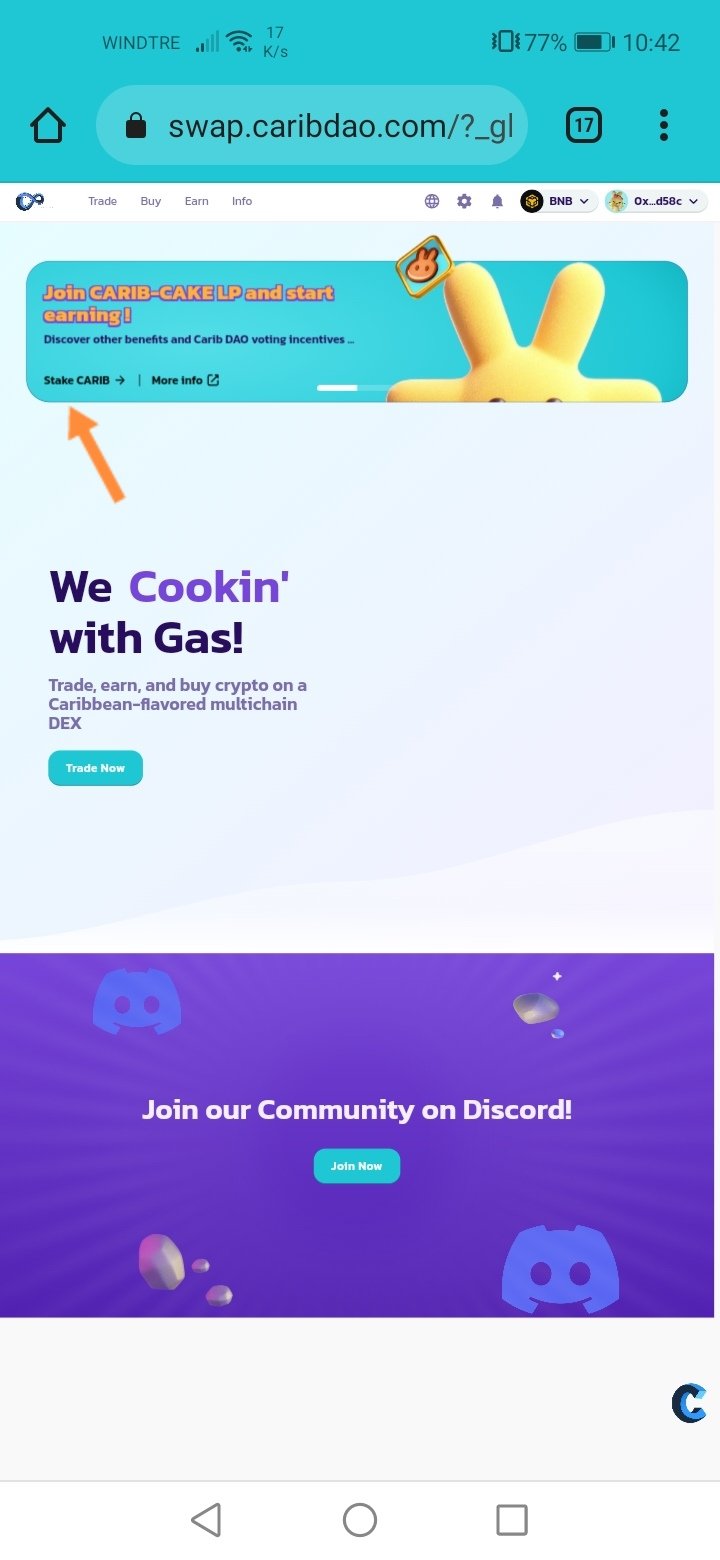
- Click on the voice STAKE CARIB and will send you in this page
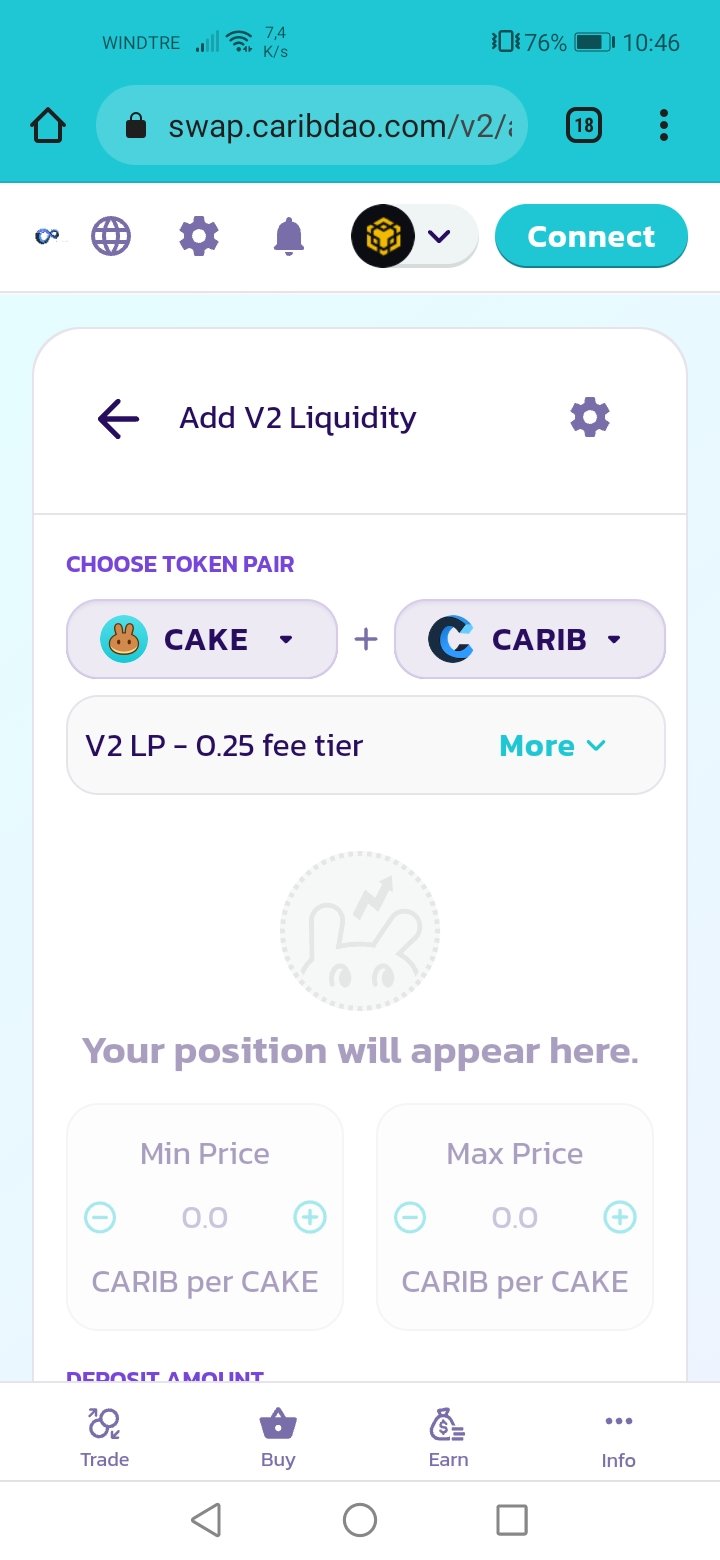
5.Connect wallet: choose your favorite one.
I'm using trust wallet so i'm going to sign into my wallet the connection and we go back to swap.caribdao ready to add ouy liquidity
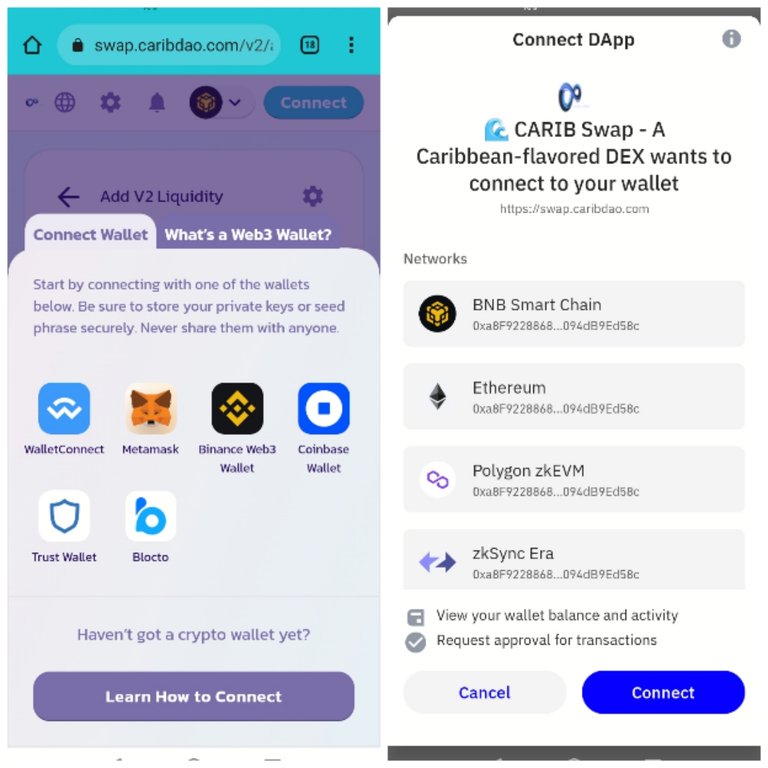
- Put the amount of cake that you want to add, automatelly it Will show you the amount of CARIB that you will add, in my case this time will be 1 CAKE
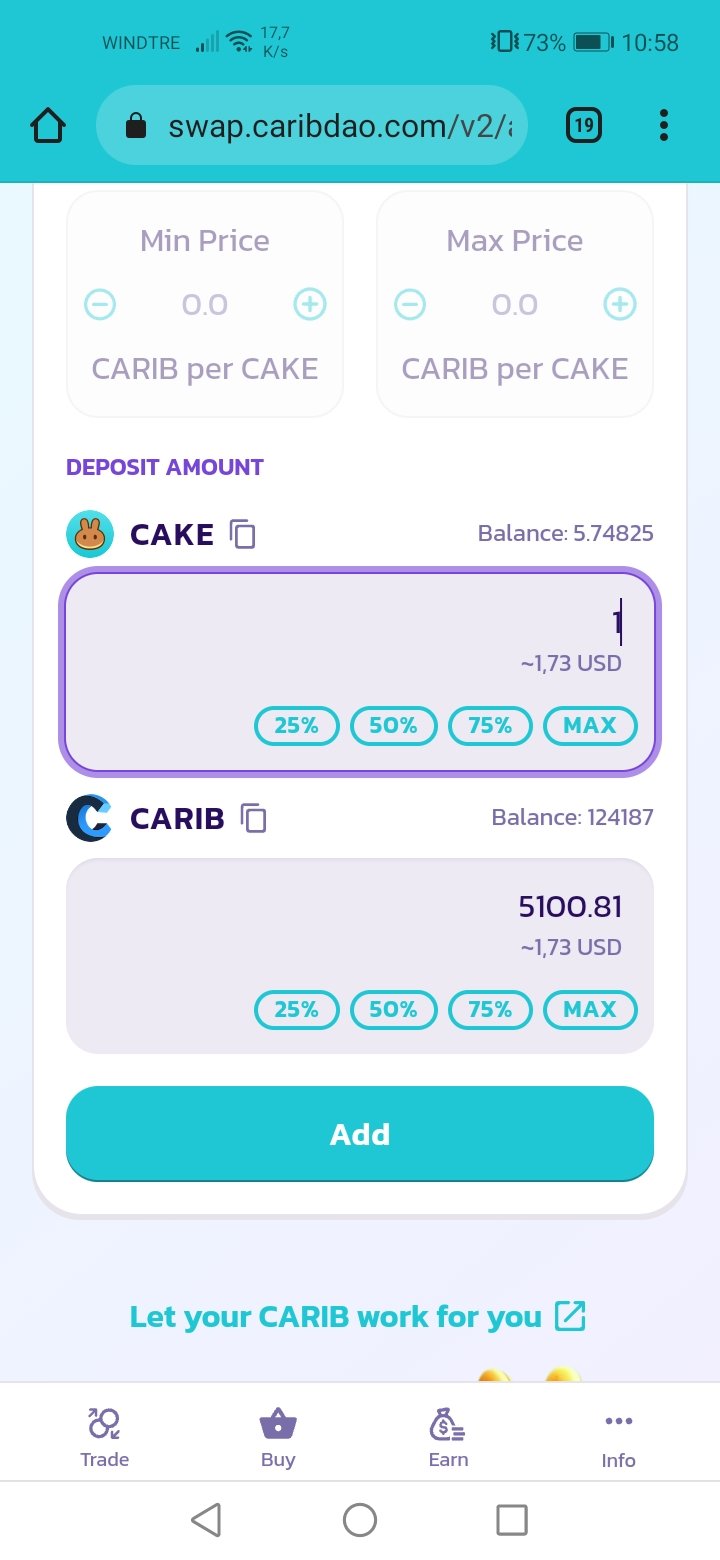
7.Click ADD ones that you are sure that you have your tokens into your wallet and some BNB for fees
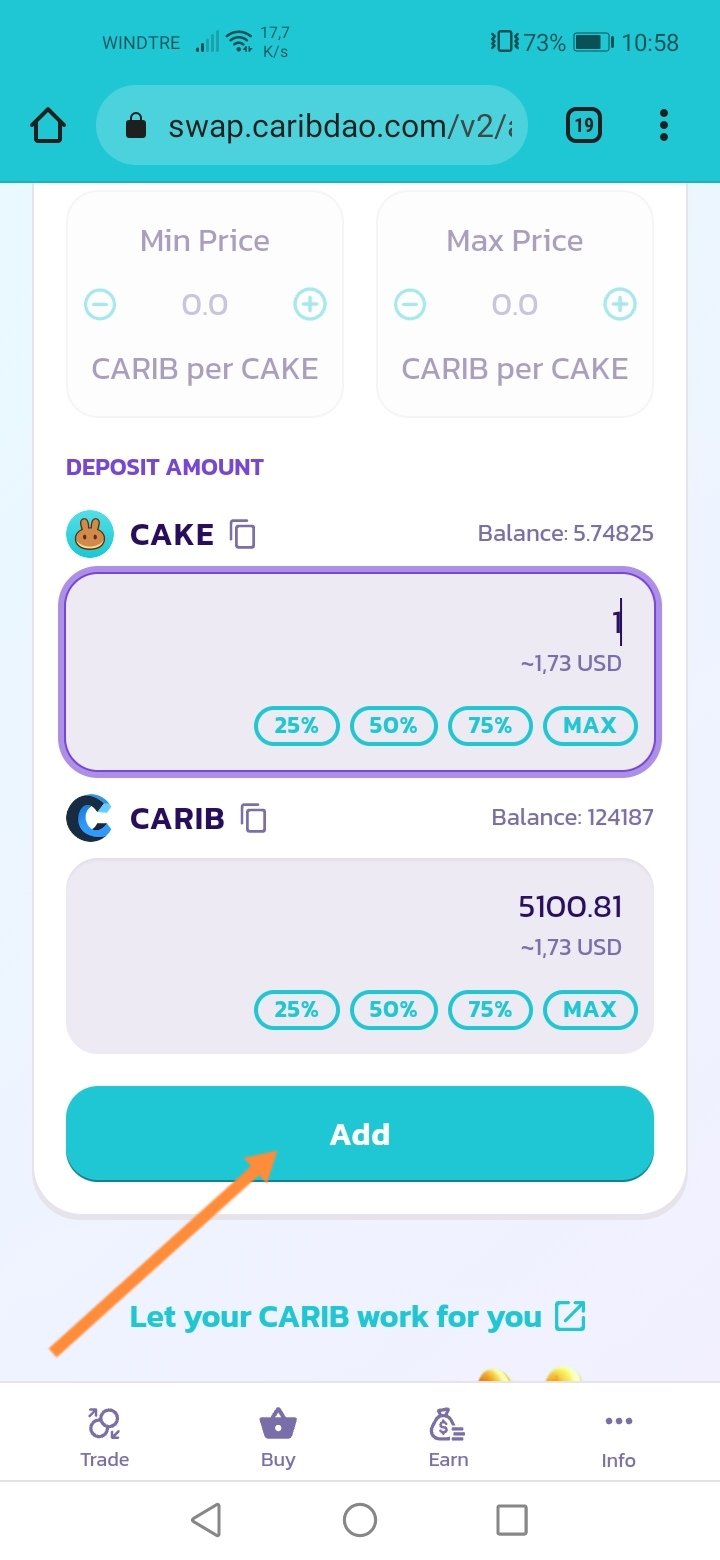
8.It will show you what you will receive and ask you to comfirm the supply in pool
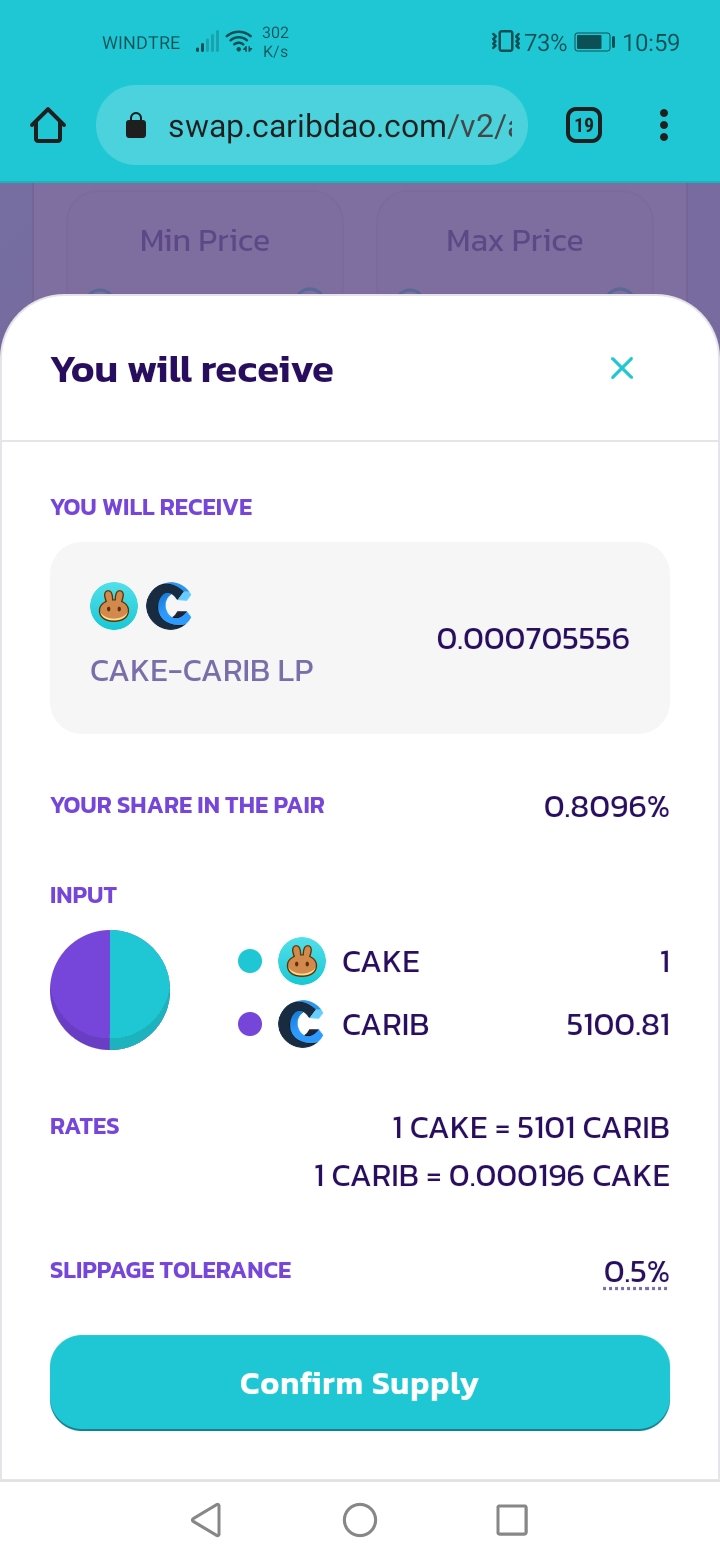
9.Aprove the transfer and here we are.... We added liquidity to pool
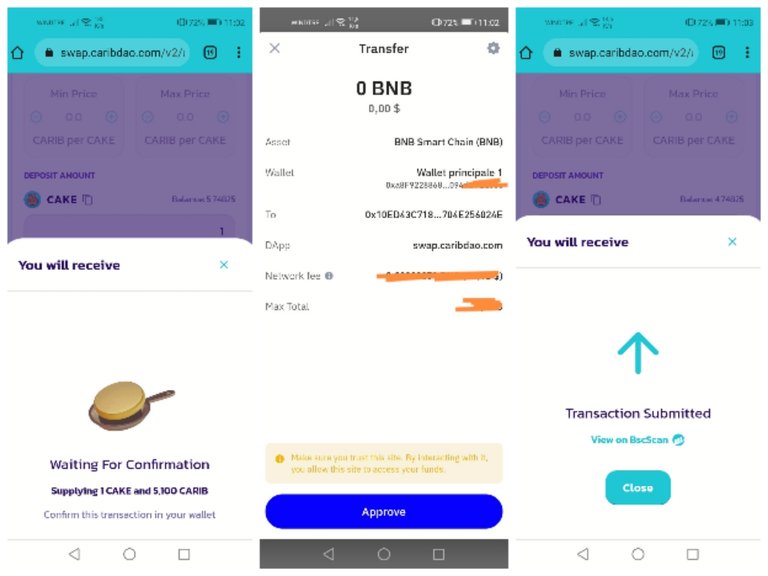
10.You can check the trasaction on bscscan.com
11.The last step that you need to do is to add the CAKE LP token to your wallet
The token contract adress is this :
0x4EC411247C357D0fa1636A0cfe2a5d6256295568
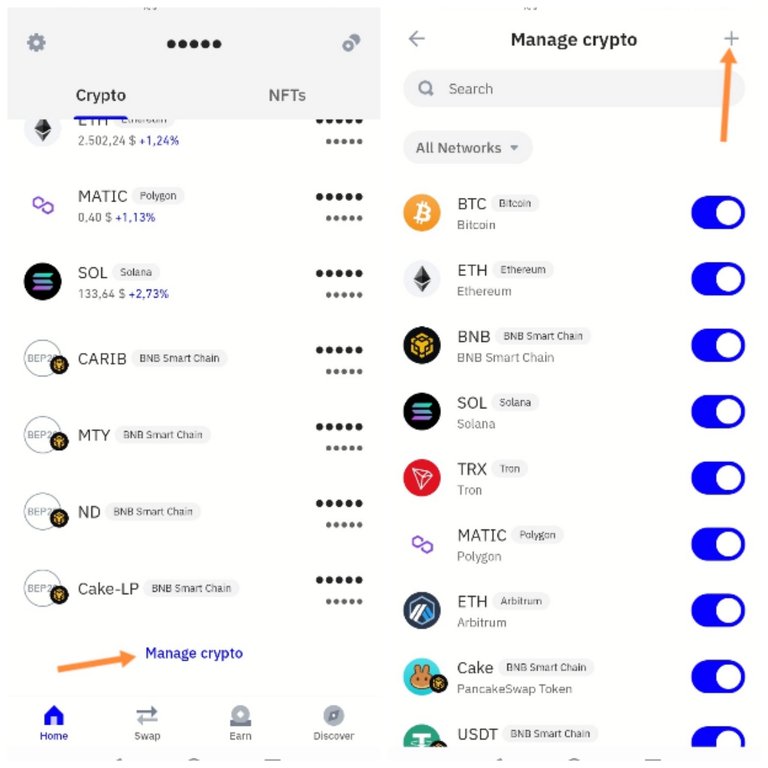
Go to your wallet:
-manage tokens
-ADD
-Select Binance Smart Chain network
-Paste the adrees of token and IMPORT
Now you are ready to see your CAKE LP into your wallet
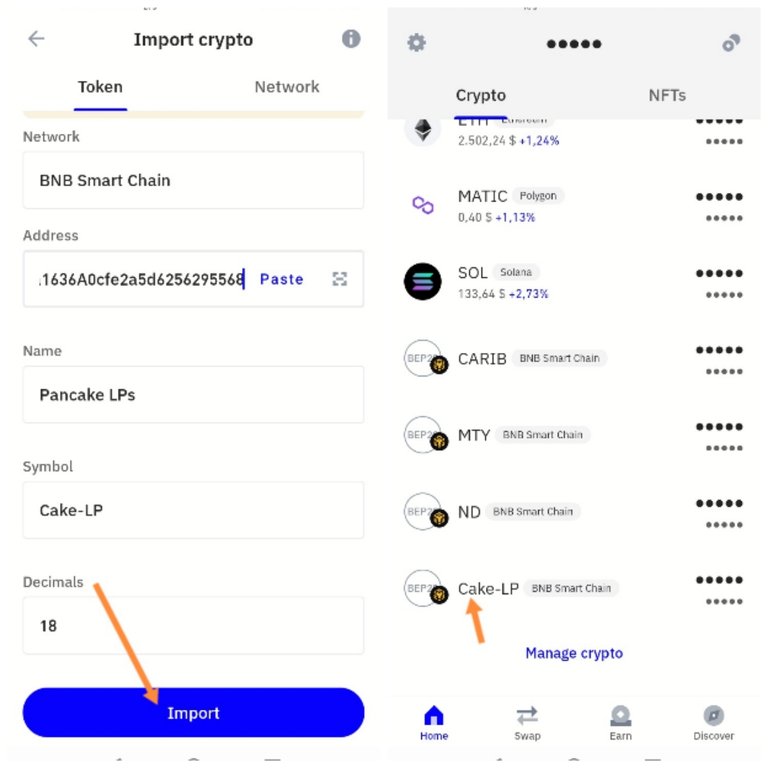
All the pictures are screenshot take with my own Phone for showing all the steps for this tutorial



