

Wrestling Organization Online
Greetings everyone! Have you ever heard of the Game WOO (Wrestling Organization Online)? If not you might spread the word and take these flyers with you😁
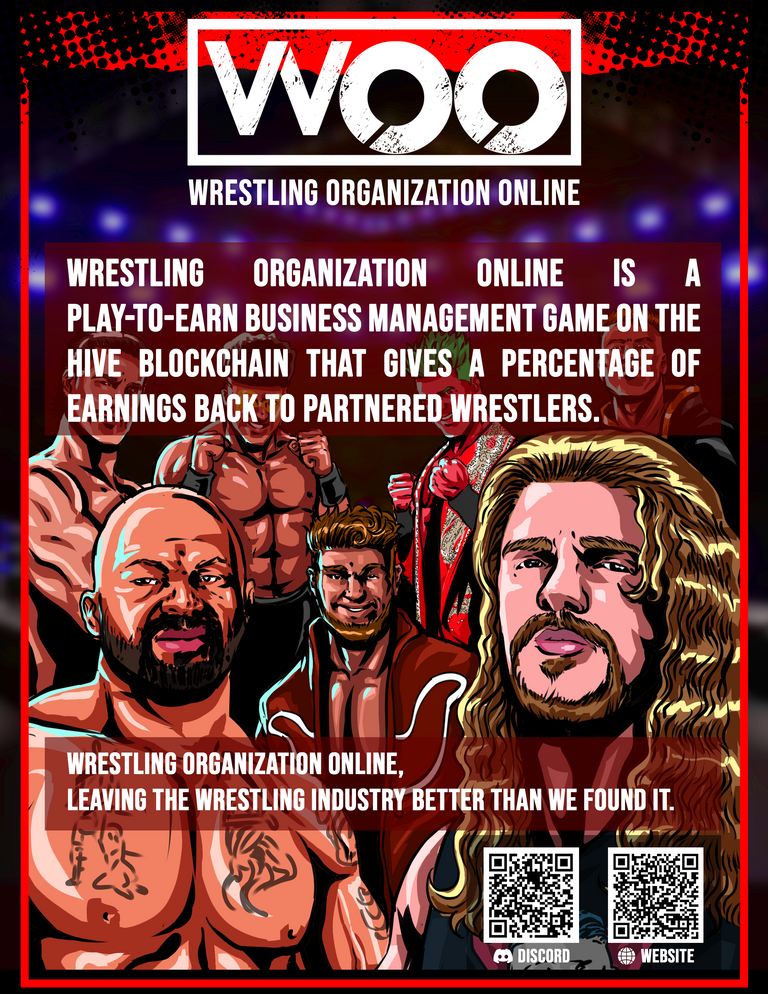
Follow @wrestorgonline for more updates and infos.

Without further ado, I will show you the steps on how I make the WOO Mini Artwork.
This wrestler is called Raven.
I search for a reference image. Their Discord is a better place to find references, there's a lot of exciting news and updates to be found as well as awesome artworks made by @domthesonartist give him a follow as well😄

Reference Image:
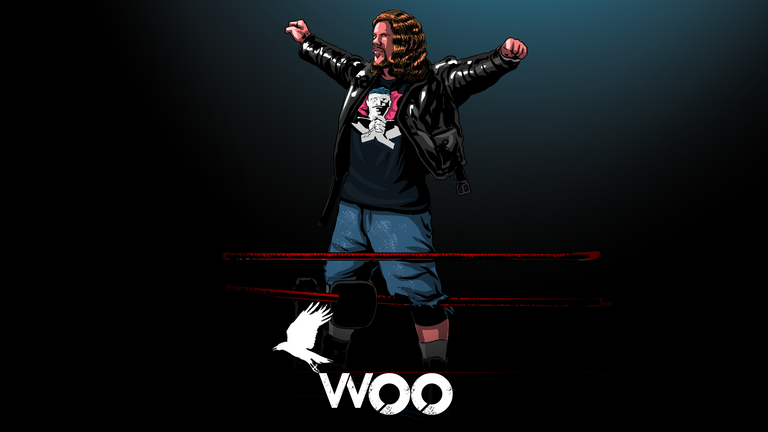

Digital Art Creation Process
STEP 1
Sketching
To save me some time I just follow the pose and structure of the reference image and made a sketch.


From rough to clean sketch I then move to the next stage of the process.
STEP 2
Outline
I turned down the opacity and create another layer on top. This is where I draw it's outlines. I am using Adobe Photoshop by the way.
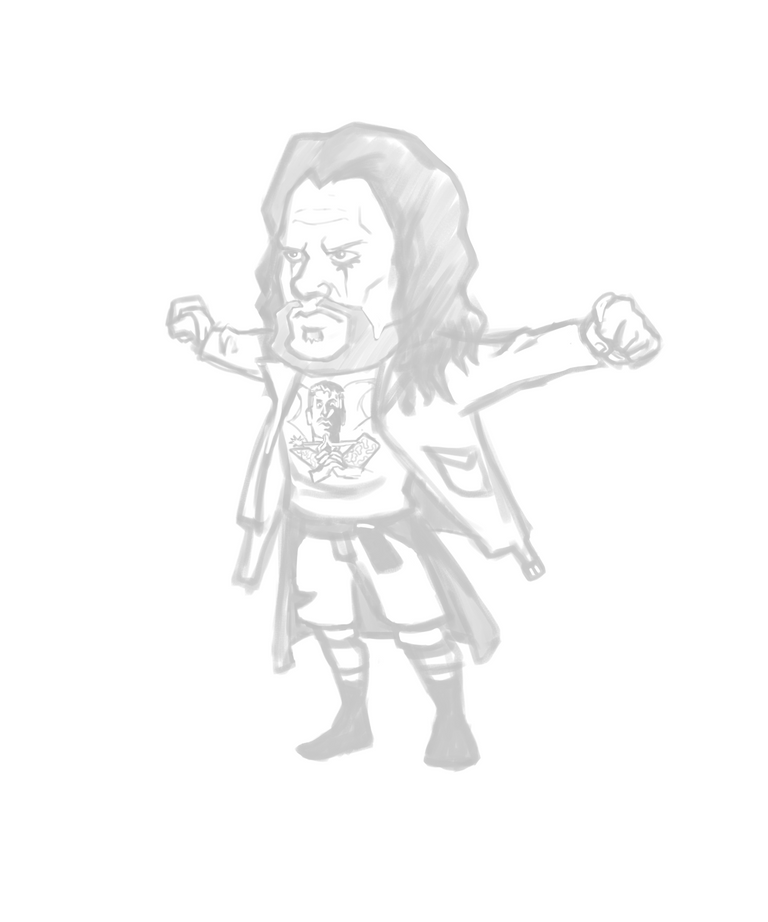

After creating these outlines I then move to the next step.
STEP 3
Adding Flat Colors
I create a new layer below the outlines. And started to add flat/base colors.

As simple as that I move to the next step.
STEP 4
Adding Shadows and Highlights
Add another new layer on top of your flat colors. Set that to multiply blending mode. I used a purple color then reduced it's opacity by 50%.

Another Layer for the highlights and set it to overlay blending mode.

STEP 4
Background
For the final step add your desired background.

That's it we're done!😁

GIF PROCESS



WOO! that was fun. You made it to the end of this post. I really appreciate your time and attention and I hope you learned something today.
'Till the next post see yah!
Thank you very much!






