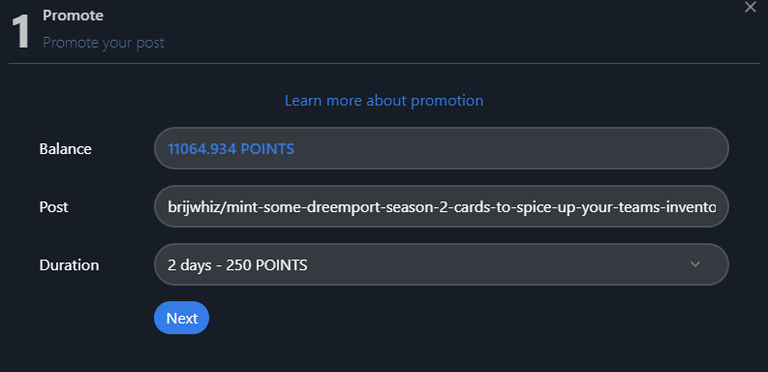Sorry if the title confused some of you. If the title was confusing the post might not be for you, as it is something all Dreemport Dreemerge Season 2 players would understand :D
For the players playing Dreemerge Season 2 you would have noticed @penderis's update over on Discord about how minting functionality has started. So I thought I would put together a primer on it.
Why Mint?
There is always something interesting to do with NFTs. However in Dreemport, NFTs always have a reason to be. And the main reason is to be able to trade or move the cards through the market. As they stand the cards cannot be put in the market and hence we need to mint them into NFTs for the cards to be be either sold to someone who needs them or transferred to your team mate.
As you can see the power to move cards around makes teams get a very big benefit over individual players as teams can get a combined inventory of the cards they have and if one player has need for just card to make a useful merger others can send her that card. This is a great functionality as it allows teams to do more experiments as they are not bound by the individual's luck of the draw.
Why Mint if you are not in a team?
There are many Dreemers who are not in teams, and are not really interested in the Season 2 games. For them too minting could be useful, cause the can mint and put up the cards for sale. If they put up characters for sale there will be some individual or team who might need precisely that card to make up their merger plan. So instead of wasting all the cards they have been getting for curation they can make some good Dreems out of it.
How to Mint Season 2 cards?
Season 1 veterans would know how to mint as many of us had put up posts for that. Season 2 minting is even easier.
In short,
- Other than Magic all cards can be minted.
- All cards other than Magic have two tabs now, Mint and Select.
- Using Mint brings up the Minting pop up. Cost is shown here (0.25 HBD) per minting.
- Once you choose quantity of card to be minted Keychain will ask for confirmation (Only Keychain can be used currently)
- Once transaction goes through - Voila! The card is minted.
You can now see this card in your Season 2 card page, but in another section and not with the un-minted cards (look at bottom of that page)
You can also see these minted NFT cards on the market place under Season 2 as your cards.
Some screenshots of me minting some plant cards.
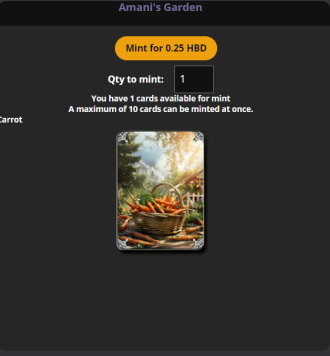
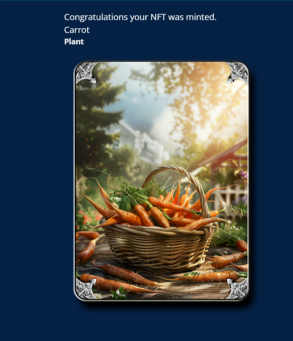
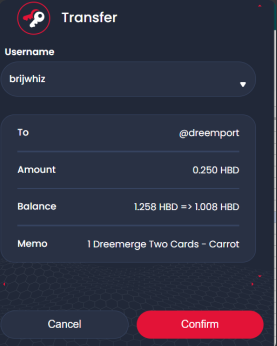
How to send that freshly minted NFT to someone
As I said earlier the minute we mint the NFT of the card it is visible in the market under your assets. Check this,
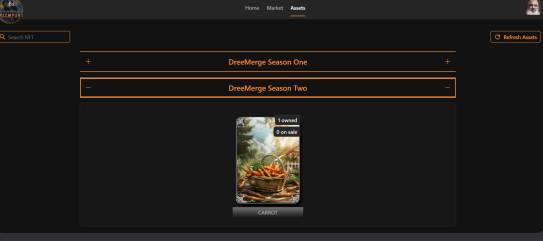
Before we proceed remember - this is in the MARKET. The link to it is on the top panel of the Dreemport Site.
So once you see the NFT card in your assets you can click it to see an enumerated list of all the cards you have of that NFT. For eg in the case below i have one NFT so I can see one line with the NFT ID, Status, Price, and Actions. Price will only be seen if you have put any of the NFT's up for sale. Actions is what we are interested in.
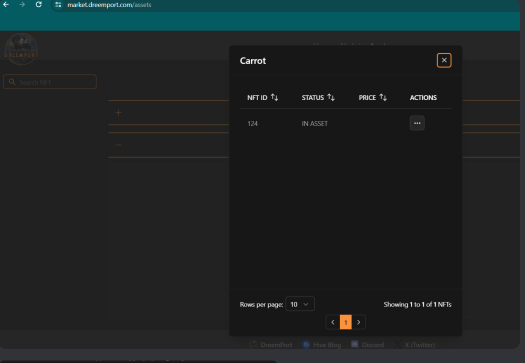
When Actions "..." is clicked you see two options, to either sell the NFT or transfer the NFT. I did not got the sell route this time, but if you want to find how to sell NFTs you can search some old posts by us. For now lets concentrate on transfer as that's more useful within teams.
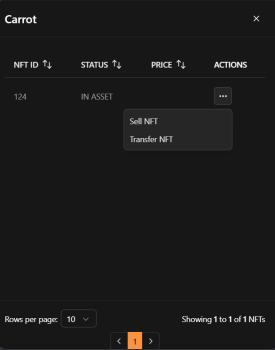
Click on the transfer option to reach this pop up
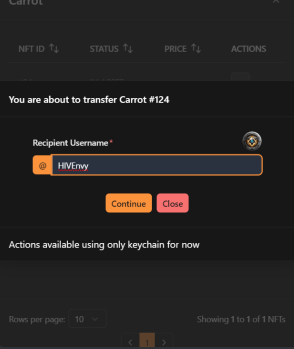
Put in the recipient's username (i.e their Hive wallet id) [@penderis is it always HIVE wallet?] and press Continue.
Keychain will ask for confirmation and once confirmed the transaction will complete and the NFT will be transferred out of your wallet into the recipient's. It will no longer be seen in your assets, but rather in theirs.
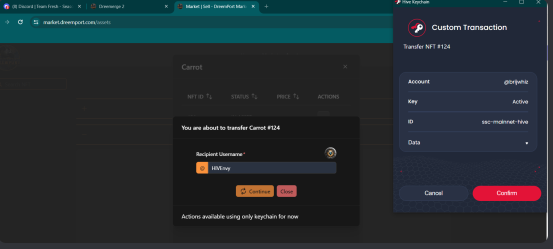
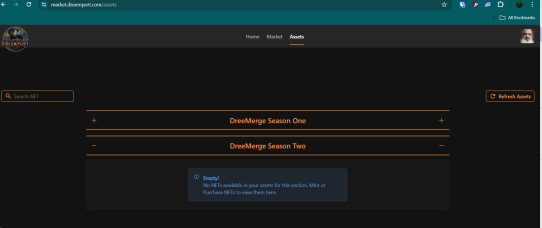
As simple as that.
All the pics make it look much more involved than it is. The actual activity of minting is easier than writing a post, and sending it to someone else is faster than commenting :)
Hope y'all have fun minting and moving the cards around.
Source:
All pics are screenshots of the Dreemport as part of the process of minting and transferring (along with some screenshots of Keychain in action )