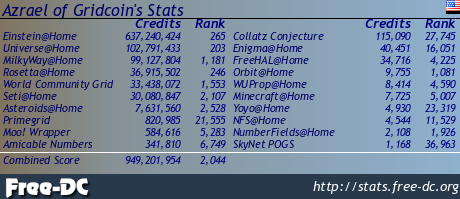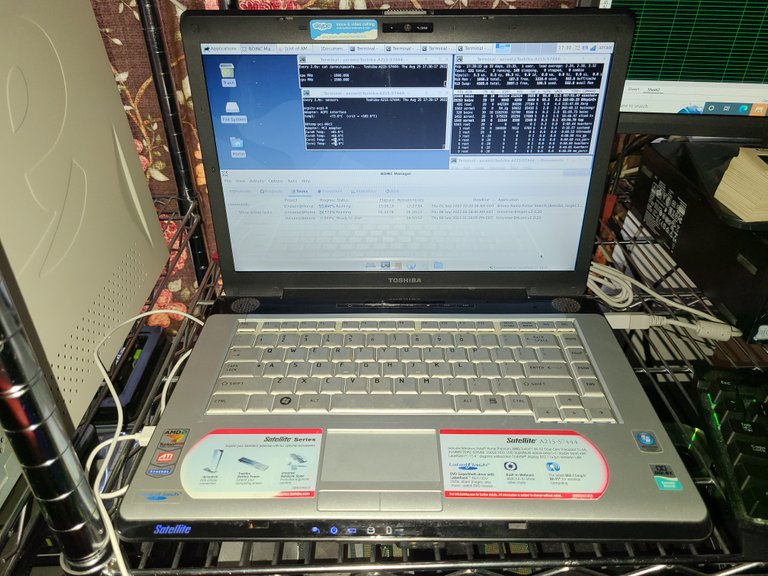
The Toshiba A215 line of laptops were released in the late 2007. Like other manufacturers though, Toshiba liked to use one main model number for a large variety of laptops. This particular model is the A215-S7444. Some of the highlights of this model include:
- CPU: AMD Turio 64 X2 TL-58 @ 1.9 GHz
- Memory: 2048MB DDR2 SDRAM
- Hard Drive: 200 GB
- Optical Drive: DVD SuperMulti +/- double layer with LabelFlash
- Display: 15.4" TruBrite Display (1280x800)
All of that info comes straight from the stickers on the palm rest area that nobody seems to ever remove. For more detailed specs, check out the output of HardInfo here.
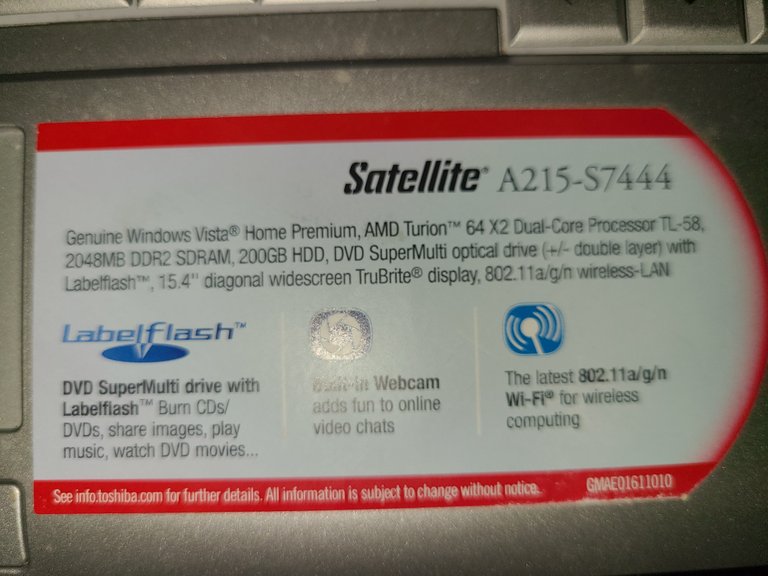
Compared to HP laptops of the same era with similar specs, the Toshiba is a little more utilitarian looking. There are fewer lights for instance. Blue lighting appears to have been popular though as there are a row of blue lights along the front that indicate power, AC input, battery, and hard drive activity. Like the HP models, there is also a row of media buttons for controlling playback of movies/CDs. However, while the HPs had touch sensitive buttons that were back-lit with blue lighting, these are simple non-back-lit tactile buttons.
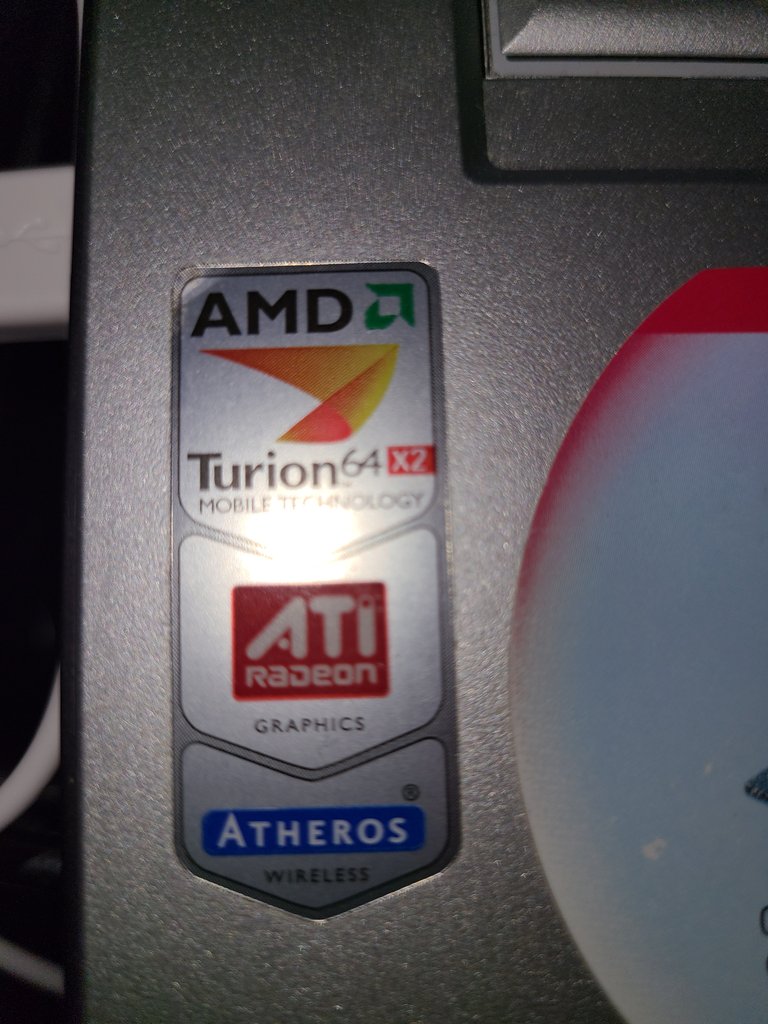
As is the case with most low end laptops, it would have been nice had it come with a faster processor, higher resolution screen, discreet graphics, etc. but you get what you pay for. For the money it was a pretty good deal at the time. The Turion X2 processor is not quite as fast as similarly clocked Core 2 Duo processors but they were cheaper and gave you more bang for your buck. The 2 GB of RAM was perfectly reasonable as 64-bit operating systems were not common yet. The bad part is that this laptop shipped with Windows Vista which was a memory hog. The ATI X1200 graphics are pretty pitiful but then this isn't a gaming laptop.
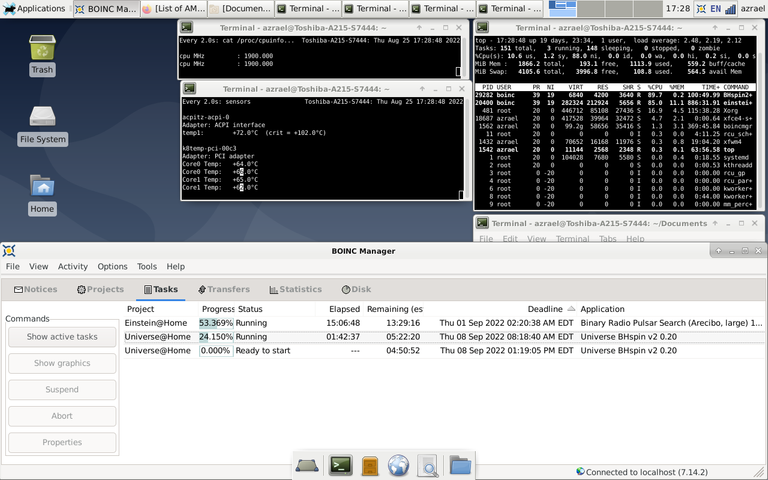
As far as expandability, there isn't much. It can go up to 4 GB of RAM which would give it a nice boost and make it good enough to run Windows 10 if you really, really wanted to but would make Linux a better experience too. That and an SSD are probably the only worthwhile upgrades. It's still reasonably functional as a modern laptop with Linux on it. If you were going to put Windows on it though, I would say stick to Windows 7.
Like every machine I turn on that can still manage it, this one runs several BOINC projects when it is in use. Check out how it is doing in the projects below:
- Einstein@home
- Milkyway@home
- Rosetta@home - No tasks. Maybe not enough RAM.
- Universe@home
- World Community Grid - doesn't show devices currently
- FreeDC - combined stats
- BOINCStats - combined stats
Read more: https://www.megalextoria.com/wordpress/index.php/2023/04/28/digital-archaeology-toshiba-a215-s7444/
Check out my other Social Media haunts (though most content is links to stuff I posted on Hive or reposts of stuff originally posted on Hive):
Wordpress: https://www.megalextoria.com/wordpress
Tumblr: https://www.tumblr.com/blog/darth-azrael
Twitter: https://twitter.com/Darth_Azrael
Blogger: https://megalextoria.blogspot.com/
Odyssee: https://odysee.com/@Megalextoria:b
Rumble: https://rumble.com/c/c-2385054
Daily Motion: https://www.dailymotion.com/Megalextoria
Books I am reading or have recently read:
A Most Inconvenient Curse by J. H. Fleming
Friends Divided: John Adams and Thomas Jefferson by Gordon S. Wood
The Citadel by Richard A. Knaak